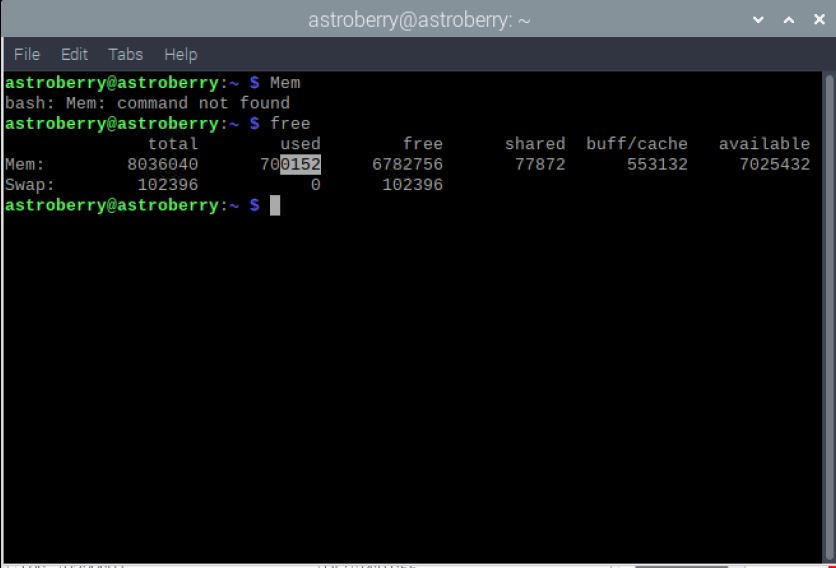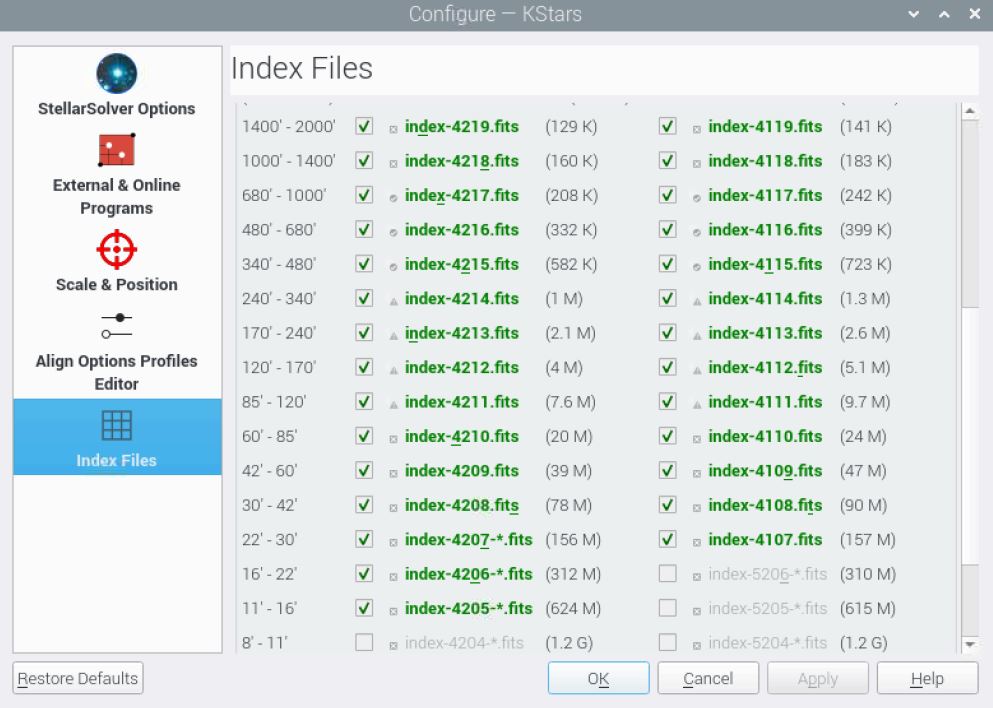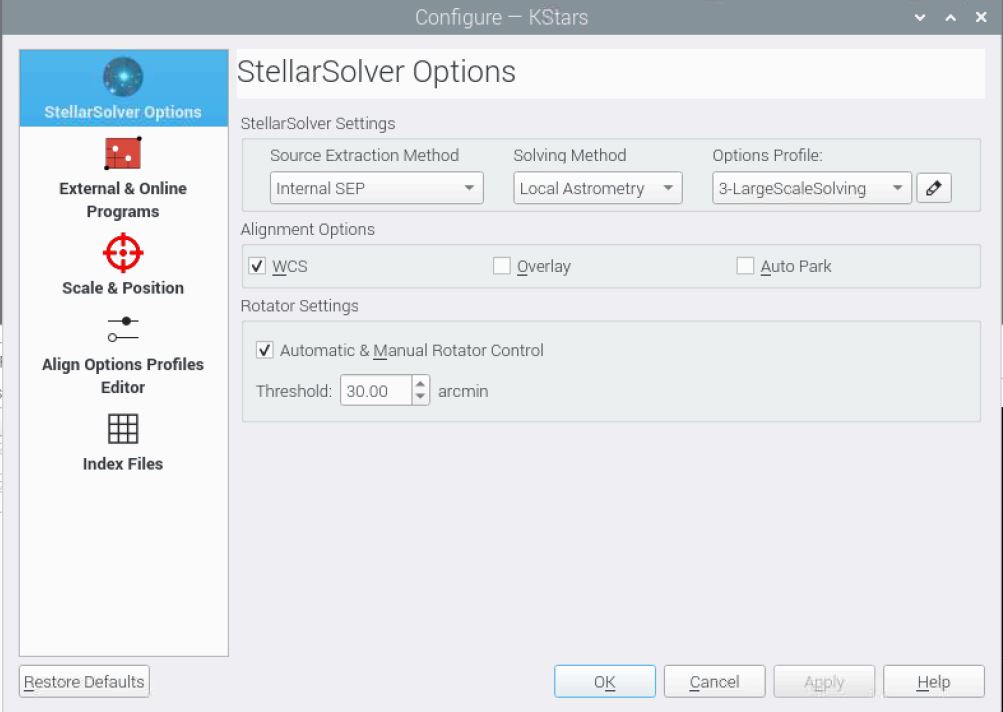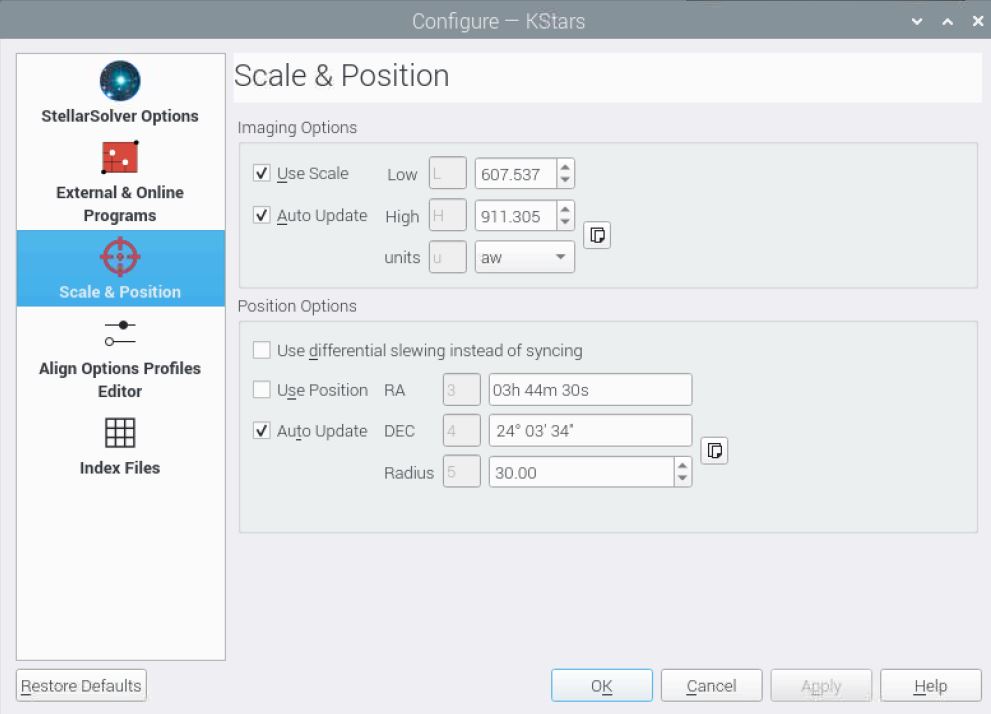Yes, I am using the CCD Simulator, when I use Astroberry with my mobile equipment. I will try the goto command next time, to get simulation and reality close to each other. I was not aware that the position of the mount is stored in the fits data. Normally I am working with the raw files from the SD card of my camera.
In an earlier version of Kstars the verbose mode created a lot of information. There it said, that I have enough RAM to store all indexer files. But when this information was wrong, this could cause a RAM leakage and that would be a good explanation for this behaviour! When I unchecked that option it never crashes again!
But I really wonder how this could happen. When I type "free" in the terminal it says that I have 8GB RAM and 700MB of them used. The sum of the downloaded files should not exceed the free RAM, because I did never download the files for the smaller FOVs. But the result shows that you are right!
Read More...
I really do not know why, but when I use the options you recommended and additionally switch the solving method to "Local Astrometry" it seems to work without crashes!
So this seems to work for me:
Thank you very much for the help!
Read More...
Ok, just right now it solved instantely using "LargeScaleSolving" and "Use position" disabled! After that it crashed again, but now I have the first solved image today!
Read More...
Thank you for putting so much work into my problem! I really appreciate your results!
Unfortunately I cannot reproduce them, because KStars keeps crashing if I disable "Use Scale" or "Use Position". I think you found the problem in my file, but it seems that I have another problem with my installation. Are all of you running KStars 3.6.3? For me, 3.6.0 is the latest version it wants to upgrade to.
The reason for the wrong coordinates in the file is, that I made this image with a Star Adventurer setup without goto. So as you suggested I moved manually to this position while Kstars was pointing to another position.
Read More...
Compared to my previous version of kstars this one seems to suppress any debugging information of the alignment module, even if verbose mode is selected. That makes it hard to figure out the problem...
I am considering to use a local ASTAP or Astrometry installation instead of StellarSolver. Although StellarSolver should be based on Astrometry, solving my image on online Astrometry is no problem.
Read More...
Thank you for that cross check!
Now I know that it makes no sense to reinstall astroberry or anything like that. The problem seems to be the fits-file itself or or the large scale of the combination of 135mm lens with full frame sensor!
Read More...
Thank you for sharing!
Interesting: The only difference between your and my settings is the flag "Use Scale" in the third screen. In my options, this flag is set. If I clear the flag, Kstars chrashes to desktop everytime when I load my fits-file. If I set the flag, it does not crash, but solves for ever...
I uploaded this fits-file to dropbox, I hope this link works:
www.dropbox.com/s/mpjpkqka3aqyf3b/Light_006.fits?dl=0
Maybe you want to try if you can solve that image by using "Load & Slew".
Read More...
Yes, I also relized that. I tried all 4 different profiles to solve my image, but no one works. The only difference is the time it needs to fail.This morning I tried to solve my image again, using the simulators, and I noticed that sometimes entire KStars crashes to desktop during solving.
Beside the profiles, the FOV and the index files I did not find any interesting default option, which may cause it to fail.
Read More...
Hi all,
I started using Astroberry with an earlier version and plate solving worked most of the time.
After a longer period without Astroberry I came back now to use Astroberry 2.0.3 with my mobile equipment, a Star Adventurer Mount with Canon EOS 6D, some Samyang lenses and a ZWO ASI 120 MC for 1-axis guiding.
I am not able to get the solver running again. I updated with "sudo apt-get update" and "sudo apt-get upgrade" to KStars 3.6.0 Stable and checked all of my settings, but I am still not able to solve any image. I turned on logging and in the previous version of Kstars the log told me how many stars have been found, which scale is used, which profile is use, etc. and then it said "Solver was aborted, timed out, or failed, so no solution was found". In the new version of Kstars it says only that solving fails, constantly mixing up English and German.
Unfortunately the clouds are back in the German sky now, so I am only able to try my debugging with stored fits test images of the Pleiades. I am not sure if a 3min sub is good for solving, but as I remember it should work. If I copy an image to my desktop, convert it to jpeg and upload it to astrometry, it is instantly solved.
I am using a 135mm lens and the calculated FOV is 919.7' x 613.1', that should be ok. I downloaded all required and recommended files for the solver and some more. I tried every solving profile, but nothing works. I am really desperate, because I do not now what I am doing wrong...
Does anyone has a hint?
Read More...
Wow! That's the perfect explanation for the observed behaviour. Your action list makes sense.
As I understand the driver uses the time guide command instead of the pulse guide command if switch "Use Pulse Cmd" is off? So PHD2 would be able to guide with these commands if the "pulse length" wouldn't exceed 2.55?
Thanks for the help!
Read More...