This is awesome - I just followed these steps and tested it out. It works great! Thanks for taking the time to sort this out and for posting such clear and complete instructions.
Read More...
I just don't know how to build a new Astroberry image with the v2.9 supplicant. It's odd that the folks who manage Astroberry haven't done this already. Samsung devices are very popular and the Wi-Fi hotspot needs to work with those devices.
Read More...
But is there a fix? I read through that entire string and only understand about 1/3 of it.
Read More...
> It seams to be related to Samsung.
Agreed, but I wouldn't go so far as to say that it's a Samsung issue since all of my Samsung devices (and I have several of them) have no problem connecting to any other Wi-Fi access point - just the Astroberry software.
Read More...
I've been using PHD2 running on Astroberry and using VNC with an Android tablet for the user interface. But some of the tool windows are extremely difficult to read because the fonts are white on a very light grey background as shown in the attached screen shot. Is there a way to change this in PHD2 or VNC?
Read More...
Thanks for the advice. Interestingly, after disabling security it connects immediately. But if I enable any type of security (WEP or WPA), it fails to connect. I suppose I could run with it open but I'm not very comfortable with that since I plan to start using an astronomy site that will have a lot of other people nearby who are also going to be using telescopes and astrophotography rigs - it wouldn't be very good if someone connected (either accidentally or on purpose) and messed with my RPI.
So the problem is definitely related to Wi-Fi security and Android, I just don't know how to sort that out.
Read More...
I'm not sure what you mean by that. I'm fairly sure this isn't a hardware issue since my PC (Windows) and my iPad (iOS) can both connect to the astroberry VAP. But neither of my Android devices can even though they have never had a problem connecting to any other Wi-Fi network (and there have been dozens of them). That smacks of a software or configuration issue with the astroberry implementation. I just don't know where to even begin looking.
Read More...
OK, I was able to connect to the VAP using my PC and my iPad, but it still fails with both of my Android devices (Tab S2 and S9). I suppose I could use my iPad in the field, but I'd really prefer to use my tablet as it has a larger and higher resolution display.
Last Friday, I reset my cell phone to factory defaults and went through the painful process of reloading and reconfiguring all the apps. That didn't help. I've used my cell phone and tablet in literally dozens of different locations all around the world and never had a problem connecting either of them to Wi-Fi, so this really has me perplexed.
Read More...
It's just "astroberry". I know I have the right password because I get an authentication error if I enter anything else.
Read More...
When trying to connect my phone or tablet to the astroberry VAP, I enter the default password of "astroberry" and the Android devices will authenticate the password, then cycle between these two states forever (see JPGs).
Read More...
The failure occurs when trying to connect to the VAP Wi-Fi network. I'm not even getting to the point where I can use VNC.
Read More...
I thought I generated a post for this last night, but for some reason it didn't get posted so I'll give it another shot...
I want to use my tablet to control my Raspberry Pi 4 running Astroberry. It seems like the easiest way to achieve this is to connect the tablet to the Astroberry VAP network, but I cannot get it to work so I'm hoping someone can help me out.
My RPI4 is running the Astroberry server image and I can see the "astroberry" Wi-Fi network from my tablet (Samsung Galaxy Tab S2) and my cell phone (Samsung Galaxy S9), but neither can connect. In both cases, they display, "Authenticating...", then "Connecting...", then it fails. After a few seconds, it shows "Connecting...", fails again, and repeats this cycle forever. I know the password is being entered correctly because if I enter a bogus password, it fails the authentication step and generates an error stating that the password is invalid.
Does anyone know what's wrong?
Read More...
Basic Information
-
Gender
Male -
Birthdate
30. 10. 1960 -
About me
Amateur astrophotographer
Contact Information
-
State
California -
City / Town
San Diego -
Country
United States