Okay, then after you connect to your pi with an Ethernet cable, you can open a terminal and check if your WiFi interface is working. For example the command "ip addr show" at the terminal prompt should show your WiFi interface (and the ip address of the interface if it has connected to your router). "lspci" should show you the WiFi device.
Read More...
Dear Steve,
I am not sure if I understand your setup correctly, but if your PC is connected to your router WiFi then it will not be able to connect it to the Pi unless you configure your Pi to connect to your router. By default it creates it own access point and will not automatically connect to your router. It might be better to switch off your router and try to connect directly to the Pi WiFi. Then you can change the network settings on the Pi to connect to your router. Hope this helps.
Cheers
Read More...
Basic Information
-
Gender
Male -
Birthdate
27. 07. 1968 -
About me
Amateur Astronomer
Contact Information
-
City / Town
Addis Ababa -
Country
Ethiopia