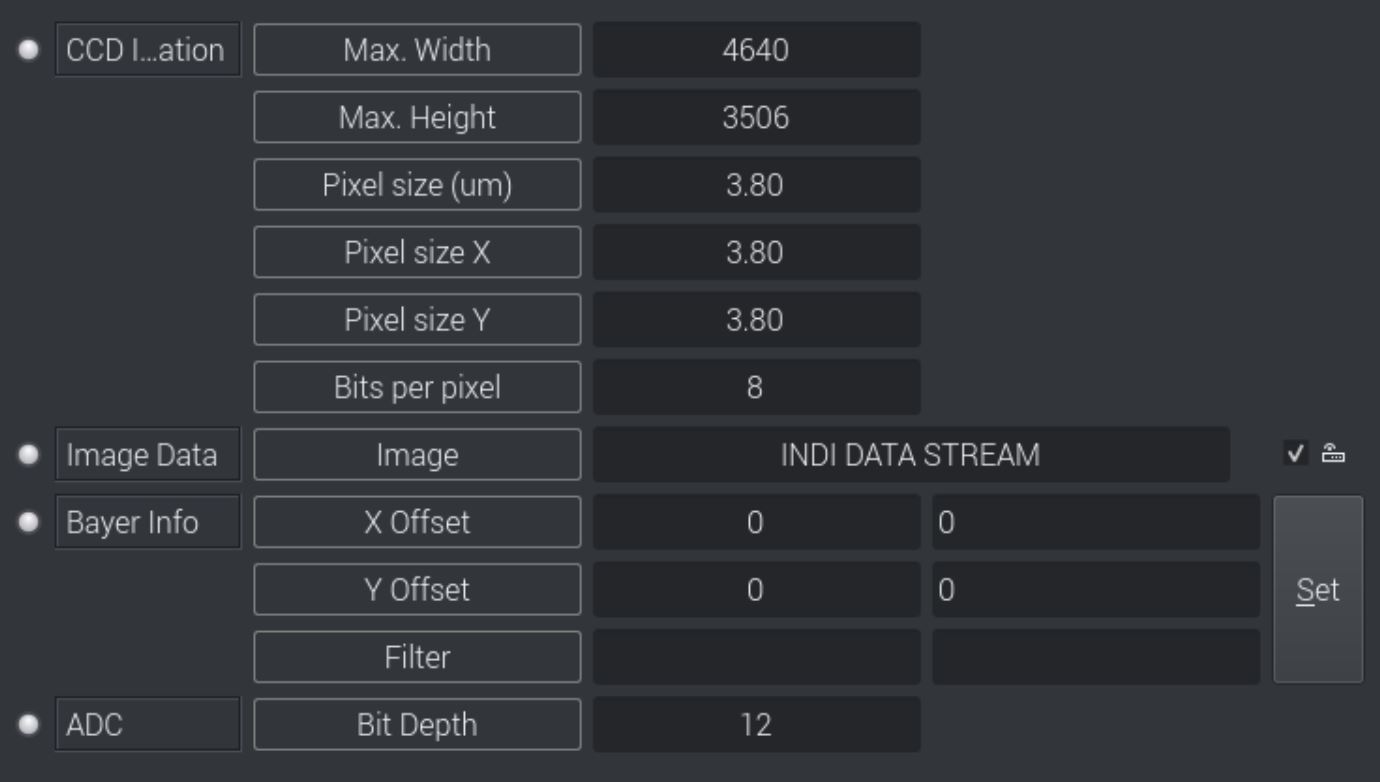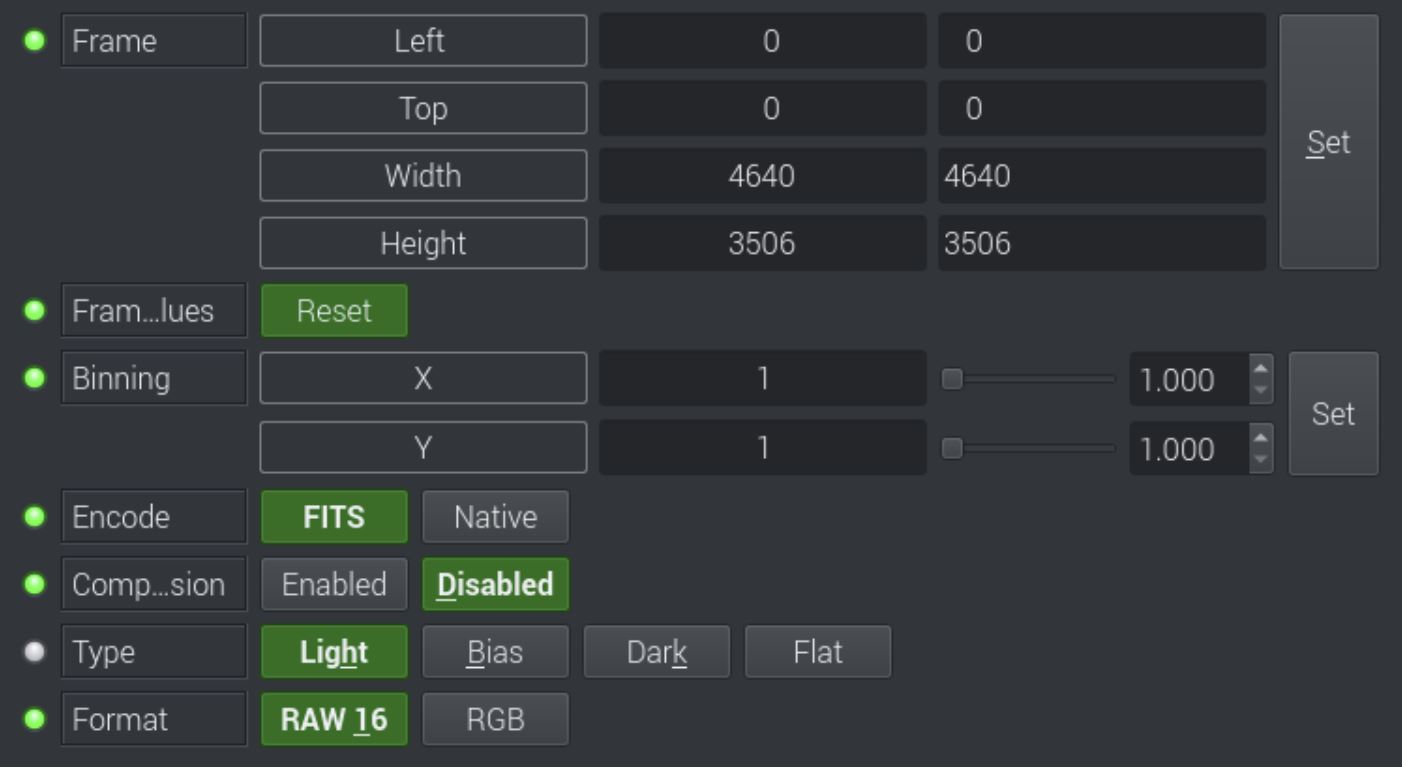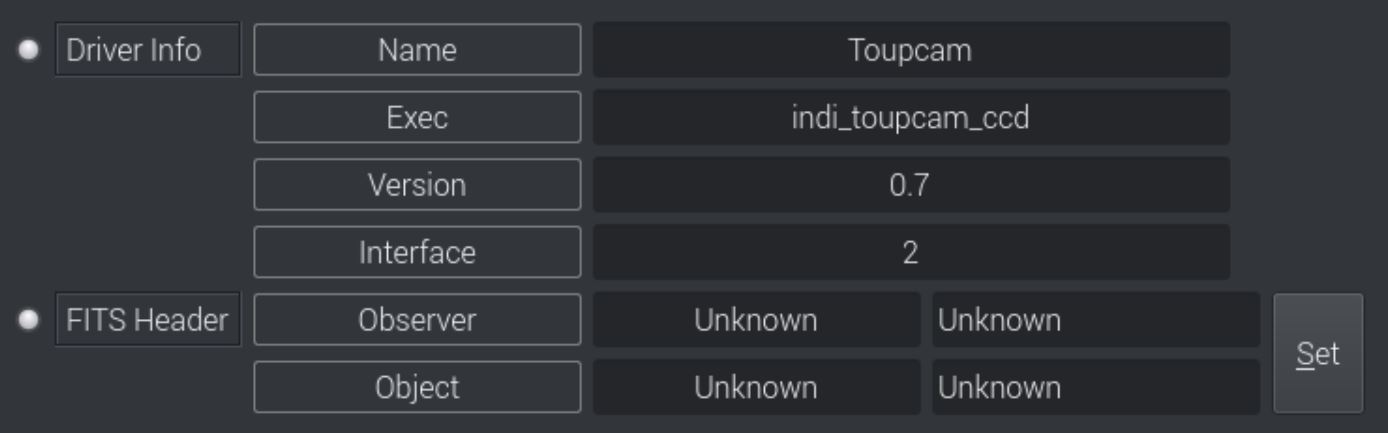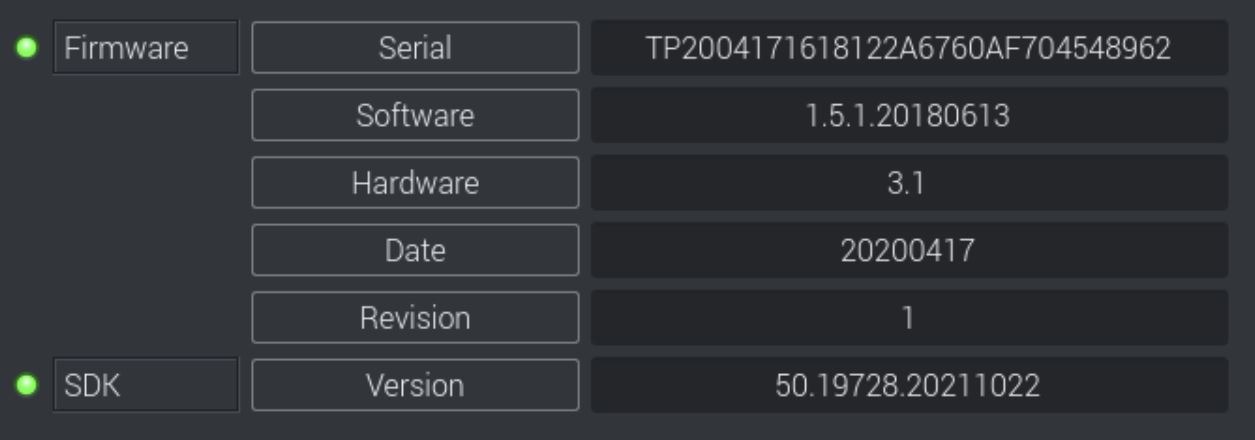I just tried it and I can debayer the 16bit greyscale FITS and get a 16bit per channel color image for processing
So I think i am on the correct track
could someone please confirm that this is the correct way to do it?
Thanks for the help
PHILIP
Read More...
Thanks for your reply
I just checked...
with "image settings -> format" set to "RAW16" and "controls -> format" set to "Raw" (which doesnt activate)
I get an 8bit 3 axis FITS
(see attachment fitsRAW16.jpg)
with "image settings -> format" set to "RGB" and "controls -> format" set to "Raw" (which does activate now)
I get an 16bit 2 axis FITS
(see attachment fitsRGB.jpg)
Do I see it correctly that the second setting with "RGB" and "Raw" actually gives me a 16bit greyscale while the RAW16 setting gives me a 8bit per channel color image?
Isnt that a bit backwards?
Thanks for the help
PHILIP
Read More...
I got a (for me) new Touptek camera (branded Explore Scientific). I got it working quite quickly with my RaspberryPi/Stellarmate setup.Sadly it seems I am not able to switch it over to 16bit files (it has a 12bit ADC)
I got the file format as FITS and RAW16
When I try to change the format from RGB to RAW it doesnt work though
in the Stellarmate app it doesnt react
in EKOS via VNC I can change it but the indicator beside stays yellow and we stay at 8bit
here the software and firmware versions used
any idea? I am running out of ideas on my side...
Thanks
PHILIP
Read More...