Hi Ecloud,
Just following up on and old question...did you ever end up writing an INDI driver for AG Optical's TCS?
Thanks again,
stan
Read More...
Has anyone developed an INDI driver for the thermal control system for AG Optical telescopes? They supply ASCOM-compatible Windows software but I'm not aware of any INDI driver--as a Mac user, I'd love to see one.
Link to their software: gmillerpc.com/AGO/AGOManual.pdf
Thanks,
stan in Brooklyn
Read More...
Hi Tim, it's been about a year and a half since you posted this, so I'm writing to ask how you ended up solving it. I'm a Mac user, am trying to decide between buying a PlaneWave or an AG Optical scope. An issue for me is the software to run the respective thermal systems. I notice that there are Device Settings in the EKOS Profile setup for both Planewave's Delta-T and EFA (as of version 3.5.2 of kStars--maybe that wasn't the case when you posted). I also notice there are no such settings for AG Optical, which might be enough to sway me to PW...maybe (but not before I speak with AGO).
Did you ever solve this problem for your PW? If so, are you happy with it?
Many thanks and clear skies,
Stan in Brooklyn
Read More...
Hi Rob,
Trying to understand your comment about minimum OS. Is it mac OS 10.13? or 10.15? Need to know because my SBIG STF8300 doesn't play nice with Catalina (10.15) so I use Mojave (10.14) for my Air.
Thanks for all your great work!
-stan in Brooklyn
Read More...
How do I change my email address for the forum? Been looking but can't find it...
-stan in Brooklyn
Hi, NH,
I think I figured out a workaround for this. It makes the process semi-manual rather than fully automated but it should work.
1. Set up a Flats sequence for ONE filter only (e.g., Red), using the auto-ADU (e.g. 35,000).
2. Ekos will figure out the exposure necessary to get that ADU with that filter and take the sequence for as many flat frames as you specified. When it does, you'll notice that the Expoure time it chooses now appears in the Exposure box under Capture Settings.
3. Now change the TYPE only to Dark, don't change any other exposure settings. The exposure time will now be the same as for the flats. You may wish to save the flat darks to another folder...
4. Now click the "+" sign to add this newly-created Dark sequence to the list and click the "play" button.
5. You now have flats and flat darks for that one filter (Red in this case). Repeat the same steps for the other filters.
6. Voila!
7. Make sure to label the flat darks and the darks you take for the light frames differently!
Read More...
Hi, I'm new to kStars, just installed it yesterday. I see the native support in OS X for the SBIG cameras (Thank you!), but not for the SBIG filter wheels. I really have no desire to install Ubuntu on my Mac just to download the SBIG INDI driver, if that's the only way to get SBIG filter wheel support. And without SBIG FW support, I won't be using kStars...
Any suggestions?
Thanks,
stan in Brooklyn
Read More...
Basic Information
-
Gender
Male -
Birthdate
01. 01. 1970 -
About me
Whatever
Contact Information
-
City / Town
Brooklyn -
Country
United States