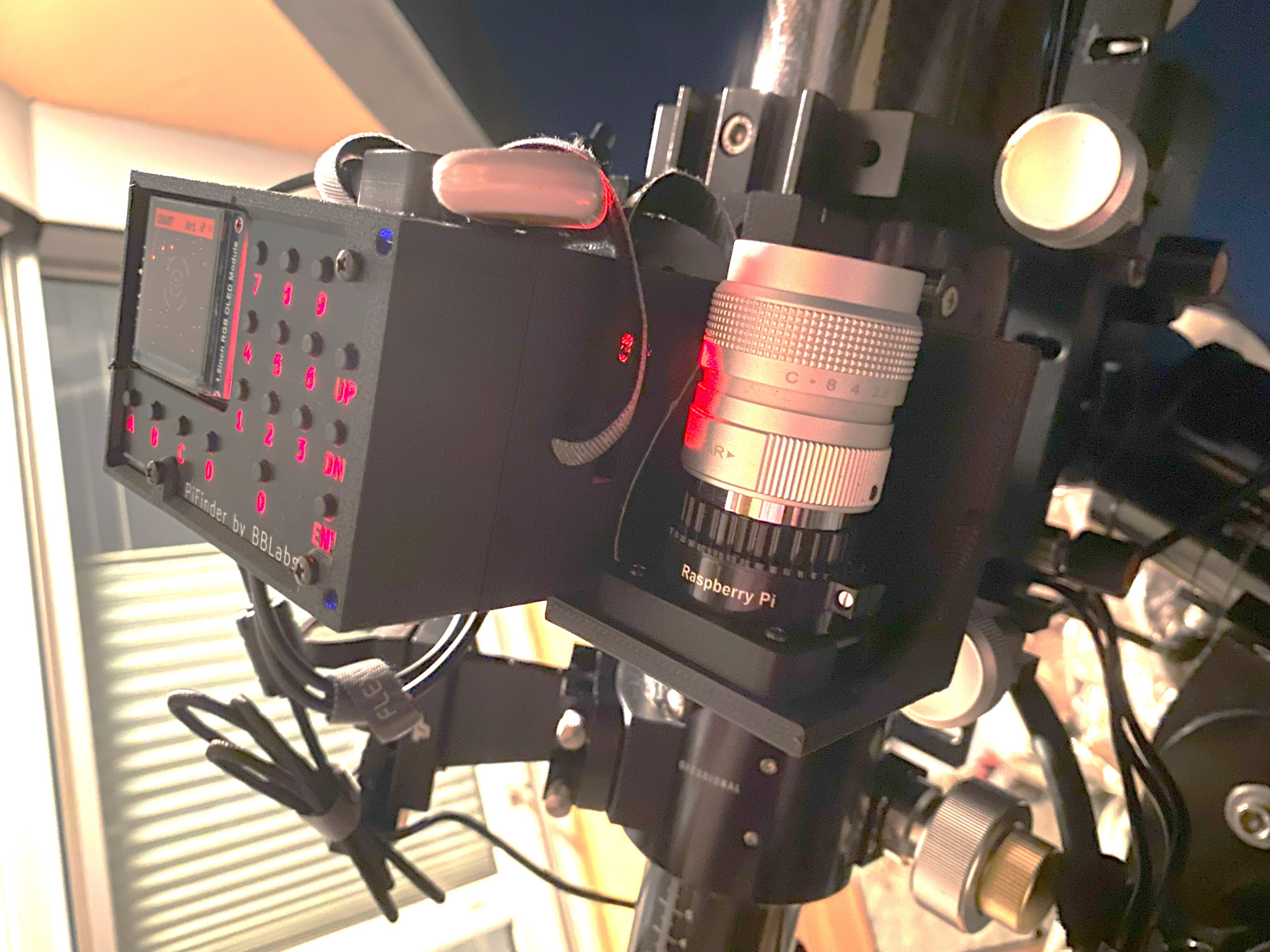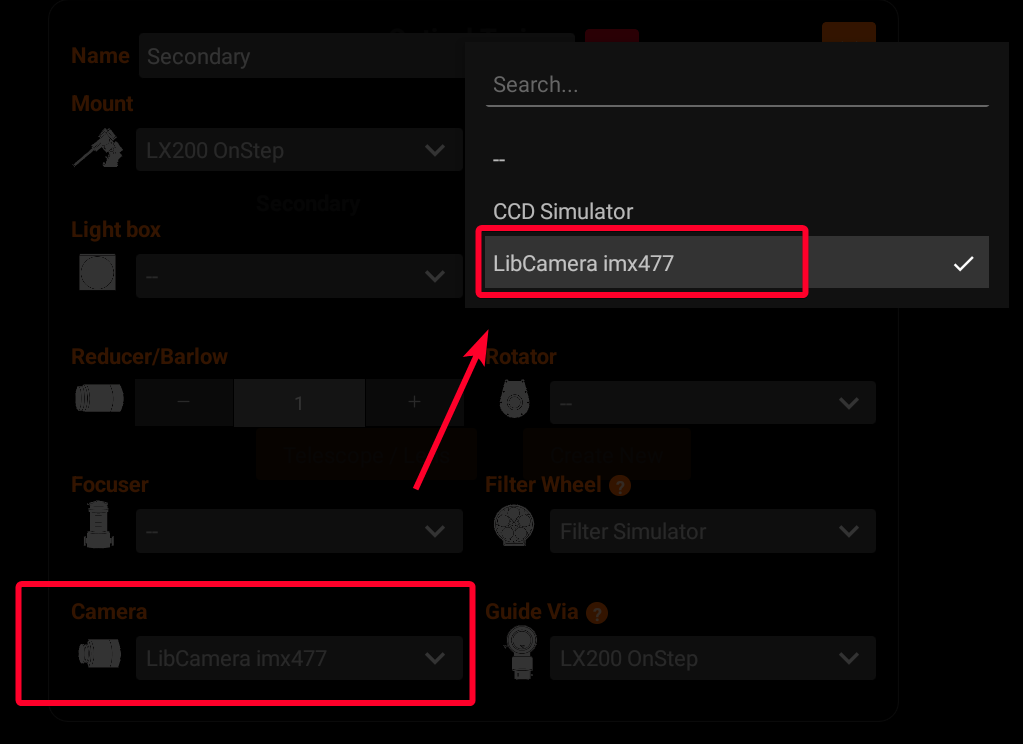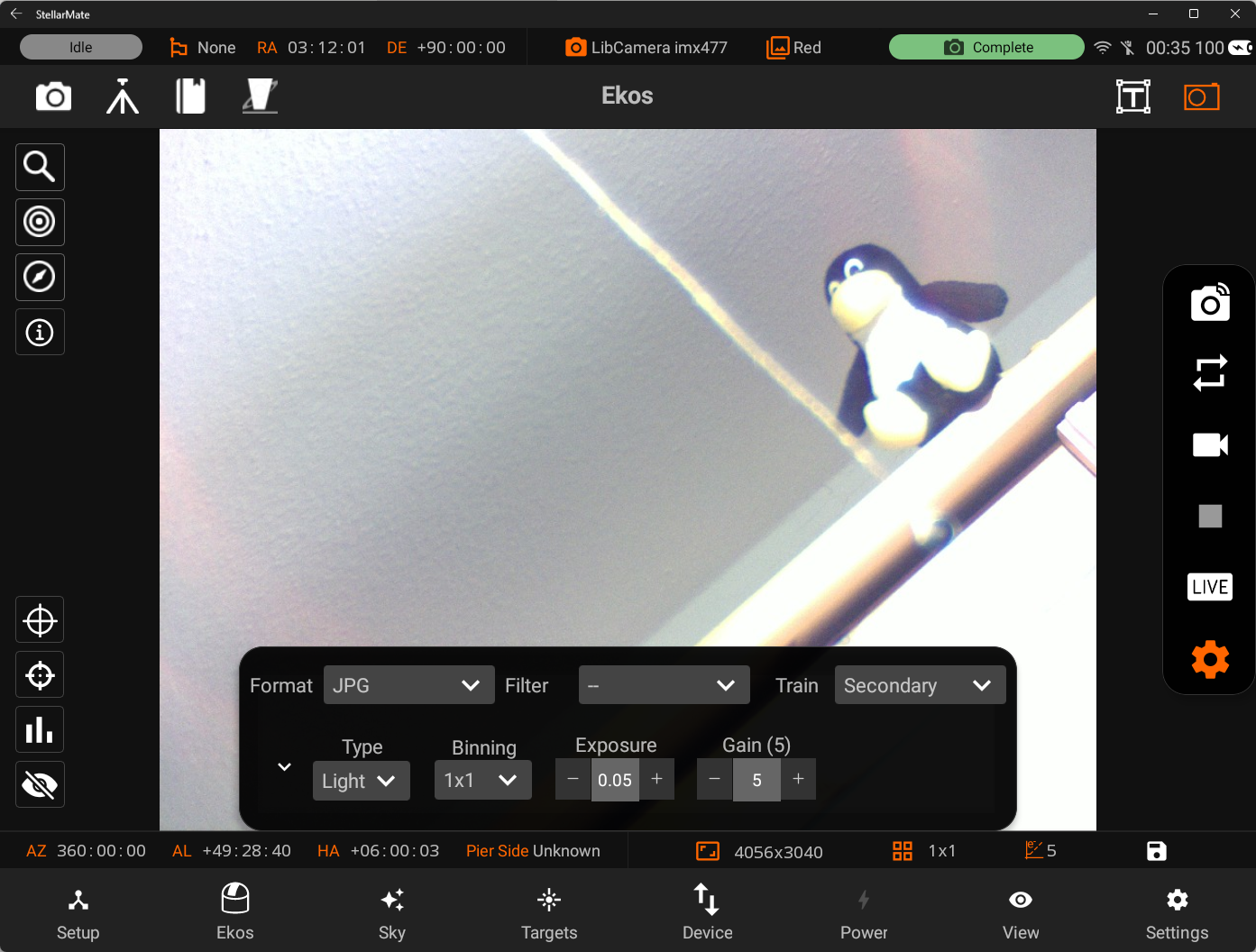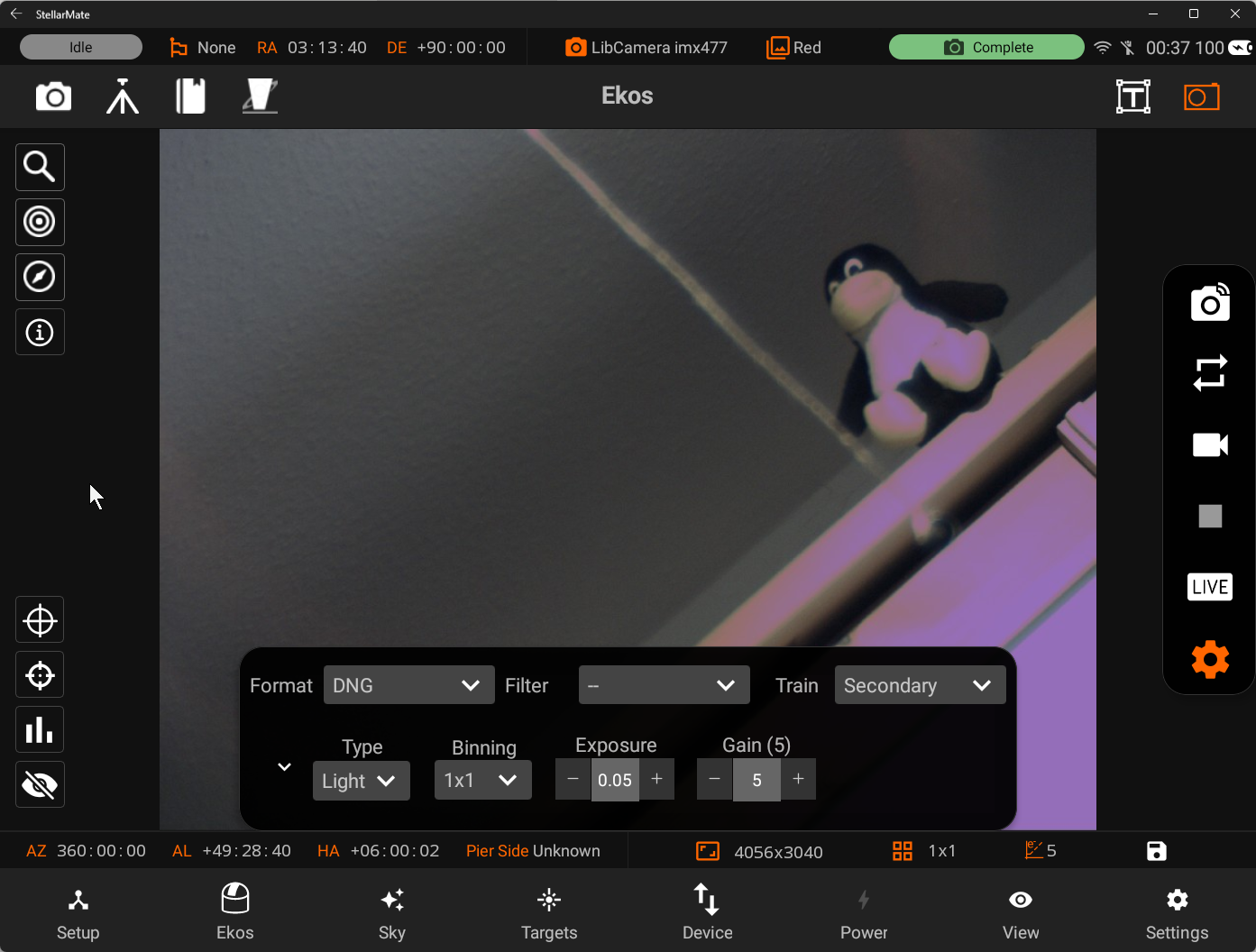INDI Library v2.0.7 is Released (01 Apr 2024)
Bi-monthly release with minor bug fixes and improvements
INDI LibCamera Driver
Replied by Axel on topic INDI LibCamera Driver
Hi there,
I am currently in a project of uniting PiFinder (pifinder.io) and Stellarmate. This is not possible at the moment because I wait for the PiFinder to be elevated to Bookworm. I'll report on succeed (you can follow on PiFinders Discord channel, if interested: "PiFinder in Stellarmate" on Discord . My discord name there is HeyApos
Back to topic:
That's why I currently dual boot Stellarmate and the PiFinder on the same hardware and a Raspberry Pi HD cam is attached (datasheets.raspberrypi.com/hq-camera/hq-...ra-product-brief.pdf) It works fine with the Pifinder (which uses a pyhthon library and another OS version). So the camera itself and hardware is OK.
The new Stellarmate 1.8.1. claims to support the (official) Raspberry Pi cameras with Libcamera. I know there had been a lot of work by Jasem and others to get this work
Problem:
When I select the LibCamera driver in a new SM profile, the profile does not start at all.
- Stellarmate App v2.6.80 (Android) - also tried with iPad
- Stellarmate OS 64bit 1.8.1.
- Drivers: Telescope Simulator and Raspberry Pi Cam HD (LibCamera)
Any Idea, what I am doing wrong?
Logging:
Dmesg gives me nothing. And the indi log dir is empty. the other log files I attached.
stellarmate@stellarmate:~ $ libcamera-hello --version
rpicam-apps build: 9ae39f85ae6b 30-01-2024 (13:24:24)
libcamera build: v0.1.0+118-563cd78eapt list --installed | grep libcamera
libcamera-ipa/stable,now 0.1.0+rpt20231122-1 arm64 [installed,automatic]
libcamera-tools/stable,now 0.1.0+rpt20231122-1 arm64 [installed]
libcamera0.1/stable,now 0.1.0+rpt20231122-1 arm64 [installed,automatic]
python3-libcamera/stable,now 0.1.0+rpt20231122-1 arm64 [installed,automatic]apt list --installed | grep picamera
python3-picamera2/stable,stable,now 0.3.16-1 all [installed]libcamera-hello --list-cameras
Available cameras
-----------------
0 : imx477 [4056x3040 12-bit RGGB] (/base/soc/i2c0mux/i2c@1/imx477@1a)
Modes: 'SRGGB10_CSI2P' : 1332x990 [30.00 fps - (0, 0)/0x0 crop]
'SRGGB12_CSI2P' : 2028x1080 [30.00 fps - (0, 0)/0x0 crop]
2028x1520 [30.00 fps - (0, 0)/0x0 crop]
4056x3040 [30.00 fps - (0, 0)/0x0 crop]Troubleshoot
I followed this bug description: github.com/raspberrypi/picamera2/issues/502 and the test python code gives me the following, so this seems to work.
Opening camera 0: {'Model': 'imx477', 'Location': 2, 'Rotation': 180, 'Id': '/base/soc/i2c0mux/i2c@1/imx477@1a', 'Num': 0}
[1:20:28.197096230] [11781] INFO Camera camera_manager.cpp:284 libcamera v0.1.0+118-563cd78e
[1:20:28.229802128] [11791] WARN RPiSdn sdn.cpp:39 Using legacy SDN tuning - please consider moving SDN inside rpi.denoise
[1:20:28.232379551] [11791] INFO RPI vc4.cpp:444 Registered camera /base/soc/i2c0mux/i2c@1/imx477@1a to Unicam device /dev/media1 and ISP device /dev/media2
[1:20:28.232457346] [11791] INFO RPI pipeline_base.cpp:1142 Using configuration file '/usr/share/libcamera/pipeline/rpi/vc4/rpi_apps.yaml'
[1:20:28.235057231] [11781] INFO Camera camera_manager.cpp:284 libcamera v0.1.0+118-563cd78e
[1:20:28.267695056] [11794] WARN RPiSdn sdn.cpp:39 Using legacy SDN tuning - please consider moving SDN inside rpi.denoise
[1:20:28.270162722] [11794] INFO RPI vc4.cpp:444 Registered camera /base/soc/i2c0mux/i2c@1/imx477@1a to Unicam device /dev/media1 and ISP device /dev/media2
[1:20:28.270281868] [11794] INFO RPI pipeline_base.cpp:1142 Using configuration file '/usr/share/libcamera/pipeline/rpi/vc4/rpi_apps.yaml'
Success.
>>> print('Finished.')
Finished.When I turn on logging in EKOS (VNC) in "verbose" mode and "file" the error is:
[2024-02-04T21:09:03.079 CET WARN ][ org.kde.kstars.indi] - Driver "LibCamera" failed to start. Retrying in 5 seconds...
[2024-02-04T21:09:08.079 CET WARN ][ org.kde.kstars.indi] - Driver "LibCamera" failed to start. Retrying in 5 seconds...
[2024-02-04T21:09:13.087 CET WARN ][ org.kde.kstars.indi] - Driver "LibCamera" failed to start. Retrying in 5 seconds...
[...]libcamera-still -r -o test.jpg WORKS (temporarily shut down EKOS / Indi-Webmanager)
libcamera-still -r -o test.jpg
[0:01:23.547791788] [1796] INFO Camera camera_manager.cpp:284 libcamera v0.1.0+118-563cd78e
[0:01:23.604749367] [1820] WARN RPiSdn sdn.cpp:39 Using legacy SDN tuning - please consider moving SDN inside rpi.denoise
[0:01:23.607778920] [1820] INFO RPI vc4.cpp:444 Registered camera /base/soc/i2c0mux/i2c@1/imx477@1a to Unicam device /dev/media3 and ISP device /dev/media0
[0:01:23.607872746] [1820] INFO RPI pipeline_base.cpp:1142 Using configuration file '/usr/share/libcamera/pipeline/rpi/vc4/rpi_apps.yaml'
Preview window unavailable
Mode selection for 2028:1520:12:P
SRGGB10_CSI2P,1332x990/0 - Score: 3456.22
SRGGB12_CSI2P,2028x1080/0 - Score: 1083.84
SRGGB12_CSI2P,2028x1520/0 - Score: 0
SRGGB12_CSI2P,4056x3040/0 - Score: 887
Stream configuration adjusted
[0:01:23.610184360] [1796] INFO Camera camera.cpp:1183 configuring streams: (0) 2028x1520-YUV420 (1) 2028x1520-SBGGR12_CSI2P
[0:01:23.610655825] [1820] INFO RPI vc4.cpp:608 Sensor: /base/soc/i2c0mux/i2c@1/imx477@1a - Selected sensor format: 2028x1520-SBGGR12_1X12 - Selected unicam format: 2028x1520-pBCC
#0 (0.00 fps) exp 29999.00 ag 2.52 dg 1.63
#1 (30.00 fps) exp 29999.00 ag 2.52 dg 1.63
#2 (30.01 fps) exp 29999.00 ag 2.52 dg 1.63
[...]
Mode selection for 4056:3040:12:P
SRGGB10_CSI2P,1332x990/0 - Score: 10552.2
SRGGB12_CSI2P,2028x1080/0 - Score: 8179.84
SRGGB12_CSI2P,2028x1520/0 - Score: 7096
SRGGB12_CSI2P,4056x3040/0 - Score: 0
[0:01:29.203971624] [1796] INFO Camera camera.cpp:1183 configuring streams: (0) 4056x3040-YUV420 (1) 4056x3040-SBGGR12_CSI2P
[0:01:29.211876560] [1820] INFO RPI vc4.cpp:608 Sensor: /base/soc/i2c0mux/i2c@1/imx477@1a - Selected sensor format: 4056x3040-SBGGR12_1X12 - Selected unicam format: 4056x3040-pBCC
Still capture image received
Bayer format is BGGR-12
Cheers, Axel
Please Log in or Create an account to join the conversation.
- Jasem Mutlaq
-
 Topic Author
Topic Author
- Online
- Administrator
-

Replied by Jasem Mutlaq on topic INDI LibCamera Driver
sudo apt-get update && sudo apt-get -y dist-upgradePlease Log in or Create an account to join the conversation.
Replied by Axel on topic INDI LibCamera Driver
thanks a lot.
> Jasem Mutlaq post=98771: I pushed an update to indi-libcamera package yesterday, did you install that version? There was an update to rpicam-apps as well. Make sure to run this:
<code>sudo apt-get update && sudo apt-get -y dist-upgrade
</code>[/quote]
I did my test yesterday (here is CEST, so only 2 hours difference). Probably things got mixed up. Now I just did an upgrade and got a lot of indi drivers, but no indi-libcamera. And I now know why ...
stellarmate@stellarmate:~ $ dpkg -l indi-libcamera
dpkg-query: no packages found matching indi-libcamera
stellarmate@stellarmate:~ $ apt-cache search libcam | grep indi
python3-libcamera - complex camera support library (Python bindings)
indi-libcamera - INDI driver for cameras accessible via libcamera.
indi-libcamera-dbg - INDI driver for cameras accessible via libcamera.stellarmate@stellarmate:~ $ sudo apt install indi-libcamera
[...]
The following NEW packages will be installed:
indi-libcamera
[...]
Setting up indi-libcamera (1.1+z+stable~202402051324) ...Test:
- After starting Stellarmate I could select the driver LibCamera imx477 (see photo). Good.
- Taking photo leads to an abort
- I changed the image type in the Stellarmate App from DNG (default) to JPG and could take a photo.
- After fidling around with the filetype in EKOS (VNC), I got only "scrambled eggs"
- rebooted. Captured OK (JPG) - > but after 4 or 5 times the capture aborts:
[ERROR] Error opening camera: failed to allocate capture buffers for streamSo this is a big step forward - Tux likes it
I'll try further on.
Please Log in or Create an account to join the conversation.
Replied by Outta on topic INDI LibCamera Driver
When I select Libcamera i indi is not starting.
Then I pulled recent version of indi-libcamera
Initially falied to cmake due to missing libcamera-dev installed by
sudo apt-get install libcamera-dev
Next issue was
-- Could NOT find Boost: missing: program_options (found /usr/lib/aarch64-linux-gnu/cmake/Boost-1.74.0/BoostConfig.cmake (found version "1.74.0"))
Solved by
sudo apt-get install libboost-all-dev
And then it installed
Please Log in or Create an account to join the conversation.
Replied by Outta on topic INDI LibCamera Driver
Please Log in or Create an account to join the conversation.
Replied by Axel on topic INDI LibCamera Driver
could you probably be a little bit more precise in what you really did and write it down in a row
- Did you build (!) the indi-libcamera? How?
- What means "pulled"? - from where (git -which version exactly?)
- You write "And then it installed" - what exactly did you install (your built indi-libcamera ...?)
I think this would help people to understand what you exactly did and why
THX and cheers
Axel
Please Log in or Create an account to join the conversation.
Replied by Outta on topic INDI LibCamera Driver
sudo apt update
sudo apt upgrade
sudo apt dist-upgrade?
Then i coppied commands in a row from this github github.com/indilib/indi-3rdparty
To ease up here are all in order without my failed steps, just run one by one when previous is finished.
sudo apt-get -y install libnova-dev libcfitsio-dev libusb-1.0-0-dev zlib1g-dev libgsl-dev build-essential cmake git libjpeg-dev libcurl4-gnutls-dev libtiff-dev libfftw3-dev libftdi-dev libgps-dev libraw-dev libdc1394-dev libgphoto2-dev libboost-dev libboost-regex-dev librtlsdr-dev liblimesuite-dev libftdi1-dev libavcodec-dev libavdevice-dev
sudo apt-get -y install libindi-dev
mkdir -p ~/Projects
cd ~/Projects
git clone --depth=1 github.com/indilib/indi-3rdparty
Then I ran this two commands I mentioned:
sudo apt-get install libcamera-dev
sudo apt-get install libboost-all-dev
Next I ran this set of commands
mkdir -p ~/Projects/build/indi-libcamera
cd ~/Projects/build/indi-libcamera
cmake -DCMAKE_INSTALL_PREFIX=/usr -DCMAKE_BUILD_TYPE=Debug ~/Projects/indi-3rdparty/indi-libcamera
make -j4
sudo make install
Then I started Kstats, opened Ekos, Selected Camera to be Raspberry Pi - Libcamera, started Ekos, and set AWB Blue and Red to 1 from zero and voila, it works!
OH IMPORTANT:
Gain has to be 1 or more. It crashes with 0
Please Log in or Create an account to join the conversation.
- santiago concha
-

- Offline
- New Member
-

- Posts: 7
- Thank you received: 0
Replied by santiago concha on topic INDI LibCamera Driver
Well at least we are getting some progress.
Best,
Please Log in or Create an account to join the conversation.
Replied by Outta on topic INDI LibCamera Driver
1-2s exposures, gain 16, running all night in 8 bit phd2, this are my libcam versions
libcamera-dev:arm64 0.1.0+rpt20231122-1 >
ii libcamera-ipa:arm64 0.1.0+rpt20231122-1 >
ii libcamera-tools 0.1.0+rpt20231122-1 >
ii libcamera0.1:arm64 0.1.0+rpt20231122-1 >
Please Log in or Create an account to join the conversation.
Replied by Matt on topic INDI LibCamera Driver
I've tried these steps a few times now with Stellarmate 1.8.1 on a pi 4B. After one to two captures the driver crashes. Tested with the LibCamera imx477. New to this software as of last week, but willing to provide any logs or testing if you can point me in the right direction. I would prefer to get this camera working vs buying another at this time.
Please Log in or Create an account to join the conversation.
- Jasem Mutlaq
-
 Topic Author
Topic Author
- Online
- Administrator
-

Replied by Jasem Mutlaq on topic INDI LibCamera Driver
Please Log in or Create an account to join the conversation.
- Jasem Mutlaq
-
 Topic Author
Topic Author
- Online
- Administrator
-

Replied by Jasem Mutlaq on topic INDI LibCamera Driver
Please Log in or Create an account to join the conversation.