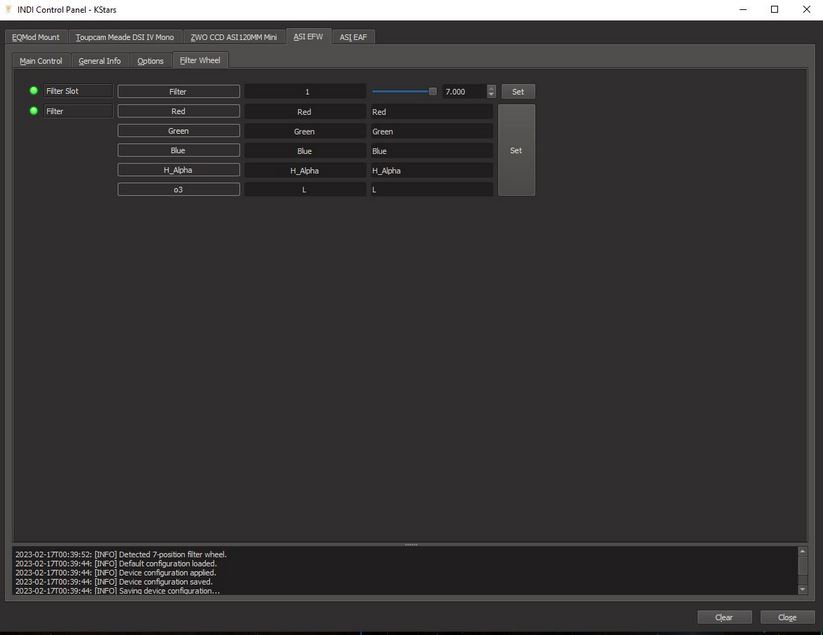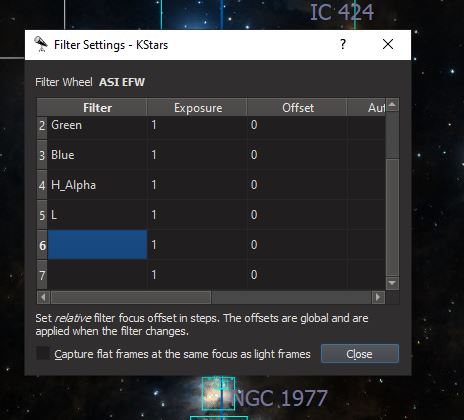×
INDI Library v2.0.7 is Released (01 Apr 2024)
Bi-monthly release with minor bug fixes and improvements
I can't make Ekos to show 7 position filter wheel
- Frank Szabo
-
 Topic Author
Topic Author
- Offline
- Junior Member
-

- Posts: 21
- Thank you received: 0
I can't make Ekos to show 7 position filter wheel was created by Frank Szabo
I know, all I'm posting is problems, but I'm trying to show all the bugs or maybe someone searches at a later time hopefully finds some answers.
Here is the new one. I have a 7 position filter wheel . I used a 5 position a while ago.
So, just to be clear, here is what I'm doing.
I connect to the RPI4 via remote Kstars from Windows. I don't really do this often and I can just remote desktop into the RPI where it shows a 7 filter wheel.
So, I connect, and no matter what I do, it shows only 5 editable filter slots. It even says on the bottom dialog that "connected 7Pos filter wheel, but won't allow me to add 2 more filters.
See the screenshots. I tried everything from purging configuration, default configuration, recalibrate EFW, debug on , disconnect, reconnect, new profile, Nothing works.
Here is the new one. I have a 7 position filter wheel . I used a 5 position a while ago.
So, just to be clear, here is what I'm doing.
I connect to the RPI4 via remote Kstars from Windows. I don't really do this often and I can just remote desktop into the RPI where it shows a 7 filter wheel.
So, I connect, and no matter what I do, it shows only 5 editable filter slots. It even says on the bottom dialog that "connected 7Pos filter wheel, but won't allow me to add 2 more filters.
See the screenshots. I tried everything from purging configuration, default configuration, recalibrate EFW, debug on , disconnect, reconnect, new profile, Nothing works.
1 year 2 months ago
#90607
Attachments:
Please Log in or Create an account to join the conversation.
- Ronald Scotti
-

- Offline
- Elite Member
-

- Posts: 396
- Thank you received: 17
Replied by Ronald Scotti on topic I can't make Ekos to show 7 position filter wheel
I don't really know what I am talking about; but you might try this anyway!! I have a 7 filter FW from SX and it works fine. You might look into the .indi setup files for your device (I am not in front of my Rpi with all the files so I am not sure where it is located but it might be in home/.indi/
Look for your device file and open it with an editor and see if there is anything there that says "5" instead of "7". Sometimes that is all it takes.
Look for your device file and open it with an editor and see if there is anything there that says "5" instead of "7". Sometimes that is all it takes.
1 year 2 months ago
#90608
Please Log in or Create an account to join the conversation.
Replied by John on topic I can't make Ekos to show 7 position filter wheel
My guess would be that when you connect the 7 position filter wheel it notices its a ASI EFW are loads the config for the 5 position FW. So I suspect you'll have to purge all references to the 5 position FW then connect the 7 position FW so it goes through the initiation of asking the FW how many filter positions it has.
I don't know if this will work, but you could try purging the config in the Indi panel for the FW which should delete the FW config file. Probably best to take a copy of it first, of course.
I don't know if this will work, but you could try purging the config in the Indi panel for the FW which should delete the FW config file. Probably best to take a copy of it first, of course.
1 year 2 months ago
#90620
Please Log in or Create an account to join the conversation.
- Frank Szabo
-
 Topic Author
Topic Author
- Offline
- Junior Member
-

- Posts: 21
- Thank you received: 0
Replied by Frank Szabo on topic I can't make Ekos to show 7 position filter wheel
If you look at the screenshot I posted, it detects the 7 position filter wheel. But only shows for 5 positions to edit.
I have deleted everything, including all profiles. Both on the RP4 as well as the Windows. I also purged the drivers, and I just did another install of Kstars on another computer and still it's a 5 pos. filter wheel that shows up
Just a quick note. On the RPI4, if I remote view into, it connects and identifies it as a 7pos and shows 7 filter positions. Only on Windows it does this.
My bet is on the webmanager, which I also purged and deleted everything and made a new profile. Still no luck.
I really don't want to format the RPI again, plus that shows the correct 7 wheel position with all filters available for edit.
edit: I just also did this with a Linux computer also (laptop, running Ubuntu) . Remote connected- shows 5 positions available. Ok I give up. Too many problems doing this, not worth of my time.
I have deleted everything, including all profiles. Both on the RP4 as well as the Windows. I also purged the drivers, and I just did another install of Kstars on another computer and still it's a 5 pos. filter wheel that shows up
Just a quick note. On the RPI4, if I remote view into, it connects and identifies it as a 7pos and shows 7 filter positions. Only on Windows it does this.
My bet is on the webmanager, which I also purged and deleted everything and made a new profile. Still no luck.
I really don't want to format the RPI again, plus that shows the correct 7 wheel position with all filters available for edit.
edit: I just also did this with a Linux computer also (laptop, running Ubuntu) . Remote connected- shows 5 positions available. Ok I give up. Too many problems doing this, not worth of my time.
Please Log in or Create an account to join the conversation.
Replied by John on topic I can't make Ekos to show 7 position filter wheel
Looks like you have 7 rows in your screenshot. Double click the field to edit - does that not work in rows 6 and 7?
1 year 2 months ago
#90624
Please Log in or Create an account to join the conversation.
- Frederick Ruegsegger
-

- Offline
- Elite Member
-

- Posts: 211
- Thank you received: 30
Replied by Frederick Ruegsegger on topic I can't make Ekos to show 7 position filter wheel
Hi Frank,
No doubt this kind of thing is very frustrating. I have a similar setup as you except that I connect to my RPi from a Mac running KStars rather than from Windows. I am using the ASI 7 position EFW. I just checked my set up and I first looked to see if the INDI Driver info (in the General Info Tab for the EFW) on my Mac was the same as the INDI Driver info on the RPi (sometimes I don't keep both of them similarly up to date and it can cause problems). In my case both versions showed up Indi_asi_wheel version 2.2. Might be something to check since it is strange your Windows KStars is behaving differently than the RPi?
I don't know what brand EFW you have so my ASI experience may not be helpful.
Good luck!
No doubt this kind of thing is very frustrating. I have a similar setup as you except that I connect to my RPi from a Mac running KStars rather than from Windows. I am using the ASI 7 position EFW. I just checked my set up and I first looked to see if the INDI Driver info (in the General Info Tab for the EFW) on my Mac was the same as the INDI Driver info on the RPi (sometimes I don't keep both of them similarly up to date and it can cause problems). In my case both versions showed up Indi_asi_wheel version 2.2. Might be something to check since it is strange your Windows KStars is behaving differently than the RPi?
I don't know what brand EFW you have so my ASI experience may not be helpful.
Good luck!
The following user(s) said Thank You: Frank Szabo
1 year 2 months ago
#90627
Please Log in or Create an account to join the conversation.
- Frank Szabo
-
 Topic Author
Topic Author
- Offline
- Junior Member
-

- Posts: 21
- Thank you received: 0
Replied by Frank Szabo on topic I can't make Ekos to show 7 position filter wheel
I think I managed to fix it. What I had to do is go inside the indi web manager, delete everything, and connect everything as a "simulator" . Mount, cameras etc.
Then when I opened the Windows Kstars, and made a new profile (deleted all profiles) and the 7 positions popped up. I had the suspicion that it was the web manager messing things up, because previously I deleted all profiles on raspberry pi and windows and the only thing remained was the web manager.
Then when I opened the Windows Kstars, and made a new profile (deleted all profiles) and the 7 positions popped up. I had the suspicion that it was the web manager messing things up, because previously I deleted all profiles on raspberry pi and windows and the only thing remained was the web manager.
1 year 2 months ago
#90663
Please Log in or Create an account to join the conversation.
Time to create page: 0.602 seconds
© 2003-2022 by INDI Library. All rights reserved.