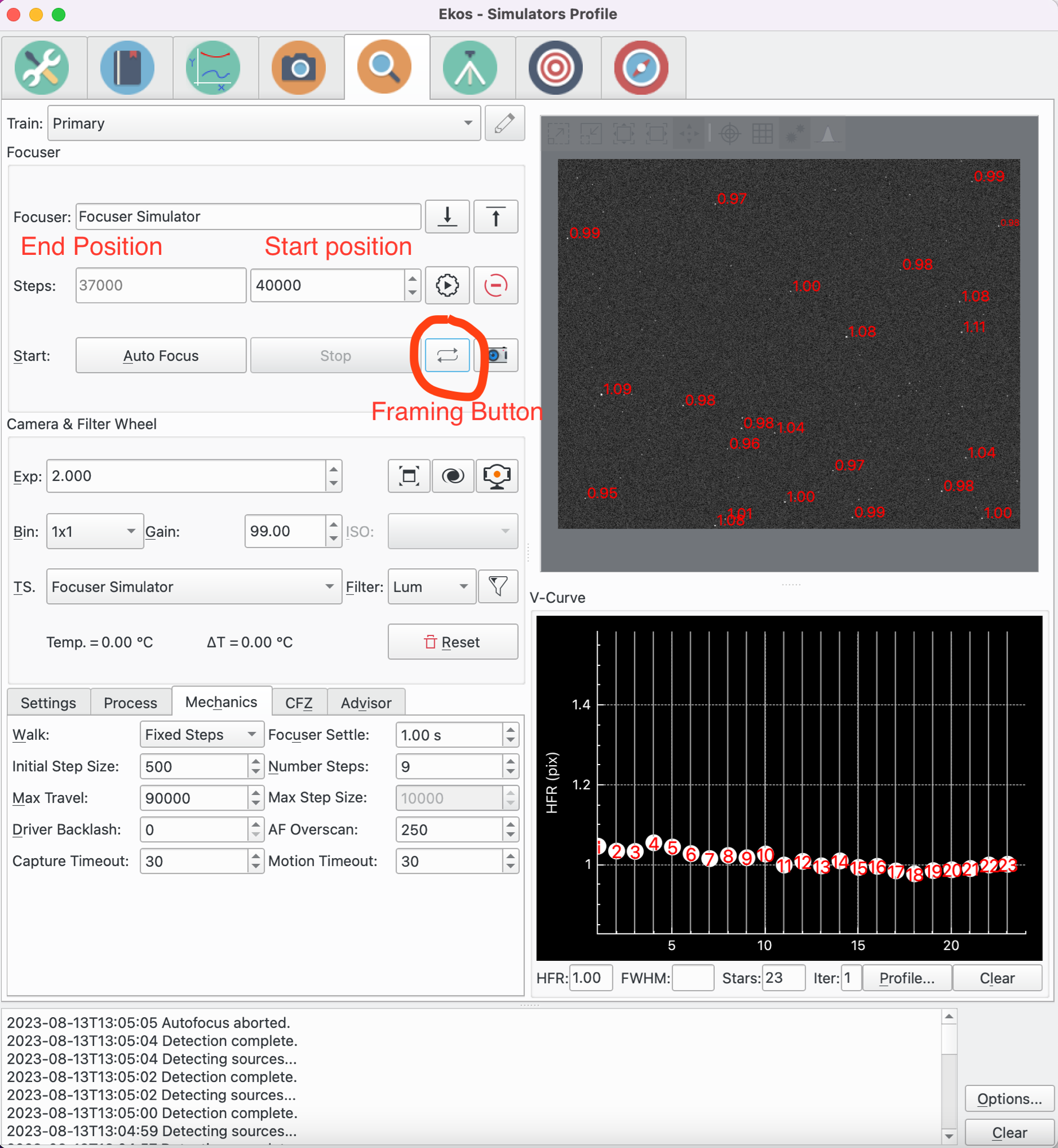×
INDI Library v2.0.7 is Released (01 Apr 2024)
Bi-monthly release with minor bug fixes and improvements
Manual focusing with loop trigggers "Autofocus failed, moving back to ..."
- David Allmon
-
 Topic Author
Topic Author
- Offline
- Elite Member
-

- Posts: 194
- Thank you received: 20
Manual focusing with loop trigggers "Autofocus failed, moving back to ..." was created by David Allmon
Hi,
When I manually focus, with loop and the in & out buttons, after getting absolutely perfect focus, I click "Stop" and the focus goes back to where it was when I first powered up and I get this message:
2023-08-12T21:23:47 Focusing outward by 51 steps...
2023-08-12T21:23:47 Autofocus failed, moving back to initial focus position 3,880.
2023-08-12T21:23:47 Autofocus aborted.
2023-08-12T21:23:46 Detection complete.
2023-08-12T21:23:46 Detecting sources...
2023-08-12T21:23:31 Focusing inward by 15 steps...
I always focus this way, when I don't autofocus, and it has never done this before. I recently updated, and this is the first night under a million °F, so I thought I would give it a try. Have I maybe got a setting wrong?
KStars 3.6.6
Build: 2023-08-01T13:00:35Z
Stable release.
Thanks,
Dave
When I manually focus, with loop and the in & out buttons, after getting absolutely perfect focus, I click "Stop" and the focus goes back to where it was when I first powered up and I get this message:
2023-08-12T21:23:47 Focusing outward by 51 steps...
2023-08-12T21:23:47 Autofocus failed, moving back to initial focus position 3,880.
2023-08-12T21:23:47 Autofocus aborted.
2023-08-12T21:23:46 Detection complete.
2023-08-12T21:23:46 Detecting sources...
2023-08-12T21:23:31 Focusing inward by 15 steps...
I always focus this way, when I don't autofocus, and it has never done this before. I recently updated, and this is the first night under a million °F, so I thought I would give it a try. Have I maybe got a setting wrong?
KStars 3.6.6
Build: 2023-08-01T13:00:35Z
Stable release.
Thanks,
Dave
8 months 2 weeks ago
#94681
Please Log in or Create an account to join the conversation.
Replied by John on topic Manual focusing with loop trigggers "Autofocus failed, moving back to ..."
Hi Dave,
Its possible I broke this with recent changes. So I just tried to recreate the problem...
I started Framing (looping) with the focuser at 40,000 and moved in with the In/Out buttons to 37,000. Then pressed Stop and the focus position remains at 37,000.
Can you give more info on your workflow please (with screenshots if possible). If you are able to reproduce the problem a log would be very helpful.
Its possible I broke this with recent changes. So I just tried to recreate the problem...
I started Framing (looping) with the focuser at 40,000 and moved in with the In/Out buttons to 37,000. Then pressed Stop and the focus position remains at 37,000.
Can you give more info on your workflow please (with screenshots if possible). If you are able to reproduce the problem a log would be very helpful.
8 months 2 weeks ago
#94695
Attachments:
Please Log in or Create an account to join the conversation.
- David Allmon
-
 Topic Author
Topic Author
- Offline
- Elite Member
-

- Posts: 194
- Thank you received: 20
Replied by David Allmon on topic Manual focusing with loop trigggers "Autofocus failed, moving back to ..."
John,
A crucial piece of information I neglected to mention - I did run autofocus half an hour earlier, and it failed. I use a Pegasus FocusCube 2, and my range is around 5000 steps. It went from 4205 back to the original 3880, which is where it was before I did the autofocus earlier.
I can start it up clean tonight and run it without autofocusing first, to see what it does, then autofocus, and test it again.
Thanks!
A crucial piece of information I neglected to mention - I did run autofocus half an hour earlier, and it failed. I use a Pegasus FocusCube 2, and my range is around 5000 steps. It went from 4205 back to the original 3880, which is where it was before I did the autofocus earlier.
I can start it up clean tonight and run it without autofocusing first, to see what it does, then autofocus, and test it again.
Thanks!
Please Log in or Create an account to join the conversation.
Replied by John on topic Manual focusing with loop trigggers "Autofocus failed, moving back to ..."
Thx Dave, I can reproduce the bug now. I have recently put some code in catch some scenarios where Autofocus was not resetting focus to its original start position on some failures, but inadvertently broke this framing / looping use-case.
Sorry about that!
I'm fixing it now.
Sorry about that!
I'm fixing it now.
The following user(s) said Thank You: David Allmon
8 months 2 weeks ago
#94699
Please Log in or Create an account to join the conversation.
- David Allmon
-
 Topic Author
Topic Author
- Offline
- Elite Member
-

- Posts: 194
- Thank you received: 20
Replied by David Allmon on topic Manual focusing with loop trigggers "Autofocus failed, moving back to ..."
John,
Thanks for looking!
Thanks for looking!
8 months 2 weeks ago
#94700
Please Log in or Create an account to join the conversation.
Replied by John on topic Manual focusing with loop trigggers "Autofocus failed, moving back to ..."
Hi Dave,
I've fixed the bug in this MR:
invent.kde.org/education/kstars/-/merge_requests/969
Its currently waiting to be processed by the automated Kstars pipeline, but I think someone mentioned earlier there was some kind of problem so it might take a while to process and merge. Not sure.
I don't know if you build your own system from source? If so, you can take my MR from GIT and build it yourself. If not, the change will be in the "bleeding-edge" releases after its merged (if you use these) and in the next official release.
I see you mentioned that you use this technique when Autofocus fails. If you need any help with improving Autofocus to make it more reliable I'd be happy to try to assist. Just post some info about the issues and the your autofocus setup/config either here or in a new forum topic (include "focus" in the title and I'll pick it up).
I've fixed the bug in this MR:
invent.kde.org/education/kstars/-/merge_requests/969
Its currently waiting to be processed by the automated Kstars pipeline, but I think someone mentioned earlier there was some kind of problem so it might take a while to process and merge. Not sure.
I don't know if you build your own system from source? If so, you can take my MR from GIT and build it yourself. If not, the change will be in the "bleeding-edge" releases after its merged (if you use these) and in the next official release.
I see you mentioned that you use this technique when Autofocus fails. If you need any help with improving Autofocus to make it more reliable I'd be happy to try to assist. Just post some info about the issues and the your autofocus setup/config either here or in a new forum topic (include "focus" in the title and I'll pick it up).
8 months 2 weeks ago
#94701
Please Log in or Create an account to join the conversation.
- David Allmon
-
 Topic Author
Topic Author
- Offline
- Elite Member
-

- Posts: 194
- Thank you received: 20
Replied by David Allmon on topic Manual focusing with loop trigggers "Autofocus failed, moving back to ..."
John,
I have two setups, one with a WO GT81 and a ZWO EAF motor, and the other with a Meade 12" and aPegasus FocusCube. The GT81 autofocuses perfectly. The Meade not so much. I just have to figure out the Meade's optimum focus increment.
Thanks again.
I have two setups, one with a WO GT81 and a ZWO EAF motor, and the other with a Meade 12" and aPegasus FocusCube. The GT81 autofocuses perfectly. The Meade not so much. I just have to figure out the Meade's optimum focus increment.
Thanks again.
8 months 2 weeks ago
#94704
Please Log in or Create an account to join the conversation.
Replied by John on topic Manual focusing with loop trigggers "Autofocus failed, moving back to ..."
Yes, the step size is tricky. A place to start is to calculate the Critical Focus Zone (CFZ) for the Meade. The Focus tab has a CFZ tab where there are several calculations. For the purposes of this I would suggest using the Classic calculation with a tolerance of 1. Although this will give quite a broad CFZ, you can use this as a starting step size.
The calculation will give you a step size in microns. To turn this into ticks which is what you'll need to do, you'll need to work out how many microns there are in a single tick of your focuser. You may be able to get this from the documentation or measure a large movement in ticks and how far the focal plane has moved and calculate it yourself. If you enter this in the CFZ tab, it will give you a CFZ in ticks. This can be used at a starting step size for focusing.
BTW, MR 969 is now merged.
The calculation will give you a step size in microns. To turn this into ticks which is what you'll need to do, you'll need to work out how many microns there are in a single tick of your focuser. You may be able to get this from the documentation or measure a large movement in ticks and how far the focal plane has moved and calculate it yourself. If you enter this in the CFZ tab, it will give you a CFZ in ticks. This can be used at a starting step size for focusing.
BTW, MR 969 is now merged.
8 months 2 weeks ago
#94730
Please Log in or Create an account to join the conversation.
- David Allmon
-
 Topic Author
Topic Author
- Offline
- Elite Member
-

- Posts: 194
- Thank you received: 20
Replied by David Allmon on topic Manual focusing with loop trigggers "Autofocus failed, moving back to ..."
John,
Clear instructions. I have my µm per step and I entered it into the step size field. It already knew about the scope. It tells me 34 steps. By the way, the refractor gives me a nice "V" looking curve. The Meade gives me a virtually flat line. I'll use this new value tonight, if it clears up enough to see a few stars.
Thanks for all of your help.
Clear instructions. I have my µm per step and I entered it into the step size field. It already knew about the scope. It tells me 34 steps. By the way, the refractor gives me a nice "V" looking curve. The Meade gives me a virtually flat line. I'll use this new value tonight, if it clears up enough to see a few stars.
Thanks for all of your help.
8 months 2 weeks ago
#94749
Please Log in or Create an account to join the conversation.
- David Allmon
-
 Topic Author
Topic Author
- Offline
- Elite Member
-

- Posts: 194
- Thank you received: 20
Replied by David Allmon on topic Manual focusing with loop trigggers "Autofocus failed, moving back to ..."
John,
I was able to try the auto focus again, using 34 steps as the interval. Tried for a couple of hours to get something in or out of focus. It was my Pegasus FocusCube 2. The thing was hotter than fire and either intermittent or completely down all of the time. That's why I had a flat line on my "curve". And the warranty expired last month.
Thanks for working with me.
I was able to try the auto focus again, using 34 steps as the interval. Tried for a couple of hours to get something in or out of focus. It was my Pegasus FocusCube 2. The thing was hotter than fire and either intermittent or completely down all of the time. That's why I had a flat line on my "curve". And the warranty expired last month.
Thanks for working with me.
8 months 2 weeks ago
#94758
Please Log in or Create an account to join the conversation.
Time to create page: 0.784 seconds
© 2003-2022 by INDI Library. All rights reserved.