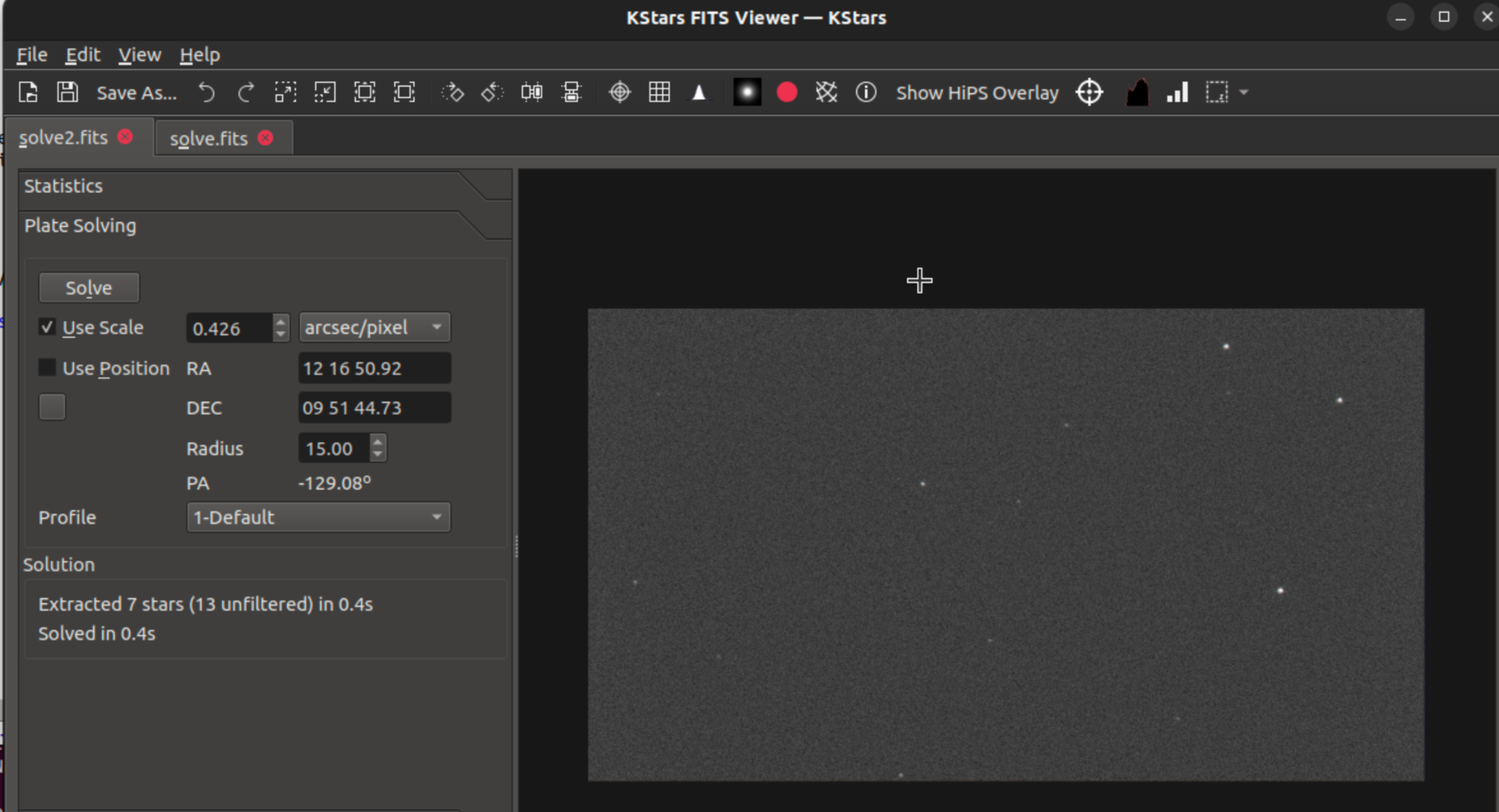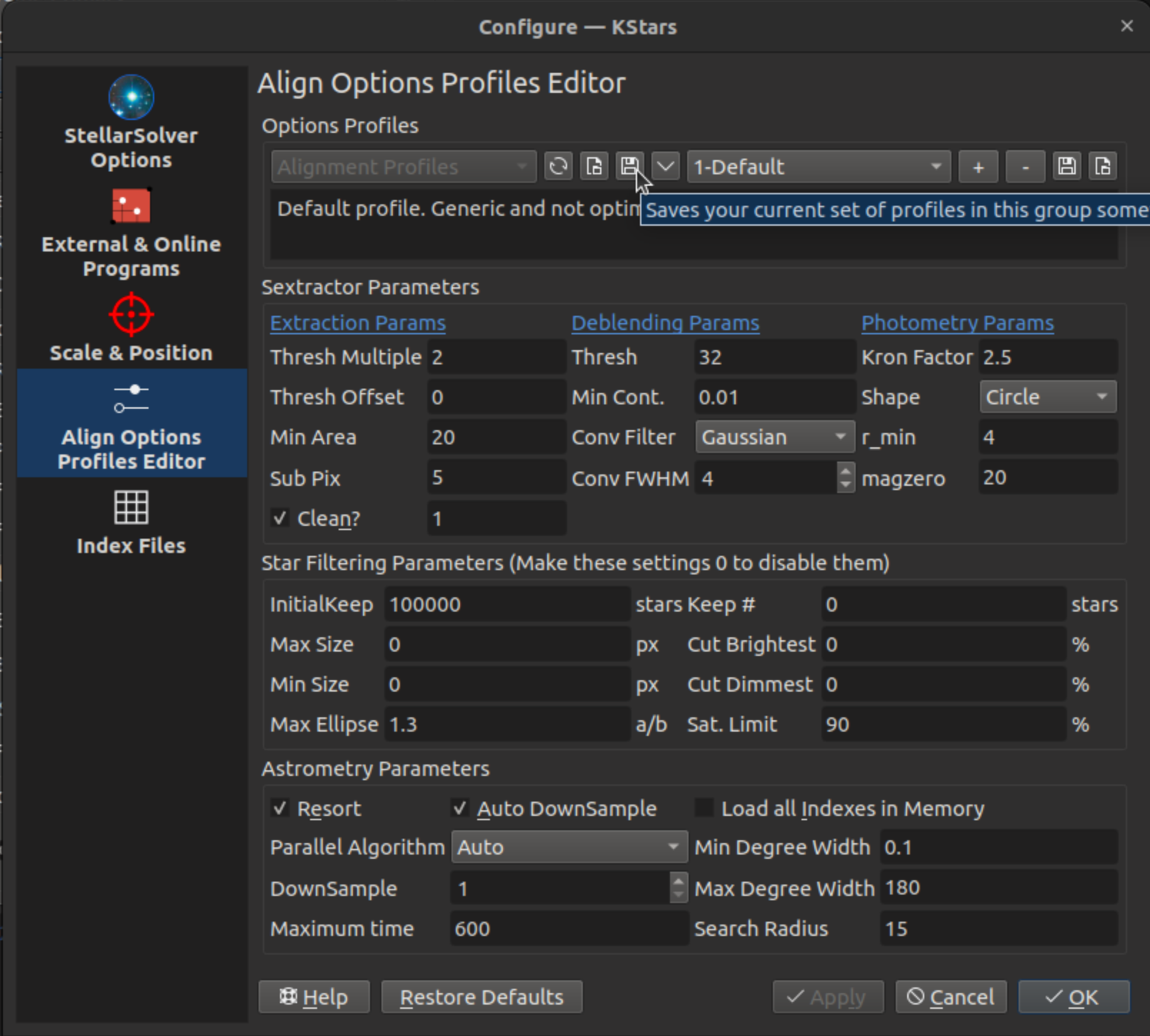INDI Library v2.0.7 is Released (01 Apr 2024)
Bi-monthly release with minor bug fixes and improvements
Unable to use Online Astrometry
Unable to use Online Astrometry was created by Outta
In astroberry it worked flawlesly ,but now when I upgraded to most recent stellarmate, it refuses to send anyting to online astrometry.
I have turned off position, scale, switched to Online Astrometry and set Built In Method for solver for Star Extraction.
Is there something I am missing?
Please check you have sufficient stars in the image, the indicated FOV is correct, and the necessary index files are installed. Enable Alignment Logging in Setup Tab -> Logs to get detailed information on the failure.
Please Log in or Create an account to join the conversation.
- Hy Murveit
-

- Offline
- Administrator
-

- Posts: 1227
- Thank you received: 567
Replied by Hy Murveit on topic Unable to use Online Astrometry
Please post an image that you can't get to solve with the internal solver.
FWIW, I have a FOV of about 1/2 degree wide with my 10" RC and have no issues solving.
Hy
Please Log in or Create an account to join the conversation.
Replied by Outta on topic Unable to use Online Astrometry
Rendering Error in layout Message/Item: array_keys(): Argument #1 ($array) must be of type array, null given. Please enable debug mode for more information.
Please Log in or Create an account to join the conversation.
Replied by Outta on topic Unable to use Online Astrometry
nova.astrometry.net/user_images/9384463#annotated
It is same using default 4 Small Scale solve and 1 Default
Please Log in or Create an account to join the conversation.
- Hy Murveit
-

- Offline
- Administrator
-

- Posts: 1227
- Thank you received: 567
Replied by Hy Murveit on topic Unable to use Online Astrometry
Please Log in or Create an account to join the conversation.
Replied by Outta on topic Unable to use Online Astrometry
Please Log in or Create an account to join the conversation.
- Hy Murveit
-

- Offline
- Administrator
-

- Posts: 1227
- Thank you received: 567
Replied by Hy Murveit on topic Unable to use Online Astrometry
Please post your original file somewhere and send the link.
Hy
Please Log in or Create an account to join the conversation.
Replied by Outta on topic Unable to use Online Astrometry
drive.google.com/drive/folders/1qmRNUa3v...MnakjalLohCGp0hD9KHt
Please Log in or Create an account to join the conversation.
- Hy Murveit
-

- Offline
- Administrator
-

- Posts: 1227
- Thank you received: 567
Replied by Hy Murveit on topic Unable to use Online Astrometry
I am debugging this with the FITS Viewer's solver, and you can try and reproduce my experiments.
Open the fitsviewer solver, which is documented in the KStars handbook, currently on page 169
docs.kde.org/trunk5/en/kstars/kstars/kst...f#fits-viewer-solver
I was able to solve solve2.fits with the configuration below using my align profile
and here's the Align profile I had. I didn't play around with parameters, it was the first solve I tried with it once I set "use scale" to the right value, which I found in the fits header.
(It may not be the default, you can play around with it, but I'd be surprised if there are major changes with other similar numbers.
Note that only 7 stars were found, so that is pretty few stars for a plate solve.
In the other image, solve.fits, there were only 4 stars detected and the solve failed for me, but that image is much worse quality. That is, look like there is a guiding bump or star trail (i.e. several stars are doubled). Something like that would cause solving issues.
Hy
Attachments:
Please Log in or Create an account to join the conversation.
Replied by Outta on topic Unable to use Online Astrometry
nova.astrometry.net/user_images/9391056#annotated
I will try your parameters, but suprise suprise, it is cloudy
Also, can you try using Online Astrometry as default with bad one so we can report bug to Jasem? Maybe star extraction is happening even for Online astrometry and that is why it fails?
Please Log in or Create an account to join the conversation.
- Hy Murveit
-

- Offline
- Administrator
-

- Posts: 1227
- Thank you received: 567
Replied by Hy Murveit on topic Unable to use Online Astrometry
Use load that image into fitsviewer and solve it.
Sorry, I don't have time in the next week or two to mess with other things.
Hy
Please Log in or Create an account to join the conversation.
Replied by Outta on topic Unable to use Online Astrometry
[2024-02-19T11:21:05.931 CET INFO ][ org.kde.kstars.fits] - Saved FITS file: "/tmp/solvera011eff4b132428cbf4914cd6270123c.fits"
Please Log in or Create an account to join the conversation.