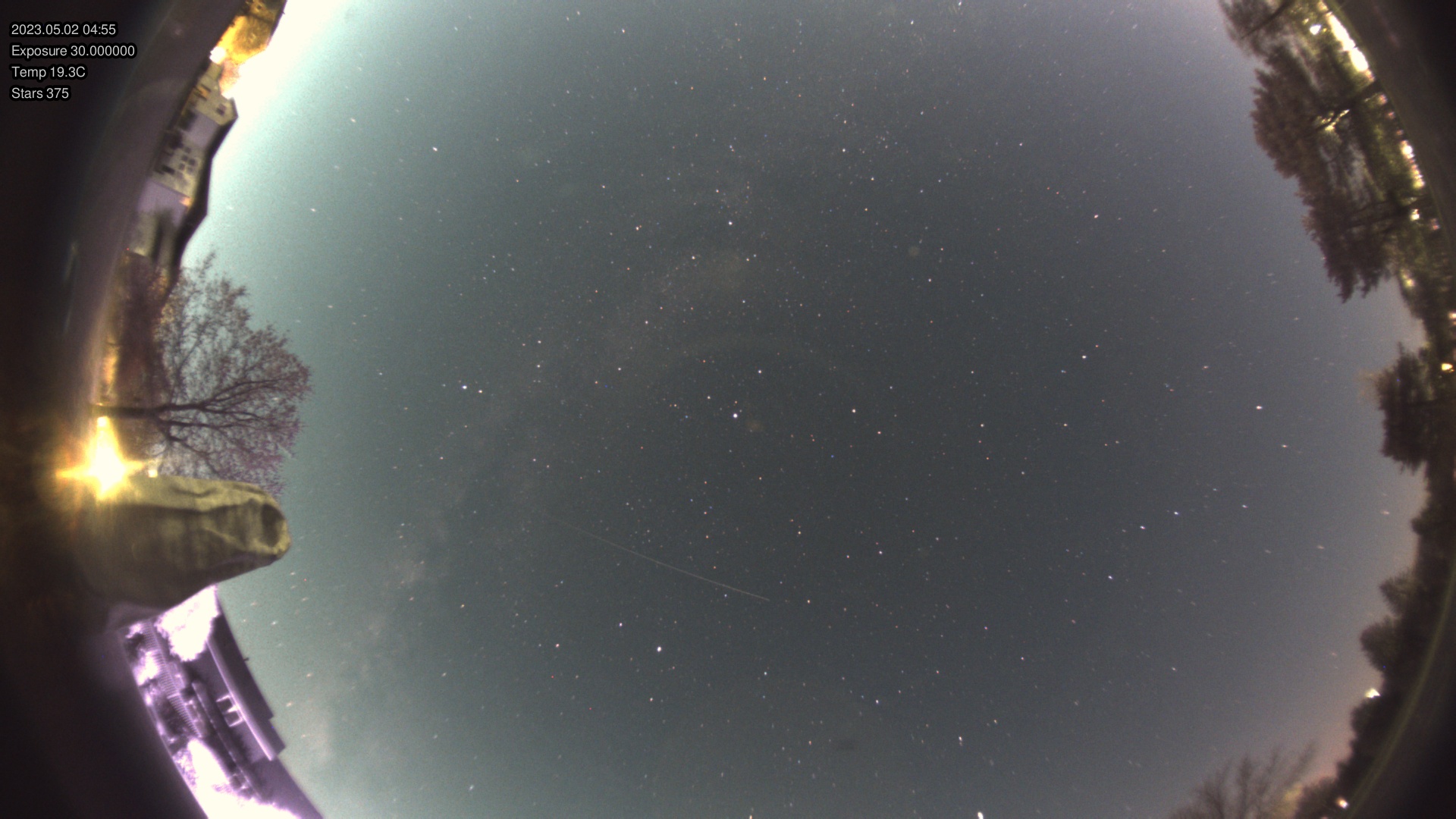INDI Library v2.0.7 is Released (01 Apr 2024)
Bi-monthly release with minor bug fixes and improvements
New All Sky camera management software: indi-allsky
Replied by Pete on topic New All Sky camera management software: indi-allsky
Please Log in or Create an account to join the conversation.
- Aaron Morris
-
 Topic Author
Topic Author
- Away
- Elite Member
-

- Posts: 275
- Thank you received: 69
Replied by Aaron Morris on topic New All Sky camera management software: indi-allsky
I did make an attempt with VirtualSky. I could not get the VirtualSky [HTML5] canvas to overlay on top of the indi-allsky image canvas. TJ's allsky overlays the VirtualSky canvas on top of a plain <img> element, which is the primary difference.
I tried, but it is above my skill level with HTML.
Please Log in or Create an account to join the conversation.
- Aaron Morris
-
 Topic Author
Topic Author
- Away
- Elite Member
-

- Posts: 275
- Thank you received: 69
Replied by Aaron Morris on topic New All Sky camera management software: indi-allsky
Please Log in or Create an account to join the conversation.
- Aaron Morris
-
 Topic Author
Topic Author
- Away
- Elite Member
-

- Posts: 275
- Thank you received: 69
Replied by Aaron Morris on topic New All Sky camera management software: indi-allsky
Please Log in or Create an account to join the conversation.
Replied by Jim on topic New All Sky camera management software: indi-allsky
Here is a sample picture in full sun. The FOV is much better.
Attachments:
Please Log in or Create an account to join the conversation.
Replied by Jim on topic New All Sky camera management software: indi-allsky
Jim
Attachments:
Please Log in or Create an account to join the conversation.
- Aaron Morris
-
 Topic Author
Topic Author
- Away
- Elite Member
-

- Posts: 275
- Thank you received: 69
Replied by Aaron Morris on topic New All Sky camera management software: indi-allsky
I recently added the ability to "stretch" images. I might provide some additional contrast enhancement with the milky way.
Please Log in or Create an account to join the conversation.
Replied by Jim on topic New All Sky camera management software: indi-allsky
Please Log in or Create an account to join the conversation.
- Markus Kempf
-

- Offline
- Premium Member
-

- Posts: 83
- Thank you received: 4
Replied by Markus Kempf on topic New All Sky camera management software: indi-allsky
further bugs:
- System menu does not work, I get Internal Server Error. All other menus do work.
- the image white balance is again quite bad. It was perfect with indi-allsky using libcamera directly. Might be a problem of indi_pylibcamera
- there is an error message in the log about a write attempt to /var/lib/containers/storage/overlay but indi-allsky is not running in a container...
May 10 20:09:51 localhost [ERROR] MainProcess allsky._startImageWorker() #768: Image worker exception:
May 10 20:09:51 localhost [ERROR] MainProcess allsky._startImageWorker() #768: Image worker exception: PermissionError: [Errno 13] Permission denied: '/var/lib/containers/storage/overlay'
May 10 20:09:51 localhost [ERROR] MainProcess allsky._startImageWorker() #768: Image worker exception: st = os.statvfs(path)
May 10 20:09:51 localhost [ERROR] MainProcess allsky._startImageWorker() #768: Image worker exception: File "/home/admin/indi-allsky/virtualenv/indi-allsky/lib/python3.9/site-packages/psutil/_psposix.py", line 175, in disk_usage
May 10 20:09:51 localhost [ERROR] MainProcess allsky._startImageWorker() #768: Image worker exception: return _psplatform.disk_usage(path)
May 10 20:09:51 localhost [ERROR] MainProcess allsky._startImageWorker() #768: Image worker exception: File "/home/admin/indi-allsky/virtualenv/indi-allsky/lib/python3.9/site-packages/psutil/__init__.py", line 2000, in disk_usage
May 10 20:09:51 localhost [ERROR] MainProcess allsky._startImageWorker() #768: Image worker exception: disk_usage = psutil.disk_usage(fs.mountpoint)
May 10 20:09:51 localhost [ERROR] MainProcess allsky._startImageWorker() #768: Image worker exception: File "/home/admin/indi-allsky/indi_allsky/image.py", line 652, in processImage
May 10 20:09:51 localhost [ERROR] MainProcess allsky._startImageWorker() #768: Image worker exception: self.processImage(i_dict)
May 10 20:09:51 localhost [ERROR] MainProcess allsky._startImageWorker() #768: Image worker exception: File "/home/admin/indi-allsky/indi_allsky/image.py", line 258, in saferun
May 10 20:09:51 localhost [ERROR] MainProcess allsky._startImageWorker() #768: Image worker exception: self.saferun()
May 10 20:09:51 localhost [ERROR] MainProcess allsky._startImageWorker() #768: Image worker exception: File "/home/admin/indi-allsky/indi_allsky/image.py", line 229, in run
May 10 20:09:51 localhost [ERROR] MainProcess allsky._startImageWorker() #768: Image worker exception: Traceback (most recent call last):CS, Markus
Please Log in or Create an account to join the conversation.
- Aaron Morris
-
 Topic Author
Topic Author
- Away
- Elite Member
-

- Posts: 275
- Thank you received: 69
Replied by Aaron Morris on topic New All Sky camera management software: indi-allsky
For the exposure, try setting the default exposure to something like 0.01 and see if that helps get things going.
And color balance... were you using using JPEG mode with libcamera? If so, that enables the auto white balance mode which corrects the colors (but also causes other problems). indi_pylibcamera returns RAW data which does not have the auto-white balance enabled. I will research to see if it possible to re-enable that.
Please Log in or Create an account to join the conversation.
- Markus Kempf
-

- Offline
- Premium Member
-

- Posts: 83
- Thank you received: 4
Replied by Markus Kempf on topic New All Sky camera management software: indi-allsky
After the git pull and restart the System menu is working now, but the May 10 20:58:32 localhost [ERROR] ImageWorker001 image.processImage() #655: PermissionError: [Errno 13] Permission denied: '/var/lib/containers/storage/overlay' is still there.
With default exposure 0.01 it works now again.
CS, Markus
Please Log in or Create an account to join the conversation.
- Aaron Morris
-
 Topic Author
Topic Author
- Away
- Elite Member
-

- Posts: 275
- Thank you received: 69
Replied by Aaron Morris on topic New All Sky camera management software: indi-allsky
I do not know why libcamera implemented this crazy offset... the standard offset for most of their camera modules is 4096 (in a 16-bit space). This basically means the image has a minimum RGB color of #101010, a light gray. It gives the image a hazy look. If you take dark frames, this would be eliminated, but the offset is so high, it needs to be subtracted if you do not have them.
I am not a big fan of the auto white balance from libcamera. It does give proper color balance, but it has a very nasty side effect at night. During the day, there is enough light, libcamera can give proper color offsets on the first exposure. However, at night, there is so little light, it has to repeat the exposure internally 3-6 times to return proper balance. This means a 30s exposure can take 120 seconds to complete. This is one of the reasons I implemented SCNR (from the PixInsight docs) to reduce the green bias from the camera.
Edit: I also increased the max gain for imx477 and imx378 to 22.
Please Log in or Create an account to join the conversation.