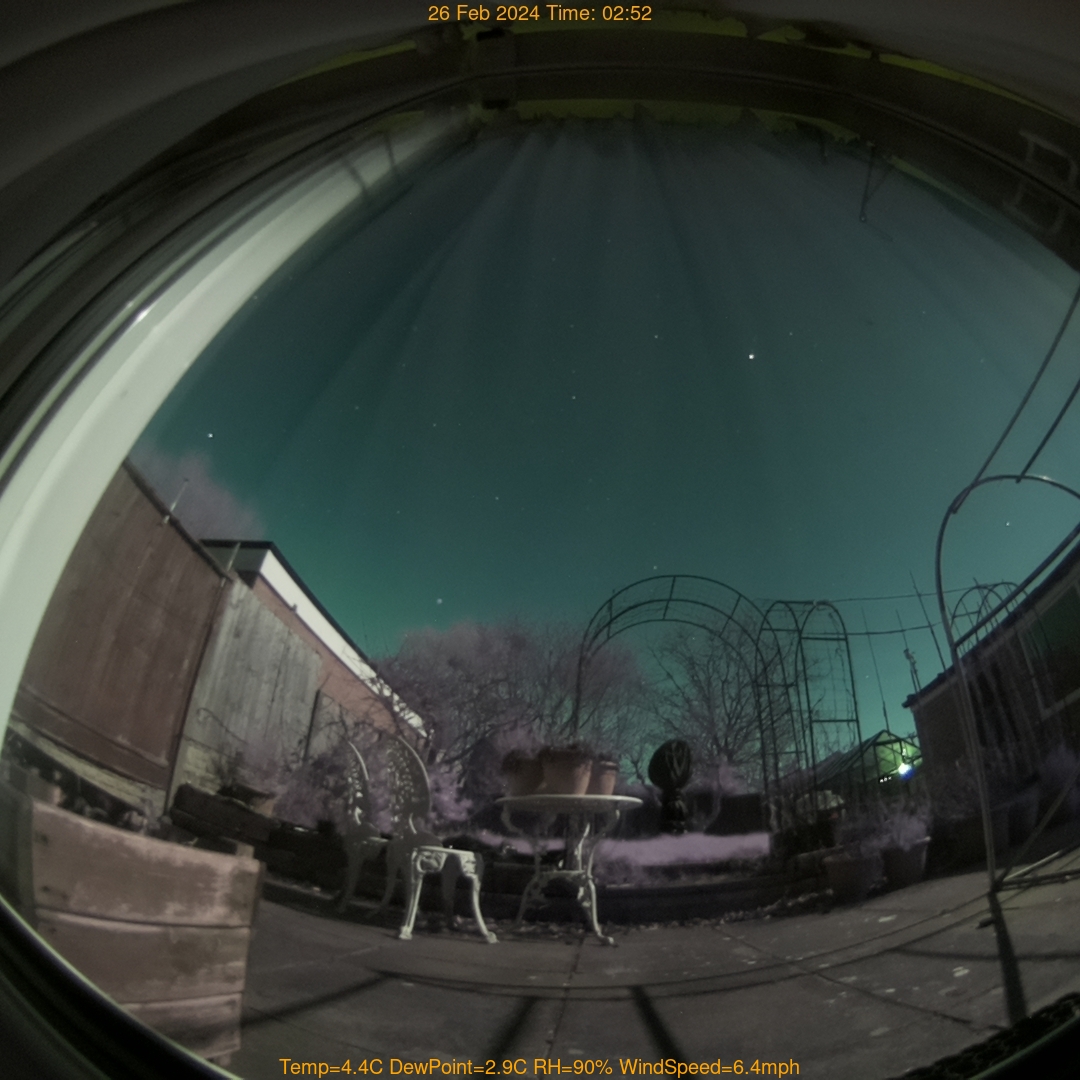INDI Library v2.0.7 is Released (01 Apr 2024)
Bi-monthly release with minor bug fixes and improvements
New All Sky camera management software: indi-allsky
- Markus Kempf
-

- Offline
- Premium Member
-

- Posts: 83
- Thank you received: 4
Replied by Markus Kempf on topic New All Sky camera management software: indi-allsky
your fireball was recorded by the greek part of the allsky7.net/index.html?&country=GRAllsky7 network
CS, Markus
Please Log in or Create an account to join the conversation.
- Nick Birkett
-

- Offline
- Elite Member
-

- Posts: 208
- Thank you received: 14
Replied by Nick Birkett on topic New All Sky camera management software: indi-allsky
I also tried an arducam IMX462. Again this is a proper libcamera device using pi csi cable.
You also need to flash the camera firmware to get long exposures .
forum.arducam.com/t/imx462-libcmaera-sti...n-doesnt-work/3193/4
Download the file imx462_lanes2_firmware_long_exp.tar.gz from the Google drive in the link and untar (tar zxvf imx462_lanes2_firmware_long_exp.tar.gz)
The README says it runs on jetson nano but I ran it on pi3 raspberry pi 32bit os fine (doesn't work on 64bit os).
Flash at own risk !
This extends the exposure from 2secs to 15 seconds and increases the gain limits.
It is a very sensitive IR capable camera so 15secs is way over the top.
3x5second images stacked using imagemagick convert -average command which improves the quality.
Images taken from inside house, full moon, reflections from window glass,
Attachments:
Please Log in or Create an account to join the conversation.
Replied by Euripides on topic New All Sky camera management software: indi-allsky
I saw the video here www.facebook.com/watch/?v=781066203866776 , and then searched my recordings. I was lucky enough that there was a gap into clouds there :-)
Then www.noakobservatory.gr/indexen.php informed our greek astrophotography discord group about the allsky7net.
Please Log in or Create an account to join the conversation.
Replied by Euripides on topic New All Sky camera management software: indi-allsky
Please Log in or Create an account to join the conversation.
- Nick Birkett
-

- Offline
- Elite Member
-

- Posts: 208
- Thank you received: 14
Replied by Nick Birkett on topic New All Sky camera management software: indi-allsky
The piHQ camera is an IMX477 - no flashing required - maybe remove IR filter. Long exposures fine.
The IMX462 is from Arducam and needs flashing for best result. It is not too good if used out of the box.
It is 2MP but very good images if stacked.
Nick
Please Log in or Create an account to join the conversation.
Replied by Euripides on topic New All Sky camera management software: indi-allsky
So in theory that will do the job.
Please Log in or Create an account to join the conversation.
- Nick Birkett
-

- Offline
- Elite Member
-

- Posts: 208
- Thank you received: 14
Replied by Nick Birkett on topic New All Sky camera management software: indi-allsky
You will be talking to the adapter not the camera directly. You will be getting video output.
You wont get the same as using it natively via libcamera. Maybe I am wrong ?
N
Please Log in or Create an account to join the conversation.
- Aaron Morris
-
 Topic Author
Topic Author
- Offline
- Elite Member
-

- Posts: 262
- Thank you received: 66
Replied by Aaron Morris on topic New All Sky camera management software: indi-allsky
Some people have also successfully used the inexpensive Reolink, Amcrest, etc network security web cameras as allsky cameras. There are limits to controls and image quality, but I have seen some respectable results and would definitely be sufficient for monitoring weather/clouds. I built the "PyCurl Camera" driver in indi-allsky for this purpose. The network camera controls all aspects of its own exposure and quality. This driver just downloads the latest image from the camera and uses it for the image stream.
Here is an example built by Brian Dougherty:
More information about the build:
github.com/aaronwmorris/indi-allsky/discussions/949
Please Log in or Create an account to join the conversation.
- Richard Francis
-

- Offline
- Premium Member
-

- Posts: 146
- Thank you received: 16
Replied by Richard Francis on topic New All Sky camera management software: indi-allsky
I’m running Indi-Allsky on a Raspberry Pi and it works extremely well. But I’ve had a few hiccups. These have been caused by running out of storage (both on the SD card and then later on the emergency (mostly full) SSD I pressed into service.
More recently the problem was environmental: here in rural France our power lines are suspended from poles instead of being buried, so we get frequent short power cuts when there are storms. R-Pi’s don’t like this, so in the last storm I shut it down completely (after several outages).
After some of these interruptions I find the database can’t link to the existing data files.
How can I regenerate these links?
Thanks,
Richard
Please Log in or Create an account to join the conversation.
- Aaron Morris
-
 Topic Author
Topic Author
- Offline
- Elite Member
-

- Posts: 262
- Thank you received: 66
Replied by Aaron Morris on topic New All Sky camera management software: indi-allsky
I have a wiki page for rebuilding the database: github.com/aaronwmorris/indi-allsky/wiki...uilding-the-database
Please Log in or Create an account to join the conversation.
- Richard Francis
-

- Offline
- Premium Member
-

- Posts: 146
- Thank you received: 16
Replied by Richard Francis on topic New All Sky camera management software: indi-allsky
I'm having problems with this. i have moved my image storage to an attached SSD. Maybe I didn't chose it wisely, but the path to the new location is /media/francis/AllskyDisk/allsky/www/html/allsky/images
When I rebuilt the database earlier this morning I made an error -- I had forgotten to cd to the indi-allsky directory so setting the environment didn't work. Then when I changed directory I forgot to set the environment, so flask had loads of unresolved modules and I had installed about 8 or 9 when I checked the history and found my error.
So I went back to square 1 and followed the instructions. However, after that I could not connect to the web-pages at all. I did get to a login page but it din't recognise my name/password.
Eventually I used setup.sh again and got it back to working, but everything is as new. None of my customisations have survived. And the images are being stored locally on the pi again. I changed the location in the image config page, but then no further images were displayed.
I rebuilt the databases again, following instructions exactly, but again I can't link to the web server any more. And no new images seem to be stored anywhere (but the older ones are there).
I did not see, in the instructions to rebuild the database, where I tell it the location of the images. And of course there are some in the default location, which were taken today before I reset the path. So if it's just looking there first, then it will find them.
Please Log in or Create an account to join the conversation.
- Aaron Morris
-
 Topic Author
Topic Author
- Offline
- Elite Member
-

- Posts: 262
- Thank you received: 66
Replied by Aaron Morris on topic New All Sky camera management software: indi-allsky
source virtualenv/indi-allsky/bin/activate
./config.py editThe setting you are looking for is IMAGE_FOLDER
Please Log in or Create an account to join the conversation.