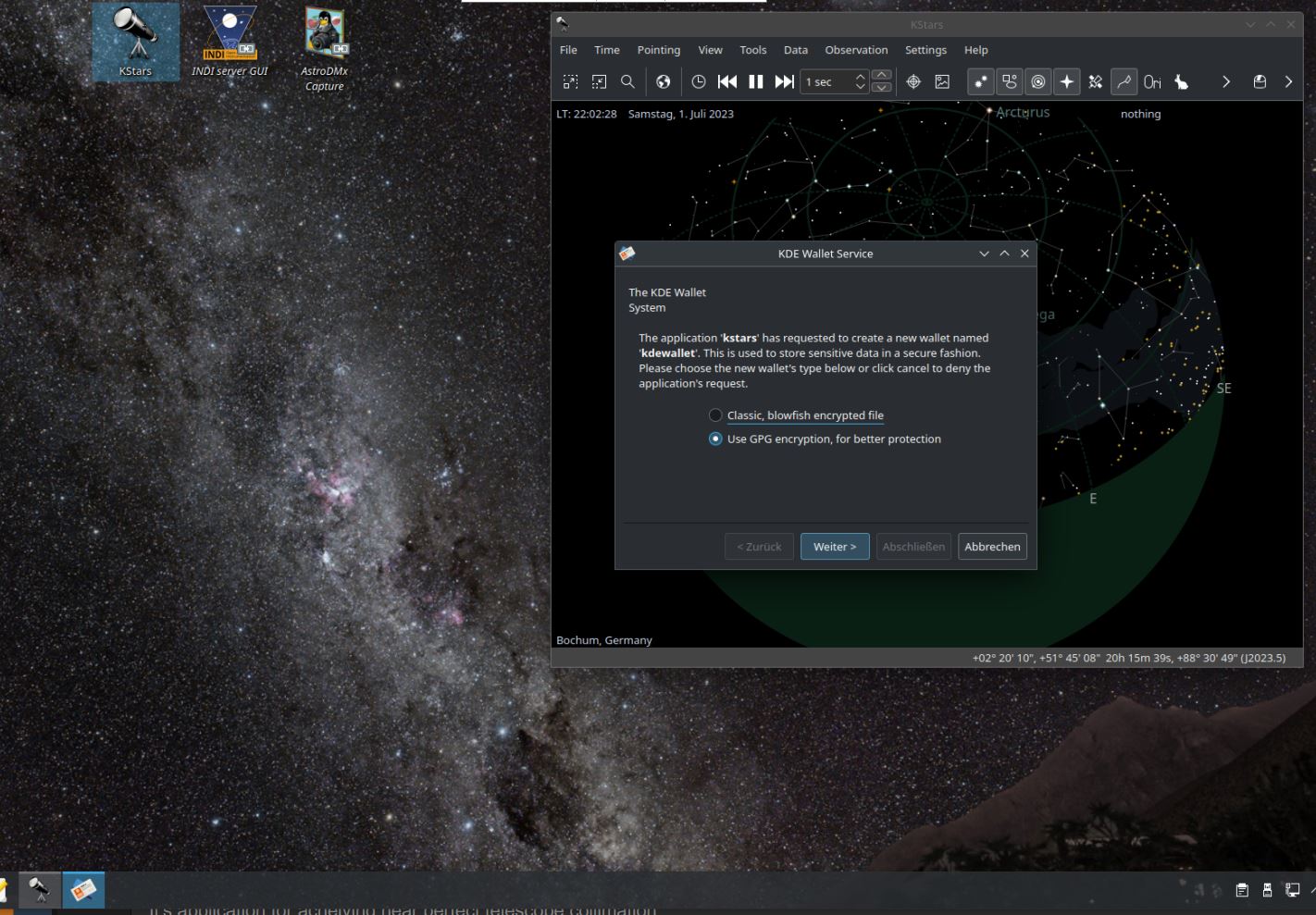Hi Richard, would you be able to join the astroarch discord (link in the main page on github) for better and more direct support?
I believe this may be the driver itself, can you try to run from the terminaland post the output?
×
INDI Library v2.0.7 is Released (01 Apr 2024)
Bi-monthly release with minor bug fixes and improvements
AstroArch - yet another raspberry distro for astrophotography for ARM64
Replied by Ed Lee on topic AstroArch - yet another raspberry distro for astrophotography for ARM64
That behaviour is not specific to AstroArch. I found the same thing on Raspberry Pi OS. I believe it's because the Ekos live view window is modal. At the moment I'm not aware of a work around. I ended up using Collimation Circles over the top of Firecapture instead.
The following user(s) said Thank You: Mattia
10 months 1 week ago
#93644
The topic has been locked.
Replied by Simon on topic AstroArch - yet another raspberry distro for astrophotography for ARM64
In next version I'm adding option to force window to always stay on top, that was requested in www.cloudynights.com/topic/855894-collim...e-collimation/page-3. Maybe that will fix this issue.
Stay tuned!
Stay tuned!
The following user(s) said Thank You: Mattia
10 months 1 week ago
#93645
The topic has been locked.
Replied by Richard on topic AstroArch - yet another raspberry distro for astrophotography for ARM64
Please help I don't know what I'm doing wrong! I've installed Astroarch and can connect via noVNC, I've then ran the command update-astroarch and Astroarch updates but this is when my problems start
1) Indiserver UI and AstroDMx are not installed - No problem I just followed the instructions on page 8 of this topic and install them
2) I'm hoping to use my Raspberry Pi HQ camera, so follow the instructions on page 11 of this topic and install indi_pylibcamera
3) This is where my problems start, I can't connect the camera, I just get a failed to connect to device error
4) So I restart the Raspberry Pi thinking that might help especially as I've just ran the update and installed indiserver UI, AstroDmx and indi_pylibcamera
5) The Raspberry Pi restarts and I can see it on my network but I now can no longer connect via noVNC leaving me with no option but to reflash the image to the sd card and start again
1) Indiserver UI and AstroDMx are not installed - No problem I just followed the instructions on page 8 of this topic and install them
2) I'm hoping to use my Raspberry Pi HQ camera, so follow the instructions on page 11 of this topic and install indi_pylibcamera
3) This is where my problems start, I can't connect the camera, I just get a failed to connect to device error
4) So I restart the Raspberry Pi thinking that might help especially as I've just ran the update and installed indiserver UI, AstroDmx and indi_pylibcamera
5) The Raspberry Pi restarts and I can see it on my network but I now can no longer connect via noVNC leaving me with no option but to reflash the image to the sd card and start again
10 months 3 days ago
#93695
The topic has been locked.
Replied by Mattia on topic AstroArch - yet another raspberry distro for astrophotography for ARM64
Hi Richard, would you be able to join the astroarch discord (link in the main page on github) for better and more direct support?
The topic has been locked.
Replied by AstroMuni on topic AstroArch - yet another raspberry distro for astrophotography for ARM64
Ref: 5) The Raspberry Pi restarts and I can see it on my network but I now can no longer connect via noVNC leaving me with no option but to reflash the image to the sd card and start again
I had similar issue while trying to connect to my Wifi. I found that it would revert to broadcasting the Astroarch hot spot. See if the hotspot is showing up. Maybe easier to reconnect it to wifi rather than do a full reflash
I had similar issue while trying to connect to my Wifi. I found that it would revert to broadcasting the Astroarch hot spot. See if the hotspot is showing up. Maybe easier to reconnect it to wifi rather than do a full reflash
Clear Skies,
Pramod
My kit: SW 130PDS on a HEQ5 Pro mount, ZWO ASI533mc Pro, 30mm guidescope with ASI120mm mini, managed using Kstars/Ekos, RPi with Stellarmate OS, ASI224mc, bits and bobs for visual observations.
Pramod
My kit: SW 130PDS on a HEQ5 Pro mount, ZWO ASI533mc Pro, 30mm guidescope with ASI120mm mini, managed using Kstars/Ekos, RPi with Stellarmate OS, ASI224mc, bits and bobs for visual observations.
The topic has been locked.
Replied by Mattia on topic AstroArch - yet another raspberry distro for astrophotography for ARM64
IMPORTANT NOTE FOR ANYONE USING ASTROARCH
the latest sddm update broke x11vnc and if you update you'll end up with a system which is active but with no vnc access to it (thanks Richard for the report!)
to avoid the issue you have 3 options:
1 - starting from a just downloaded 1.5 image (or if you are on 1.6 but you haven't updated and your system works) , before running update-astroarch edit the following file (you need sudo)find the lineand change it tosave the file and you can now update
2 - if you already updated and vnc isn't starting you need to ssh into the pi, modify the same file as in step 1 but before rebooting you need to rollback sddm with the commandthen reboot and vnc should be working again
3 - wait for me (and this is not still 100% sure it will happen today) to release a new image (1.6) that contains this patch
Thanks all and sorry for the (not caused by me ) incovenience
) incovenience
the latest sddm update broke x11vnc and if you update you'll end up with a system which is active but with no vnc access to it (thanks Richard for the report!)
to avoid the issue you have 3 options:
1 - starting from a just downloaded 1.5 image (or if you are on 1.6 but you haven't updated and your system works) , before running update-astroarch edit the following file (you need sudo)
/etc/pacman.conf# IgnorePkg =IgnorePkg = sddm2 - if you already updated and vnc isn't starting you need to ssh into the pi, modify the same file as in step 1 but before rebooting you need to rollback sddm with the command
sudo pacman -U /var/cache/pacman/pkg/sddm-0.19.0-9-aarch64.pkg.tar.xz3 - wait for me (and this is not still 100% sure it will happen today) to release a new image (1.6) that contains this patch
Thanks all and sorry for the (not caused by me
The following user(s) said Thank You: Stefan
The topic has been locked.
Replied by Mattia on topic AstroArch - yet another raspberry distro for astrophotography for ARM64
I have just released a packaged version of 1.6, you can find the link on github!
you can start fresh with that if you don't want to go through changing files by hand.
PS: if you still don't use it, fire up astromonitor in your astroarch installation and backup your Kstars profile, this way you can restore them exactly the way they were without re-creating scopes and other stuff
you can start fresh with that if you don't want to go through changing files by hand.
PS: if you still don't use it, fire up astromonitor in your astroarch installation and backup your Kstars profile, this way you can restore them exactly the way they were without re-creating scopes and other stuff
The following user(s) said Thank You: Richard
10 months 2 days ago
#93711
The topic has been locked.
Replied by Richard on topic AstroArch - yet another raspberry distro for astrophotography for ARM64
Thanks Mattia, I have now got version 1.6 up and running. Now can anyone help me get my Pi HQ camera working with AstroArch? I've installed indi_pylibcamera but I just keep getting a failure to connect error
10 months 2 days ago
#93724
The topic has been locked.
Replied by Mattia on topic AstroArch - yet another raspberry distro for astrophotography for ARM64
I believe this may be the driver itself, can you try to run from the terminal
indiserver -vvv indi_pylibcamera
10 months 2 days ago
#93725
The topic has been locked.
Replied by Richard on topic AstroArch - yet another raspberry distro for astrophotography for ARM64
indiserver -vvv indi_pylibcamera astronaut@astroarch
2023-06-29T21:58:43: startup: indiserver -vvv indi_pylibcamera
2023-06-29T21:58:43: Driver indi_pylibcamera: pid=945 rfd=6 wfd=6 efd=7
2023-06-29T21:58:43: listening to port 7624 on fd 5
2023-06-29T21:58:43: Local server: listening on local domain at: @/tmp/indiserver
2023-06-29T21:58:43: Driver indi_pylibcamera: sending msg nq 1:
<getProperties version="1.7"/>
2023-06-29T21:58:47: Driver indi_pylibcamera: root-INFO- my PID: 945
2023-06-29T21:58:47: Driver indi_pylibcamera: root-INFO- my file name: indi_pylibcamera
2023-06-29T21:58:47: Driver indi_pylibcamera: [0:17:25.333949311] [945] INFO Camera camera_manager.cpp:298 libcamera v0.0.5
2023-06-29T21:58:47: Driver indi_pylibcamera: root-INFO- found cameras: []
2023-06-29T21:58:47: Driver indi_pylibcamera: root-INFO- selected logging level: LOGGING_INFO
2023-06-29T21:58:47: Driver indi_pylibcamera: read defNumberVector indi_pylibcamera POLLING_PERIOD Idle rw
PERIOD_MS='1000'
2023-06-29T21:58:47: Driver indi_pylibcamera: read defNumberVector indi_pylibcamera POLLING_PERIOD Idle rw
PERIOD_MS='1000'
2023-06-29T21:58:47: Driver indi_pylibcamera: read defTextVector indi_pylibcamera ACTIVE_DEVICES Idle rw
ACTIVE_TELESCOPE=''
2023-06-29T21:58:47: Driver indi_pylibcamera: read defTextVector indi_pylibcamera ACTIVE_DEVICES Idle rw
ACTIVE_TELESCOPE=''
2023-06-29T21:58:47: Driver indi_pylibcamera: read defSwitchVector indi_pylibcamera CAMERA_SELECTION Idle rw
2023-06-29T21:58:47: Driver indi_pylibcamera: read defSwitchVector indi_pylibcamera CAMERA_SELECTION Idle rw
2023-06-29T21:58:47: Driver indi_pylibcamera: read defSwitchVector indi_pylibcamera CONNECTION Idle rw
CONNECT='Off'
DISCONNECT='On'
2023-06-29T21:58:47: Driver indi_pylibcamera: read defSwitchVector indi_pylibcamera CONNECTION Idle rw
CONNECT='Off'
DISCONNECT='On'
2023-06-29T21:58:47: Driver indi_pylibcamera: read defTextVector indi_pylibcamera DRIVER_INFO Idle ro
DRIVER_NAME='indi_pylibcamera'
DRIVER_EXEC='/usr/bin/indi_pylibcamera'
DRIVER_VERSION='2.0.1'
DRIVER_INTERFACE='2'
2023-06-29T21:58:47: Driver indi_pylibcamera: read defTextVector indi_pylibcamera DRIVER_INFO Idle ro
DRIVER_NAME='indi_pylibcamera'
DRIVER_EXEC='/usr/bin/indi_pylibcamera'
DRIVER_VERSION='2.0.1'
DRIVER_INTERFACE='2'
2023-06-29T21:58:47: Driver indi_pylibcamera: read defSwitchVector indi_pylibcamera LOGGING_LEVEL Idle rw
LOGGING_DEBUG='Off'
LOGGING_INFO='On'
LOGGING_WARN='Off'
LOGGING_ERROR='Off'
2023-06-29T21:58:47: Driver indi_pylibcamera: read defSwitchVector indi_pylibcamera LOGGING_LEVEL Idle rw
LOGGING_DEBUG='Off'
LOGGING_INFO='On'
LOGGING_WARN='Off'
LOGGING_ERROR='Off'
2023-06-29T21:58:47: Driver indi_pylibcamera: read defNumberVector indi_pylibcamera POLLING_PERIOD Idle rw
PERIOD_MS='1000'
2023-06-29T21:58:47: Driver indi_pylibcamera: read defNumberVector indi_pylibcamera POLLING_PERIOD Idle rw
PERIOD_MS='1000'
2023-06-29T21:58:47: Driver indi_pylibcamera: read defTextVector indi_pylibcamera ACTIVE_DEVICES Idle rw
ACTIVE_TELESCOPE=''
2023-06-29T21:58:47: Driver indi_pylibcamera: read defTextVector indi_pylibcamera ACTIVE_DEVICES Idle rw
ACTIVE_TELESCOPE=''
2023-06-29T21:58:43: startup: indiserver -vvv indi_pylibcamera
2023-06-29T21:58:43: Driver indi_pylibcamera: pid=945 rfd=6 wfd=6 efd=7
2023-06-29T21:58:43: listening to port 7624 on fd 5
2023-06-29T21:58:43: Local server: listening on local domain at: @/tmp/indiserver
2023-06-29T21:58:43: Driver indi_pylibcamera: sending msg nq 1:
<getProperties version="1.7"/>
2023-06-29T21:58:47: Driver indi_pylibcamera: root-INFO- my PID: 945
2023-06-29T21:58:47: Driver indi_pylibcamera: root-INFO- my file name: indi_pylibcamera
2023-06-29T21:58:47: Driver indi_pylibcamera: [0:17:25.333949311] [945] INFO Camera camera_manager.cpp:298 libcamera v0.0.5
2023-06-29T21:58:47: Driver indi_pylibcamera: root-INFO- found cameras: []
2023-06-29T21:58:47: Driver indi_pylibcamera: root-INFO- selected logging level: LOGGING_INFO
2023-06-29T21:58:47: Driver indi_pylibcamera: read defNumberVector indi_pylibcamera POLLING_PERIOD Idle rw
PERIOD_MS='1000'
2023-06-29T21:58:47: Driver indi_pylibcamera: read defNumberVector indi_pylibcamera POLLING_PERIOD Idle rw
PERIOD_MS='1000'
2023-06-29T21:58:47: Driver indi_pylibcamera: read defTextVector indi_pylibcamera ACTIVE_DEVICES Idle rw
ACTIVE_TELESCOPE=''
2023-06-29T21:58:47: Driver indi_pylibcamera: read defTextVector indi_pylibcamera ACTIVE_DEVICES Idle rw
ACTIVE_TELESCOPE=''
2023-06-29T21:58:47: Driver indi_pylibcamera: read defSwitchVector indi_pylibcamera CAMERA_SELECTION Idle rw
2023-06-29T21:58:47: Driver indi_pylibcamera: read defSwitchVector indi_pylibcamera CAMERA_SELECTION Idle rw
2023-06-29T21:58:47: Driver indi_pylibcamera: read defSwitchVector indi_pylibcamera CONNECTION Idle rw
CONNECT='Off'
DISCONNECT='On'
2023-06-29T21:58:47: Driver indi_pylibcamera: read defSwitchVector indi_pylibcamera CONNECTION Idle rw
CONNECT='Off'
DISCONNECT='On'
2023-06-29T21:58:47: Driver indi_pylibcamera: read defTextVector indi_pylibcamera DRIVER_INFO Idle ro
DRIVER_NAME='indi_pylibcamera'
DRIVER_EXEC='/usr/bin/indi_pylibcamera'
DRIVER_VERSION='2.0.1'
DRIVER_INTERFACE='2'
2023-06-29T21:58:47: Driver indi_pylibcamera: read defTextVector indi_pylibcamera DRIVER_INFO Idle ro
DRIVER_NAME='indi_pylibcamera'
DRIVER_EXEC='/usr/bin/indi_pylibcamera'
DRIVER_VERSION='2.0.1'
DRIVER_INTERFACE='2'
2023-06-29T21:58:47: Driver indi_pylibcamera: read defSwitchVector indi_pylibcamera LOGGING_LEVEL Idle rw
LOGGING_DEBUG='Off'
LOGGING_INFO='On'
LOGGING_WARN='Off'
LOGGING_ERROR='Off'
2023-06-29T21:58:47: Driver indi_pylibcamera: read defSwitchVector indi_pylibcamera LOGGING_LEVEL Idle rw
LOGGING_DEBUG='Off'
LOGGING_INFO='On'
LOGGING_WARN='Off'
LOGGING_ERROR='Off'
2023-06-29T21:58:47: Driver indi_pylibcamera: read defNumberVector indi_pylibcamera POLLING_PERIOD Idle rw
PERIOD_MS='1000'
2023-06-29T21:58:47: Driver indi_pylibcamera: read defNumberVector indi_pylibcamera POLLING_PERIOD Idle rw
PERIOD_MS='1000'
2023-06-29T21:58:47: Driver indi_pylibcamera: read defTextVector indi_pylibcamera ACTIVE_DEVICES Idle rw
ACTIVE_TELESCOPE=''
2023-06-29T21:58:47: Driver indi_pylibcamera: read defTextVector indi_pylibcamera ACTIVE_DEVICES Idle rw
ACTIVE_TELESCOPE=''
10 months 2 days ago
#93730
The topic has been locked.
Replied by Stefan on topic AstroArch - yet another raspberry distro for astrophotography for ARM64
10 months 12 hours ago
#93777
Attachments:
The topic has been locked.
Replied by Stefan on topic AstroArch - yet another raspberry distro for astrophotography for ARM64
10 months 1 hour ago
#93782
Attachments:
The topic has been locked.
Moderators: Mattia
Time to create page: 1.639 seconds
© 2003-2022 by INDI Library. All rights reserved.