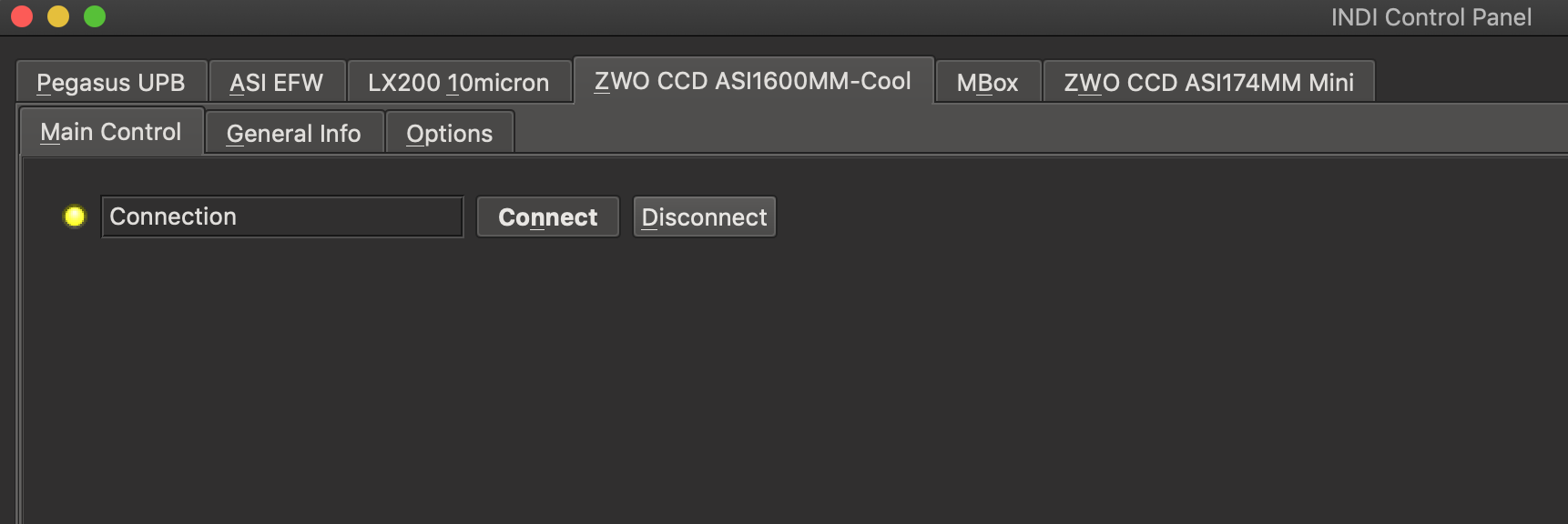INDI Library v2.0.7 is Released (01 Apr 2024)
Bi-monthly release with minor bug fixes and improvements
Re:KStars Mac DMG 3.4.0 beta testing needed
Replied by Michael on topic KStars Mac DMG 3.4.0 beta testing needed
as you are using MW4, this installation resides in a virtual environment. MW4 install in this environment astropy as well, but this could not be seen from any other place. All MW4 python package installations are contained in the virtual environment. The hints of Robert apply to this situation.
Michel
Please Log in or Create an account to join the conversation.
- Rob Lancaster
-
 Topic Author
Topic Author
- Offline
- Supernova Explorer
-

- Posts: 2877
- Thank you received: 812
Replied by Rob Lancaster on topic KStars Mac DMG 3.4.0 beta testing needed
Please Log in or Create an account to join the conversation.
- Mimmo Belli
-

- Offline
- Senior Member
-

- Posts: 42
- Thank you received: 0
Replied by Mimmo Belli on topic KStars Mac DMG 3.4.0 beta testing needed
This is the result:
/Applications/KStars.app/Contents/MacOS/astrometry/bin/solve-field -O --no-plots --no-verify --resort --downsample 2 -L 24.1591 -H 26.7022 -u aw -3 84.0609 -4 -5.37996 -5 30 --config /Applications/KStars.app/Contents/MacOS/astrometry/bin/astrometry.cfg -W /private/var/folders/d5/vxb59b0j5xgbgprtn4xh2gbw0000gn/T/solution.wcs /private/var/folders/d5/vxb59b0j5xgbgprtn4xh2gbw0000gn/T/fitsTJVdqG.fits
2020-02-01T00:31:27 Starting solver...
2020-02-01T00:31:27 export PATH=/Applications/KStars.app/Contents/MacOS/netpbm/bin:/usr/local/opt/python/libexec/bin:/usr/local/bin:/usr/bin:/bin:/usr/sbin:/sbin
Please Log in or Create an account to join the conversation.
- Rob Lancaster
-
 Topic Author
Topic Author
- Offline
- Supernova Explorer
-

- Posts: 2877
- Thank you received: 812
Replied by Rob Lancaster on topic KStars Mac DMG 3.4.0 beta testing needed
Command 1:
export PATH=/Applications/KStars.app/Contents/MacOS/netpbm/bin:/usr/local/opt/python/libexec/bin:/usr/local/bin:/usr/bin:/bin:/usr/sbin:/sbin
Command 2:
/Applications/KStars.app/Contents/MacOS/astrometry/bin/solve-field -O --no-plots --no-verify --resort --downsample 2 -L 24.1591 -H 26.7022 -u aw -3 84.0609 -4 -5.37996 -5 30 --config /Applications/KStars.app/Contents/MacOS/astrometry/bin/astrometry.cfg -W /private/var/folders/d5/vxb59b0j5xgbgprtn4xh2gbw0000gn/T/solution.wcs /private/var/folders/d5/vxb59b0j5xgbgprtn4xh2gbw0000gn/T/fitsTJVdqG.fits
And then see what it does in the terminal. The results of the commands is what we are looking for.
Please Log in or Create an account to join the conversation.
- Andrew Burwell
-

- Offline
- Platinum Member
-

- Posts: 527
- Thank you received: 139
Replied by Andrew Burwell on topic KStars Mac DMG 3.4.0 beta testing needed
I've tested both cameras directly connected to the mac, and they work. I've also tried them connected through my Pegasus UPB to the mac and other imaging programs see them. But EKos will not for some reason. It is recognizing the hub on the 1600 because it sees and controls the Filter wheel, and it shows the guide cam listed, but the two cameras will not connect.
Please Log in or Create an account to join the conversation.
- Andrew Burwell
-

- Offline
- Platinum Member
-

- Posts: 527
- Thank you received: 139
Replied by Andrew Burwell on topic KStars Mac DMG 3.4.0 beta testing needed
Update...everything works connected to my Mac directly, so it's an issue with the RPI4. I've put in a support ticket with Jasem.
Please Log in or Create an account to join the conversation.
- Rob Lancaster
-
 Topic Author
Topic Author
- Offline
- Supernova Explorer
-

- Posts: 2877
- Thank you received: 812
Replied by Rob Lancaster on topic KStars Mac DMG 3.4.0 beta testing needed
Please Log in or Create an account to join the conversation.
- Andrew Burwell
-

- Offline
- Platinum Member
-

- Posts: 527
- Thank you received: 139
Replied by Andrew Burwell on topic KStars Mac DMG 3.4.0 beta testing needed
This is what I get in terminal when running the command /usr/local/bin/pip3 install astropy
Requirement already satisfied: astropy in /Library/Frameworks/Python.framework/Versions/3.7/lib/python3.7/site-packages (4.0)
Requirement already satisfied: numpy>=1.16 in /Library/Frameworks/Python.framework/Versions/3.7/lib/python3.7/site-packages (from astropy) (1.18.0)
You are using pip version 10.0.1, however version 20.0.2 is available.
You should consider upgrading via the 'pip install --upgrade pip' command.Please Log in or Create an account to join the conversation.
- Mimmo Belli
-

- Offline
- Senior Member
-

- Posts: 42
- Thank you received: 0
Replied by Mimmo Belli on topic KStars Mac DMG 3.4.0 beta testing needed
1) I made the Plate Solver and after receiving the error,
I copied the first part of the message exactly as it was described to me and pasted it on the Mac Terminal and the result
it's nothing !!! Macintosh: ~ mimmobelli $
2) I copied the second part of the error message exactly
as it was described to me and I pasted it into the Mac Terminal and
the result is: Illegal instruction: 4
I tried to install the beta 2 update and repeated the test,
but the result is always the same !!!
Please Log in or Create an account to join the conversation.
- Rob Lancaster
-
 Topic Author
Topic Author
- Offline
- Supernova Explorer
-

- Posts: 2877
- Thank you received: 812
Replied by Rob Lancaster on topic KStars Mac DMG 3.4.0 beta testing needed
The first command should not output anything. It just exports the PATH variable so that the second command can work.
The second command is the one that should do interesting things. It said Illegal Instruction 4? I think that typically means the program is compiled for a newer version of OS X than it is being run on. What version of OS X are you using?
Please Log in or Create an account to join the conversation.
- Rob Lancaster
-
 Topic Author
Topic Author
- Offline
- Supernova Explorer
-

- Posts: 2877
- Thank you received: 812
Replied by Rob Lancaster on topic KStars Mac DMG 3.4.0 beta testing needed
/Library/Frameworks/Python.framework/Versions/3.7/lib/python3.7/site-packages
is not
/usr/local/lib/python3.7/site-packages
You clearly have more than one version of python 3 installed. I suspect that astropy is installed in the one python installation and not the one that is used when KStars is running.
If you take a look in the folder /usr/local/lib/python3.7/site-packages, is astropy in there too?
Please Log in or Create an account to join the conversation.
- Rob Lancaster
-
 Topic Author
Topic Author
- Offline
- Supernova Explorer
-

- Posts: 2877
- Thank you received: 812
Replied by Rob Lancaster on topic KStars Mac DMG 3.4.0 beta testing needed
see what this command outputs:
/usr/local/bin/python3 -m site
Please Log in or Create an account to join the conversation.