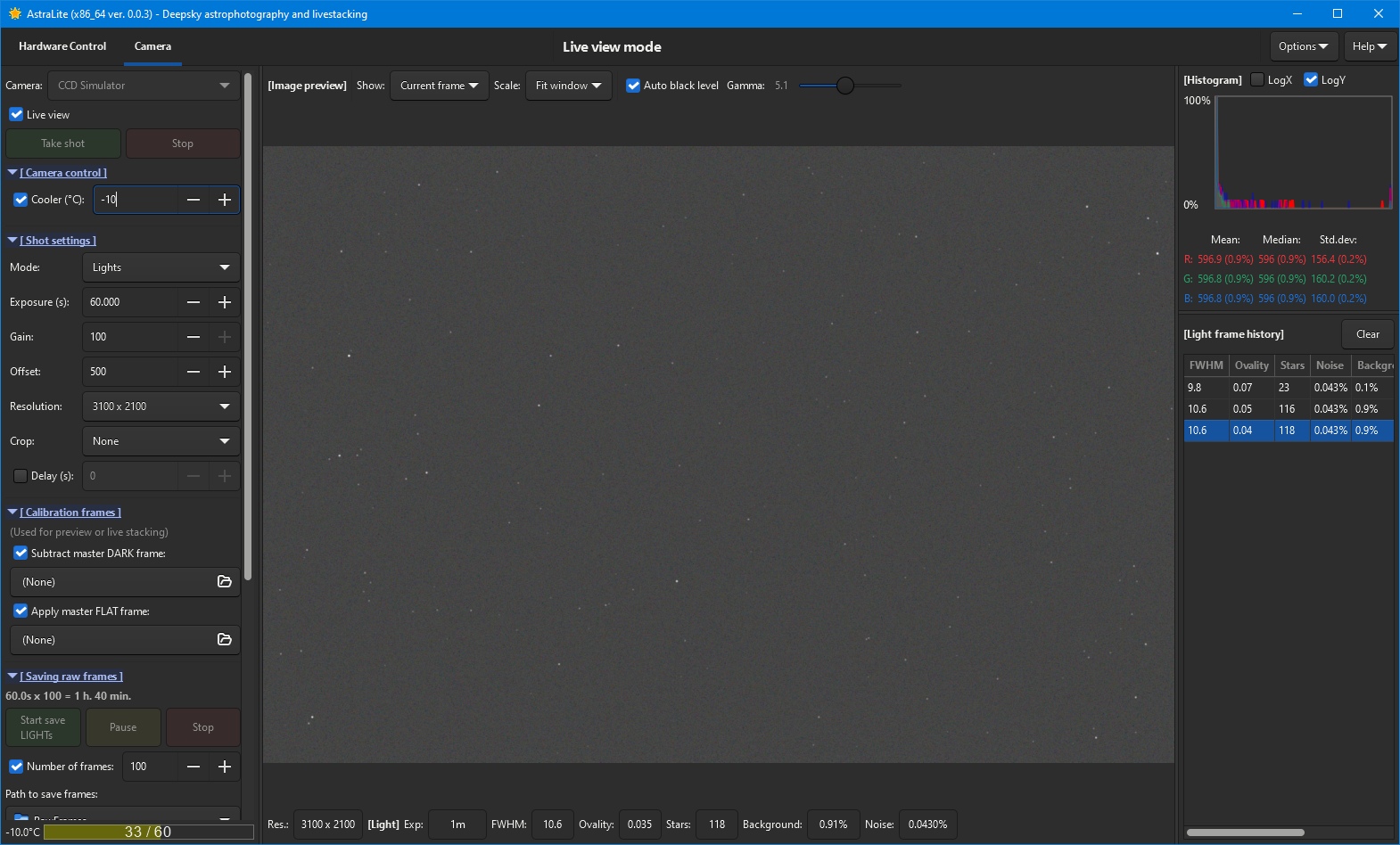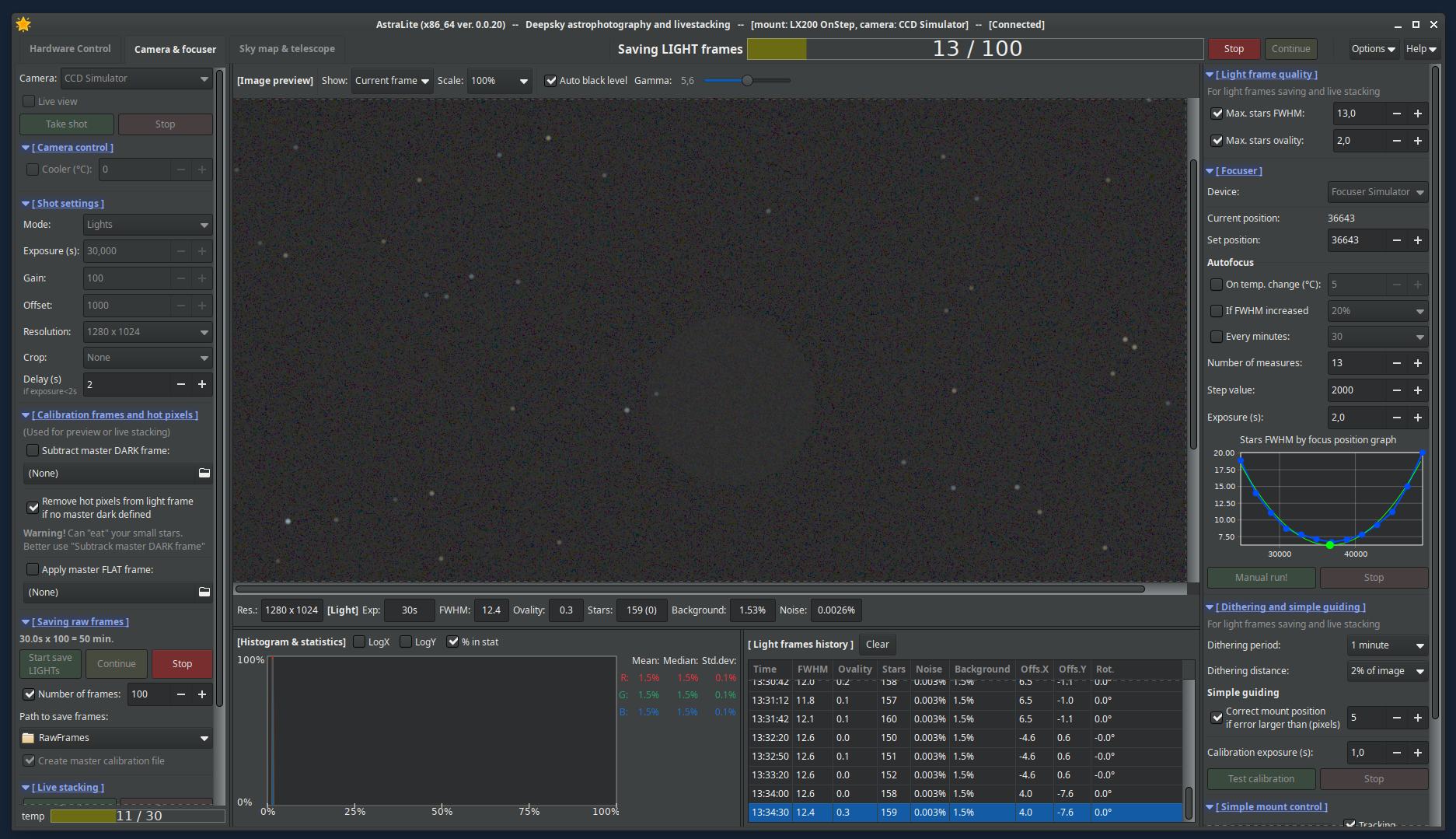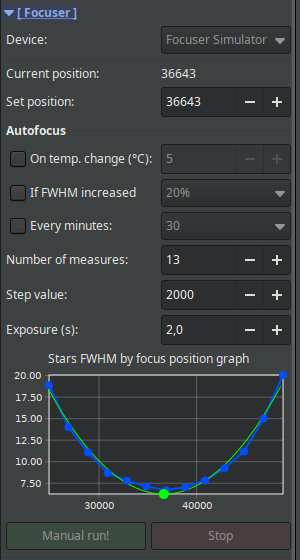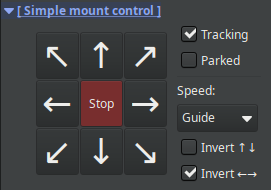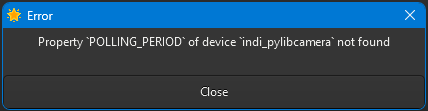INDI Library v2.0.7 is Released (01 Apr 2024)
Bi-monthly release with minor bug fixes and improvements
AstraLite - simple INDI client for astrophotography and livestacking
Replied by Denis on topic AstraLite - simple INDI client for astrophotography
Should work with Windows 7 and newer versions.
Please Log in or Create an account to join the conversation.
Replied by Denis on topic AstraLite - simple INDI client for astrophotography
- Simple guiding by main camera
- Dithering
- Focusing (not fully done yet)
- Separate light frame quality options (max stars FWHM etc)
- Histogram, statistics and light frame history moved down in window
- Lot of refactoring and bug fixes
Please Log in or Create an account to join the conversation.
Replied by Simon on topic AstraLite - simple INDI client for astrophotography
I have tried alpha version 0.0.20 with indiserver and indi_pylibcamera (github.com/scriptorron/indi_pylibcamera) driver. Connection to indi server was successfull, but when I clicked button "Take shot" I got this error:
Property 'POLLING_PERIOD' of device 'indi_pylibcamera' not found
See attached image.
Attachments:
Please Log in or Create an account to join the conversation.
Replied by Denis on topic AstraLite - simple INDI client for astrophotography
Please Log in or Create an account to join the conversation.
Replied by Simon on topic AstraLite - simple INDI client for astrophotography
Attachments:
Please Log in or Create an account to join the conversation.
Replied by Denis on topic AstraLite - simple INDI client for astrophotography
Fixed in 0.0.22. You can download and test it.
Please Log in or Create an account to join the conversation.
- Osvaldo Paez
-

- Offline
- Junior Member
-

- Posts: 33
- Thank you received: 3
Replied by Osvaldo Paez on topic AstraLite - simple INDI client for astrophotography
Best regards
Osvaldo
Please Log in or Create an account to join the conversation.
Replied by Denis on topic AstraLite - simple INDI client for astrophotography
PS: you can connect to INDI server only remotely in windows version
Please Log in or Create an account to join the conversation.
- Osvaldo Paez
-

- Offline
- Junior Member
-

- Posts: 33
- Thank you received: 3
Replied by Osvaldo Paez on topic AstraLite - simple INDI client for astrophotography
If that's the idea, I have the INDI server in a RBPi4
Best regards
Please Log in or Create an account to join the conversation.
Replied by Denis on topic AstraLite - simple INDI client for astrophotography
Just notice: color theme in windows version must be selected manually (by Options -> Color theme menu). Linux version uses OS color theme
Please Log in or Create an account to join the conversation.
Replied by T-Studio on topic AstraLite - simple INDI client for astrophotography
I've been longing for a live stacking app that works with SBCs such as RaspberryPi.
Is an ARM32 binary also possible?
Please Log in or Create an account to join the conversation.
Replied by T-Studio on topic AstraLite - simple INDI client for astrophotography
I was able to connect to the Linux INDI driver without any problems, and I could see the camera image.
I didn't really understand the effect of live stacking because I tried it with a simulation driver.
Please Log in or Create an account to join the conversation.