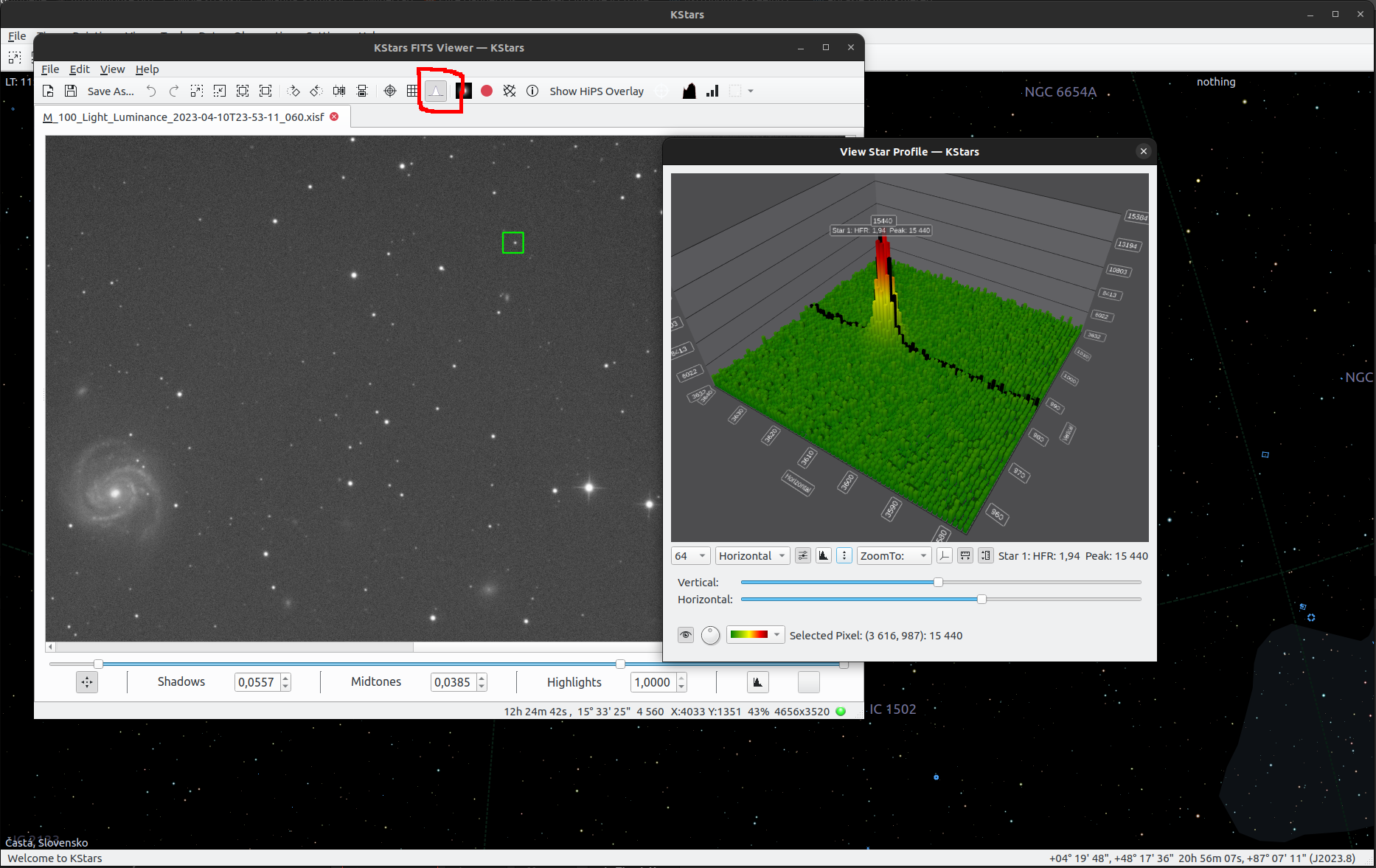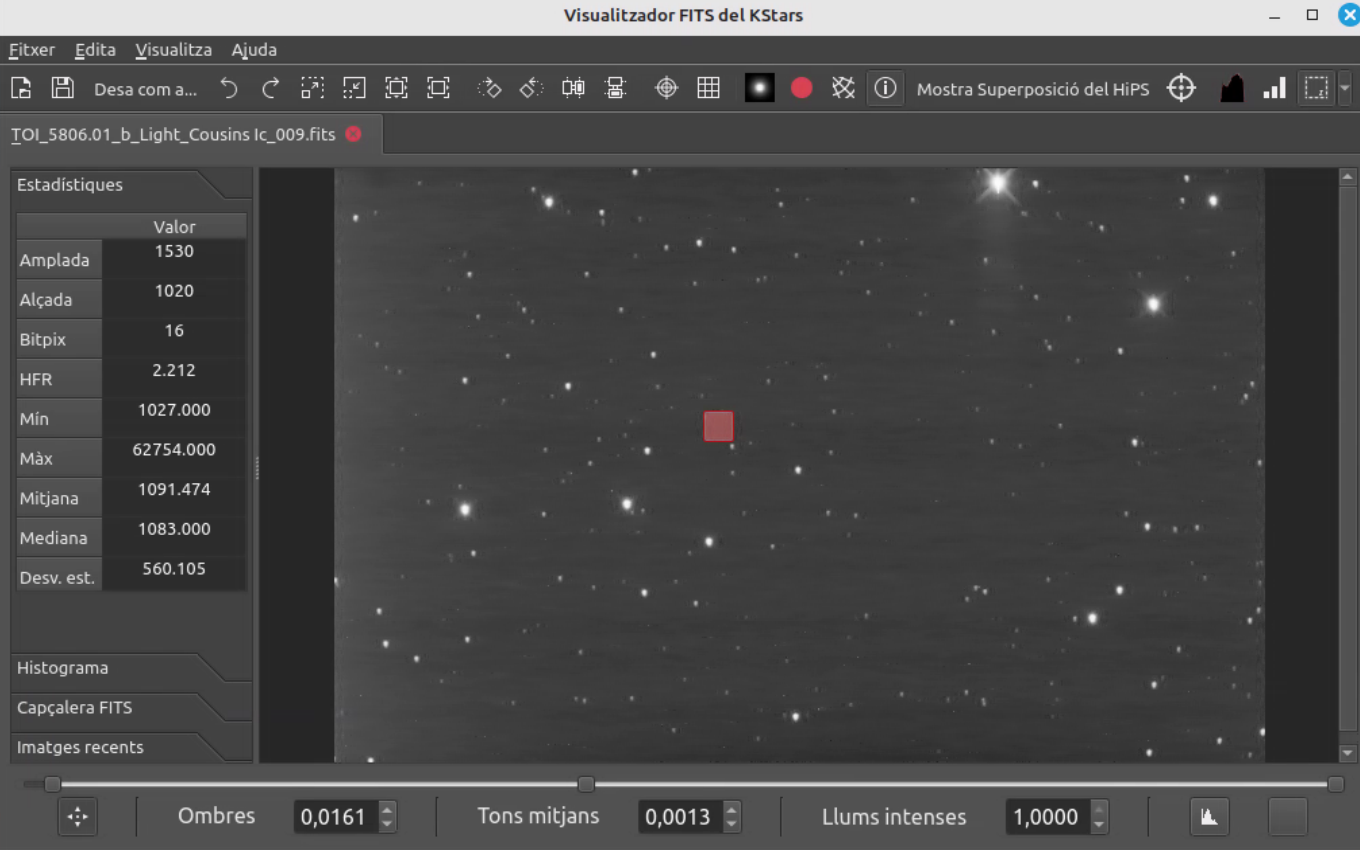INDI Library v2.0.7 is Released (01 Apr 2024)
Bi-monthly release with minor bug fixes and improvements
Request: measure stadistics for a single star
- Fran Campos
-
 Topic Author
Topic Author
- Offline
- New Member
-

- Posts: 5
- Thank you received: 1
Request: measure stadistics for a single star was created by Fran Campos
This is my first post on this forum. My name is Fran and I usually work in photometry.
I recently migrated from SGPro (Wndows) to Ekos-Kstars (Linux) and I have been impressed for the excellent work it does: it is very fast and reliable, especially with plate solve, guiding.
The only "but" I have is... when you work in photometry, it is crucial not to saturate the star you are observing. In most programs, you can place a window on the star that covers entirely the star's PSF. Then, a complete statistics are shown, including maximum and average (or median) ADU's inside this window.
I see this option is not implement, and I must hoover the mouse in all the star's PSF, pixel by pixel. This is very problematic and unconfortable, because you can miss a pixel, maybe one saturated. Thus, you can have bitter surprises when you process these images and see that the pixel is saturated or out of linearity range.
It is possible to implement such functionality?
Greetings,
Fran
Please Log in or Create an account to join the conversation.
Replied by Derek on topic Request: measure stadistics for a single star
I also do photometry for AAVSO and would be interested in this kind of feature.
I'm not sure where in EKOS it would fit. Maybe the capture module. Some way to target a specific peak flux (range) for a target star. Ekos could then dynamically adjust the exposure to get the desired peak flux.
There could be one problem with this and its having a library of master-darks. I keep a library of darks for 30sec, 60sec, 120sec, 180sec and 300sec to use for photometry and I only take captures using one of these durations.
If EKOS decided to take a 156sec exposure or a 87 second exposure,,,, then I'd need to create some more custom master-darks for these odd exposure durations.
I currently workaround this problem by checking AAVSO for the most recent V mag data for a specific star, then using one of the above x second exposures which would be close to not saturating the star.
I do this when building a schedule for the scheduler. I have a script to do it. Its a bit of a mess of python code but I could share if it helps.
Derek
Please Log in or Create an account to join the conversation.
Replied by sergio on topic Request: measure stadistics for a single star
Thank you.
Please Log in or Create an account to join the conversation.
Replied by nou on topic Request: measure stadistics for a single star
Please Log in or Create an account to join the conversation.
Replied by John on topic Request: measure stadistics for a single star
The fitsviewer currently supports a show / hide clipping option which highlights any saturated pixels. This might help you.
Please Log in or Create an account to join the conversation.
Replied by sergio on topic Request: measure stadistics for a single star
Please Log in or Create an account to join the conversation.
Replied by nou on topic Request: measure stadistics for a single star
Attachments:
Please Log in or Create an account to join the conversation.
Replied by sergio on topic Request: measure stadistics for a single star
Please Log in or Create an account to join the conversation.
- Fran Campos
-
 Topic Author
Topic Author
- Offline
- New Member
-

- Posts: 5
- Thank you received: 1
Replied by Fran Campos on topic Request: measure stadistics for a single star
I think it is a good idea that EKOS could adjust the exposure to the desired ADU, I don't see any problem if the exposure time does not match your darks. Take at least 50 bias and problem solved. Of course, it is better that dark exposure time match the science images exposure time (and you can save the bias), but as I said, not a serious problem.
Greetings,
Fran
Please Log in or Create an account to join the conversation.
- Fran Campos
-
 Topic Author
Topic Author
- Offline
- New Member
-

- Posts: 5
- Thank you received: 1
Replied by Fran Campos on topic Request: measure stadistics for a single star
Attachments:
Please Log in or Create an account to join the conversation.
Replied by nou on topic Request: measure stadistics for a single star
Please Log in or Create an account to join the conversation.
- Fran Campos
-
 Topic Author
Topic Author
- Offline
- New Member
-

- Posts: 5
- Thank you received: 1
Replied by Fran Campos on topic Request: measure stadistics for a single star
I installed Ekos in the usual way, I think, with ppa. I have checked how to install Qt 3D but it seems quite confusing. Maybe I'm not looking in the correct web.
I also tried to reinstall Ekos with ppa, but nothing changed.
I don't know how to proceed, basically due to my limited knowledge of Linux.
Greetings,
Fran
Please Log in or Create an account to join the conversation.