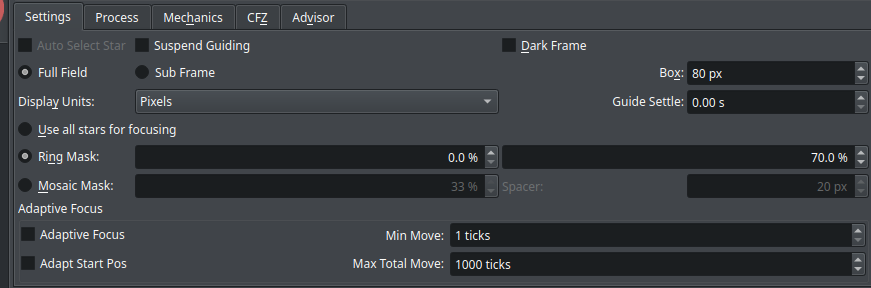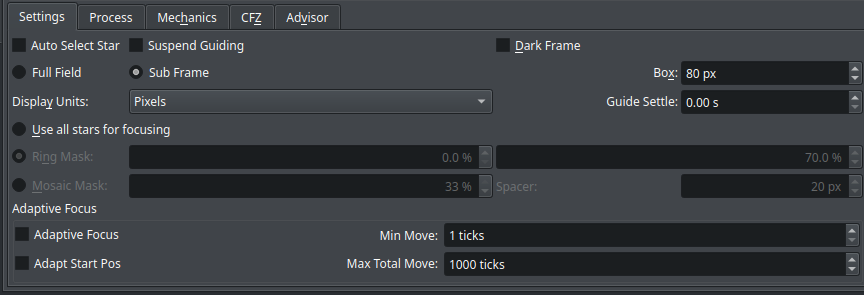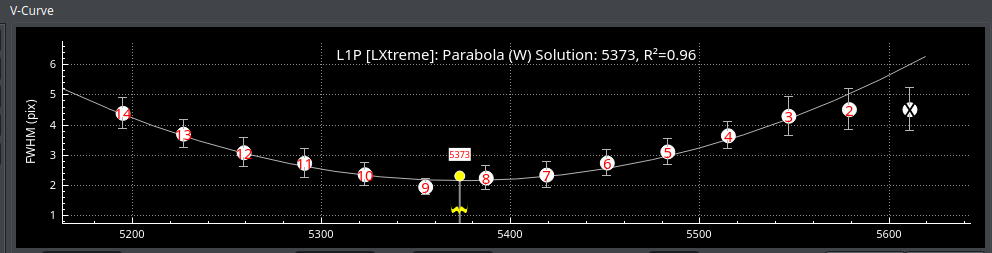INDI Library v2.0.7 is Released (01 Apr 2024)
Bi-monthly release with minor bug fixes and improvements
Autofocusing up to date docs and/or tutorial
Replied by John on topic Autofocusing up to date docs and/or tutorial
The Kstars Handbook with the 3.6.5 focus changes is now published. The links I sent before now point to the latest version. Here's the link again for the Focus section...
docs.kde.org/trunk5/en/kstars/kstars/tool-ekos.html#ekos-focus
Please Log in or Create an account to join the conversation.
- Fabio Papa
-
 Topic Author
Topic Author
- Offline
- Premium Member
-

- Posts: 109
- Thank you received: 8
Replied by Fabio Papa on topic Autofocusing up to date docs and/or tutorial
In the meantime I am taking my time to get familiar with the autofocus routine using the info you gave me.
Thanks again!
Please Log in or Create an account to join the conversation.
- Fabio Papa
-
 Topic Author
Topic Author
- Offline
- Premium Member
-

- Posts: 109
- Thank you received: 8
Replied by Fabio Papa on topic Autofocusing up to date docs and/or tutorial
unfortunately my woes with autofocus continue.
I'm now trying to setup offsets and I tried to use the builder tool.
Only, every time I open it it's empty and I don't understand how to select which filters to include.
Any help is appreciated.
Please Log in or Create an account to join the conversation.
Replied by John on topic Autofocusing up to date docs and/or tutorial
(You shouldn't have to do this - I'm fixing it at the moment. Hopefully will be in the next release).
Please Log in or Create an account to join the conversation.
- Fabio Papa
-
 Topic Author
Topic Author
- Offline
- Premium Member
-

- Posts: 109
- Thank you received: 8
Replied by Fabio Papa on topic Autofocusing up to date docs and/or tutorial
Please Log in or Create an account to join the conversation.
- Chris Kuethe
-

- Offline
- Premium Member
-

- Posts: 96
- Thank you received: 25
Replied by Chris Kuethe on topic Autofocusing up to date docs and/or tutorial
I recently got an Askar V, so I have 6 different combinations of effective focal lengths between 270 and 600mm. At 270mm good focus is achieved with my ZWO EAF at approximately 5300; at 600mm, it's around 25000. Haven't yet had a chance to try the other combinations, but it would be nice to specify a focus range limit for a particular optical train: 5000-5600 for the 270mm combination and if focus fails, keep scanning the acceptable range while waiting for the clouds to clear or me to remove the lens cap. When I looked at my telescope a few minutes ago, it had somehow decided to search around 6200 which of course wouldn't work...
And with my particular rig, using full field instead of auto star selection seems to be critical to getting good focus. Every night I have to set that in the focus module, and every evening when I power up my computer that setting has not persisted.
kstars 3.6.6 Beta / commit cec08899d468665e327287296b4e7a4edb5c40d1
Please Log in or Create an account to join the conversation.
Replied by John on topic Autofocusing up to date docs and/or tutorial
There was a recent fix for radio buttons put into Focus that I think, should have fixed the full frame vs subframe issue. I don't know how upto date your commit is, but it might be worth pulling the latest. If that doesn't work then can you send me a screenshot of how you set the buttons and how they are set when you restart your system and I'll work out what's going wrong.
Auto Select Star is only relevant to Sub Frame where you are using 1 star for Focus. If you are using Full Field then the system ignores Auto Select Star and always uses all the stars within the selected mask.
The start position is obtained from the focuser. It sounds like you have 1 focuser and many scopes. And what you're asking is that the start position for the focuser is driven by the Optical Train not the focuser device. Is that right?
Please Log in or Create an account to join the conversation.
- Chris Kuethe
-

- Offline
- Premium Member
-

- Posts: 96
- Thank you received: 25
Replied by Chris Kuethe on topic Autofocusing up to date docs and/or tutorial
Here's what I expected, and how I set Ekos before cleanly shutting down Kstars
And this is how it looked after I started Ekos... somehow it goes back to subframe, even though I wanted full field (subject to my configured mask)
As for the focuser, that sounds like a good interpretation of my suggestion. I have 6 combinations of optical elements I can connect to the main body, and I've defined an optical train for each combination. Perhaps it's a niche use case but I'd like to link the focus starting position to the optical train, at least as a hint to autofocus. For now I have those set points in a text file since I rarely (maybe once a month) swap optical elements around and it's not a big deal to just go to the focuser tab and set the focuser absolute position.
Attachments:
Please Log in or Create an account to join the conversation.
Replied by John on topic Autofocusing up to date docs and/or tutorial
Thanks for the screenshots. I've pushed a fix for the Full Field / Sub Frame issue.
I've started looking at the focuser position issue, but its more complicated so will take longer.
Please Log in or Create an account to join the conversation.
- Chris Kuethe
-

- Offline
- Premium Member
-

- Posts: 96
- Thank you received: 25
Replied by Chris Kuethe on topic Autofocusing up to date docs and/or tutorial
I won't be too sad if somehow linking focuser position to optical train doesn't happen any time soon. It was just a "hm, this would be nice to have..."
Please Log in or Create an account to join the conversation.
- Chris Kuethe
-

- Offline
- Premium Member
-

- Posts: 96
- Thank you received: 25
Replied by Chris Kuethe on topic Autofocusing up to date docs and/or tutorial
Attachments:
Please Log in or Create an account to join the conversation.
Replied by John on topic Autofocusing up to date docs and/or tutorial
Just looking at your v-curve. Where you get a horizontal line of points on the right (points 1, 2 and 3). That could be un-corrected backlash. If it’s a 1off then fine but if you get that regularly I would suggest increasing your backlash compensation by 2 * your focus step size and seeing if that “fixes” this.
Please Log in or Create an account to join the conversation.