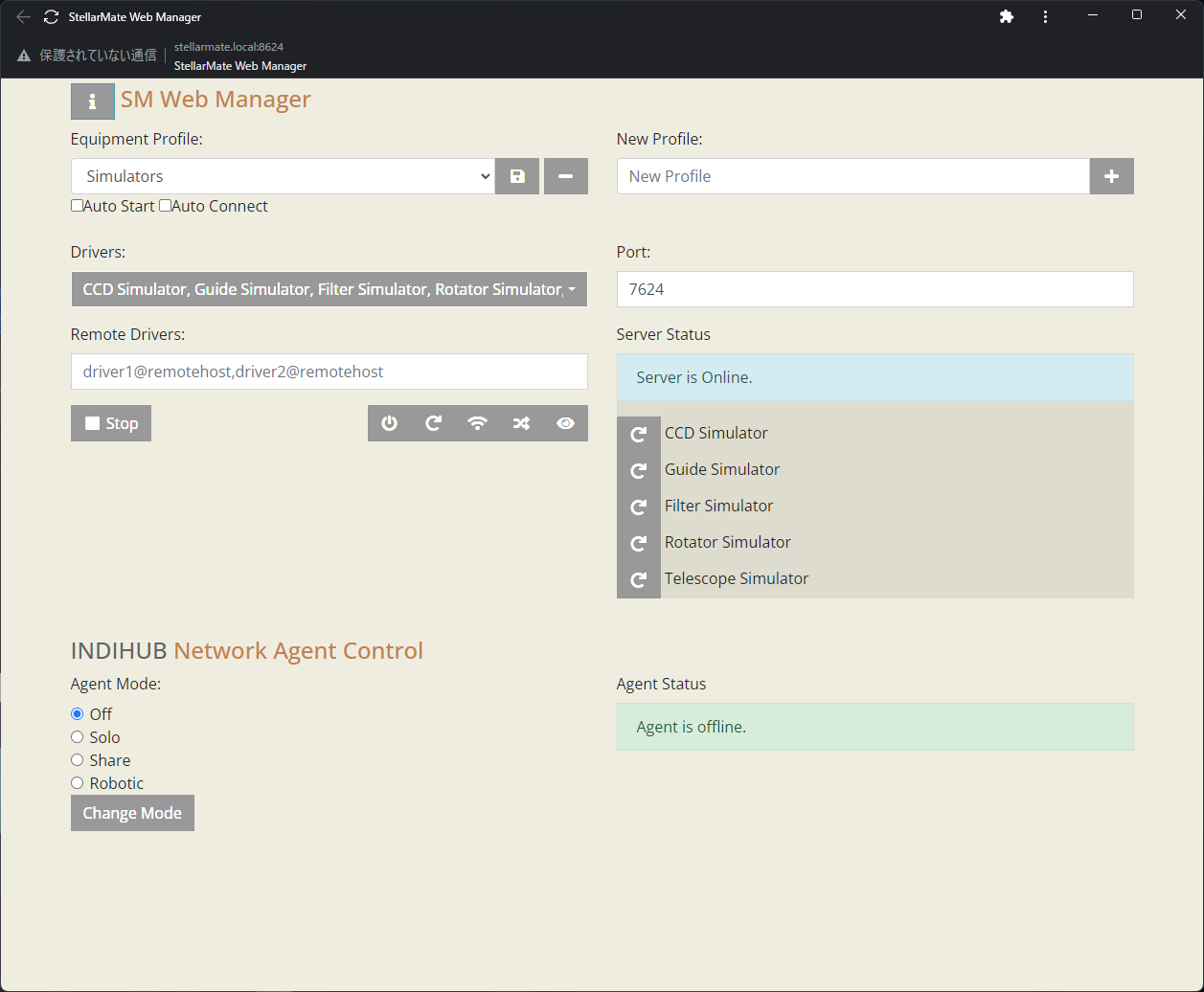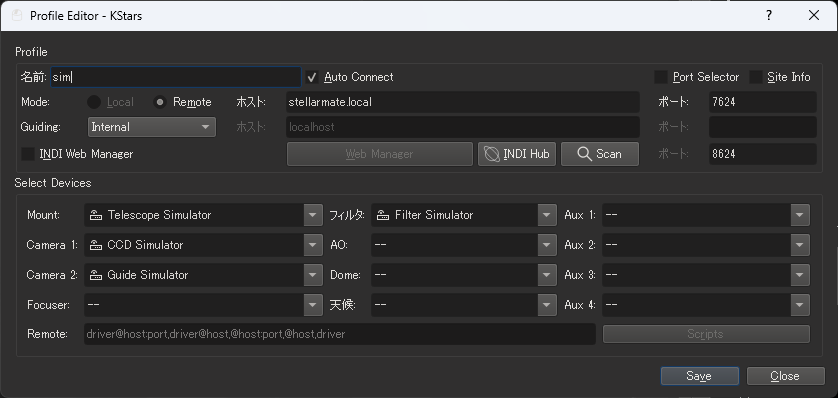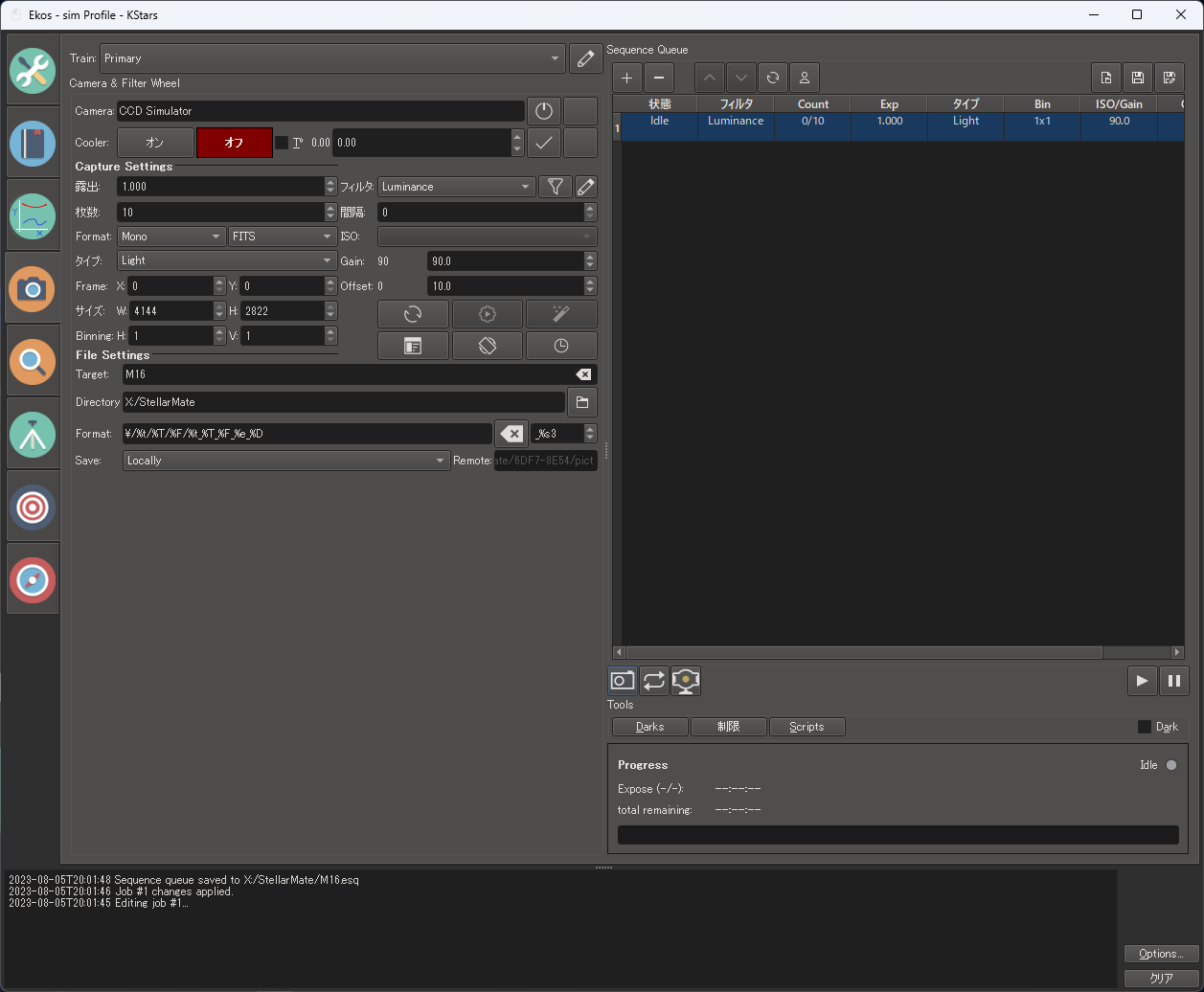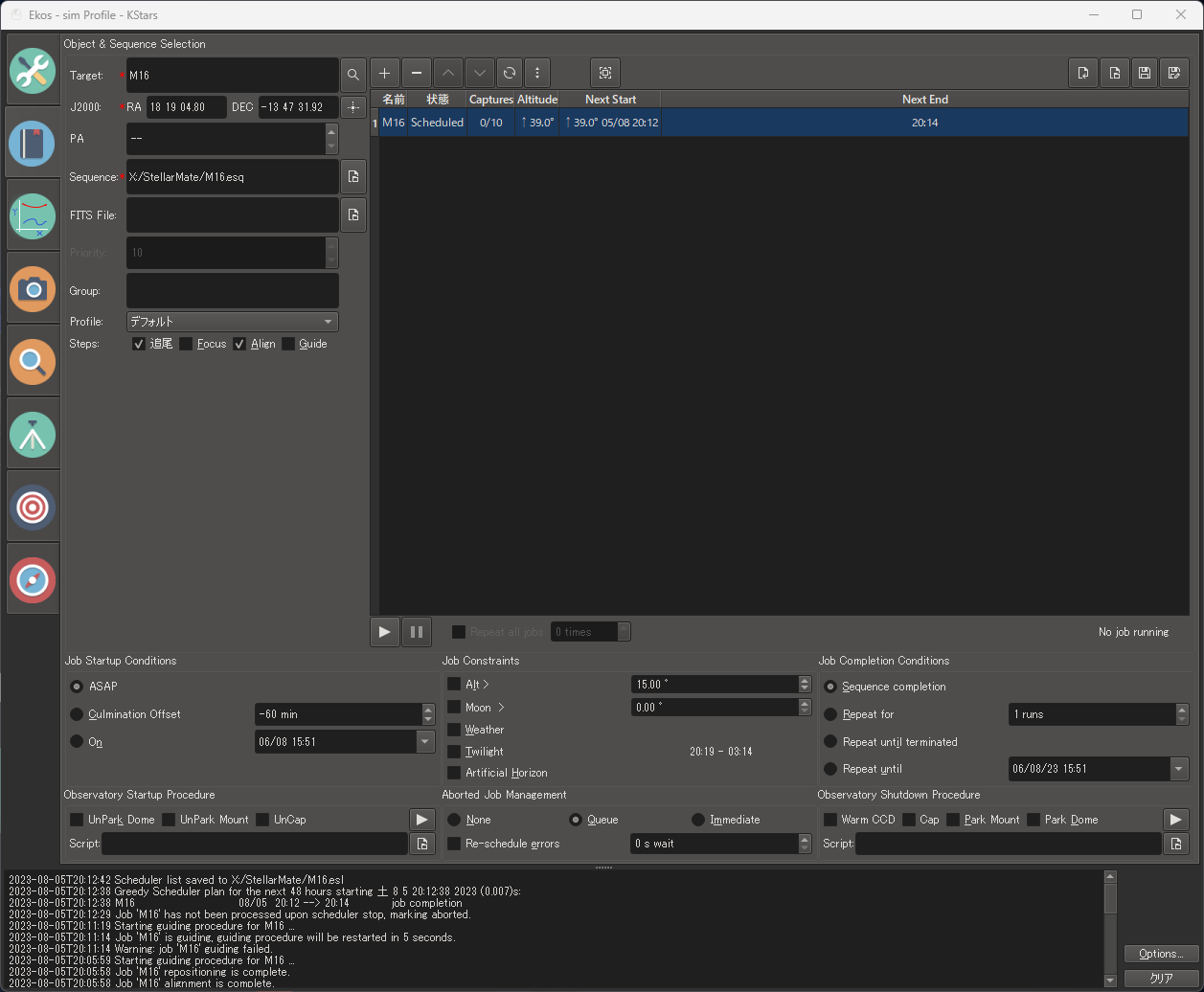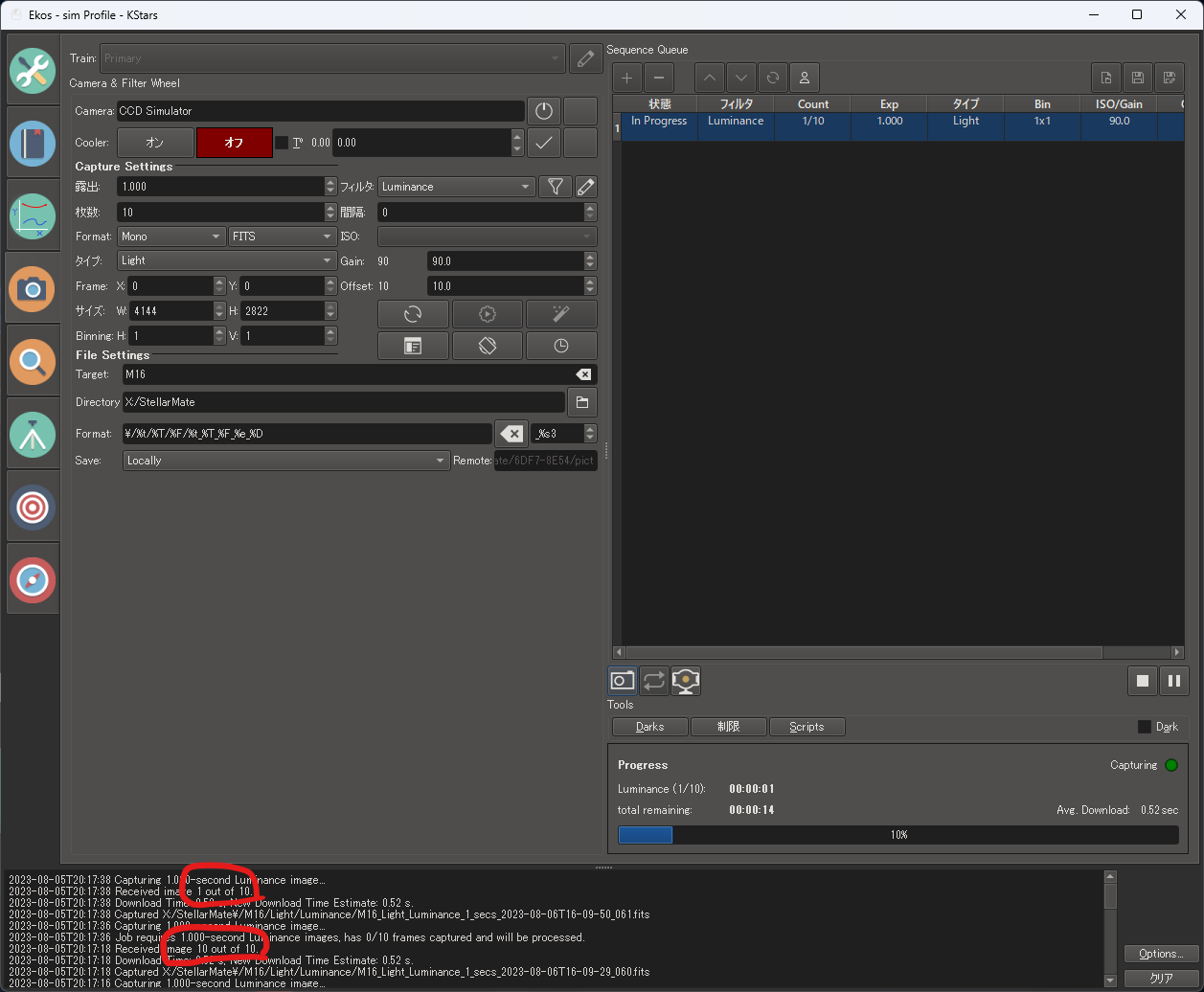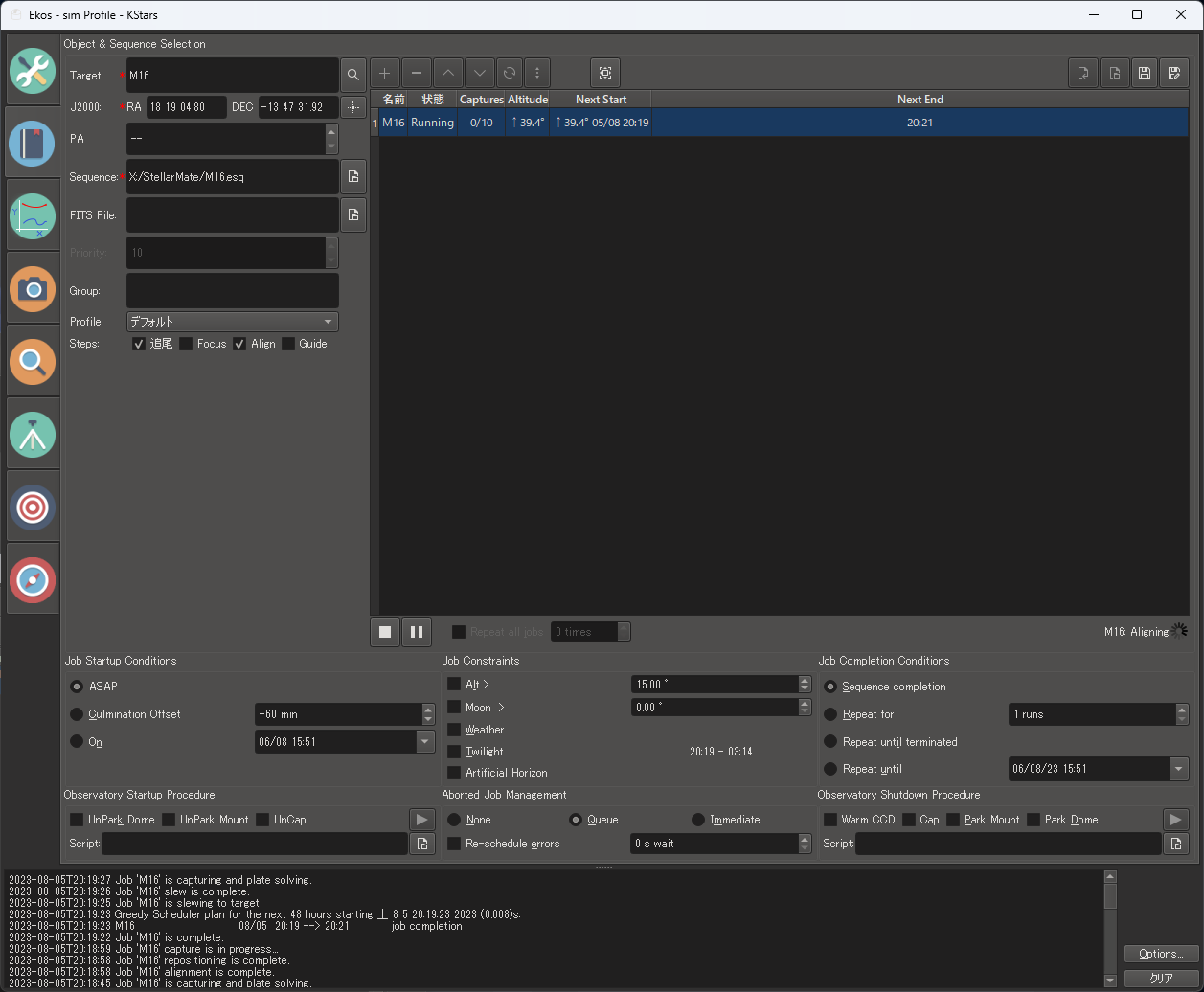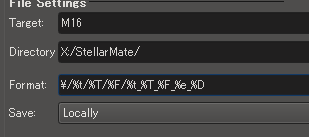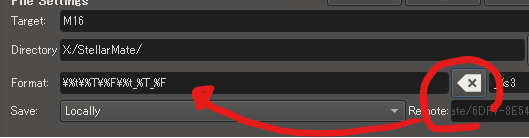INDI Library v2.0.7 is Released (01 Apr 2024)
Bi-monthly release with minor bug fixes and improvements
"Captures" in Windows EKOS Scheduler does not count up.
"Captures" in Windows EKOS Scheduler does not count up. was created by tkakura
I am connecting to INDISERVER on Raspberry PI from KStars on Windows.
EKOS on Raspberry PI does not have this problem.
EXECUTION ENVIRONMENT
INDISERVER
- Raspberry PI 4B 8GB
- StellarMate OS v1.7.8
Kstars/EKOS Client
- Windows 11
- Kstars 3.6.6 for Windows *Reproduce also in 3.6.5
REPRODUCTION PROCEDURE
- Run the profile shown below in StellarMate Web Manager.
- Start Kstars 3.6.6 for Windows.
- Start the following profile.
- Set the time to 20:00 JST on August 5, 2023 for testing the issue.
- Create the following sequence in EKOS Capture Module and save it in M16.esq
- Create the following sequence in EKOS Scheduler and save it in M16.esl.
- Execute the schedule.
- After the Capture Module's Count reaches 10/10, the Capture runs again automatically.
- Captures are not counted up in Scheduler and the schedule is not completed.
Attachments:
Please Log in or Create an account to join the conversation.
- Jasem Mutlaq
-

- Online
- Administrator
-

Replied by Jasem Mutlaq on topic "Captures" in Windows EKOS Scheduler does not count up.
Never mind, what I said above applies in case the sequence images were saved REMOTELY, but in your case they were downloaded to your PC, so it's not the issue I indicated above.
Please Log in or Create an account to join the conversation.
Replied by tkakura on topic "Captures" in Windows EKOS Scheduler does not count up.
I also understand your corrected explanation.
I would like you to investigate this issue.
Could you please confirm the "remote" and "local" ?
I have captured images on a PC running EKOS for Windows.
I thought that EKOS is running "local" and INDISERVER is running "remote".
Is this in my misunderstanding?
You seem to be describing EKOS as running "remote" and INDISERVER as running "local".
Well, it's just a matter of which one is the main one.
Please Log in or Create an account to join the conversation.
- Jasem Mutlaq
-

- Online
- Administrator
-

Replied by Jasem Mutlaq on topic "Captures" in Windows EKOS Scheduler does not count up.
Please Log in or Create an account to join the conversation.
- Wolfgang Reissenberger
-

- Offline
- Moderator
-

- Posts: 1187
- Thank you received: 370
Replied by Wolfgang Reissenberger on topic "Captures" in Windows EKOS Scheduler does not count up.
Could you please check if the problem remains if you replace the first character in the Format text? It's a Y with = combined (I cannot even type it on my keyboard). Special characters might cause problems.
Regarding locally/remote: locally means the place where KStars runs, remote means the place where the INDI driver runs. In many cases it's all on the same computer, so there is no reason to use the remote option.
HTH
Wolfgang
Please Log in or Create an account to join the conversation.
Replied by tkakura on topic "Captures" in Windows EKOS Scheduler does not count up.
I can't delete the first character using either the DELETE key or the Backspace key.
If I delete it using the delete button in the EKOS profile and paste "/%t/%T/%F/%t_%T_%F_%e_%D", it is automatically added at the beginning.
Even if I delete the character in the esq file and load it, the character is still added.
Please Log in or Create an account to join the conversation.
Replied by tkakura on topic "Captures" in Windows EKOS Scheduler does not count up.
> (I cannot even type it on my keyboard).
You may enter a backslash in place of the Japanese YEN character.
They are characters for different glyphs with the same character code.
Please Log in or Create an account to join the conversation.
- Wolfgang Reissenberger
-

- Offline
- Moderator
-

- Posts: 1187
- Thank you received: 370
Replied by Wolfgang Reissenberger on topic "Captures" in Windows EKOS Scheduler does not count up.
-Wolfgang
Please Log in or Create an account to join the conversation.
- Wolfgang Reissenberger
-

- Offline
- Moderator
-

- Posts: 1187
- Thank you received: 370
Replied by Wolfgang Reissenberger on topic "Captures" in Windows EKOS Scheduler does not count up.
Please Log in or Create an account to join the conversation.
Replied by tkakura on topic "Captures" in Windows EKOS Scheduler does not count up.
Attachments:
Please Log in or Create an account to join the conversation.
- Wolfgang Reissenberger
-

- Offline
- Moderator
-

- Posts: 1187
- Thank you received: 370
Replied by Wolfgang Reissenberger on topic "Captures" in Windows EKOS Scheduler does not count up.
Have you tried with changing the default KStars language to US English or British English? Maybe that would help.
-Wolfgang
Please Log in or Create an account to join the conversation.
- Wolfgang Reissenberger
-

- Offline
- Moderator
-

- Posts: 1187
- Thank you received: 370
Replied by Wolfgang Reissenberger on topic "Captures" in Windows EKOS Scheduler does not count up.
Please Log in or Create an account to join the conversation.