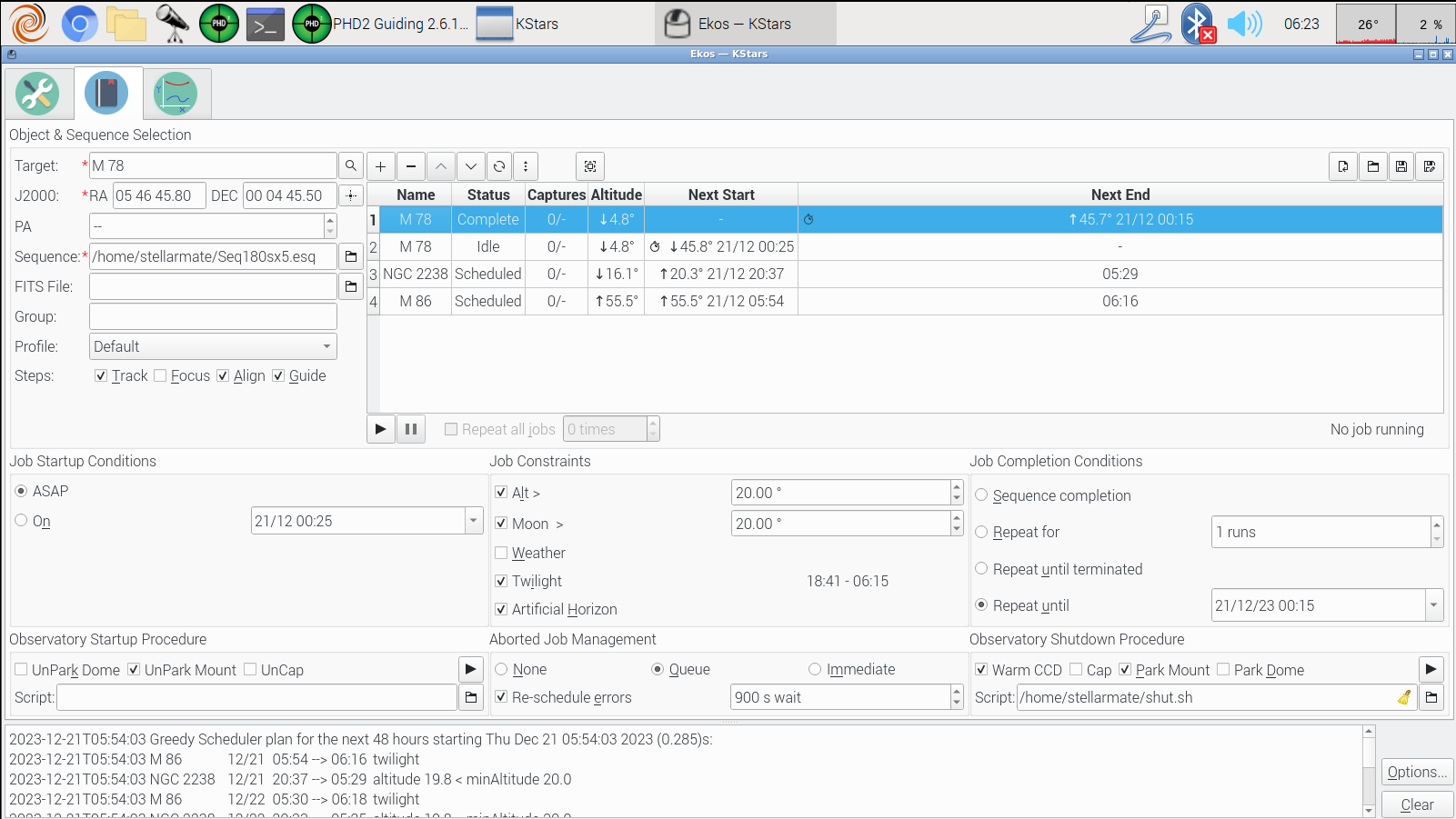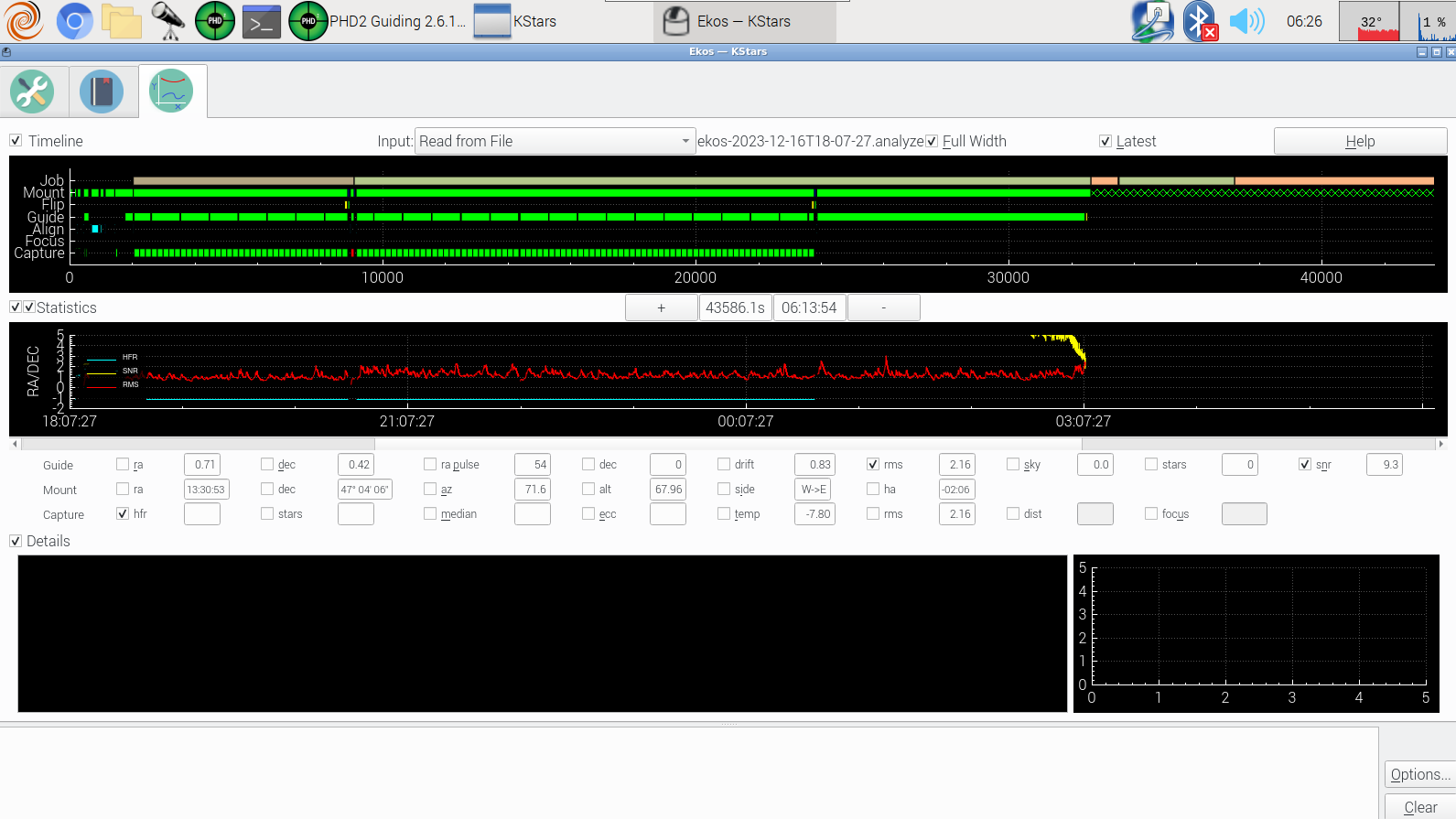INDI Library v2.0.7 is Released (01 Apr 2024)
Bi-monthly release with minor bug fixes and improvements
Camera driver crash after meridian flip
Camera driver crash after meridian flip was created by Marco
A look at the logs reveals that zwo driver reports the blob transfer is complete, but Capture aborts the exposure.
When this happens, I have to click the stop button in Capture for the Scheduler to force a restart of the capture, which will be always successful.
The problem is that, after that, it's just a matter of time before the driver will crash.
The crashes goes like this:
-Driver reports capture complete
-Capture says it's not timeouts, then restarts the capture
-Driver again reports complete
-Capture restarts the driver
-INDI Server detaches the driver.
The recent update to kstars to survive camera driver crashes allows Kstars to stay open, but the camera will still disappear and require a Indi Server restart, with consequent thermal shock to the camera because the cooler is turned off in the process.
I am experiencing this very frequently, and with no evident pattern.
Disclaimer: I already tried changing usb cables, that is not the issue.
The camera is a ASI1600MM-Pro running direct to computer, no hubs.
I also have a 224MC plugged (also direct to computer) working as guide camera.
This has been going on since 3.6.6, I waited to see if we'd get better, but unfortunately it's still happening on 3.6.8.
Attached is a verbose log including the Capture module, INDI and CCD driver.
Crash happens at the 20:38 hours, several exposures after the failed exposure just after the meridian flip.
Please Log in or Create an account to join the conversation.
- Jasem Mutlaq
-

- Offline
- Administrator
-

Replied by Jasem Mutlaq on topic Camera driver crash after meridian flip
Please Log in or Create an account to join the conversation.
Replied by Marco on topic Camera driver crash after meridian flip
Please Log in or Create an account to join the conversation.
Replied by Marco on topic Camera driver crash after meridian flip
Same behavior.
Here's a log copied at the moment the first capture after meridian flip froze.
I had to click stop for it to continue. This scenario is usually followed by a crash in about 10 minutes, you can see the crash in the previous log I posted, unfortunately I'm getting clouded and I have to shutdown.
Please Log in or Create an account to join the conversation.
Replied by Marco on topic Stuck "Downloading" + Camera driver crash after meridian flip
Please Log in or Create an account to join the conversation.
Replied by Kirill on topic Stuck "Downloading" + Camera driver crash after meridian flip
Please Log in or Create an account to join the conversation.
Replied by Francesco on topic Stuck "Downloading" + Camera driver crash after meridian flip
So problem comfirmed also with Touptek driver updated (IMX585 cooled) and Star Adventurer GTi.
Please Log in or Create an account to join the conversation.
Replied by alacant on topic Stuck "Downloading" + Camera driver crash after meridian flip
Also with omegon veTEC. I think this is the same issue:
www.indilib.org/forum/ccds-dslrs/14136-o...ra-disconnected.html
Log attached to that post.
Thanks
Please Log in or Create an account to join the conversation.
Replied by Francesco on topic Camera driver crash after meridian flip
Attachments:
Please Log in or Create an account to join the conversation.
- Jasem Mutlaq
-

- Offline
- Administrator
-

Replied by Jasem Mutlaq on topic Camera driver crash after meridian flip
Please Log in or Create an account to join the conversation.
Replied by Marco on topic Camera driver crash after meridian flip
The meridian flip part is not logical, you're right, but I did some dry runs for you on a bad weather night, and I could repro this 5 times in a row, always after a flip. Empirical, but consistent! Logs always look like the ones I posted above.
Please Log in or Create an account to join the conversation.
Replied by Francesco on topic Camera driver crash after meridian flip
The first time, I only noticed it in the morning, everything else seemed to still work.
But I can add some hint, during that night I have 2 flip (on 2 different target), first one aborted a capture and the capture resume correctly, after the second flip, "Downloading..." stuck, seem like the capture BEFORE flip leave some problem, that can't resume after the flip.
Attachments:
Please Log in or Create an account to join the conversation.