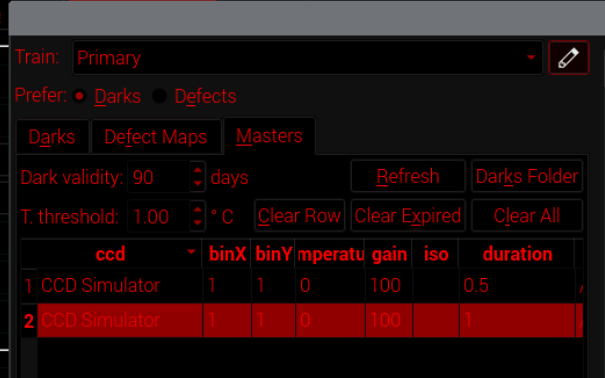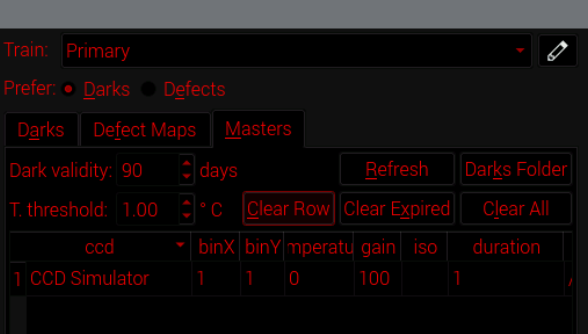Quote: Alfred 99401
That was my first impression, too as my Indi driver setting and Ekos CCD tab setting were the same. But if you
1. set Indi Offset = 0 and press SAVE in Indi Options
2. set Indi Offset = 32 and
3. set Offset = 10 in Ekos CCD Tab
the master darks recorded will show "Offset=10" in their FITS headers.
That's because the CCD setting update the indi driver too. I think that the setting in CCD is just a "shortcut" to setting the indi driver. In the end the indi driver it's the one doing the job when you ask to take a shot.
Quote: Alfred 99400
I just figured that's (file and row) what happened to you, too, right?
Yes, "Clear Row" delete the first row and the attached file. At least it does eliminate the file that correspond to the row eliminated whilst eliminating the wrong row.
×
INDI Library v2.0.7 is Released (01 Apr 2024)
Bi-monthly release with minor bug fixes and improvements
[Kstars 3.6.9][Bug] Dark library management - "clear" buttons not working
Solved in 3.7.0
Hi,
I'm creating a new dark library to use during focus and alignment processes.
Everything work as intended, but if I try to delete a specific row, ekos always delete the first row.
To delete a row I do this:
Selected the second row:
Clciked delete - the first row is deleted:
I've checked inside the dark directory and the file that get deleted is the correct one - the one linked to the line that get deleted, not the one from the selected line.
Another problem I've found while testing it's that the "Clar All" button removes all the rows inside ekos but does not remove the images from the dark directory.
I've tried to get some logs, but cannot find any inside a verbose log file.
Cheers,
Edoardo
Hi,
I'm creating a new dark library to use during focus and alignment processes.
Everything work as intended, but if I try to delete a specific row, ekos always delete the first row.
To delete a row I do this:
- Double click on the row to delete
- Click on "Clear Row"
Selected the second row:
Clciked delete - the first row is deleted:
I've checked inside the dark directory and the file that get deleted is the correct one - the one linked to the line that get deleted, not the one from the selected line.
Another problem I've found while testing it's that the "Clar All" button removes all the rows inside ekos but does not remove the images from the dark directory.
I've tried to get some logs, but cannot find any inside a verbose log file.
Cheers,
Edoardo
The following user(s) said Thank You: Alfred
Attachments:
Please Log in or Create an account to join the conversation.
Replied by Alfred on topic [Kstars 3.6.9][Bug] Dark library management - "clear" buttons not working
Edoardo is right, "clear all" does not delete the files.
1 month 4 weeks ago
#99395
Please Log in or Create an account to join the conversation.
Replied by Alfred on topic [Kstars 3.6.9][Bug] Dark library management - "clear" buttons not working
As an aside: It is unclear how OFFSET is being handled as it is not listed in the "Darks" and "Masters" tabs.
The user can choose GAIN but not OFFSET.The darks will use the then-current Indi setting for Offset. I found Ekos will ignore the current and saved Indi camera settings and record darks with current Ekos setting as they are being displayed in the CCD TAB.
If Offset has to match for a dark to become applicable, it should be added to the lists in "Darks" and "Masters" tabs.
The user can choose GAIN but not OFFSET.
If Offset has to match for a dark to become applicable, it should be added to the lists in "Darks" and "Masters" tabs.
The following user(s) said Thank You: Edoardo
Please Log in or Create an account to join the conversation.
Replied by Edoardo on topic [Kstars 3.6.9][Bug] Dark library management - "clear" buttons not working
Hi Alfred,
thank you for the heads up, I forgot to mention that too. I can confirm that for dark creation the offset set in the indi driver is the one used; offset should be a setting in the dark library menu.
Can you also reproduce the problem with the "Clear Row" button?
I've made the test using the simulators, that way it didn't touch my dark library for my cameras.
I forgot to mention that yesterday I've opened two bugs directly in bugs.kde.org with all the needed details:
thank you for the heads up, I forgot to mention that too. I can confirm that for dark creation the offset set in the indi driver is the one used; offset should be a setting in the dark library menu.
Can you also reproduce the problem with the "Clear Row" button?
I've made the test using the simulators, that way it didn't touch my dark library for my cameras.
I forgot to mention that yesterday I've opened two bugs directly in bugs.kde.org with all the needed details:
Please Log in or Create an account to join the conversation.
Replied by Alfred on topic [Kstars 3.6.9][Bug] Dark library management - "clear" buttons not working
Quote Edoardo: "I can confirm that for dark creation the offset set in the indi driver is the one used; offset should be a setting in the dark library menu."
That was my first impression, too as my Indi driver setting and Ekos CCD tab setting were the same. But if you
1. set Indi Offset = 0 and press SAVE in Indi Options
2. set Indi Offset = 32 and
3. set Offset = 10 in Ekos CCD Tab
the master darks recorded will show "Offset=10" in their FITS headers.
Quote Edoardo: "Can you also reproduce the problem with the "Clear Row" button?"
In my case both the wrong file and wrong row got deleted.
I took 4 master darks, at 0.5, 1.0, 1.5 and 2.0 seconds. I then "deleted" row 4, the 2.0s one.
The result was row 1 (the 0.5s master dark) disappeared from the list in "Masters" and 3 files remained in the master dark folder. According to their FITS headers these were the 1,0s, 1.5s and 2.0s master dark files. I didn't use simulators but a real camera.
That was my first impression, too as my Indi driver setting and Ekos CCD tab setting were the same. But if you
1. set Indi Offset = 0 and press SAVE in Indi Options
2. set Indi Offset = 32 and
3. set Offset = 10 in Ekos CCD Tab
the master darks recorded will show "Offset=10" in their FITS headers.
Quote Edoardo: "Can you also reproduce the problem with the "Clear Row" button?"
In my case both the wrong file and wrong row got deleted.
I took 4 master darks, at 0.5, 1.0, 1.5 and 2.0 seconds. I then "deleted" row 4, the 2.0s one.
The result was row 1 (the 0.5s master dark) disappeared from the list in "Masters" and 3 files remained in the master dark folder. According to their FITS headers these were the 1,0s, 1.5s and 2.0s master dark files. I didn't use simulators but a real camera.
Last edit: 1 month 4 weeks ago by Alfred. Reason: This shitty editor drives me nuts!
1 month 4 weeks ago
#99400
Please Log in or Create an account to join the conversation.
Replied by Alfred on topic [Kstars 3.6.9][Bug] Dark library management - "clear" buttons not working
I just figured that's (file and row) what happened to you, too, right?
Please Log in or Create an account to join the conversation.
Replied by Edoardo on topic [Kstars 3.6.9][Bug] Dark library management - "clear" buttons not working
Quote: Alfred 99401
That was my first impression, too as my Indi driver setting and Ekos CCD tab setting were the same. But if you
1. set Indi Offset = 0 and press SAVE in Indi Options
2. set Indi Offset = 32 and
3. set Offset = 10 in Ekos CCD Tab
the master darks recorded will show "Offset=10" in their FITS headers.
That's because the CCD setting update the indi driver too. I think that the setting in CCD is just a "shortcut" to setting the indi driver. In the end the indi driver it's the one doing the job when you ask to take a shot.
Quote: Alfred 99400
I just figured that's (file and row) what happened to you, too, right?
Yes, "Clear Row" delete the first row and the attached file. At least it does eliminate the file that correspond to the row eliminated whilst eliminating the wrong row.
The following user(s) said Thank You: Alfred
Please Log in or Create an account to join the conversation.
Replied by Alfred on topic [Kstars 3.6.9][Bug] Dark library management - "clear" buttons not working
Exactly. Totally agree with you that Offset should be a setting in Dark Library menu and should be listed in the Masters tab (next to Gain).
Also, the "clear row" and "clear all" bugs are confirmed.
Also, the "clear row" and "clear all" bugs are confirmed.
The following user(s) said Thank You: Edoardo
1 month 4 weeks ago
#99403
Please Log in or Create an account to join the conversation.
Time to create page: 0.494 seconds
© 2003-2022 by INDI Library. All rights reserved.