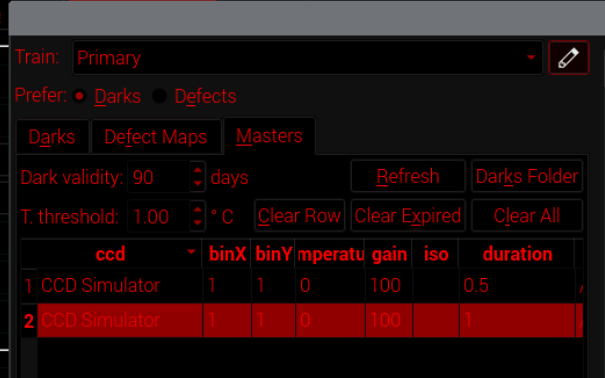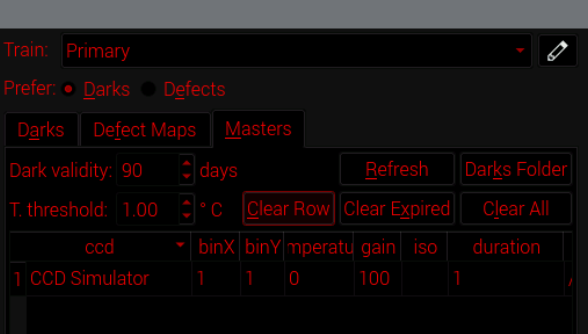Many PC with Linux pre-installed are sold in the US, a lot more than where I live.
You're still talking about the terminal, but any desktop Linux distribution needs as much of it as windows or Mac, no more no less. But looks like I'm falling on deaf ears.
You can continue bashing the terminal, but looks like you don't know much about the IT industry (as you said), since most of the people that works with computers in a mildly serious manner use the terminal a lot. Even Windows applications are built using the terminal and through terminal "voodoos". Maybe you don't see it, but most servers in the world run a server distribution of Linux, where there is only the terminal. The terminal is anything but "surpassed", not by a long shot; there will be never a time where you will be ditching the command line altogether.
You can continue using Windows without the terminal, I will continue to use both Linux and Windows with it, doing less work to do what I need to do and having the best from both worlds.
Cheers,
Edoardo
Read More...
Quote: Fitchie
Great instruction set!
I'm going to share them with the astro club members.
Thank you
Quote: Phil
Um, no. You buy a computer, Windows is already installed. Install the ASCOM platform (no terminal command-line voodoo needed), install your hardware drivers and astrophotography apps (no terminal command-line voodoo needed) connect your hardware, and go.
If you follow that logic, you can also buy PCs with Ubuntu (or other distro) pre-installed and use the graphic interface to install (no terminal needed, as I stated in my previous post); you could also buy a mac, comes with an OS pre-installed and can run INDI
Also, what happens if you need to re-install windows for any reason? You buy a new pc every time?
That said, if you know how and what to search to use your equipment in windows, you're more than equipped to write 2-3 command lines.
You need to write a lot more than those lines in the search of your ASCOM platform, drivers and whatnot. It's just a different place: the search engine vs the terminal.
It all boils down to preferences, to each his own
Quote: Wolfgang Reissenberger
Folks, patience, all OSes are created equal
If somebody is willing to port INDI to Windows, why not?
I totally agree! The more platform indi support, the better, But I don't see official support on windows platform coming anytime soon, tho... If only WSL2 on windows supported USB devices directly it would have been perfect (but more tech savvy than installing Ubuntu from scratch).
I have both worlds, Linux and Win, but I use mostly the former for DSO and sometimes the latter for moon and planets. When I first used Windows for astrophotography I got frustrated, seeing how easy was installing indi/kstars on Linux.
Read More...
That's because the CCD setting update the indi driver too. I think that the setting in CCD is just a "shortcut" to setting the indi driver. In the end the indi driver it's the one doing the job when you ask to take a shot.
Yes, "Clear Row" delete the first row and the attached file. At least it does eliminate the file that correspond to the row eliminated whilst eliminating the wrong row.
Read More...
Hi Alfred,
thank you for the heads up, I forgot to mention that too. I can confirm that for dark creation the offset set in the indi driver is the one used; offset should be a setting in the dark library menu.
I forgot to mention that yesterday I've opened two bugs directly in
bugs.kde.org
with all the needed details:
Read More...
If I have to put my 2 cents, I prefer a little of voodoo than spending hours researching all the needed drivers in ASCOM and Windows.
There is also another thing in favor of linux: no matter which flavor you run, it's a lot less demanding than any version of Windows. On small PCs it makes a lot of difference! And remember that you can try with a VM before installing it on a real machine.
In the end it's as easy as:
- Install Ubuntu LTS (it's like installing Windows, but easier and faster)
- Run the terminal one time
- Paste three commands
sudo apt-add-repository ppa:mutlaqja/ppa
sudo apt-get update
sudo apt-get install indi-full gsc kstars-bleeding- Profit
- Follow this guide to install the ppa: Ubuntu add PPA (you need to add ppa:mutlaqja/ppa)
- Follow this guide to install indi and kstars: Ubuntu software center (you need to install indi-full, gsc and kstars-bleeding)
Let's now see how you do it on windows:
- Install Windows (it's like installing Ubuntu, not as easier)
- Start searching the main camera driver
- Install the driver
- Start searching the guide camera driver (if different)
- Install the driver
- Start searching the mount drivers
- Install the driver
- Repeat for all the drivers needed
- Install a planetarium (not needed but nice to have)
- Install N.I.N.A. | APT | your software of choice
- Pray you don't have any problem or conflict or forgoot something
And that's only the part about installing it, if you want to update it in Ubuntu terminal you just do:
- Open terminal
- Run a single line of command
sudo apt update && sudo apt upgrade -yor through the software center:
- Open the software center
- Follow again this guide: www.tutorialspoint.com/ubuntu/ubuntu_software_center.htm Ubuntu Software Center at the Updates section (it's just 2 clicks to update everything)
For window, I think you already know it
The terminal can look intimidating, but if you need to paste a couple of commands I think you can do it... I don't think it's that harder to do than searching all over the internet for the right things to run on windows!
Don't fear the voodoo! Embrace the terminal!
Cheers,
Edoardo
Read More...
Hi,
I'm creating a new dark library to use during focus and alignment processes.
Everything work as intended, but if I try to delete a specific row, ekos always delete the first row.
To delete a row I do this:
- Double click on the row to delete
- Click on "Clear Row"
Selected the second row:
Clciked delete - the first row is deleted:
I've tried to get some logs, but cannot find any inside a verbose log file.
Cheers,
Edoardo
Read More...