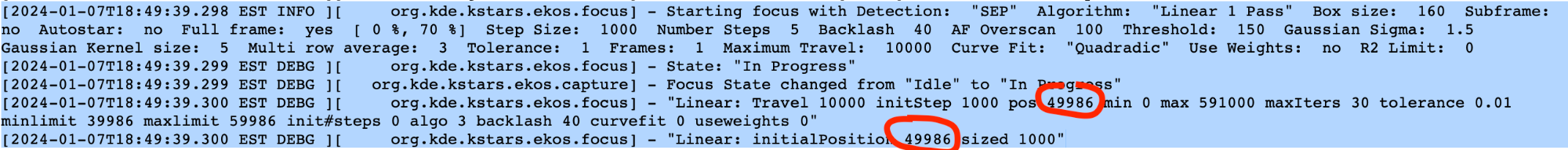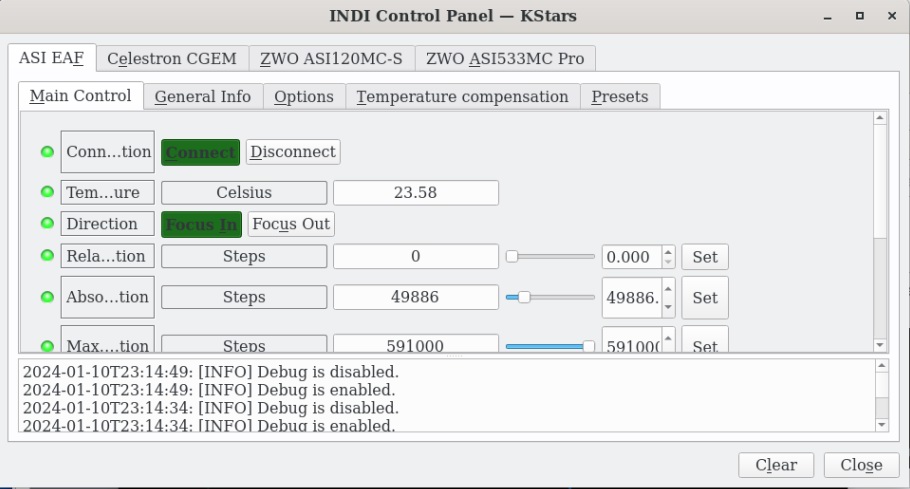INDI Library v2.0.7 is Released (01 Apr 2024)
Bi-monthly release with minor bug fixes and improvements
New ZWO EAF - First use - experience and questions
- Ronald Scotti
-
 Topic Author
Topic Author
- Offline
- Elite Member
-

- Posts: 396
- Thank you received: 17
New ZWO EAF - First use - experience and questions was created by Ronald Scotti
I recently purchased and installed a new ZWO EAF on my Celestron SCT 9.25. The EAF is Version 1.1 with Firmware 3.3.8, it is the 5 volt version. I installed it onto a Feather Touch Microfocuser using the Starizona adapter for that purpose. The mechanical installation went fine and it works. I control my equipment with an Rpi 4 with a Ubuntu 20.04.6 LTS operating system; I am running Kstars 3.6.3 stable. I tend to not upgrade a working system unless there is a new feature I need. While the EAF is new to me I have read the focus unit documentation and watched several of John Evan's videos.
I installed the EAF with the scope very near focus for my current setup. I have been currently imaging Jupiter using a 2X Barlow, so the scope is operating at f/20.
My experience, in my first use, and questions are these:
1) It seems the only way to clarify which way focus "in" and "out" are, in terms of CW or CCW rotation, is by watching the motor during operation. Perhaps this is because there can be so many orientations of the focuser on a myriad of different scopes. I established that Focus Out (up arrow) produces CW rotation and Focus In (down arrow) produces CCW rotation of the focus shaft. This agrees with the arrow directions on the EAF hand controller.
2)Since I started off close to focus, I started by using the focus module manually. I left most of the parameters at their default settings (hyperbolic, all field, centroid, 5 out steps, etc). I set the initial step size to about 1/10th of a full rotation (600 of 5760 steps). I moved the focus 'out' several steps and then moved it 'in' step by step registering the stars and the HFR values.
2a) My first comment is that there is no indication that the focuser has completed its movement. I know the ZWO EAF moves slowly, so I set a pause parameter of several seconds. The focus log shows the manual motion and has a line indicating a 'BUSY" status, but that does not show up on the screen (that I could find).
Once I established that I was near focus and had reasonable parameters I ran an "auto focus" routine. It appeared that the focus routine started from that position and did not first move 'out' the number of 'multiplier' steps (5) that was set. I tried this several times and found the same result. I eventually manually moved the focus "out" by 5 steps and then ran the auto focus routine. This time it moved thru focus and found a minimum and moved to its position .
2b) I don't know if this behavior is because I am running 3.6.3 instead of a later release or not. Can someone explain this?
3) I did not find a way to set up the auto focus routine so that it would always approach focus in a CCW (Focus In) motion. How do I do that?
I did get everything to work and focus was fine, it just did work as expected.
I have a log to attach, but it has too much other stuff. I have to figure out a way to reduce the log file to just focus issues.
Please Log in or Create an account to join the conversation.
Replied by John on topic New ZWO EAF - First use - experience and questions
For logs its best to just attach the whole thing.If you edit it, you're sure to remove bits that turn out to contain useful info.
I'll try to answer your points / questions.
1. Yes this is how it is. There is a "reverse motion" option in Indi if in / out and in the wrong sense.
2a. When I do this I usually watch the ticks number. If your step size is 600 and the start position is say 20000, then moving out by pressing the down arrow will complete when the position says 20600. Might be better if I change this a bit to make it more obvious.
If the focuser did not move out at the start of Autofocus I suspect you are not using the Linear 1 Pass algorithm - which is the recommended one. Post a few screenshots of your parameter settings (or a log) and I'll be able to look at all your settings.
2b. See above.
3. If you use Linear 1 Pass that will do what you want. Other algos won't necessarily.
Please Log in or Create an account to join the conversation.
- Ronald Scotti
-
 Topic Author
Topic Author
- Offline
- Elite Member
-

- Posts: 396
- Thank you received: 17
Replied by Ronald Scotti on topic New ZWO EAF - First use - experience and questions
thank you for your response.
I was able to edit the original log by bookmarking all lines with 'focus' and or "ZWO EAF". However, I will post the full log as you suggested.
As I mentioned I left most settings on their default value, but I did not take a screen shot or right them all down (the focus module has a lot of settings)
Just to help you decipher what I did, I started with PA, then went to a star to run thru the focus routine. Once I established focus (manually) and tried the auto focus routine, I left the scope at that focus and went to Jupiter. There I moved to one of the moons and used the manual approach to bring one of Jupiter's moons into best focus (smallest diffraction spot). the focus routine was giving me HFR values in the 10's to 50's depending on which moon I used. I took some videos (using Firecapture) and also tried to adjust focus using the ZWO hand controller. The seeing was not very good (actually pretty bad) compared to some nights last week, so I did not spend a lot of time on any of this. My purpose was to exercise the new focuser and the focus routine. Any good Jupiter images was just a plus, but I did not get any.
My follow on question is; how to best proceed from where I am (currently in focus with a 2X Barlow and a focus step setting of something like 50000 since I did not start with the SCT focuser racked all the way in or out, but at an already established focus position) to setting up presets for my other scope configurations (currently f/20, then f/10 and f/6.3). I know I can reset the current focus step setting to any value and I was able to set the maximin step value to something like 580000. the brute force approach would be to remove the EAF, rack the focus knob all the way in (or out) to a limit while counting the number of turns. Set that as either zero or maximum and then proceed to move the focuser to its current focus position and set a new step number. Then proceed from there to set the other presets. I am not sure there is an easier way, but asking all the same.
It would be nice if there was a user setting to switch the display of the 'up' and 'down' arrows (for out and in) to 'CW' and CCW". At least this SCT user would appreciate that.
thanks again.
Attachments:
Please Log in or Create an account to join the conversation.
- Ronald Scotti
-
 Topic Author
Topic Author
- Offline
- Elite Member
-

- Posts: 396
- Thank you received: 17
Replied by Ronald Scotti on topic New ZWO EAF - First use - experience and questions
[2024-01-07T18:57:30.441 EST INFO ][ org.kde.kstars.ekos.focus] - Starting focus with Detection: "SEP" Algorithm: "Linear 1 Pass" Box size: 160 Subframe: no Autostar: no Full frame: yes [ 0 %, 70 %] Step Size: 600 Number Steps 5 Backlash 40 AF Overscan 100 Threshold: 150 Gaussian Sigma: 1.5 Gaussian Kernel size: 5 Multi row average: 3 Tolerance: 1 Frames: 1 Maximum Travel: 10000 Curve Fit: "Quadradic" Use Weights: no R2 Limit: 0
I expected the routine to move back from focus and then thru focus, so the HFR numbers would show the hyperbolic curve. After a couple of movements and measurements what I saw was more of a flat curve at some higher HFR number. I assume it had not first moved back thru or from focus and so I aborted the motion (maybe more than once). But in reality what may have happened is that the initial motion was not 'out'; but 'in' and so it had moved away from focus to begin with. I tell you, following this 'in', 'out', CW, CCW which way the mirror actually moves and which way focus actually moves, has my head hurting.
All I know is that what I would like to happen is that I establish a position, close to focus, the routine then cranks the focus knob CW so many steps, then steps CCW thru focus, establishes a minimum, cranks the focus knob CW some number of steps (to take out backlash) and then finally cranks the knob CCW to the best focus value. Ideally, I might run this routine a couple of times (with different step sizes) to make sure I have really found a minimum and in the end it would move to that minimum in a CCW rotation of the focuser, so the mirror is seated against gravity.
While the focuser is in motion, it could show a 'busy' either in the box where the step number is or down at the bottom of the screen in the information lines until it has reached its final position and it could say motion completed or something like that.
thanks for your efforts (and that goes to all contributors).
Please Log in or Create an account to join the conversation.
Replied by John on topic New ZWO EAF - First use - experience and questions
Thanks very much for the log.
When you run Autofocus you say that it appears that the focuser does not "step out" before sweeping inward. This is backed up by the log.
The second circled number is the position the focuser should have moved to after stepping out - 49986 + 5 * 1000 = 54986 but it is the current focuser position (49986).
So the question is why?
I can't see anything in the log to give a clue unfortunately.
So I suggest the following the try and get more clues:
1. Don't connect the EAF hand-controller. Ekos assumes it is in sole control of the focuser and if you have other software connected there could be conflicts. I'm not saying there are, but its worth eliminating this as a cause.
2. You are on Kstars 3.6.3 which is a few versions back now. It would be better if you upgraded to the current version, but I don't expect this to fix the issue. It just means that when I compare the logs to code, I'm looking at the current code base, rather than version 3.6.3 so there's always room for error.
3. You have both backlash (40) and AF Overscan (100) set. Whilst this is probably OK (and I know folks run this setup successfully), for the ASI EAF I would suggest you just use AF Overscan and set Backlash to 0. Again, I wouldn't expect this to fix this issue but having 2 backlash methods working at the same time just adds (unnecessary) complexity. Given you have a step size of 1000 (sometimes 600) the backlash / overscan values seem on the low side but if you're happy with them then fine.
4. Can you check in the Indi Control Panel for the ASI EAF that you are using the focuser as an Absolute Focuser (not relative or time based). I have logging for this in current Kstars but its not present in 3.6.3. The reason I'm asking this is that relative / time based focusers use 50000 at their starting point so the fact you're operating around this point could be the issue (or just coincidence).
5. Can you try simulating the initial outward step. So if the current position is 49986 can you do a manual goto to 54986. What happens?
The automated focus mechanisms in Kstars are not designed to focus on planets or moons so I doubt they would be of much use in this case. So the HFR number you see for a Jovian moon won't mean anything. Obviously you can manually focus with the in / out buttons.
As far as In / Out versus CW / CCW this is a bit problematic for a couple of reasons:
1. Ekos is designed to work with a number of different types of telescope. CW / CCW terminology is only relevant for some of these telescope types. We don't generally do customisable buttons.
2. The focus module doesn't know if its turning the focuser CW or CCW as it depends on things Ekos doesn't know about like how the focuser is coupled to the SCT focus knob. It could quite easily say CW when the focus knob is turning CCW and vide-versa. What Ekos knows about is focusing 'in" = smaller number, or "out" = larger number.
The "busy" indicator would be for manual movement I assume - as there are other indications for Autofocus.
I'll have a think about what I can do here to improve the UI though.
The way to "setup" the focuser initially is what you descibe as the "brute force" mechanism. I don't know any "short-cuts" to doing this which is what I think you're asking for.
Hopefully we can get to the bottom of this problem - I've not seen this one before. What you describe as what you want to see is how "it should work".
Attachments:
Please Log in or Create an account to join the conversation.
- Ronald Scotti
-
 Topic Author
Topic Author
- Offline
- Elite Member
-

- Posts: 396
- Thank you received: 17
Replied by Ronald Scotti on topic New ZWO EAF - First use - experience and questions
I will get you more input, but your #5 is sort of what I did when I did successfully run the Auto Focus routine. I manually moved 5 steps away from focus and then ran the routine. When I did that it did move thru focus and show the curve and best focus position. It was just not backing out as you know.
Yes, the 'busy' indicator would just be for manual operation of the 'in' and 'out' buttons, so we know when we can take an image to evaluate.
I understand your issues with nomenclature in the unit. I will just have to figure out a way to keep things clear for me.
thanks
Please Log in or Create an account to join the conversation.
- Ronald Scotti
-
 Topic Author
Topic Author
- Offline
- Elite Member
-

- Posts: 396
- Thank you received: 17
Replied by Ronald Scotti on topic New ZWO EAF - First use - experience and questions
I set Backlash to zero (0)
I set AF Overscan to (1200)
Note: When I try to enable Debug in the IndiControlPanel it immediately sets it to Disable?
I am not sure about setting the EAF as an Absolute focuser. The only setting I see is to set "Relative Motion to zero (0) in the Main Control Panel for the EAF
Note: I set the Direction to Focus In. I looked all over for the explanation of this Direction setting, but I could not find any. What I assumed is that this sets the direction
of motion 'to' optimum focus. Since I already established that the "In" (Down Arrow) direction is CCW for the EAF, I set this as the desired direction. This seemed to work, see later.
It is cloudy here (no stars) so I just ran with the setup in the garage (I roll my scope out to use it).
I did a 'GoTo' 54986 and it did it, I did a 'GoTo' 49886 and it did that. I think I ran that twice just to check. I also saved configurations and exited from Kstars and then restarted to make sure the settings where all remembered. So you will see some repetition in the log.
At line 2087 is the start of an Auto focus run. And it ran as expected. It started at 49886 and moved 'Out" (CW as I wanted) by 4200 steps (5 x 600 + 1200 overscan). It
then moved 1200 steps back in (CCW) and then proceeded to do the series of 600 steps up to the Max (which I set at 6000). It ended up taking 13 measurements (which I assume includes the max distance setting plus the overscan? The data it took was non-sense and in the end the focus failed, so it returned to the starting position (49886). But then it started another Auto Scan. Also, from the log it looks like when it returned to the original position (49886) it did NOT over scan by 1200 and approach that position moving 'In" (CCW). I would want the algorithm to always have the focuser approach its final position in a CCW direction, with the overscan applied, to take out backlash. But Maybe that is the purpose of the Backlash setting, which I set to zero.
After it started a second scan, I hit the STOP button, but it did not stop right away. It continued for a couple of steps before it actually aborted. I then moved to the initial position again (49886).
After this I exited the program. Reconnected the EAF hand controller and wen thru the process again. It behaved the same way. It worked as expected and tried to redo the Auto Scan after its initial attemp failed. I had to hit Stop again. I then exited the program.
So it is the worst kind of problem, one that is not repeatable! I will try it again under the stars (when the sky clears), and pick this thread up again if I have any more problems.
Attachments:
Please Log in or Create an account to join the conversation.
Replied by John on topic New ZWO EAF - First use - experience and questions
Thanks again for the detailed post and log. When you ran AF, I can see in the log that the initial large "step out" worked. So from that I would conclude that either:
a) the problem is intermittent and you were just lucky this time.
b) Backlash and AF Overscan are conflicting and by removing Backlash (setting to 0) this has fixed the problem.
c) Removing the handcontroller removed a conflict and this has fixed the problem.
So fingers crossed for your next clear night! (You can play around with b) and c) and see which is the cause of the problem).
Here are some other answers:
Note: When I try to enable Debug in the IndiControlPanel it immediately sets it to Disable?
Debug is controlled (set on/off) in Ekos and these individual driver debug buttons no longer work. This behaviour is "as expected".
I am not sure about setting the EAF as an Absolute focuser.
This is fine. I thought there would be an extra button in Indi - but there's not, but the focuser is set as an Absolute Focuser (thanks for the screenshot) - so all's good.
Note: I set the Direction to Focus In. I looked all over for the explanation of this Direction setting, but I could not find any.
This sets the direction in Indi for a "relative" move. So you can set 10 steps and Focus In and Indi would move the focuser in by 10 steps. When using Ekos you don't need to worry about this as Ekos controls it all.
Also, from the log it looks like when it returned to the original position (49886) it did NOT over scan by 1200 and approach that position moving 'In" (CCW)
Yes, from the log that looks like a bug. I debugged it through in the latest code and it works correctly (AF Overscan is honoured), so my guess is that I've fixed this at some time in the past after 3.6.3.
Please Log in or Create an account to join the conversation.
- Ronald Scotti
-
 Topic Author
Topic Author
- Offline
- Elite Member
-

- Posts: 396
- Thank you received: 17
Replied by Ronald Scotti on topic New ZWO EAF - First use - experience and questions
I did replace the hand controller and ran it again and it behaved the same, so it is not the hand controller.
What is the latest version of Kstars that has your last bug fixes?
Please Log in or Create an account to join the conversation.
Replied by John on topic New ZWO EAF - First use - experience and questions
Please Log in or Create an account to join the conversation.
- Ronald Scotti
-
 Topic Author
Topic Author
- Offline
- Elite Member
-

- Posts: 396
- Thank you received: 17
Replied by Ronald Scotti on topic New ZWO EAF - First use - experience and questions
Please Log in or Create an account to join the conversation.
Replied by John on topic New ZWO EAF - First use - experience and questions
Bleeding-edge is the current code base that started with 3.6.8 and has code changes that are being worked on for 3.6.9
So generally folks stick to stable releases unless they are developers or testing development changes. Bleeding-edge is just code, so anyone taking it will need to build their own executables.
I'm not a Linux expert so others may have better info, but when you take a new version, your system is updated. So to revert you'll need to take a backup beforehand and have a way to restore it. On the Rpi having multiple SD cards seems a popular way to do it as you know you have a copy of everything you need to run the original system.
Please Log in or Create an account to join the conversation.