INDI Library v2.0.7 is Released (01 Apr 2024)
Bi-monthly release with minor bug fixes and improvements
atik filter wheel driver crashes
Replied by Grant on topic atik filter wheel driver crashes
libgcc1
lib64stdc++6
Please Log in or Create an account to join the conversation.
- Didier PEYRET
-
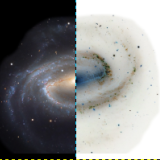
- Offline
- New Member
-

- Posts: 11
- Thank you received: 0
Replied by Didier PEYRET on topic atik filter wheel driver crashes
Pleased to read that the topic is progressing positively!
I'm using Mint 20.2 that is based upon Ubuntu 20.04 (Focal Fossa). 'libgcc1' was natively installed but not 'lib64stdc++6'. So I did it manually (Synaptic package) for the latest, and rebooted the machine, in case.
Unfortunately it doesn't solve the issue in my case. Is their any other action that I could test ?
Have a good day!
Didier
Please Log in or Create an account to join the conversation.
Replied by Grant on topic atik filter wheel driver crashes
github.com/indilib/indi-3rdparty/issues/...suecomment-926911217
I didn't have my original (problematic) configuration set up, so I created a new 20.04 machine, followed the build/installation instructions, and then tried to install the packages which provide these files. These were the only two which didn't show up as installed on my system, but there were others - go through those files and do a search to see if there are any other ones which you might not have by default. Also, it may help to rebuild/reinstall kstars/indi/libatik/indi-atik after grabbing these prerequisites.
Please Log in or Create an account to join the conversation.
- Didier PEYRET
-
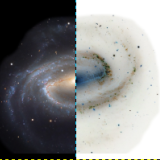
- Offline
- New Member
-

- Posts: 11
- Thank you received: 0
Replied by Didier PEYRET on topic atik filter wheel driver crashes
Following the link you provided, I have been looking for the libraries that are marked as 'Needed'. I did that with my desktop, on which the filter wheel is recognized, and on my laptop, that I'm using with the telescope. Configurations are identical on both, but it is to be noticed that almost half of the libraries are missing.
In case, I re-installed INDI drivers and Kstars/Ekos. Unfortunately the problem remains.
Clear sky
Please Log in or Create an account to join the conversation.
Replied by Grant on topic atik filter wheel driver crashes
packages.ubuntu.com/search?suite=xenial&...eywords=libgomp.so.1
From there, I tried to install one of each such package - in the sample above, this was libgomp1. If you haven't yet, I'd recommend re-trying that for all of the files mentioned in that post. If that doesn't work, try uninstalling and reinstalling kstars, indi, and the appropriate indi-3rdparty libraries.
Are you building the package from source?
Please Log in or Create an account to join the conversation.
- Dominique Boutigny
-

- Offline
- New Member
-

- Posts: 1
- Thank you received: 0
Replied by Dominique Boutigny on topic atik filter wheel driver crashes
Are there any news regarding this issue ? I tried to follow all the suggestions given in this thread but I couldn't make the Atik Filter Wheel work with kstars.
Thanks for any help,
Dominique
Please Log in or Create an account to join the conversation.
Replied by Grant on topic atik filter wheel driver crashes
Please Log in or Create an account to join the conversation.
Replied by Eric on topic atik filter wheel driver crashes
What is the identifier of the USB device (found with lsusb)? Is it 04d8:003f or something else?
Please Log in or Create an account to join the conversation.
Replied by Grant on topic atik filter wheel driver crashes
Please Log in or Create an account to join the conversation.
- Didier PEYRET
-
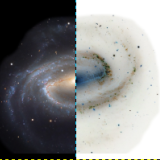
- Offline
- New Member
-

- Posts: 11
- Thank you received: 0
Replied by Didier PEYRET on topic atik filter wheel driver crashes
And, very good news, every thing seems to connect and be controlled as expected !!
Well ... almost every thing: my imaging camera is well recognized, as well as my second camera that I use for guiding with OAG. BUT I cannot tell Ekos to use the second camera for guiding: it is taking guide images with my imaging camera... I just spent an hour trying to solve it, but I'm stuck.
I will open a dedicated topic to find help on this stupid issue.
Clear sky !
Please Log in or Create an account to join the conversation.
- Jasem Mutlaq
-

- Offline
- Administrator
-

Replied by Jasem Mutlaq on topic atik filter wheel driver crashes
Please Log in or Create an account to join the conversation.
- Didier PEYRET
-
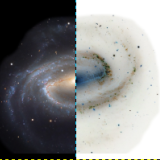
- Offline
- New Member
-

- Posts: 11
- Thank you received: 0
Replied by Didier PEYRET on topic atik filter wheel driver crashes
Now I need to invest time to be as effective with Kstars/Ekos than I'm currently with N.I.N.A. It would be easier for me to stay within Linux, as my only use of Windows is to run NINA...
Please Log in or Create an account to join the conversation.
