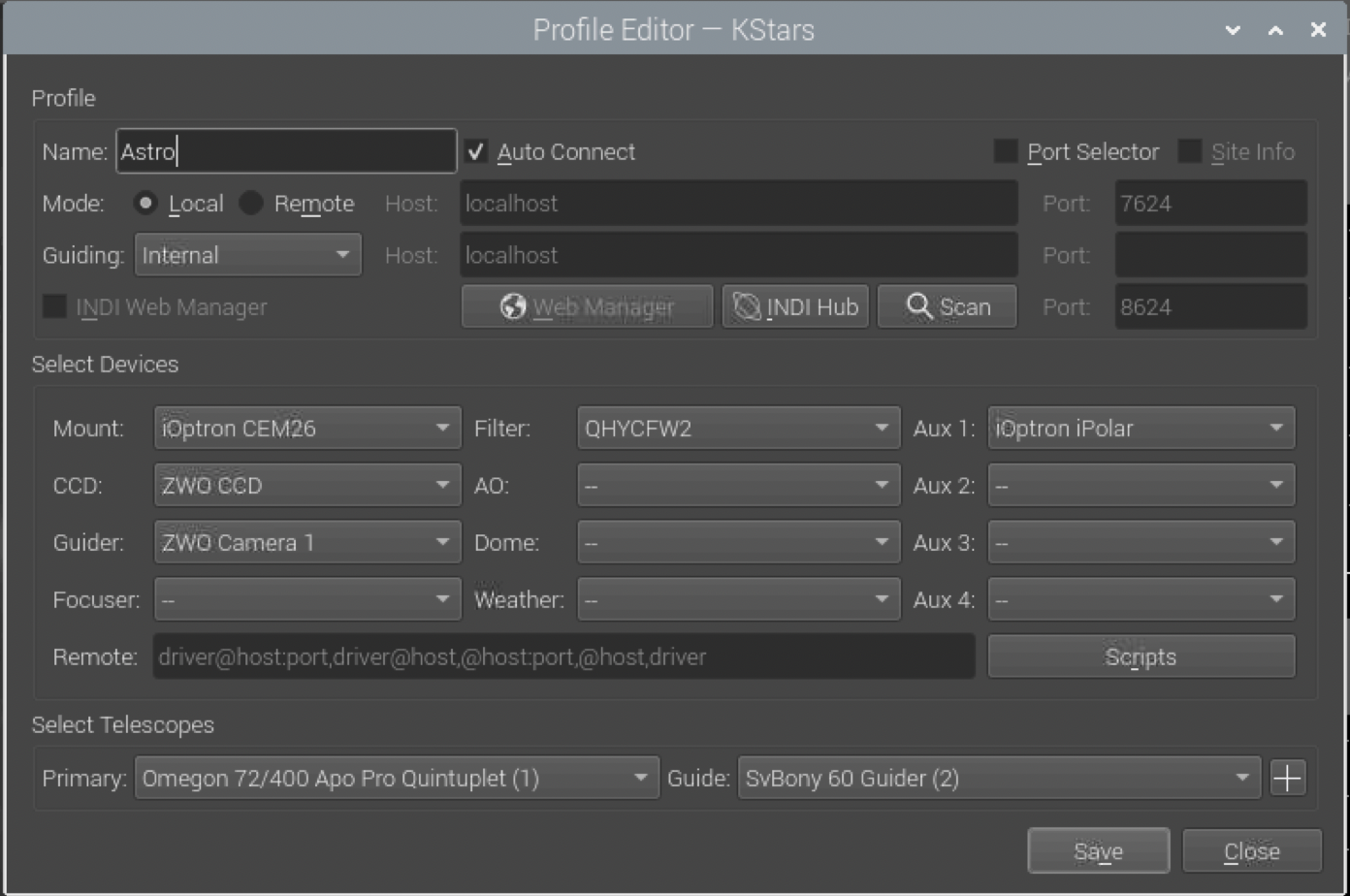INDI Library v2.0.7 is Released (01 Apr 2024)
Bi-monthly release with minor bug fixes and improvements
Indi driver for QHY Color-Filter-Wheel (CFW)
Replied by Aylin on topic Indi driver for QHY Color-Filter-Wheel (CFW)
Please Log in or Create an account to join the conversation.
- Wouter van Reeven
-

- Offline
- Supernova Explorer
-

- Posts: 1957
- Thank you received: 420
Replied by Wouter van Reeven on topic Indi driver for QHY Color-Filter-Wheel (CFW)
Please Log in or Create an account to join the conversation.
- Jasem Mutlaq
-

- Away
- Administrator
-

Replied by Jasem Mutlaq on topic Indi driver for QHY Color-Filter-Wheel (CFW)
Please Log in or Create an account to join the conversation.
Replied by Long Jon on topic Indi driver for QHY Color-Filter-Wheel (CFW)
Please Log in or Create an account to join the conversation.
Replied by Aylin on topic Indi driver for QHY Color-Filter-Wheel (CFW)
It is now possible to connect the QHY filter wheel with a ZWO camera. Previously the QHY filter wheels didn't have an independent driver from the QHY cameras, but Jasem went and put together dedicated drivers for QHY filter wheels so you can operate them with other ccds. Depending on the model of your QHY filterwheel the drivers are:
indi_qhycfw1_wheel
indi_qhycfw2_wheel
indi_qhycfw3_wheel
For example I'm using a QHY CFW2-S filter wheel and use the indi_qhycfw2_wheel driver. They should all be downloaded when downloading all INDI drivers, so should also be available to you.
Please Log in or Create an account to join the conversation.
- Doug Hubbell
-

- Offline
- New Member
-

- Posts: 10
- Thank you received: 0
Replied by Doug Hubbell on topic Indi driver for QHY Color-Filter-Wheel (CFW)
2021-02-28T22:26:09: [ERROR] Handshake failed: Timeout error. Firmware must be higher than 201409
Has anyone successfully used the QHYCFW3 as a standalone in KSTARS?
My KSTARS version is:
Version 3.4.3
During my testing, I have CCD Simulator, Guide Simulator (Bare minimum requirements), and the QHYCFW3 connected as the only piece of hardware.
I couldn't find a firmware update.
Any suggestions?
Please Log in or Create an account to join the conversation.
- Doug Hubbell
-

- Offline
- New Member
-

- Posts: 10
- Thank you received: 0
Replied by Doug Hubbell on topic Indi driver for QHY Color-Filter-Wheel (CFW)
On the QHYCFW3, there is a USB switch you need to turn on to use as a stand alone filter wheel.
www.qhyccd.com/index.php?m=content&c=ind...show&catid=68&id=177
Before when I booted it up the LED color lights would flash and the last light lit was GREEN, indicating this is NOT the USB mode.
After I took a pin and pushed the button while the power was connected, it switched to the USB Mode. And now the last LED light flash is RED meaning it's in USB Mode.
Works great in KSTARS/EKOS now.
One note is it shows 8 POSITIONS on the filter wheel. Since the QHYCFW3 has 7 positions then it will error out and stop working if you select position 8. But it times out after awhile and all is good again!
Please Log in or Create an account to join the conversation.
- Jasem Mutlaq
-

- Away
- Administrator
-

Replied by Jasem Mutlaq on topic Indi driver for QHY Color-Filter-Wheel (CFW)
Please Log in or Create an account to join the conversation.
- Doug Hubbell
-

- Offline
- New Member
-

- Posts: 10
- Thank you received: 0
Replied by Doug Hubbell on topic Indi driver for QHY Color-Filter-Wheel (CFW)
Please Log in or Create an account to join the conversation.
- Jasem Mutlaq
-

- Away
- Administrator
-

Replied by Jasem Mutlaq on topic Indi driver for QHY Color-Filter-Wheel (CFW)
Please Log in or Create an account to join the conversation.
- Doug Hubbell
-

- Offline
- New Member
-

- Posts: 10
- Thank you received: 0
Replied by Doug Hubbell on topic Indi driver for QHY Color-Filter-Wheel (CFW)
Does this tell you anything?
[2021-03-02T15:23:38.613 PST INFO ][ org.kde.kstars.ekos] - "Starting INDI services..."
[2021-03-02T15:23:38.766 PST INFO ][ org.kde.kstars.ekos] - "INDI services started on port 7624."
[2021-03-02T15:23:38.810 PST INFO ][ org.kde.kstars.ekos] - Ekos received a new device: "CCD Simulator"
[2021-03-02T15:23:38.934 PST INFO ][ org.kde.kstars.ekos] - Ekos received a new device: "Guide Simulator"
[2021-03-02T15:23:39.099 PST INFO ][ org.kde.kstars.ekos] - Ekos received a new device: "QHYCFW3"
[2021-03-02T15:23:39.332 PST INFO ][ org.kde.kstars.ekos.focus] - "Idle."
[2021-03-02T15:23:39.429 PST INFO ][ org.kde.kstars.ekos.align] - "Idle."
[2021-03-02T15:23:39.455 PST INFO ][ org.kde.kstars.ekos.align] - "World Coordinate System (WCS) is enabled. CCD rotation must be set either manually in the CCD driver or by solving an image before proceeding to capture any further images, otherwise the WCS information may be invalid."
[2021-03-02T15:23:39.543 PST INFO ][ org.kde.kstars.ekos] - "CCD Simulator is online."
[2021-03-02T15:23:39.614 PST INFO ][ org.kde.kstars.ekos] - "Guider port from CCD Simulator is ready."
[2021-03-02T15:23:39.707 PST INFO ][ org.kde.kstars.ekos] - "CCD Simulator filter is online."
[2021-03-02T15:23:39.709 PST WARN ][ default] - QObject::disconnect: Unexpected null parameter
[2021-03-02T15:23:39.811 PST INFO ][ org.kde.kstars.ekos] - "Guide Simulator is online."
[2021-03-02T15:23:39.855 PST INFO ][ org.kde.kstars.ekos] - "Guider port from Guide Simulator is ready."
[2021-03-02T15:23:39.970 PST INFO ][ org.kde.kstars.indi] - CCD Simulator : "[INFO] No previous configuration found. To save driver configuration, click Save Configuration in Options tab. "
[2021-03-02T15:23:40.047 PST INFO ][ org.kde.kstars.indi] - CCD Simulator : "[INFO] World Coordinate System is enabled. "
[2021-03-02T15:23:40.093 PST INFO ][ org.kde.kstars.indi] - Guide Simulator : "[INFO] No previous configuration found. To save driver configuration, click Save Configuration in Options tab. "
[2021-03-02T15:23:54.796 PST INFO ][ org.kde.kstars.indi] - QHYCFW3 : "[INFO] Detected firmware version 20181114 "
[2021-03-02T15:23:54.828 PST INFO ][ org.kde.kstars.indi] - QHYCFW3 : "[INFO] QHYCFW3 is online. "
[2021-03-02T15:23:54.834 PST INFO ][ org.kde.kstars.ekos] - All INDI devices are now connected.
[2021-03-02T15:23:54.968 PST INFO ][ org.kde.kstars.ekos] - "QHYCFW3 filter is online."
[2021-03-02T15:23:54.995 PST INFO ][ org.kde.kstars.indi] - QHYCFW3 : "[INFO] Loading device configuration... "
[2021-03-02T15:23:54.997 PST INFO ][ org.kde.kstars.indi] - QHYCFW3 : "[INFO] Setting current filter to slot 3 "
[2021-03-02T15:23:56.631 PST INFO ][ org.kde.kstars.indi] - QHYCFW3 : "[INFO] Device configuration applied. "
[2021-03-02T15:24:01.056 PST INFO ][ org.kde.kstars.indi] - QHYCFW3 : "[INFO] Setting current filter to slot 1 "
[2021-03-02T15:24:06.761 PST INFO ][ org.kde.kstars.indi] - QHYCFW3 : "[INFO] Setting current filter to slot 2 "
[2021-03-02T15:24:09.582 PST INFO ][ org.kde.kstars.indi] - QHYCFW3 : "[INFO] Setting current filter to slot 3 "
[2021-03-02T15:24:12.481 PST INFO ][ org.kde.kstars.indi] - QHYCFW3 : "[INFO] Setting current filter to slot 4 "
[2021-03-02T15:24:15.495 PST INFO ][ org.kde.kstars.indi] - QHYCFW3 : "[INFO] Setting current filter to slot 5 "
[2021-03-02T15:24:18.292 PST INFO ][ org.kde.kstars.indi] - QHYCFW3 : "[INFO] Setting current filter to slot 6 "
[2021-03-02T15:24:21.206 PST INFO ][ org.kde.kstars.indi] - QHYCFW3 : "[INFO] Setting current filter to slot 7 "
[2021-03-02T15:24:23.958 PST INFO ][ org.kde.kstars.indi] - QHYCFW3 : "[INFO] Setting current filter to slot 8 "
[2021-03-02T15:24:38.929 PST INFO ][ org.kde.kstars.ekos] - "Disconnecting INDI devices..."
[2021-03-02T15:24:38.933 PST INFO ][ org.kde.kstars.ekos] - "CCD Simulator is disconnected."
[2021-03-02T15:24:38.982 PST INFO ][ org.kde.kstars.ekos] - "Guide Simulator is disconnected."
[2021-03-02T15:24:42.071 PST WARN ][ default] - QSqlDatabasePrivate::removeDatabase: connection 'filter_db' is still in use, all queries will cease to work.
[2021-03-02T15:24:42.072 PST WARN ][ default] - QSqlDatabasePrivate::addDatabase: duplicate connection name 'filter_db', old connection removed.
[2021-03-02T15:24:42.107 PST INFO ][ org.kde.kstars.ekos] - "INDI services stopped."Please Log in or Create an account to join the conversation.
Replied by Nick on topic Indi driver for QHY Color-Filter-Wheel (CFW)
I am trying to control my QHY CFW2-S with kstars but no luck yet.
I selected to use the qhy_cfw2 driver but ekos refuses to connect to the filter wheel.
is there anything that I can do to solve this problem?
thanks in advance
Please Log in or Create an account to join the conversation.