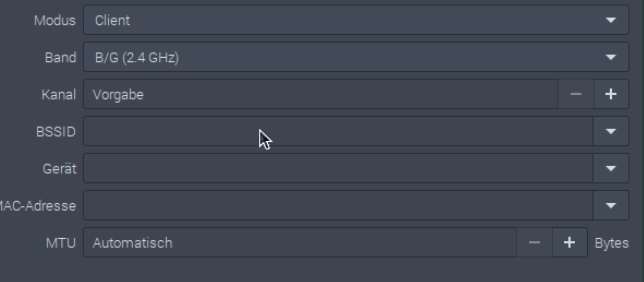INDI Library v2.0.7 is Released (01 Apr 2024)
Bi-monthly release with minor bug fixes and improvements
Forcing RPi4 to use 2.4GHz networks fails...
Forcing RPi4 to use 2.4GHz networks fails... was created by Hartmut
The Pi always get a 5GHz link and at the current location the RX level was about -83dBm which close to the minium needed RX level I know.
So I went back to "Advanced network configuration" and changed in "Wireless connection" from "A 5GHz to B/C 2.4GHz". (I left the "Hotspot" at A 5GHz".)
Than I did a reboot but again the RPi connects to 5GHz network link
Is there a bug in the "Astroberry SW" or what can I do to force the RPi to establish only a 2.4GHz link in my home network (I will not change anything in my homenetwork!).
CS
Hard
Please Log in or Create an account to join the conversation.
Replied by Hartmut on topic Forcing RPi4 to use 2.4GHz networks fails...
After that I added also the wlan0 adress of the RPi but still the same.
No chance to bring the RPi into my 2.4GHz networks. So I would say the possible configuration field seems to be more or less useless
Maybe someone has an additional idea?
Please Log in or Create an account to join the conversation.
Replied by Hartmut on topic Forcing RPi4 to use 2.4GHz networks fails...
I had a discussion with an expert and he had some other ideas but finally it seems there is no chance to bring an RPi from one band to another without giving two different networks SSID´s.
So from my point of view the configuration field (see screenshot above) is useless.
Thats also if you type in the relevant BSSID. The RPi does use the best network and does not allow to change manually.
Please Log in or Create an account to join the conversation.
Replied by Giles on topic Forcing RPi4 to use 2.4GHz networks fails...
But yes, I would recommend that if you have both 5GHz and 2.4GHz wireless networks that you give them different SSIDs.
Please Log in or Create an account to join the conversation.
Replied by Giles on topic Forcing RPi4 to use 2.4GHz networks fails...
Add an entry for your network, something like this:
network={
ssid="FAKESSID"
psk="fakepassphrase"
key_mgmt=WPA-PSK
freq_list=2412 2417 2422 2427 2432 2437 2442 2447 2452 2457 2462
}The freq_list above, selects only the 2.4Ghz channels.
Here is a reference for the frequencies of each channel: en.wikipedia.org/wiki/List_of_WLAN_channels
Please Log in or Create an account to join the conversation.
Replied by AstroNerd on topic Forcing RPi4 to use 2.4GHz networks fails...
I cn choose on my RPI which band to use and it sticks to it fine....but I have the 2.4 and 5ghz bands separate in my router...you are correct in changing the WLAN0 to 5ghz, that’s all you need to do, so I guess you have another issue that is stopping this from working, it’s not an Astroberry issue, as I know of many many people who choose one band over another....
Please Log in or Create an account to join the conversation.
Replied by Hartmut on topic Forcing RPi4 to use 2.4GHz networks fails...
Yes, if using 2 different SSID in my network I can determine which network to use but as said in my first post I will not change anything in my large network.
I thought filling in the parameters (screenshot) would do the expected job.
I checked the "/etc/wpa_supplicant/wpa_supplicant.conf" config but this file is empty.
So I think the relevant information is somewhere else. I installed "Astroberry" from an image.
If someone knows where I can find this config file...?
CS
Hardy
Please Log in or Create an account to join the conversation.
Replied by Giles on topic Forcing RPi4 to use 2.4GHz networks fails...
The procedure for going down this route requires that you learn about Raspberry OS / Raspbian OS and check the specific forums. (www.raspberrypi.org/forums/ )
Neither the wpa_supplicant nor Network Manager are parts of Astroberry, Astroberry is just a set of tools configured on top of Raspberry OS / Raspbian OS.
In any case, it is always recommended to use Ethernet really, for performance and stability. There are lots of things that can interfere with Wifi, not least the electronics of the Pi itself. Ethernet will always be fastest, 5Ghz Wifi will normally be next fastest, and 2.4Ghz Wifi will usually be the slowest.
Have you thought about just getting a 5Ghz Wifi booster that you can place somewhere in-between your Wifi Router and the Telescope location?
Please Log in or Create an account to join the conversation.
Replied by Hartmut on topic Forcing RPi4 to use 2.4GHz networks fails...
But when placing the RPi on the floor RX level drops to -83dBm. Currently I changed the position only 1m closer and on a table. RX level changed to -63dBm which is really good.
When using my telescope mount in the future the LOS will be around 7m. I did not test so far but my idea was, just easy changing to 2.4GHz ever to avoid any problem of RX level.
And yes, idea is good with repater. I use one to get in contact to my basement networks with some 3D printers and RPi´s. Works very well on 2.4GHz through 2 concret walls! But another repeater for only such short distance is a nogo for me:whistle:
And of course yes you are right with Eth. It would be possible to use a cable through my living room outside to my mount but I would like to avoid that.
Regarding the empty "/etc/wpa_supplicant/wpa_supplicant.conf" ...
I checked via SSH / Putty and the file is not existant. I´m not an Linux expert, just trying to get all neccessary info from the web and make things running...
But as I understand I have to stop GUI and check once more...
Please Log in or Create an account to join the conversation.
Replied by Giles on topic Forcing RPi4 to use 2.4GHz networks fails...
The reason I use different SSIDs for 2.4Ghz and 5Ghz is that I always want my 5Ghz capable devices to use 5Ghz (it is much faster when it works). If the SSID for 2.4Ghz is the same as 5Ghz then sometimes my laptop might re-associate with a 2.4Ghz signal and I will lose my video conference quality etc... So by hard coding different SSIDs I get over that problem. I would rather stay on 5Ghz not working than have to move to 2.4Ghz and get less performance... Appreciate that you don't want to change your entire Wifi set up everywhere, but it is actually a better configuration to keep them separate.
Also, I use 4 Devolo DLAN1200+ devices with Wifi MIMO configured in different parts of my house, and I have a further 4 Devolo DLAN1200+ with just Ethernet ports in other places, so my Wifi is strong everywhere, and even works in the furthest parts of my garden.
Please Log in or Create an account to join the conversation.
Replied by Hartmut on topic Forcing RPi4 to use 2.4GHz networks fails...
Just tell what is prefered and it´s done. I never expected that there is so much behind this.
Referring to split the network in 2 separate SSID´s would be possible since all my commercial clients (iPad, smartphones, notebook) could run on 5GHz and it´s easy to configure them.
All my other WiFi devices are Androids, WEMOS and ESP32´s and would need to re-code them. Ok, most easy solution would be to to split the network and give the 5GHz a new SSID....
I will think about this and also I need to do a practical test outside the building with my RPi if there is really a problem. Unfortunately rain, rain, rain, here... Did not see the stars since mid of Dec 2020.
Please Log in or Create an account to join the conversation.
Replied by Giles on topic Forcing RPi4 to use 2.4GHz networks fails...
Yes, the weather has been the same here, clouds, rain, more clouds... I think this is quite unusual, but I did get 1 night in January (with the Moon).
It is complicated, and I think this is a bug in Network Manager (GUI Based Network Config), to overcome that you revert to use the CLI based config - and a part of that is the wpa_supplicant.conf file, but you also need to remove wlan0 from Network Manager - there is a way to do this, but there might be other steps - so asking to consult the Pi forums for more information is the way to go.
Hope you get over the problems, as I said, I just spent money on making sure my Wifi signal is strong everywhere, which is not just an Astronomy expenditure, all my mobile devices benefit from it.
Please Log in or Create an account to join the conversation.