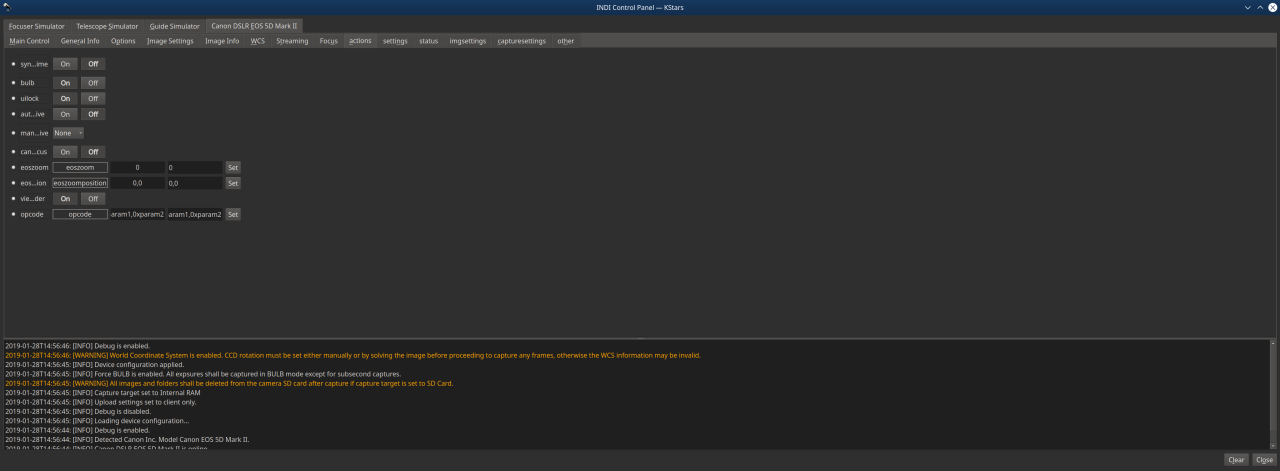INDI Library v2.0.7 is Released (01 Apr 2024)
Bi-monthly release with minor bug fixes and improvements
Poor FPS when streaming
- Jasem Mutlaq
-

- Online
- Administrator
-

Replied by Jasem Mutlaq on topic Poor FPS when streaming
Thank you for your feedback. I will be done with implementing this feature today. Already started on it yesterday and found it to be straightforward actually to implement. Also, with the new websocket powered INDI drivers, I am getting around ~9-10 FPS.. before it was 5-6 FPS max. KStars nightly should have the updated interface and I'll post a video here later on what to expect.
The INDI GPhoto driver also uses now a dedicated thread for this which substantially improved the performance. These changes will boost the performance of all INDI CCD drivers. For V4L2 drivers, now I can get 30+ FPS in KStars
Please Log in or Create an account to join the conversation.
- Jasem Mutlaq
-

- Online
- Administrator
-

Replied by Jasem Mutlaq on topic Poor FPS when streaming
It's actually a lot faster now.. sometimes I get 25fps from Canon live view. It's vast improvement over older driver!
Please Log in or Create an account to join the conversation.
- Andre Kovacs
-
- Offline
- Junior Member
-

- Posts: 21
- Thank you received: 1
Replied by Andre Kovacs on topic Poor FPS when streaming
This is great! Really handy for manual focusing!
The Preview from Ekos use the Streaming feature/tab from the Photo driver?
I'm asking this because I want to use the driver to capture planetary SER files for Lucky Imaging of the Live View frames of my DSLR.
Thanks,
Andre
Please Log in or Create an account to join the conversation.
Replied by Alfred on topic Poor FPS when streaming
Please Log in or Create an account to join the conversation.
- Jasem Mutlaq
-

- Online
- Administrator
-

Replied by Jasem Mutlaq on topic Poor FPS when streaming
Please Log in or Create an account to join the conversation.
Replied by Alfred on topic Poor FPS when streaming
Please Log in or Create an account to join the conversation.
- Jasem Mutlaq
-

- Online
- Administrator
-

Replied by Jasem Mutlaq on topic Poor FPS when streaming
1. Core behavior change in INDI::CCD for async uploads. This had a major impact on performance.
2. Support for websockets. This had minimal impact on performance. For the DSLR cases. Without websockets, it's about 16FPS, with websockets it's about 21FPS. But since this depends on client support, it's optional.
Please Log in or Create an account to join the conversation.
Replied by Alfred on topic Poor FPS when streaming
Please Log in or Create an account to join the conversation.
- Jasem Mutlaq
-

- Online
- Administrator
-

Replied by Jasem Mutlaq on topic Poor FPS when streaming
Please Log in or Create an account to join the conversation.
Replied by Alfred on topic Poor FPS when streaming
Please Log in or Create an account to join the conversation.
- Jasem Mutlaq
-

- Online
- Administrator
-

Replied by Jasem Mutlaq on topic Poor FPS when streaming
EDIT: regarding the zoom in / zoom out, it depends if the driver defines its. Looks in INDI control, do you see eoszoom property anywhere? I have this on my 600D.
Please Log in or Create an account to join the conversation.
Replied by Alfred on topic Poor FPS when streaming
BTW, the GUI looks awkwardly in 4k.
[EDIT: Closing the window doesn't take several seconds all the time as I tried again and now the window opens and closes as expected. However, the zoom buttons remain without effect.]
Please Log in or Create an account to join the conversation.