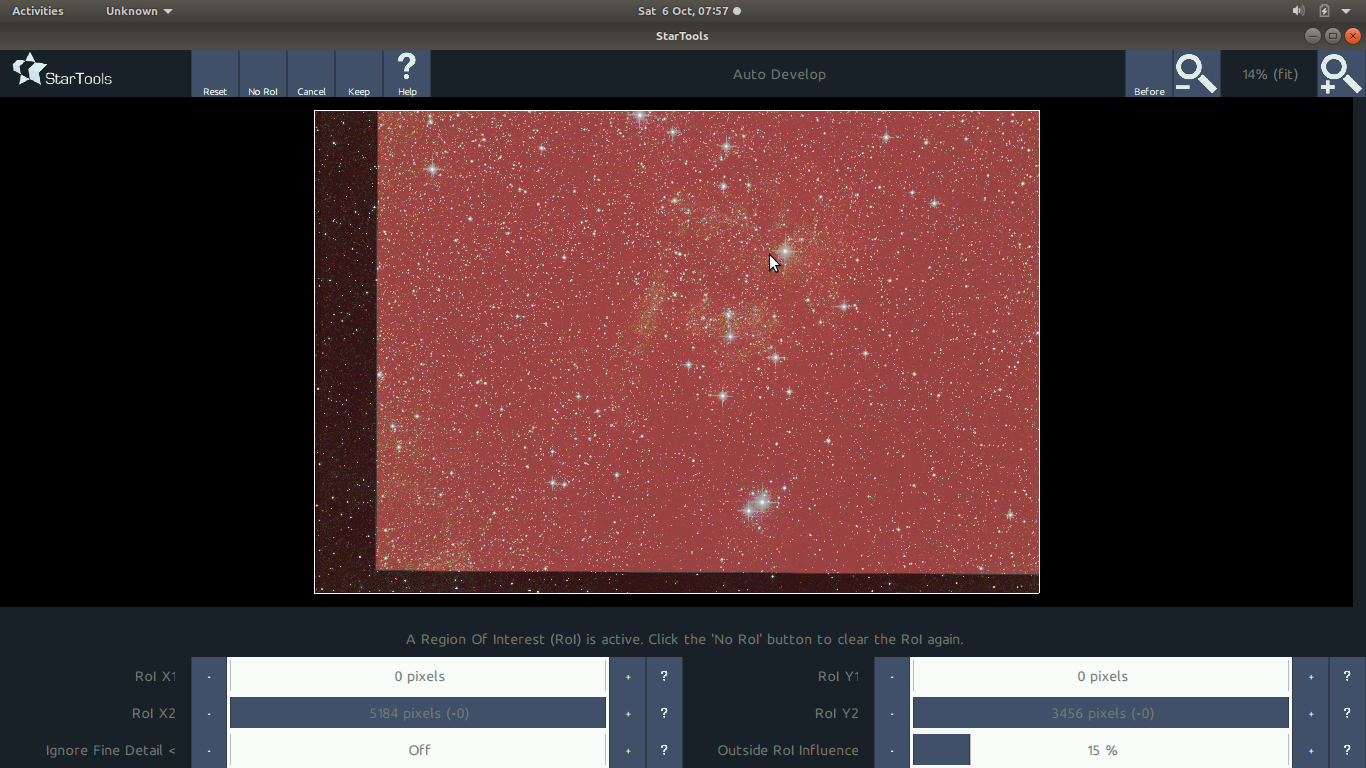INDI Library v2.0.7 is Released (01 Apr 2024)
Bi-monthly release with minor bug fixes and improvements
scheduler: does not align correctly after restart or flip
scheduler: does not align correctly after restart or flip was created by alacant
I lost over 400 pixels of a dslr frame due to wrong alignment. Could anyone help me in avoiding this?
TIA and clear skies.
Steve
logs: drive.google.com/open?id=1czFyxN_YhNAfb2Y5jiQ-ncUDz0IjOrk9
Please Log in or Create an account to join the conversation.
- Jasem Mutlaq
-

- Away
- Administrator
-

Replied by Jasem Mutlaq on topic scheduler: does not align correctly after restart or flip
Please Log in or Create an account to join the conversation.
Replied by alacant on topic scheduler: does not align correctly after restart or flip
TIA
Please Log in or Create an account to join the conversation.
- Jasem Mutlaq
-

- Away
- Administrator
-

Replied by Jasem Mutlaq on topic scheduler: does not align correctly after restart or flip
First log:
[2018-10-05T23:49:34.632 CEST DEBG ][ org.kde.kstars.ekos.capture] - Initial hour angle: 0.436099
[2018-10-05T23:49:34.632 CEST DEBG ][ org.kde.kstars.ekos.capture] - Initial mount coordinates RA: "22h 19m 32s" DE: " 56° 13' 49\""Second log:
[2018-10-05T23:45:09.266 CEST INFO ][ org.kde.kstars.ekos.align] - "Solution coordinates: RA (22h 19m 34s) DEC ( 56° 13' 57\") Telescope Coordinates: RA (22h 19m 33s) DEC ( 56° 13' 49\")"But did you capture any images the 2nd log? it looks like there was a problem with PHD2:
[2018-10-05T23:42:00.300 CEST INFO ][ org.kde.kstars.ekos.guide] - "Connecting to PHD2 Host: localhost, on port 4400. . ."
[2018-10-05T23:42:00.322 CEST INFO ][ org.kde.kstars.ekos.guide] - "The connection was refused by the peer. Make sure the PHD2 is running, and check that the host name and port settings are correct."
[2018-10-05T23:45:11.153 CEST INFO ][ org.kde.kstars.ekos.guide] - "PHD2 Error: Equipment not connected."Please Log in or Create an account to join the conversation.
Replied by alacant on topic scheduler: does not align correctly after restart or flip
Is there a way to get the scheduler to re-align after there has been a guiding error?
TIA
Please Log in or Create an account to join the conversation.
- Jasem Mutlaq
-

- Away
- Administrator
-

Replied by Jasem Mutlaq on topic scheduler: does not align correctly after restart or flip
Please Log in or Create an account to join the conversation.
Replied by alacant on topic scheduler: does not align correctly after restart or flip
I'm more concerned about how I can prevent such large chunks of image having to be cropped. I've a feeling I'm a setting missing somewhere.
Cheers
Please Log in or Create an account to join the conversation.
Replied by Eric on topic Re:scheduler: does not align correctly after restart or flip
-Eric
EDIT: didn't want to shade your original problem, which is the alignment offset after flipping, of course. I'm interested to know what you did to get PHD2 to continue guiding after that flip.
Please Log in or Create an account to join the conversation.
Replied by alacant on topic Re:scheduler: does not align correctly after restart or flip
Cheers,
Please Log in or Create an account to join the conversation.
Replied by Eric on topic Re:RE: Re:scheduler: does not align correctly after restart or flip
This is only valid when you have your target visible when starting the session. I use the Scheduler to plan observations (well, a single one for now) that are a few hours away.
-Eric
Please Log in or Create an account to join the conversation.
Replied by alacant on topic Re:RE: Re:scheduler: does not align correctly after restart or flip
Hi, You asked how I started PHD2 after the flip. You can start PHD2 whenever you like. Before, after, during... If you want your target visible, align it first or slew to if after aligning to a star. I think we must be talking about different things!
Cheers
Please Log in or Create an account to join the conversation.
Replied by Eric on topic Re:scheduler: does not align correctly after restart or flip
You mentioned you started PHD2 before Ekos, thus that was the reason it wouldn't connect, and I misinterpreted this as the opposite. If PHD2 is started after Ekos is started, Ekos will not connect by itself. Hence I was interested on how you had PHD2 stop guiding while Ekos was doing the meridian flip.
You are probably managing the flip manually? Because if PHD2's guiding is not stopped during that procedure, PHD2 will certainly continue to send corrections that are not taken into account by the mount model, and as such may cause an offset in the end. There is an option in PHD2 that may relate, suspend guiding while slewing, but I wasn't able to use it properly in my setup.
-Eric
Please Log in or Create an account to join the conversation.