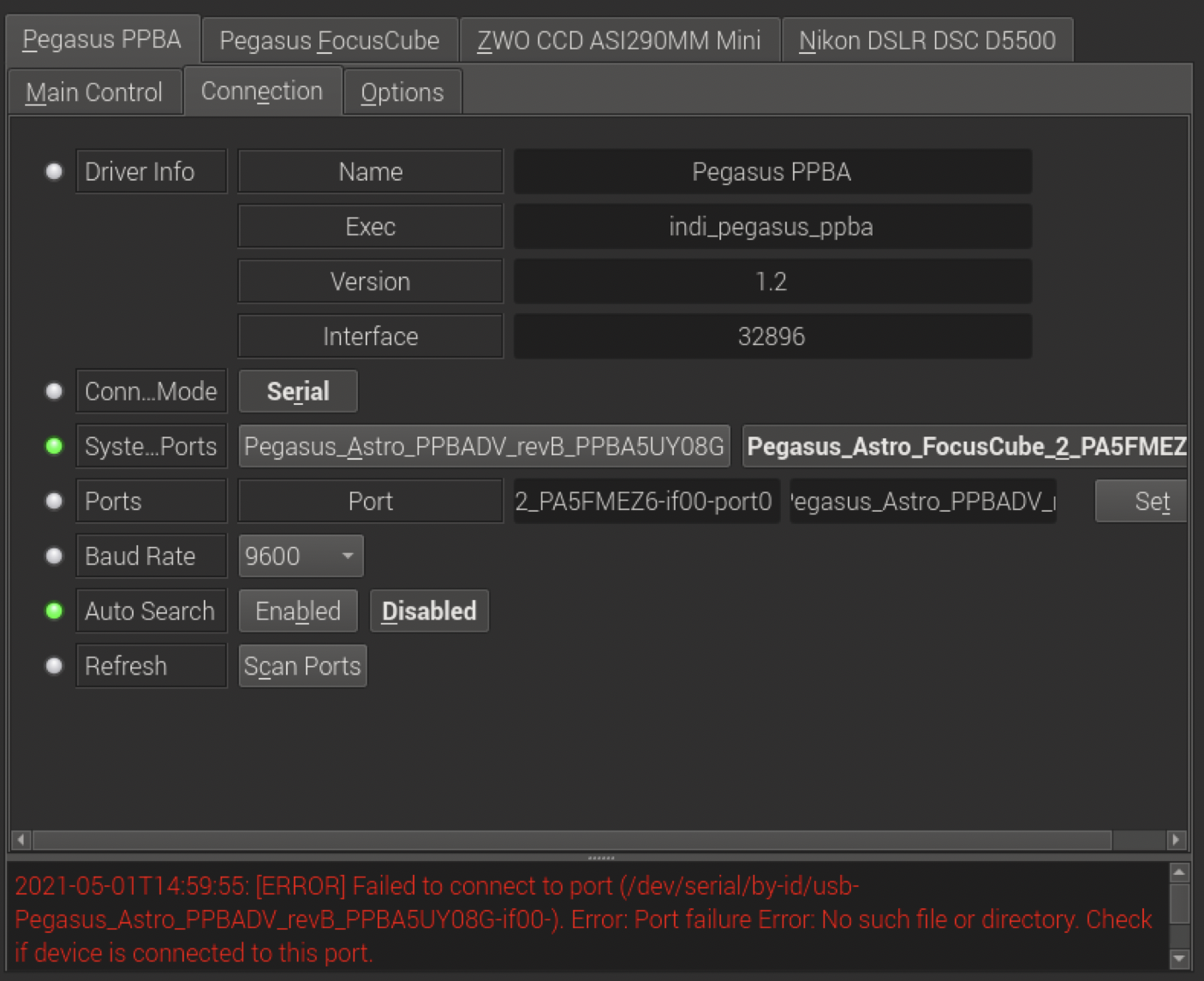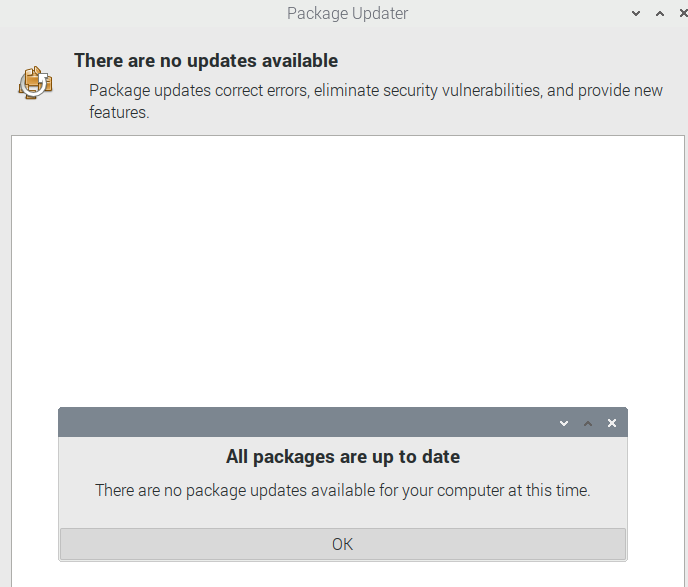INDI Library v2.0.7 is Released (01 Apr 2024)
Bi-monthly release with minor bug fixes and improvements
Issue persists between Pegasus Focus Cube and Power Box
Replied by Paul Imm on topic Issue persists between Pegasus Focus Cube and Power Box
Not really thinking that this might solve the problem, yet hoping for perhaps a breakthrough with a fresh install I installed the SM OS 1.5.8 on a purportedly faster micro SD card. When I got this up and running I could see that this did not remove the port conflict between Pegasus Devices.
Next I removed the Pegasus Focus Cube USB connection from the PPBA and moved it into the Raspberry Pi device. Initially both the PPBA and the Focus Cube came up fine. The ports seemed to stay stable with the PPBA having USB0 and the Focus Cube taking USB1. I started up several times with no issues.
Seeing the general issue itself possibly fixed I was very happy and I next added my last serial device which is the EQ6R Pro mount.
Immediately this did not work. None of the serial devices were able to connect. I tried numerous little things to get the combination of 3 serial devices to work with each other to no avail. I found out the USB assignments in this arrangement. Surprisingly the PPBA moved to USB2 and the EQ6R took over USB0.
I removed the EQ6R connection from my setup and still had a failure between the PPBA and the Focus Cube that I initially did not have. The difference that I noted was that the Focus Cube took over USB0 and the PPBA had USB1.
Of course going back to where the PPBA was the only serial device made it work. And this slid it back to USB0.
Very frustratingly I discovered that by adding the Focus Cube back both connections once again failed. In verifying the USB assignments I could see that the Focus Cube wanted USB0, and the PPBA slid over to USB1.
It seemed the only stable connection occurred when the PPBA stayed at USB0.
Maybe I'm missing something blatantly obvious but why won't the devices keep their USB assignments? I would love to hear that I did something wrong with my setup but there doesn't appear to be a way to keep everything from sliding around when devices are added.
It would be nice if the auto search could be disabled on a device once it successfully comes up. Let's say the PPBA comes up successfully by itself on USB0, the 1st thing I do is make sure auto search is disabled and then I hit "Save" under options. When I add another device then there is a battle for USB0, both devices go back to auto search until the search is concluded. If the PPBA loses then both devices don't connect.
To have the unique serial ID represented for the USB port is a very good idea, but it doesn't lock the port in place. Am I the only one that is noticing this?
Is this only a StellarMate OS issue as the moderator on the Pegasus Forum suggested?
You can't imagine how frustrated I am with this issue. I am doing my best to keep patient.
I can certainly imagine that it is frustrating on the programming end as well.
The unique serial port idea should solve the problem, but why doesn't it lock?
Please Log in or Create an account to join the conversation.
- Jerry Black
-

- Offline
- Elite Member
-

- Posts: 460
- Thank you received: 69
Replied by Jerry Black on topic Issue persists between Pegasus Focus Cube and Power Box
[2021-05-01T08:42:05.444 ADT INFO ][ org.kde.kstars.indi] - Pegasus DMFC : "[INFO] Trying connecting to /dev/serial/by-id/usb-Pegasus_Astro_FocusCube_2_PA47RRYI-if00-port0 @ 19200 ... "
[2021-05-01T08:42:05.445 ADT DEBG ][ org.kde.kstars.indi] - Pegasus DMFC : "[DEBUG] Connecting to /dev/serial/by-id/usb-Pegasus_Astro_FocusCube_2_PA47RRYI-if00-port0 @ 19200 "
[2021-05-01T08:42:05.445 ADT DEBG ][ org.kde.kstars.indi] - Pegasus DMFC : "[DEBUG] Port FD 3 "
[2021-05-01T08:42:05.445 ADT DEBG ][ org.kde.kstars.indi] - Pegasus DMFC : "[DEBUG] Connection successful, attempting handshake... "
[2021-05-01T08:42:05.445 ADT DEBG ][ org.kde.kstars.indi] - Pegasus DMFC : "[DEBUG] CMD <0X23> "
[2021-05-01T08:42:05.445 ADT DEBG ][ org.kde.kstars.indi] - Pegasus DMFC : "[DEBUG] RES <OK_FC> "
[2021-05-01T08:42:05.445 ADT INFO ][ org.kde.kstars.indi] - Pegasus DMFC : "[INFO] Error retrieving data from Pegasus DMFC, please ensure device is powered and the port is correct. "
Please Log in or Create an account to join the conversation.
- Jasem Mutlaq
-

- Online
- Administrator
-

Replied by Jasem Mutlaq on topic Issue persists between Pegasus Focus Cube and Power Box
Please Log in or Create an account to join the conversation.
Replied by Paul Imm on topic Issue persists between Pegasus Focus Cube and Power Box
It does appear however that Jerry's issue may be resolved by switching out the DMFC driver.
Any thought about the USB port behavior that I am still seeing from my 2nd post in this thread? I tried a number of combinations yet nothing is making connection consistent?
It would seem that since each serial device is registered by it's own unique serial id that it would lock the USB ports in place and not cause the auto search confusion that I am seeing.
Please Log in or Create an account to join the conversation.
- Jasem Mutlaq
-

- Online
- Administrator
-

Replied by Jasem Mutlaq on topic Issue persists between Pegasus Focus Cube and Power Box
Please Log in or Create an account to join the conversation.
Replied by Paul Imm on topic Issue persists between Pegasus Focus Cube and Power Box
Thank you for this idea. I thought that it would immediately work as it should remove the auto connect confusion.
I replicated your instructions and the connection still failed.
I think there might be one more problem that may or may not need untangled.
The image below shows that there are 2 port connection options. Highlighted is the Focus Cube unique serial ID even though I'm in the INDI control panel under the PPBA device. Is there a way to remove the unwanted device's serial id. I think that my PPBA wants to connect as the Focus Cube.
Hopefully this might resolve some of the conflict. Thank you.
Attachments:
Please Log in or Create an account to join the conversation.
Replied by PDB on topic Issue persists between Pegasus Focus Cube and Power Box
The system-ports indicate the available ports on your system. Select the correct one and DON't forget to SAVE in the options tab
Paul
Please Log in or Create an account to join the conversation.
- Jerry Black
-

- Offline
- Elite Member
-

- Posts: 460
- Thank you received: 69
Replied by Jerry Black on topic Issue persists between Pegasus Focus Cube and Power Box
Please Log in or Create an account to join the conversation.
- Jasem Mutlaq
-

- Online
- Administrator
-

Replied by Jasem Mutlaq on topic Issue persists between Pegasus Focus Cube and Power Box
Are you sure StellarMate is up to date? Everything installed? It looks like there was a bug that already fixed in stable. Make sure you are on the stable channel and update everything.
Please Log in or Create an account to join the conversation.
Replied by Paul Imm on topic Issue persists between Pegasus Focus Cube and Power Box
As far as I know everything is up to date with the Stellarmate Software.
I went through the Software Update icon on the Stellarmate desktop.
I am using the SM OS 1.5.8.
The INDI Control Panel does look different than the previous version I was using in the Connection tab.
I am using the SM OS 1.5.8.
The INDI Control Panel does look different than the previous version I was using in the Connection tab.
I am not sure what you are referring to as far as being connected to the stable channel. I am not using the upper right tab Stellarmate 2.
If you need any specific information from my setup for bug detection let me know.
Thank you for your help in sorting this issue out.
Attachments:
Please Log in or Create an account to join the conversation.
- Jasem Mutlaq
-

- Online
- Administrator
-

Replied by Jasem Mutlaq on topic Issue persists between Pegasus Focus Cube and Power Box
Please Log in or Create an account to join the conversation.
Replied by AstroNerd on topic Issue persists between Pegasus Focus Cube and Power Box
sudo apt update && sudo apt dist-upgrade
Please Log in or Create an account to join the conversation.