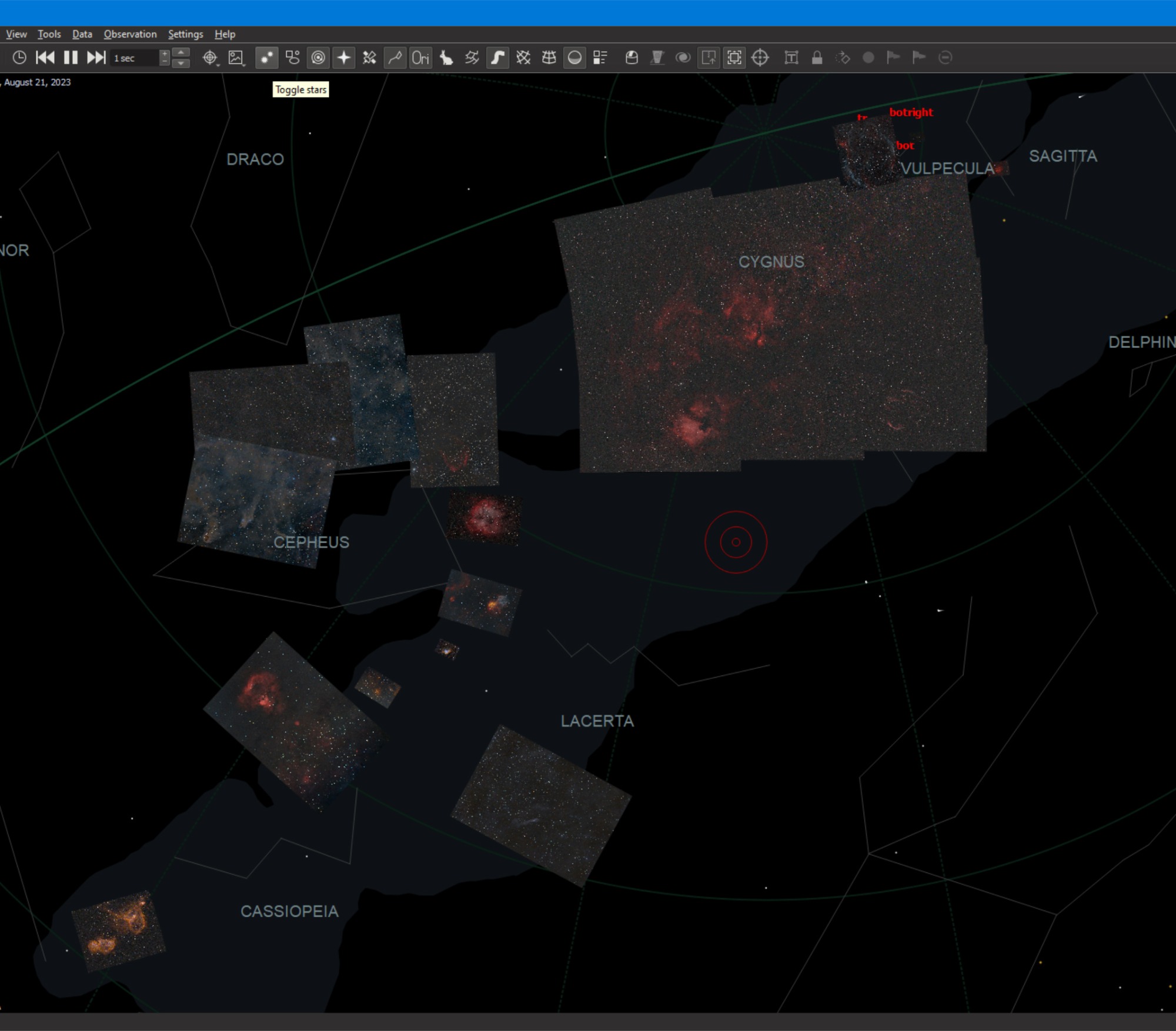Hy, I can confirm that most of the time image overlays work wonderfully, I'm a great fan of the feature. I just wanted to point out that there CAN be problems uncer certain circumstances. I repeated the test and had a screenrecorder running. Video is attached. I used the default settings and the solver timed out after 30s with several cores running at 100% for an extended period of time. I remember the same problem had occurred with the "capture and solve" button in the Align tab years ago. If I remember correctly, Jasem somehow fixed it.
I think I found the related thread...
indilib.org/forum/ekos/5095-solver-oddities.html?start=12
×
INDI Library v2.0.7 is Released (01 Apr 2024)
Bi-monthly release with minor bug fixes and improvements
Image Overlays
- maxthebuilder
-

- Offline
- Platinum Member
-

- Posts: 914
- Thank you received: 87
Replied by maxthebuilder on topic Image Overlays
-- Max S
ZWO AM5. RST-135. AZ-GTI. HEQ5. iOptron SkyTracker.
TPO RC6. FRA400. Rokinon 135 and other lenses.
ZWO ASI2600MC. D5500 modified with UVIR clip-in filter.
ZWO ASI120MM Mini x 2. ZWO 30F4 guider. Orion 50mm guider.
ZWO EAF x 3.
ZWO AM5. RST-135. AZ-GTI. HEQ5. iOptron SkyTracker.
TPO RC6. FRA400. Rokinon 135 and other lenses.
ZWO ASI2600MC. D5500 modified with UVIR clip-in filter.
ZWO ASI120MM Mini x 2. ZWO 30F4 guider. Orion 50mm guider.
ZWO EAF x 3.
8 months 2 weeks ago
#95041
Attachments:
Please Log in or Create an account to join the conversation.
Replied by AstroMuni on topic Image Overlays
In my experience the final images dont work too well when you attempt to platesolve; especially ones that have been compressed using a lossy algorithm like jpg. Hence was thinking that users could upload pre-stretched images and apply an autostretch (I know it may not be as pretty).
Clear Skies,
Pramod
My kit: SW 130PDS on a HEQ5 Pro mount, ZWO ASI533mc Pro, 30mm guidescope with ASI120mm mini, managed using Kstars/Ekos, RPi with Stellarmate OS, ASI224mc, bits and bobs for visual observations.
Pramod
My kit: SW 130PDS on a HEQ5 Pro mount, ZWO ASI533mc Pro, 30mm guidescope with ASI120mm mini, managed using Kstars/Ekos, RPi with Stellarmate OS, ASI224mc, bits and bobs for visual observations.
8 months 2 weeks ago
#95053
Please Log in or Create an account to join the conversation.
Replied by Alfred on topic Image Overlays
Hy, I can confirm that most of the time image overlays work wonderfully, I'm a great fan of the feature. I just wanted to point out that there CAN be problems uncer certain circumstances. I repeated the test and had a screenrecorder running. Video is attached. I used the default settings and the solver timed out after 30s with several cores running at 100% for an extended period of time. I remember the same problem had occurred with the "capture and solve" button in the Align tab years ago. If I remember correctly, Jasem somehow fixed it.
I think I found the related thread...
indilib.org/forum/ekos/5095-solver-oddities.html?start=12
Please Log in or Create an account to join the conversation.
- Hy Murveit
-
 Topic Author
Topic Author
- Away
- Administrator
-

- Posts: 1227
- Thank you received: 566
Replied by Hy Murveit on topic Image Overlays
Alfred,
I see from your video that the solver's computations were not aborted after the timeout, but I cannot reproduce that on my Ubuntu 22.04 system -- that is, the plate-solve threads are properly terminated after timeout for me.
I think it is likely that this has something to do with how Qt kills threads in your environment, and am not sure what to say about it. Luckily, at least for image overlays, it is not an ongoing thing (that is, mostly you plate solve one day, and then use the information in the weeks/months ahead). If you want to investigate further, as I see from the other thread you can compile and run kstars, you can do as follows:
1) make sure kstars is sending stellarsolver the abort command:
Perhaps before line 199 add
fprintf(stderr, "Calling abort\n");
invent.kde.org/education/kstars/-/blob/m...solverutils.cpp#L199
and before or after line 55 add:
if (m_StellarSolver.get()) {
fprintf(stderr, "sending stellarSolver the abort message\n");
else
fprintf(stderr, "StellarSolver doesn't exist so can't abort it.\n");
invent.kde.org/education/kstars/-/blob/m.../solverutils.cpp#L55
then you'd run KStars from the command line, and look at that terminal when the timeout happens and check to see if you're getting those printouts.
2) If you wanted to go further into stellarsolver, you'd need to compile stellarsolver and install the compiled stellarsolver, perhaps making these changes:
At the start of StellarSolver::abort() add a printout:
fprintf(stderr, "aborting stellarsolver\n");
github.com/rlancaste/stellarsolver/blob/...ellarsolver.cpp#L638
and at the start and end of the function abortandwait() add
fprintf(stderr, "starting abortandwait()\n");
fprint(stderr, "abortandwait is done\n");
github.com/rlancaste/stellarsolver/blob/...ellarsolver.cpp#L647
Perhaps those things can give us some clues.
Hy
I see from your video that the solver's computations were not aborted after the timeout, but I cannot reproduce that on my Ubuntu 22.04 system -- that is, the plate-solve threads are properly terminated after timeout for me.
I think it is likely that this has something to do with how Qt kills threads in your environment, and am not sure what to say about it. Luckily, at least for image overlays, it is not an ongoing thing (that is, mostly you plate solve one day, and then use the information in the weeks/months ahead). If you want to investigate further, as I see from the other thread you can compile and run kstars, you can do as follows:
1) make sure kstars is sending stellarsolver the abort command:
Perhaps before line 199 add
fprintf(stderr, "Calling abort\n");
invent.kde.org/education/kstars/-/blob/m...solverutils.cpp#L199
and before or after line 55 add:
if (m_StellarSolver.get()) {
fprintf(stderr, "sending stellarSolver the abort message\n");
else
fprintf(stderr, "StellarSolver doesn't exist so can't abort it.\n");
invent.kde.org/education/kstars/-/blob/m.../solverutils.cpp#L55
then you'd run KStars from the command line, and look at that terminal when the timeout happens and check to see if you're getting those printouts.
2) If you wanted to go further into stellarsolver, you'd need to compile stellarsolver and install the compiled stellarsolver, perhaps making these changes:
At the start of StellarSolver::abort() add a printout:
fprintf(stderr, "aborting stellarsolver\n");
github.com/rlancaste/stellarsolver/blob/...ellarsolver.cpp#L638
and at the start and end of the function abortandwait() add
fprintf(stderr, "starting abortandwait()\n");
fprint(stderr, "abortandwait is done\n");
github.com/rlancaste/stellarsolver/blob/...ellarsolver.cpp#L647
Perhaps those things can give us some clues.
Hy
8 months 2 weeks ago
#95078
Please Log in or Create an account to join the conversation.
Replied by Alfred on topic Image Overlays
Hy,
I added a "}" in your code before the else command and started kstars from console. The output is this:
Calling abort
sending stellarSolver the abort message
so everything looks OK to me here.
With the modified Stellarsolver I get this:
Calling abort
aborting stellarsolver
sending stellarSolver the abort message
Both "abortandwait" messages do not show.
I added a "}" in your code before the else command and started kstars from console. The output is this:
Calling abort
sending stellarSolver the abort message
so everything looks OK to me here.
With the modified Stellarsolver I get this:
Calling abort
aborting stellarsolver
sending stellarSolver the abort message
Both "abortandwait" messages do not show.
Please Log in or Create an account to join the conversation.
Replied by Alfred on topic Image Overlays
Ah, I had changed "fprint" to "fprintf" in the stellarsolver code, hope this was correct. It would otherwise give me an error.
Please Log in or Create an account to join the conversation.
- Hy Murveit
-
 Topic Author
Topic Author
- Away
- Administrator
-

- Posts: 1227
- Thank you received: 566
Replied by Hy Murveit on topic Image Overlays
Thanks Alfred, and sorry for the slopping typing.
So, we've concluded that
- KStars is sending the abort() message to stellarsolver.
- StellarSolver is calling its abort() method.
Now that I look at the code, I guess we didn't see the abortandwait() printouts because they only get called in the destructor, and that only will get called the next time you try to solve (then this solver is destroyed and a new solver is created). But that's no issue as it should have done the aborting when the abort() method was called.
I will ask Rob to see if he has any StellarSolver ideas.
Hy
So, we've concluded that
- KStars is sending the abort() message to stellarsolver.
- StellarSolver is calling its abort() method.
Now that I look at the code, I guess we didn't see the abortandwait() printouts because they only get called in the destructor, and that only will get called the next time you try to solve (then this solver is destroyed and a new solver is created). But that's no issue as it should have done the aborting when the abort() method was called.
I will ask Rob to see if he has any StellarSolver ideas.
Hy
The following user(s) said Thank You: Alfred
8 months 2 weeks ago
#95087
Please Log in or Create an account to join the conversation.
Time to create page: 0.321 seconds
© 2003-2022 by INDI Library. All rights reserved.