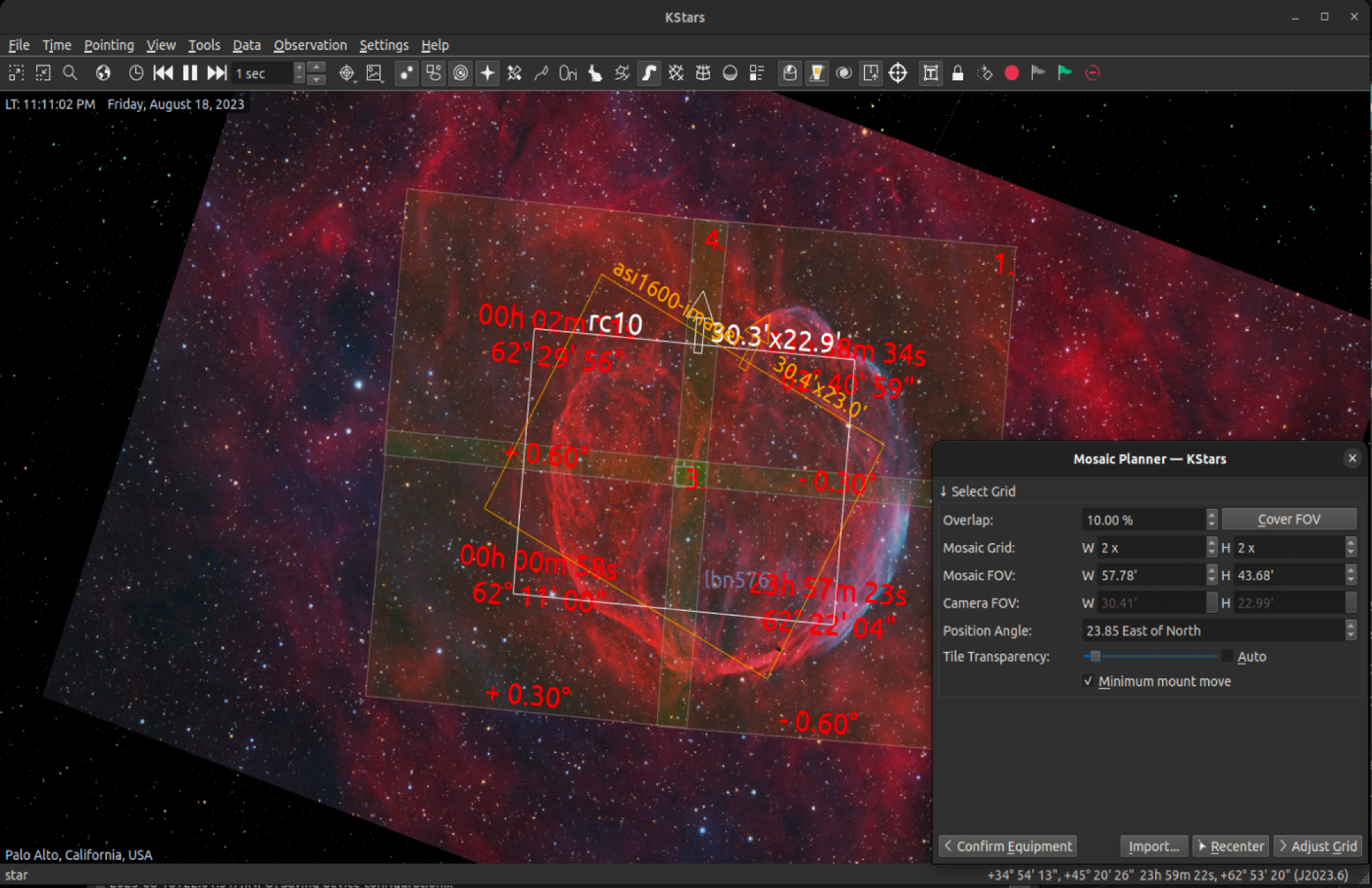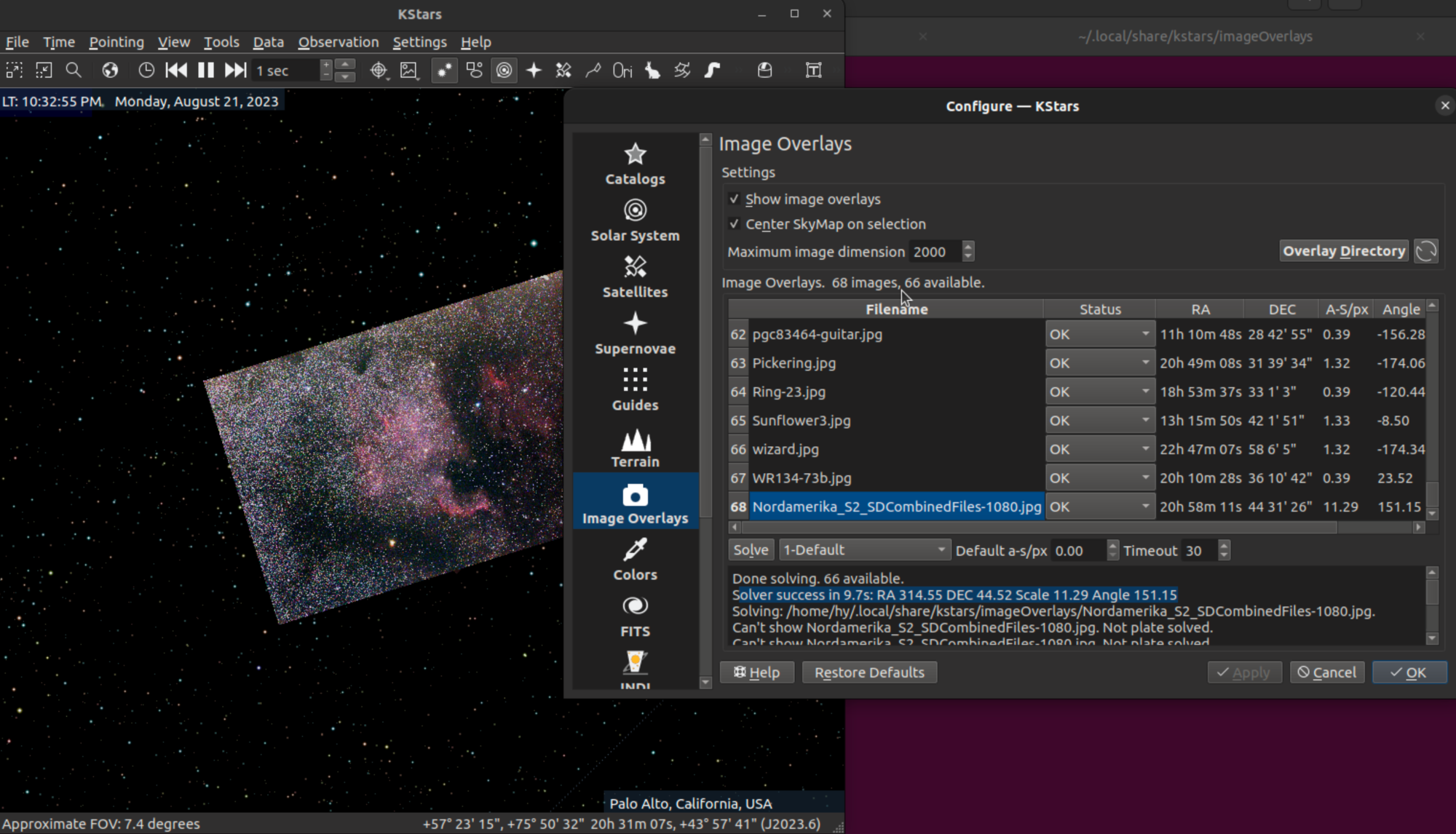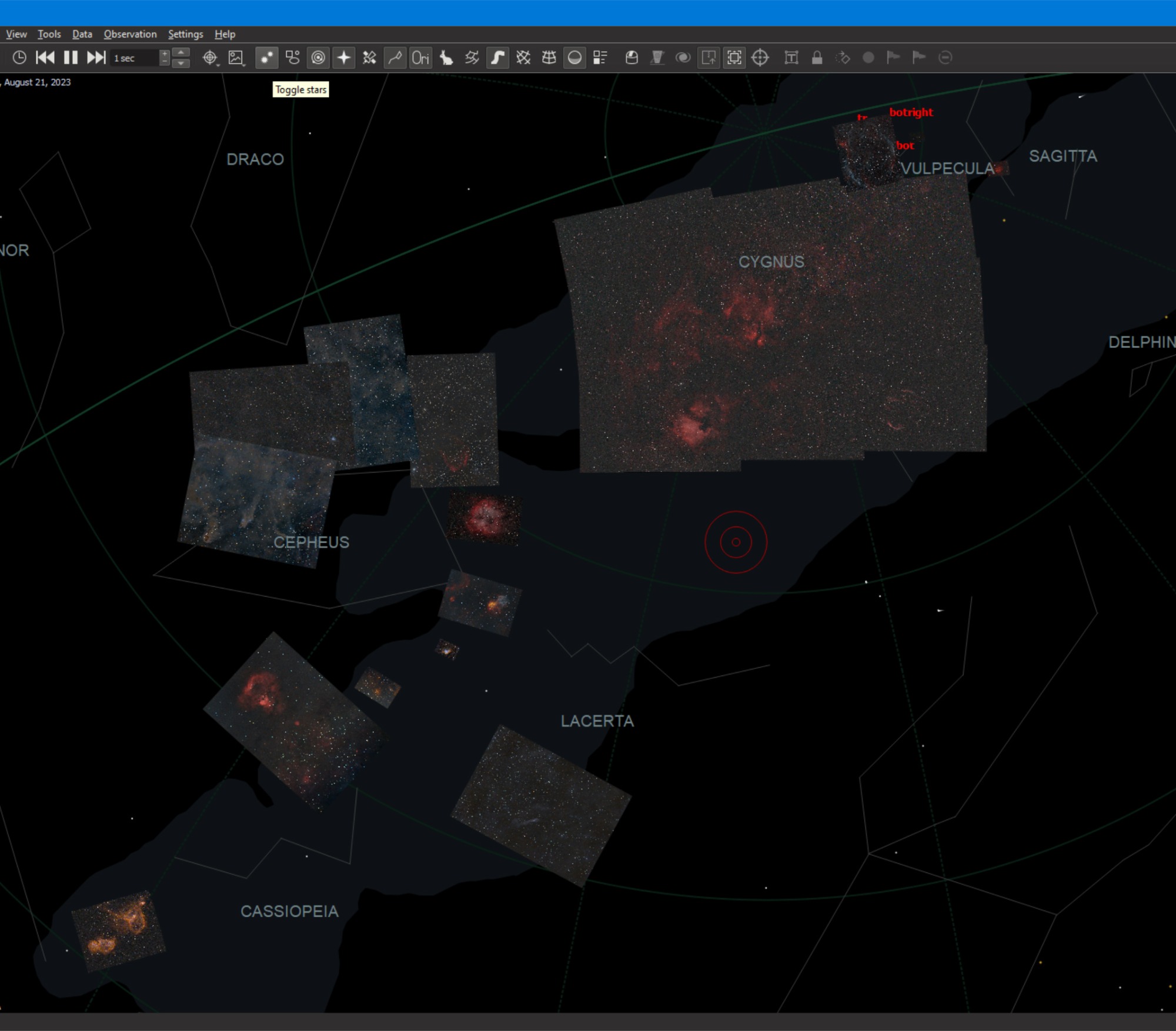INDI Library v2.0.7 is Released (01 Apr 2024)
Bi-monthly release with minor bug fixes and improvements
Image Overlays
- Hy Murveit
-
 Topic Author
Topic Author
- Away
- Administrator
-

- Posts: 1224
- Thank you received: 566
Replied by Hy Murveit on topic Image Overlays
I haven't done any mosaics yet, so I thought I'd try one, however, it is tricky to frame this mosaic, as my object (the Burst Bubble nebula) really doesn't show up much in the HiPS overlays or on the SkyMap.
So, I took a screenshot of a nice version of the Burst Bubble nebula from astrobin, and added that, temporarily, as an image overlay on my system--it plate-solved well. I then ran the mosaic planner tool, and now I clearly see the nebula and can frame it the way I want.
Hy
Attachments:
Please Log in or Create an account to join the conversation.
Replied by Ettore on topic Image Overlays
Ettore
Please Log in or Create an account to join the conversation.
Replied by Alfred on topic Image Overlays
Please Log in or Create an account to join the conversation.
- Peter Sütterlin
-

- Offline
- Supernova Explorer
-

- Posts: 1009
- Thank you received: 133
Replied by Peter Sütterlin on topic Image Overlays
One suggestion would be a toolbar button to easily switch the overlay on and off.
Please Log in or Create an account to join the conversation.
- maxthebuilder
-

- Offline
- Platinum Member
-

- Posts: 912
- Thank you received: 86
Replied by maxthebuilder on topic Image Overlays
In fact, I was thinking about this just a few days ago - it would be nice to overlay my images over KStars...
And here we go - it's available, thanks to Hy.
This is really helpful for framing/mosaics.
Thanks!
ZWO AM5. RST-135. AZ-GTI. HEQ5. iOptron SkyTracker.
TPO RC6. FRA400. Rokinon 135 and other lenses.
ZWO ASI2600MC. D5500 modified with UVIR clip-in filter.
ZWO ASI120MM Mini x 2. ZWO 30F4 guider. Orion 50mm guider.
ZWO EAF x 3.
Please Log in or Create an account to join the conversation.
- Hy Murveit
-
 Topic Author
Topic Author
- Away
- Administrator
-

- Posts: 1224
- Thank you received: 566
Replied by Hy Murveit on topic Image Overlays
invent.kde.org/education/kstars/-/merge_requests/978
All: FWIW, I also fixed a bug yesterday, so anyone testing should probably upgrade to the latest version.
invent.kde.org/education/kstars/-/merge_requests/977
Hy
Please Log in or Create an account to join the conversation.
Replied by AstroMuni on topic Image Overlays
Pramod
My kit: SW 130PDS on a HEQ5 Pro mount, ZWO ASI533mc Pro, 30mm guidescope with ASI120mm mini, managed using Kstars/Ekos, RPi with Stellarmate OS, ASI224mc, bits and bobs for visual observations.
Please Log in or Create an account to join the conversation.
Replied by Alfred on topic Image Overlays
I had success on other images with the "singlethreadsolving" option activated. Some imaged solved OK, others timed out but when that happened, the single process was terminated correctly.
Please Log in or Create an account to join the conversation.
- Hy Murveit
-
 Topic Author
Topic Author
- Away
- Administrator
-

- Posts: 1224
- Thank you received: 566
Replied by Hy Murveit on topic Image Overlays
Thanks for testing. FWIW, I just tried your image.
With the default blind solve, I also timed out after 30s -- though all processes ended (I used the Default profile which should have multiple threads solving). I don't know why the processes weren't terminated after timeout. That was a bug that was in the previous release, but should be fixed if you're testing image overlays. Perhaps it would have terminated after a little longer wait? I don't know the internals of the Qt threading abort mechanism.
I then manually entered the rough coordinates for NGC 7000 in the table for your image: RA=21h, DEC=44 30, and it solved for me in ~10s, again using the default profile.
Solver success in 9.7s: RA 314.55 DEC 44.52 Scale 11.29 Angle 151.15
See image below.
Note, it never gets any header info from the image file--I'm assuming that users will be putting "finished images" into the overlays which as far as I know won't have this kind of info--so it will always blind solve unless you enter the RA and DEC into the table, and/or put a scale in the table or in the "Default a-s/px" box. I do recommend you put a default scale in, and manually add coordinates for any images you have trouble solving.
Hy
Attachments:
Please Log in or Create an account to join the conversation.
- Hy Murveit
-
 Topic Author
Topic Author
- Away
- Administrator
-

- Posts: 1224
- Thank you received: 566
Replied by Hy Murveit on topic Image Overlays
It uses QImage doc.qt.io/qt-6/qimage.html to read the image files, so it would support whatever formats that supports. I'd say .jpg is your best bet.
Please Log in or Create an account to join the conversation.
- maxthebuilder
-

- Offline
- Platinum Member
-

- Posts: 912
- Thank you received: 86
Replied by maxthebuilder on topic Image Overlays
ZWO AM5. RST-135. AZ-GTI. HEQ5. iOptron SkyTracker.
TPO RC6. FRA400. Rokinon 135 and other lenses.
ZWO ASI2600MC. D5500 modified with UVIR clip-in filter.
ZWO ASI120MM Mini x 2. ZWO 30F4 guider. Orion 50mm guider.
ZWO EAF x 3.
Attachments:
Please Log in or Create an account to join the conversation.
Replied by AstroMuni on topic Image Overlays
Pramod
My kit: SW 130PDS on a HEQ5 Pro mount, ZWO ASI533mc Pro, 30mm guidescope with ASI120mm mini, managed using Kstars/Ekos, RPi with Stellarmate OS, ASI224mc, bits and bobs for visual observations.
Please Log in or Create an account to join the conversation.