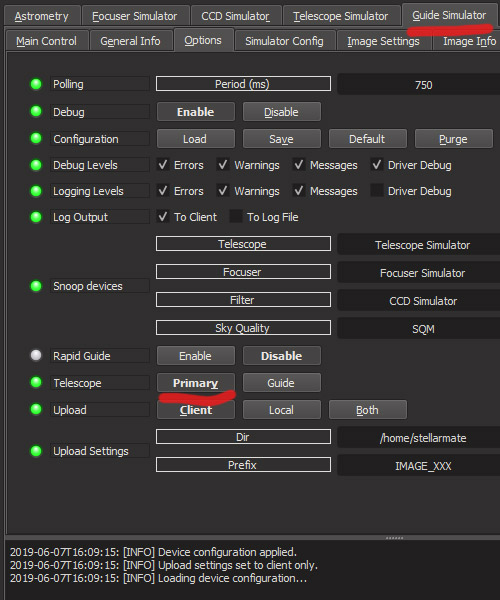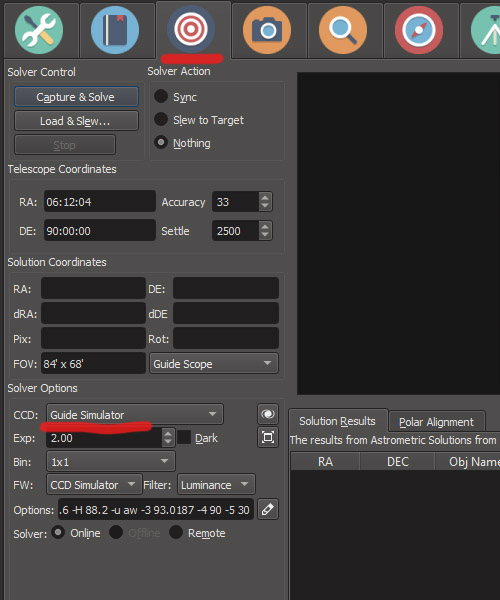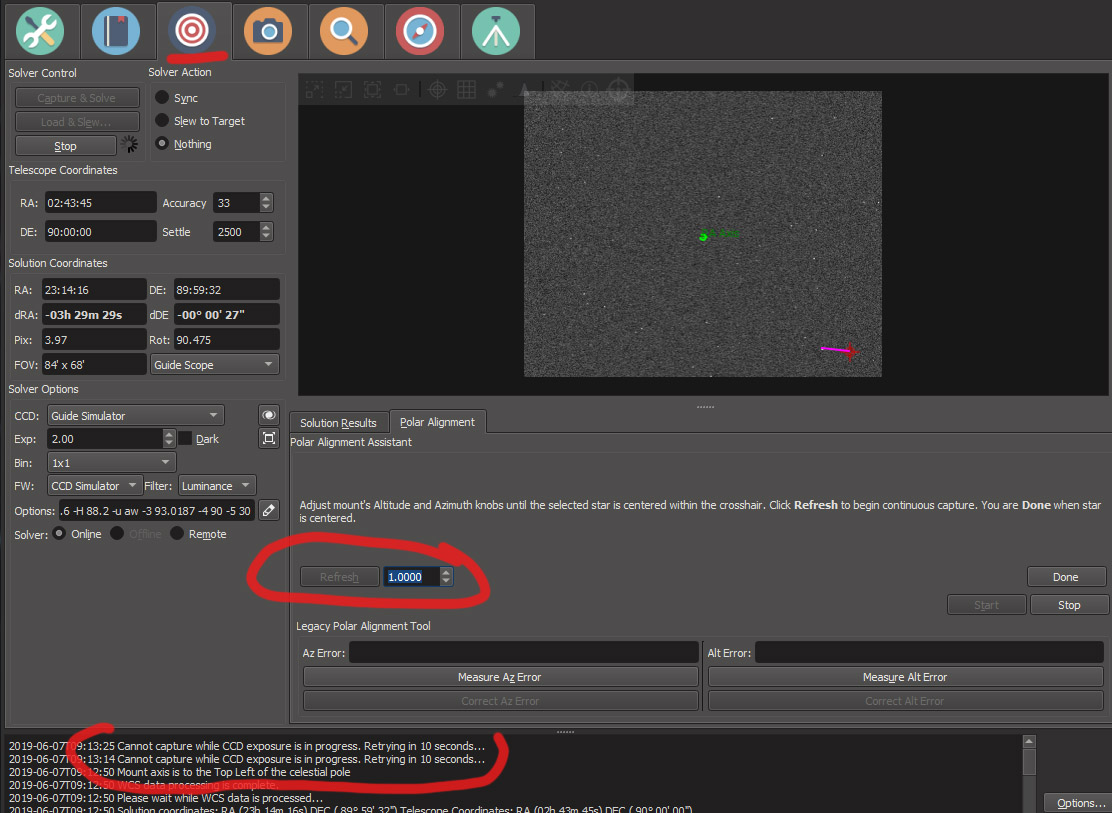INDI Library v2.0.7 is Released (01 Apr 2024)
Bi-monthly release with minor bug fixes and improvements
Jasem - please read. Polar alignment doesn't work on Windows client.
- maxthebuilder
-
 Topic Author
Topic Author
- Offline
- Platinum Member
-

- Posts: 912
- Thank you received: 86
Replied by maxthebuilder on topic Jasem - please read. Polar alignment doesn't work on Windows client.
Often, when INDI starts it [EDIT]
I used to have all kinds of issues when this would happen.
So, I took a habit to check and correct for this on RPI but not so on the Windows client (since I rarely use it).
When this happens, the guide scope gets selected in the Focus Module by default and even though the Focus Module is not active this messes up the Refresh in the Polar Alignment.
If, in INDI control panel, I correctly assign guide to guide and CCD to primary then it doesn't matter what is selected in the Focus Module - Polar Alignment goes through.
I am glad I got it sorted out. Will test tomorrow for real (not with simulators).
Thanks!
ZWO AM5. RST-135. AZ-GTI. HEQ5. iOptron SkyTracker.
TPO RC6. FRA400. Rokinon 135 and other lenses.
ZWO ASI2600MC. D5500 modified with UVIR clip-in filter.
ZWO ASI120MM Mini x 2. ZWO 30F4 guider. Orion 50mm guider.
ZWO EAF x 3.
Please Log in or Create an account to join the conversation.
- Jasem Mutlaq
-

- Away
- Administrator
-

Replied by Jasem Mutlaq on topic Jasem - please read. Polar alignment doesn't work on Windows client.
Please Log in or Create an account to join the conversation.
- maxthebuilder
-
 Topic Author
Topic Author
- Offline
- Platinum Member
-

- Posts: 912
- Thank you received: 86
Replied by maxthebuilder on topic Jasem - please read. Polar alignment doesn't work on Windows client.
Jasem - please see attached
Wrong assignment in INDI control panel
Wrong assignment in INDI control panel
Refresh doesn't work
Once I change CCD in Focus Mode from Guide to CCD (or set correct options in INDI control panel to begin with),
Polar Alignment works.
The thing is these options in INDI CP do not stick and sometimes change voluntarily.
Thanks!
ZWO AM5. RST-135. AZ-GTI. HEQ5. iOptron SkyTracker.
TPO RC6. FRA400. Rokinon 135 and other lenses.
ZWO ASI2600MC. D5500 modified with UVIR clip-in filter.
ZWO ASI120MM Mini x 2. ZWO 30F4 guider. Orion 50mm guider.
ZWO EAF x 3.
Please Log in or Create an account to join the conversation.
- maxthebuilder
-
 Topic Author
Topic Author
- Offline
- Platinum Member
-

- Posts: 912
- Thank you received: 86
Replied by maxthebuilder on topic Jasem - please read. Polar alignment doesn't work on Windows client.
Two ZWO cameras.
Same symptom. "Refresh" in Polar Alignment wouldn't refresh.
Again - that's only for Windows client.
On RPI all works fine.
Really puzzled since nobody else is complaining.
: (
Thanks!
ZWO AM5. RST-135. AZ-GTI. HEQ5. iOptron SkyTracker.
TPO RC6. FRA400. Rokinon 135 and other lenses.
ZWO ASI2600MC. D5500 modified with UVIR clip-in filter.
ZWO ASI120MM Mini x 2. ZWO 30F4 guider. Orion 50mm guider.
ZWO EAF x 3.
Please Log in or Create an account to join the conversation.
- Nils Harnischmacher
-

- Offline
- Junior Member
-

- Posts: 35
- Thank you received: 1
Replied by Nils Harnischmacher on topic Jasem - please read. Polar alignment doesn't work on Windows client.
The CCD simulator uses the primary telescope in my case.
I want further wanted to test the Polar Alignment with the simulators, but I cannot do that. I read somewhere that I have to install the GSC catalog (on StellarMate?). But how do I do that? If you can help my with this I can test this also.
Please Log in or Create an account to join the conversation.
- Nils Harnischmacher
-

- Offline
- Junior Member
-

- Posts: 35
- Thank you received: 1
Replied by Nils Harnischmacher on topic Jasem - please read. Polar alignment doesn't work on Windows client.
Please Log in or Create an account to join the conversation.
- maxthebuilder
-
 Topic Author
Topic Author
- Offline
- Platinum Member
-

- Posts: 912
- Thank you received: 86
Replied by maxthebuilder on topic Jasem - please read. Polar alignment doesn't work on Windows client.
ZWO AM5. RST-135. AZ-GTI. HEQ5. iOptron SkyTracker.
TPO RC6. FRA400. Rokinon 135 and other lenses.
ZWO ASI2600MC. D5500 modified with UVIR clip-in filter.
ZWO ASI120MM Mini x 2. ZWO 30F4 guider. Orion 50mm guider.
ZWO EAF x 3.
Please Log in or Create an account to join the conversation.
- maxthebuilder
-
 Topic Author
Topic Author
- Offline
- Platinum Member
-

- Posts: 912
- Thank you received: 86
Replied by maxthebuilder on topic Jasem - please read. Polar alignment doesn't work on Windows client.
The client runs on Windows 7 64 bit. Server is on RPI which is wire-connected to my home network.
ZWO AM5. RST-135. AZ-GTI. HEQ5. iOptron SkyTracker.
TPO RC6. FRA400. Rokinon 135 and other lenses.
ZWO ASI2600MC. D5500 modified with UVIR clip-in filter.
ZWO ASI120MM Mini x 2. ZWO 30F4 guider. Orion 50mm guider.
ZWO EAF x 3.
Please Log in or Create an account to join the conversation.
Replied by AstroNerd on topic Jasem - please read. Polar alignment doesn't work on Windows client.
Run this command from the terminal on the Stellarmate and it will load full updated INdI and the GSC files
sudo apt-get install indi-full gsc
Or for just GSC
sudo apt-get install gsc
Please Log in or Create an account to join the conversation.
- Nils Harnischmacher
-

- Offline
- Junior Member
-

- Posts: 35
- Thank you received: 1
Replied by Nils Harnischmacher on topic Jasem - please read. Polar alignment doesn't work on Windows client.
Anyway, the "problem" why it did not work the first time, was that at FOV I have to manually type in the calculated FOV of the CCD simulator with the primary scope. After I did that, I could click on start and everything works fine. No refreshing problems.
Please Log in or Create an account to join the conversation.
- maxthebuilder
-
 Topic Author
Topic Author
- Offline
- Platinum Member
-

- Posts: 912
- Thank you received: 86
Replied by maxthebuilder on topic Jasem - please read. Polar alignment doesn't work on Windows client.
Also it works on RPI/Ubuntu client. The problem only exists for Windows client.
ZWO AM5. RST-135. AZ-GTI. HEQ5. iOptron SkyTracker.
TPO RC6. FRA400. Rokinon 135 and other lenses.
ZWO ASI2600MC. D5500 modified with UVIR clip-in filter.
ZWO ASI120MM Mini x 2. ZWO 30F4 guider. Orion 50mm guider.
ZWO EAF x 3.
Please Log in or Create an account to join the conversation.
- Nils Harnischmacher
-

- Offline
- Junior Member
-

- Posts: 35
- Thank you received: 1
Replied by Nils Harnischmacher on topic Jasem - please read. Polar alignment doesn't work on Windows client.
Please Log in or Create an account to join the conversation.