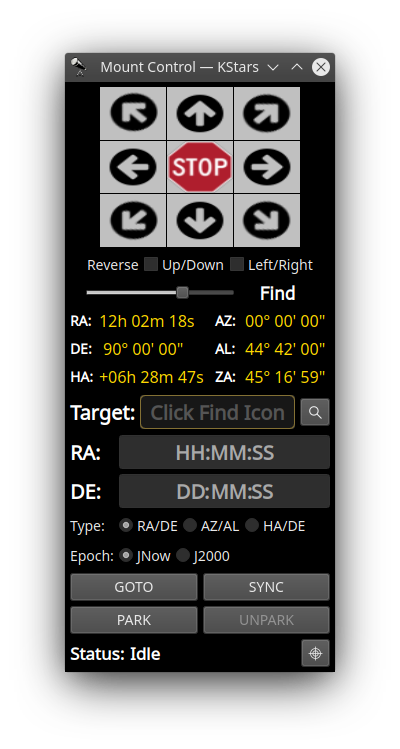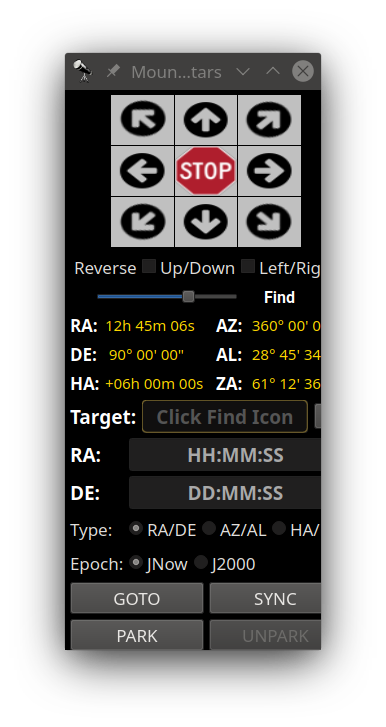What others do you have? Anything (for me) seems to be related to font sizes...
Ah, and that one is fixed, based on the default fonts and font sizes?Yes, the whole layout seems OK, nothing exceeds their frames. And it doesn't change when resizing the window. So indeed what's left is the proper computation of the initial size.
The fonts and the layout should be larger. At least this is what happens here. Because of the DPI I am using 13pt fonts. With that, the window is too small. If I reduce the fonts again to the standard 10pt fonts of KDE, the initial size of the window is the same, but now the whole mount control frame exactly fits in there.
I'm also facing the components of the telescope controller going out of its window. I'm using KStars in my Windows 10 Yoga laptop with good 1080p monitor resolution. I don't see any problems with the display of KStars and EKOS but just the mount controller is having its components slipping out of the controller window boundary. This issue is not observed if I run KStars in Ubuntu in VirtualBox on my same laptop. I believe if at lease the controller window is made resizable then I can live by dragging the controller window boundaries to larger size. Right now the controller window is not having any resizing capability.
×
INDI Library v2.0.7 is Released (01 Apr 2024)
Bi-monthly release with minor bug fixes and improvements
Latest KStars: Cannot resize the Mount Control window :(
Replied by Fabrizio on topic Latest KStars: Cannot resize the Mount Control window :(
Ok, here there is the font metrics version, starting from your last commit.
The first image is the result on kubuntu focal, quite good.
The second image is the result on kde neon, this is less good, the whole window size is enlarged while fonts are slightly smaller. I can't give an explanation.
A test on HiDPI would be much appreciated.
The first image is the result on kubuntu focal, quite good.
The second image is the result on kde neon, this is less good, the whole window size is enlarged while fonts are slightly smaller. I can't give an explanation.
A test on HiDPI would be much appreciated.
The following user(s) said Thank You: Jasem Mutlaq
3 years 5 months ago
#62794
Please Log in or Create an account to join the conversation.
- Jasem Mutlaq
-

- Online
- Administrator
-

Replied by Jasem Mutlaq on topic Latest KStars: Cannot resize the Mount Control window :(
Great work! This is good enough for 3.5.0 for now. We can work on improving it further in 3.5.1. Can you please submit an MR?
3 years 5 months ago
#62796
Please Log in or Create an account to join the conversation.
- Peter Sütterlin
-
 Topic Author
Topic Author
- Offline
- Supernova Explorer
-

- Posts: 1009
- Thank you received: 133
Replied by Peter Sütterlin on topic Latest KStars: Cannot resize the Mount Control window :(
3 years 5 months ago
#62797
Please Log in or Create an account to join the conversation.
Replied by AstroNerd on topic Latest KStars: Cannot resize the Mount Control window :(
Any chance we can get all the other issues with high res monitors fixed too....as this is just one of many.... 
3 years 5 months ago
#62798
Please Log in or Create an account to join the conversation.
Replied by Fabrizio on topic Latest KStars: Cannot resize the Mount Control window :(
@Jasem
Ok.
@Peter
1. I changed the resize mode: the window initially automatically resize to the size of the root widget, so the window size is no more set programmatically by mount.cpp. Instead, it is defined inside QML by the root rectangle size. In this way, there is no constraint on manual resize.
I see from your snapshot that now the size ratios inside mount control seem preserved, good thing. The whole window size is still wrong, but we have to keep something to do for the next step .
.
2. I tried to change font size from sistem setttings > font , but nothing changed inside mount control.
Ok.
@Peter
1. I changed the resize mode: the window initially automatically resize to the size of the root widget, so the window size is no more set programmatically by mount.cpp. Instead, it is defined inside QML by the root rectangle size. In this way, there is no constraint on manual resize.
I see from your snapshot that now the size ratios inside mount control seem preserved, good thing. The whole window size is still wrong, but we have to keep something to do for the next step
2. I tried to change font size from sistem setttings > font , but nothing changed inside mount control.
3 years 5 months ago
#62799
Please Log in or Create an account to join the conversation.
- Peter Sütterlin
-
 Topic Author
Topic Author
- Offline
- Supernova Explorer
-

- Posts: 1009
- Thank you received: 133
Replied by Peter Sütterlin on topic Latest KStars: Cannot resize the Mount Control window :(
What others do you have? Anything (for me) seems to be related to font sizes...
Ah, and that one is fixed, based on the default fonts and font sizes?Yes, the whole layout seems OK, nothing exceeds their frames. And it doesn't change when resizing the window. So indeed what's left is the proper computation of the initial size.
The fonts and the layout should be larger. At least this is what happens here. Because of the DPI I am using 13pt fonts. With that, the window is too small. If I reduce the fonts again to the standard 10pt fonts of KDE, the initial size of the window is the same, but now the whole mount control frame exactly fits in there.
3 years 5 months ago
#62853
Please Log in or Create an account to join the conversation.
Replied by AstroNerd on topic Latest KStars: Cannot resize the Mount Control window :(
Well I use a 4k monitor and the windows version of Kstars is massive on the screen, something Jasem changed a few versions back did this, and it now looks awful...the other option was to have text squashed up in the text boxes in the INdI driver pages..which I preferred TBH.....so I have not been able to upgrade for six months until this gets sorted, but as none of the developers use a 4k monitor, so it could be a long time.... 
3 years 5 months ago
#62855
Please Log in or Create an account to join the conversation.
Replied by Fabrizio on topic Latest KStars: Cannot resize the Mount Control window :(
No, I preferred to set a known font family (Arial) with a given point size (12) and no bold, no italic, no underline. This choice is to have a more controlled sizing.
This told us that font sizes specified in QML definition of Mount Control are not absolute, but are also influenced by desktop font settings. The strange thing is that sizes given as units of font metrics (font height) are managed correctly from all items inside the window and managed incorrectly (better: in some other not well known way) for the size of the window itself.
This told us that font sizes specified in QML definition of Mount Control are not absolute, but are also influenced by desktop font settings. The strange thing is that sizes given as units of font metrics (font height) are managed correctly from all items inside the window and managed incorrectly (better: in some other not well known way) for the size of the window itself.
The following user(s) said Thank You: Peter Sütterlin
3 years 5 months ago
#62867
Please Log in or Create an account to join the conversation.
- Nikul Suthar
-

- Offline
- New Member
-

- Posts: 8
- Thank you received: 0
Replied by Nikul Suthar on topic Latest KStars: Cannot resize the Mount Control window :(
I'm also facing the components of the telescope controller going out of its window. I'm using KStars in my Windows 10 Yoga laptop with good 1080p monitor resolution. I don't see any problems with the display of KStars and EKOS but just the mount controller is having its components slipping out of the controller window boundary. This issue is not observed if I run KStars in Ubuntu in VirtualBox on my same laptop. I believe if at lease the controller window is made resizable then I can live by dragging the controller window boundaries to larger size. Right now the controller window is not having any resizing capability.
2 years 11 months ago
#70914
Attachments:
Please Log in or Create an account to join the conversation.
Time to create page: 0.403 seconds
© 2003-2022 by INDI Library. All rights reserved.