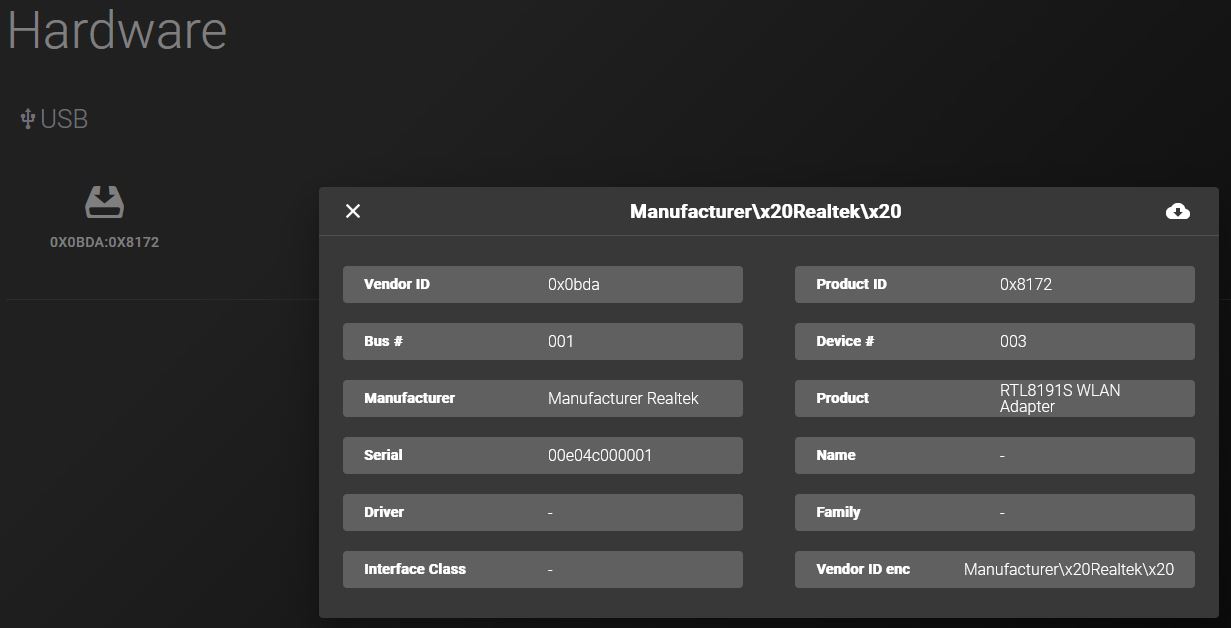×
INDI Library v2.0.7 is Released (01 Apr 2024)
Bi-monthly release with minor bug fixes and improvements
Implement CSL USB-WLAN-Stick to Stellarmate
Implement CSL USB-WLAN-Stick to Stellarmate was created by Sven
Hello Everyone,
I need some help to implement my WLAN-Stick (Image 1).
According to another user it should be ok by Plug and Play.
It is plugged to the USB-Port and on the Stellarmate dashboard I can see it in the USB-Section (Image 2) but without drivers?
In Stellarmate I cannot find it or use it.
If I am looking in Network Connection Part under devices there is only one wlan0 (image 3).
If I understood it right there should be two options wlan0 (internal RPi)) and wlan1 (USB-Stick)?
I tried other solutions with network over AC-Connection but my outdoor power outlet in the garden has another circuit and connection therefore is really slow.
Best Regards and thanks for any help.
Sven
I need some help to implement my WLAN-Stick (Image 1).
According to another user it should be ok by Plug and Play.
It is plugged to the USB-Port and on the Stellarmate dashboard I can see it in the USB-Section (Image 2) but without drivers?
In Stellarmate I cannot find it or use it.
If I am looking in Network Connection Part under devices there is only one wlan0 (image 3).
If I understood it right there should be two options wlan0 (internal RPi)) and wlan1 (USB-Stick)?
I tried other solutions with network over AC-Connection but my outdoor power outlet in the garden has another circuit and connection therefore is really slow.
Best Regards and thanks for any help.
Sven
9 months 1 day ago
#94266
Please Log in or Create an account to join the conversation.
- Jasem Mutlaq
-

- Online
- Administrator
-

Replied by Jasem Mutlaq on topic Implement CSL USB-WLAN-Stick to Stellarmate
After searching around a bit, seems there is a Kernel driver for it here: github.com/jschultz/rtl8192su
I'll see if I can include this in the next SM OS release for RPi4.
I'll see if I can include this in the next SM OS release for RPi4.
The following user(s) said Thank You: Sven
9 months 19 hours ago
#94274
Please Log in or Create an account to join the conversation.
Replied by Sven on topic Implement CSL USB-WLAN-Stick to Stellarmate
Hi Jasem,
Thanks a lot, that would be great if it can be integrated into SM OS.
Best Regards
Sven
Thanks a lot, that would be great if it can be integrated into SM OS.
Best Regards
Sven
9 months 13 hours ago
#94284
Please Log in or Create an account to join the conversation.
Replied by Sven on topic Implement CSL USB-WLAN-Stick to Stellarmate
Hi Jasem,
I tried the SM OS v1.7.8 from 2023-08-01. Same Situation as before with the WLAN-Stick.
Probably there was not enough time to integrate the drivers?
Best Regards
Sven
I tried the SM OS v1.7.8 from 2023-08-01. Same Situation as before with the WLAN-Stick.
Probably there was not enough time to integrate the drivers?
Best Regards
Sven
8 months 3 weeks ago
#94594
Please Log in or Create an account to join the conversation.
- Chris Kuethe
-

- Offline
- Premium Member
-

- Posts: 96
- Thank you received: 25
Replied by Chris Kuethe on topic Implement CSL USB-WLAN-Stick to Stellarmate
You may need to update your kernel. I had a similar issue with my "RTL88x2bu [AC1200 Techkey]" and Jasem advised me to use github.com/pimlie/ubuntu-mainline-kernel.sh to install a newer kernel - I went with 6.4.6.
After updating, I commented out the blacklists for the rtl88x2bu and it worked.
The internet tells me that "r8712u" is the driver for vid 0BDA pid 8172; and 'modinfo r8712u" on my system with kernel 6.4.6 seems to confirm it.
After updating, I commented out the blacklists for the rtl88x2bu and it worked.
The internet tells me that "r8712u" is the driver for vid 0BDA pid 8172; and 'modinfo r8712u" on my system with kernel 6.4.6 seems to confirm it.
The following user(s) said Thank You: Sven
8 months 2 weeks ago
#94678
Please Log in or Create an account to join the conversation.
- Jasem Mutlaq
-

- Online
- Administrator
-

Replied by Jasem Mutlaq on topic Implement CSL USB-WLAN-Stick to Stellarmate
This works OK on Ubuntu, but on Bullseye it's not as easy. I wonder if Debian Bookworm has support for this out of the box?
The following user(s) said Thank You: Sven
8 months 2 weeks ago
#94686
Please Log in or Create an account to join the conversation.
Replied by Sven on topic Implement CSL USB-WLAN-Stick to Stellarmate
Hi Chris,
thanks. I am a little bit affraid of playing with the kernels therefore I am a Linux-Newbie.
Can you explain the part with the blacklists?
Best Regards
Sven
thanks. I am a little bit affraid of playing with the kernels therefore I am a Linux-Newbie.
Can you explain the part with the blacklists?
Best Regards
Sven
8 months 2 weeks ago
#94702
Please Log in or Create an account to join the conversation.
Replied by Sven on topic Implement CSL USB-WLAN-Stick to Stellarmate
Hi Jasem,
I have to admit I dont know.
Do you see any possibilities for SM OS or is it easier to use an other WLAN-Stick?
Best Regards
Sven
I have to admit I dont know.
Do you see any possibilities for SM OS or is it easier to use an other WLAN-Stick?
Best Regards
Sven
8 months 2 weeks ago
#94703
Please Log in or Create an account to join the conversation.
- Chris Kuethe
-

- Offline
- Premium Member
-

- Posts: 96
- Thank you received: 25
Replied by Chris Kuethe on topic Implement CSL USB-WLAN-Stick to Stellarmate
Various linux distributors have opinions on which modules are good enough to be available by default. On ubuntu, they seem to inhibit watchdogs and "staging" (not production) quality drivers... that tends to include a lot of modern network devices.
So... look in
* /lib/modprobe.d
* /lib/modules-load.d
* /etc/modprobe.d
* /etc/modules-load.d
* /usr/lib/modprobe.d
* /usr/lib/modules-load.d
for files that refer to the device you're interested in. Some of these files inhibit automatically loading the driver, some of them just set default options (power saving, LEDs, etc.).
My stellarmate is running kernel 6.1.21 (use `uname -a` to check your version) and it looks like there's a compatible driver. Try `modprobe r8712u` and see if a new network device shows up
Edit: part of the problem is that vendors also change the chipset inside the device without changing the version number on the box. Basically you just have to be lucky when shopping, and buy them from someplace with a good return policy.
So... look in
* /lib/modprobe.d
* /lib/modules-load.d
* /etc/modprobe.d
* /etc/modules-load.d
* /usr/lib/modprobe.d
* /usr/lib/modules-load.d
for files that refer to the device you're interested in. Some of these files inhibit automatically loading the driver, some of them just set default options (power saving, LEDs, etc.).
My stellarmate is running kernel 6.1.21 (use `uname -a` to check your version) and it looks like there's a compatible driver. Try `modprobe r8712u` and see if a new network device shows up
Edit: part of the problem is that vendors also change the chipset inside the device without changing the version number on the box. Basically you just have to be lucky when shopping, and buy them from someplace with a good return policy.
The following user(s) said Thank You: Sven
Please Log in or Create an account to join the conversation.
Replied by Sven on topic Implement CSL USB-WLAN-Stick to Stellarmate
Thanks chris
8 months 2 weeks ago
#94747
Please Log in or Create an account to join the conversation.
Time to create page: 0.317 seconds
© 2003-2022 by INDI Library. All rights reserved.