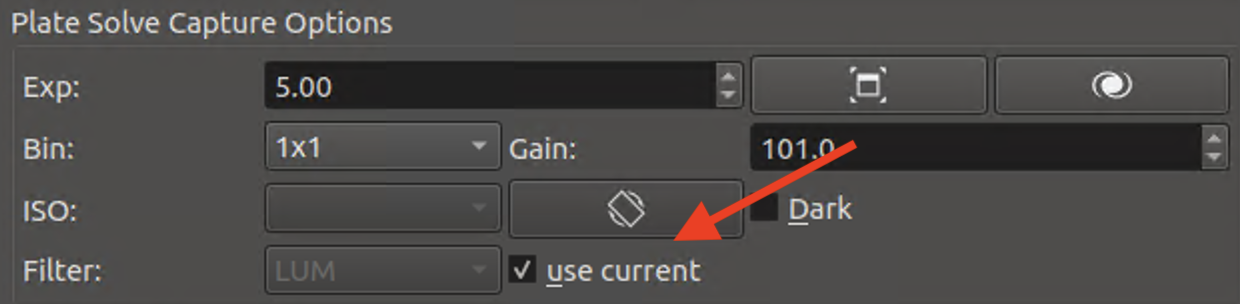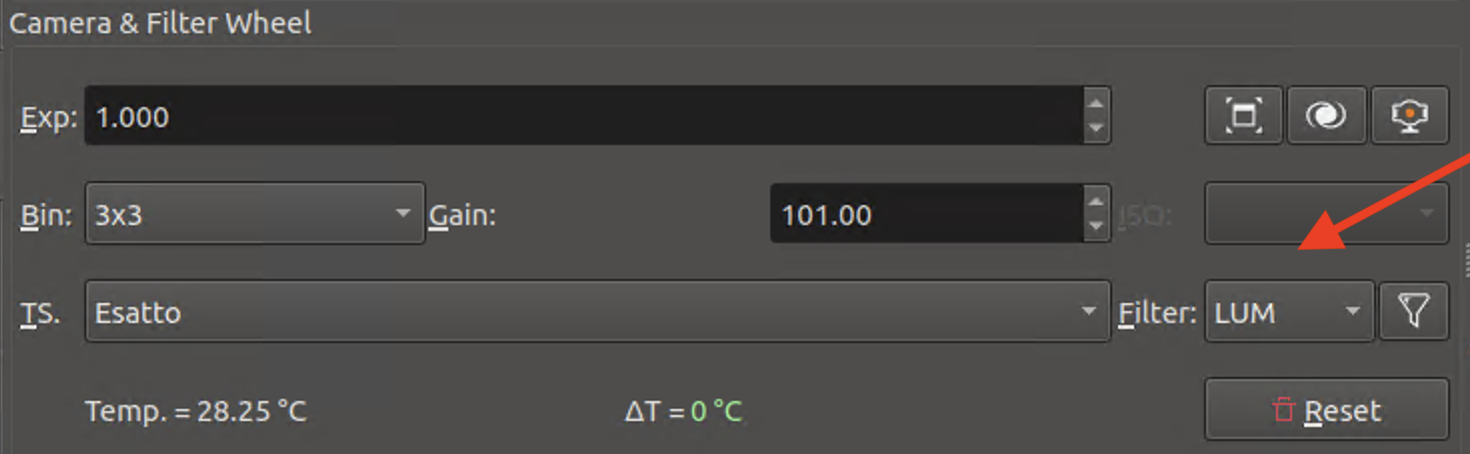×
INDI Library v2.0.7 is Released (01 Apr 2024)
Bi-monthly release with minor bug fixes and improvements
Checkbox 'use current filter' in Focus module
Checkbox 'use current filter' in Focus module was created by Fitchie
The following user(s) said Thank You: Frederick Ruegsegger
8 months 2 days ago
#95143
Attachments:
Please Log in or Create an account to join the conversation.
Replied by hades on topic Checkbox 'use current filter' in Focus module
I am not sure if I understand the purpose of such checkbox, but if you would like to use for example Luminance filter for focusing (faster) and then apply offset to narrowband filter (slower), for such purpose there is in icon next to filter combobox
8 months 1 day ago
#95156
Please Log in or Create an account to join the conversation.
Replied by John on topic Checkbox 'use current filter' in Focus module
The filter displayed in Focus is the current filter. Can you explain the use-case please.
8 months 1 day ago
#95158
Please Log in or Create an account to join the conversation.
Replied by Fitchie on topic Checkbox 'use current filter' in Focus module
I'm using a manual filter wheel and select the required filter while creating the job(s).
When I start a sequence, EKOS asks if the correct filter is installed and waits until confirmed. However, when I subconscious have selected a different filter in the Focus module and/or the Solver module, I am always asked to place the correct filter when focusing and solving.
With the option 'Use current filter' I don't have to worry about it and the filter chosen in the Capture module is the right one. For the Solver module the 'Use current filter" option already exists and works fine, but it would be useful to have this option also in the Focus module.
That saves surprises when filter confirmation is requested during the night, while I'm asleep and the rig waits endlessly for user input.

When I start a sequence, EKOS asks if the correct filter is installed and waits until confirmed. However, when I subconscious have selected a different filter in the Focus module and/or the Solver module, I am always asked to place the correct filter when focusing and solving.
With the option 'Use current filter' I don't have to worry about it and the filter chosen in the Capture module is the right one. For the Solver module the 'Use current filter" option already exists and works fine, but it would be useful to have this option also in the Focus module.
That saves surprises when filter confirmation is requested during the night, while I'm asleep and the rig waits endlessly for user input.
8 months 1 day ago
#95162
Please Log in or Create an account to join the conversation.
Replied by John on topic Checkbox 'use current filter' in Focus module
Thx. So the filter popup is being driven by Capture in this case. When you say you select a filter in the Capture Sequence but have selected a different filter in Focus, what is actually happening is that Focus is reflecting what the Filter Manager thinks is the currently selected Filter. When you run Capture it will tell the Filter Manager to use the filter you setup in the Capture Sequence. If the Filter Manager detects a change in filter you will get the popup to insert the correct filter. Focus isn't doing anything here. The Filter Manager that controls the Filter Wheel is a shared resource between modules, esp Capture and Focus.
I guess there are 3 ways to "solve this". 1) Indicate somehow in the Capture sequence that the Filter Manager can just ignore whatever Filter is chosen. 2) Timeout the popup requesting the manual filter be changed, after some appropriate interval. 3) Don't use the manual filter wheel in Ekos.
1) and 2) both have issues as the popup is there for a valid reason and by just continuing there will be scenarios where the sequence continues on the "wrong" filter. Whether this is better or worse than the current regimen I'm not sure, but different folks will have different opinions.
I may not be quite understanding your use-case correctly, but why can't you just set the correct filter?
I guess there are 3 ways to "solve this". 1) Indicate somehow in the Capture sequence that the Filter Manager can just ignore whatever Filter is chosen. 2) Timeout the popup requesting the manual filter be changed, after some appropriate interval. 3) Don't use the manual filter wheel in Ekos.
1) and 2) both have issues as the popup is there for a valid reason and by just continuing there will be scenarios where the sequence continues on the "wrong" filter. Whether this is better or worse than the current regimen I'm not sure, but different folks will have different opinions.
I may not be quite understanding your use-case correctly, but why can't you just set the correct filter?
8 months 23 hours ago
#95201
Please Log in or Create an account to join the conversation.
Replied by Fitchie on topic Checkbox 'use current filter' in Focus module
Hi John,
I can certainly set the correct filter in the Focus module and I'm used to do this. But it has happened to me a few times that I have forgotten this. When by example making mosaics, the focuser is only used again after finishing a full series and then I usually sleep already. It's only the morning after that I see the pop-up and then the rig has done almost nothing that night. This problem does not occur with the Plate solver module, there is a checkbox to select 'Use current filter'.
The main reason I do use the Manual filter wheel option is to have extended filenames containing the filter name.
Option 1 that you suggest seems good to me, it is then the responsibility of the user to make sure that the correct filter is used. I am less a fan of option 2, because there will be a waste of time anyway. But isn't it more consistent to add 'Use current filter' in the Focus module, identical the same as in the Plate solve module?
I can certainly set the correct filter in the Focus module and I'm used to do this. But it has happened to me a few times that I have forgotten this. When by example making mosaics, the focuser is only used again after finishing a full series and then I usually sleep already. It's only the morning after that I see the pop-up and then the rig has done almost nothing that night. This problem does not occur with the Plate solver module, there is a checkbox to select 'Use current filter'.
The main reason I do use the Manual filter wheel option is to have extended filenames containing the filter name.
Option 1 that you suggest seems good to me, it is then the responsibility of the user to make sure that the correct filter is used. I am less a fan of option 2, because there will be a waste of time anyway. But isn't it more consistent to add 'Use current filter' in the Focus module, identical the same as in the Plate solve module?
8 months 9 hours ago
#95224
Please Log in or Create an account to join the conversation.
Replied by John on topic Checkbox 'use current filter' in Focus module
You could insert a short job at the start of the sequence, say 1 sub of 1 1second. Normally, when you remember to set the filter you'lll just have a 1 sec sub to throw away. If it forces a filter change then you can manage that whilst still awake. Either way when the rest of the sequence wants to do another focus, the filters will be correct.
If you're not using the Scheduler and just running from Capture you could set this up in the Scheduler. This would force a focus at the start that would also catch this situation.
HTH
If you're not using the Scheduler and just running from Capture you could set this up in the Scheduler. This would force a focus at the start that would also catch this situation.
HTH
The following user(s) said Thank You: Fitchie
7 months 4 weeks ago
#95234
Please Log in or Create an account to join the conversation.
Replied by Fitchie on topic Checkbox 'use current filter' in Focus module
Thank you!
That's a good suggestion and investing that 1 second more than makes up for the risk of a completely wasted night!

Just for my interest, why is the "Use current" filter option added in the Plate solve module and not in the Focus module?
Is there another use case for this?
That's a good suggestion and investing that 1 second more than makes up for the risk of a completely wasted night!
Just for my interest, why is the "Use current" filter option added in the Plate solve module and not in the Focus module?
Is there another use case for this?
7 months 4 weeks ago
#95284
Please Log in or Create an account to join the conversation.
Replied by John on topic Checkbox 'use current filter' in Focus module
So Focus just runs focus on the current filter. The only time it gets involved in changing filters is if you have a Lock filter, where it will change from the current filter to the Lock filter, run Autofocus, then change filters back to how it was. So ignoring Lock filters for now...
If you run a sequence of 10 subs on filter 1 then 10 subs on filter 2, when the 10 filter 1 subs are done, Capture will pick up the next thing to do, which is 10 subs on filter 2. Capture will request the Filter Manager to change filter to filter 2 and wait for it to be done. On your manual filter wheel this is where you get the popup. Focus isn't involved yet. When filter 2 is set, Focus is asked to run on the current filter.
If you have a refocus, for time, or temperature change, etc. this is worked out by Capture between subs. If say you request a refocus every hour, the time check is done in Capture. When the hour is up, Capture asks Focus to do an Autofocus. Focus just runs Autofocus on the current filter.
So what you're asking for here is Capture to ignore the Filter you set in the sequence. For example, 10 subs on filter 2 (using current filter). So when Capture processes the job is sees filter 2 and "use current filter". Of course, its possible, but would be pretty confusing when the next morning you have 10 subs labeled filter 1 and 10 subs labeled filter 2, but actually they are all filter 1?
Hope this makes sense.
If you run a sequence of 10 subs on filter 1 then 10 subs on filter 2, when the 10 filter 1 subs are done, Capture will pick up the next thing to do, which is 10 subs on filter 2. Capture will request the Filter Manager to change filter to filter 2 and wait for it to be done. On your manual filter wheel this is where you get the popup. Focus isn't involved yet. When filter 2 is set, Focus is asked to run on the current filter.
If you have a refocus, for time, or temperature change, etc. this is worked out by Capture between subs. If say you request a refocus every hour, the time check is done in Capture. When the hour is up, Capture asks Focus to do an Autofocus. Focus just runs Autofocus on the current filter.
So what you're asking for here is Capture to ignore the Filter you set in the sequence. For example, 10 subs on filter 2 (using current filter). So when Capture processes the job is sees filter 2 and "use current filter". Of course, its possible, but would be pretty confusing when the next morning you have 10 subs labeled filter 1 and 10 subs labeled filter 2, but actually they are all filter 1?
Hope this makes sense.
7 months 4 weeks ago
#95294
Please Log in or Create an account to join the conversation.
Time to create page: 0.381 seconds
© 2003-2022 by INDI Library. All rights reserved.