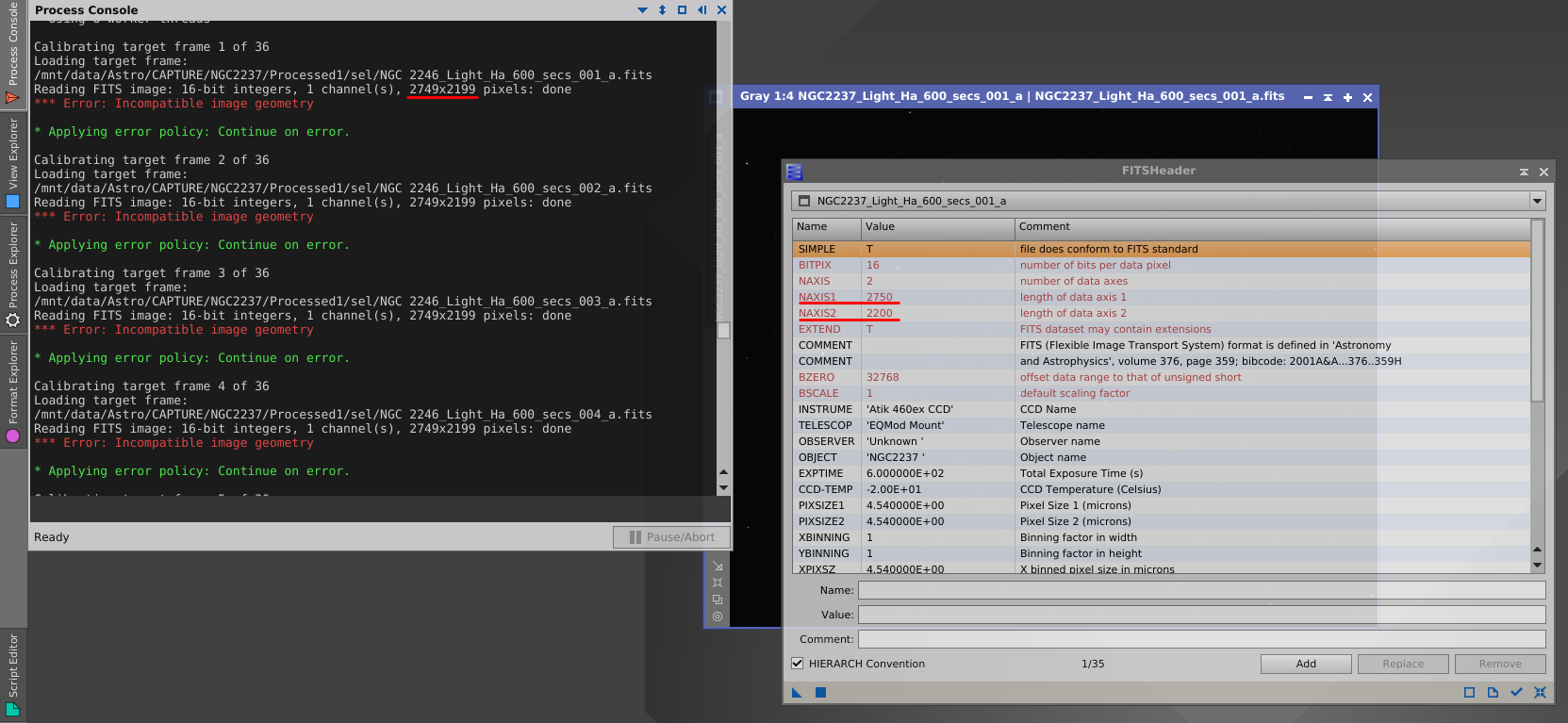INDI Library v2.0.7 is Released (01 Apr 2024)
Bi-monthly release with minor bug fixes and improvements
Can not calibrate Images captured with EKOS (stellarmate) in Pixinsight?
- Marco de Keizer
-
 Topic Author
Topic Author
- Offline
- Senior Member
-

- Posts: 48
- Thank you received: 3
Replied by Marco de Keizer on topic Can not calibrate Images captured with EKOS (stellarmate) in Pixinsight?
I just added the files you requested to the Onedrive I shared earlier.
I Examined some of the other test capture sequences I did and some of them have the same issue. The first image in the sequence is missing a few rows of pixels.
Earlier I mentioned, there was also a second image in a sequence that had this, but it turns out it was also the first of a sequence.
I have tried to reproduce the issue, but of course all tests do not have this untill now.
Please Log in or Create an account to join the conversation.
Replied by Alfred on topic Can not calibrate Images captured with EKOS (stellarmate) in Pixinsight?
Please Log in or Create an account to join the conversation.
- Jose Corazon
-

- Offline
- Supernova Explorer
-

- Posts: 1119
- Thank you received: 182
Replied by Jose Corazon on topic Can not calibrate Images captured with EKOS (stellarmate) in Pixinsight?
www.indilib.org/forum/general/4521-wrong...d-in-ekos.html#34418
Fusis and Alfred diagnosed that correctly.
HOWEVER: I get the same warnings when I open a FITS image that has the CORRECT dimensions, i.e. 3520 pixels in the y-dimension.
So the stacking problem I get in DeepSky stacker and the FITS problem in PixInsight still are not exactly the same. The faulty dimension is a different issue.
Please Log in or Create an account to join the conversation.
Replied by Tarun on topic Can not calibrate Images captured with EKOS (stellarmate) in Pixinsight?
Please Log in or Create an account to join the conversation.
- Radek Kaczorek
-

- Offline
- Moderator
-

- Posts: 983
- Thank you received: 375
Replied by Radek Kaczorek on topic Can not calibrate Images captured with EKOS (stellarmate) in Pixinsight?
I have just tried to calibrate my frames collected recently and... very strange thing happen. I cannot calibrate because PI reports "Incompatible image geometry" even though the files are just fine.
FITS files are <strong>2750 x 2200 px</strong>, and FITS header confirms this size. However when I try to calibrate the frames PI reads them as <strong>2749 x 2199 px</strong>. 1 pixel missing in both axis!
I inspected the frames and they ARE correct size and this is PixInsight that is wrong. I'm using the latest PixInsight 01.08.06.1457 Ripley (x64) running on Ubuntu 18.04 x64.
Have you seen anything like this?
UPDATE: Siril has no problem with calibrating the images whatsoever.
Please Log in or Create an account to join the conversation.
- Jasem Mutlaq
-

- Online
- Administrator
-

Replied by Jasem Mutlaq on topic Can not calibrate Images captured with EKOS (stellarmate) in Pixinsight?
Please Log in or Create an account to join the conversation.
- Radek Kaczorek
-

- Offline
- Moderator
-

- Posts: 983
- Thank you received: 375
Replied by Radek Kaczorek on topic Can not calibrate Images captured with EKOS (stellarmate) in Pixinsight?
Please Log in or Create an account to join the conversation.
- Marco de Keizer
-
 Topic Author
Topic Author
- Offline
- Senior Member
-

- Posts: 48
- Thank you received: 3
Replied by Marco de Keizer on topic Can not calibrate Images captured with EKOS (stellarmate) in Pixinsight?
Just a little follow up. Since I started this tread.
I hope this helps narrowing down the issue. Although there seem te be more issues at play here.
I did some more sessions, and this is what I noticed:
Only the first light frame was affected. The file is also slightly smaller in size so there is actually less data in there.
I have never seen this when doing Darks, Flats or Biases.
I tried several Pre Processing tools, and I included the "failed" frame on purpose:
Siril - Will just stop Calibrating:
09:11:23: Reading FITS: file dark_stacked.fit, 1 layer(s), 4144x2822 pixels
09:11:23: Reading FITS: file dark_stacked.fit, 1 layer(s), 4144x2822 pixels
09:11:23: Reading FITS: file bias_stacked.fit, 1 layer(s), 4144x2822 pixels
09:11:23: Preprocessing...
09:11:23: Normalisation value auto evaluated: 540.84
09:11:24: 41630 pixels corrected (10 + 41620)
09:11:24: Reading FITS: file Lights_00001.fit, 1 layer(s), 4144x2816 pixels
09:11:24: imoper: images don't have the same size (w = 4144|4144, h = 2816|2822)
09:11:24: Execution time: 733.04 ms.
09:11:24: Reading FITS: file Lights_00001.fit, 1 layer(s), 4144x2816 pixels
09:11:24: Sequence loaded: Lights_ (1->40)
09:11:24: Closing sequence Lights_
PixInsight will throw the geometry failure and quit.
Astro Pixel Processor, will not complain, and just not calibrate the frame and continue.
For now I will just throw the first frame out, when I see a different size.
I have no clue as for the ambiguity message that PixInsight shows, but in the end it does not seem to affect the pre-processing.
So all is fine, except for the first frame (not always). And it would be nice to not get ambiguity messages in PixInsight when loading lights. I'm not adept enough to understand whether that is an issue in Ekos or PixInsight, side.
Cheers,
Marco
Please Log in or Create an account to join the conversation.
- Radek Kaczorek
-

- Offline
- Moderator
-

- Posts: 983
- Thank you received: 375
Replied by Radek Kaczorek on topic Can not calibrate Images captured with EKOS (stellarmate) in Pixinsight?
I think this is a critical issue, since we're losing data at acquisition.
Please Log in or Create an account to join the conversation.
- Jasem Mutlaq
-

- Online
- Administrator
-

Replied by Jasem Mutlaq on topic Can not calibrate Images captured with EKOS (stellarmate) in Pixinsight?
Please Log in or Create an account to join the conversation.
- Radek Kaczorek
-

- Offline
- Moderator
-

- Posts: 983
- Thank you received: 375
Replied by Radek Kaczorek on topic Can not calibrate Images captured with EKOS (stellarmate) in Pixinsight?
In my case CCD captures images with missing 1 px in both axis (vs native CCD size). In other cases this account for 4px in one axis.
Please Log in or Create an account to join the conversation.
- Jasem Mutlaq
-

- Online
- Administrator
-

Replied by Jasem Mutlaq on topic Can not calibrate Images captured with EKOS (stellarmate) in Pixinsight?
The only driver I'm aware of that cuts off pixels is GPhoto which is by design. If there is a camera that cuts off pixels, let me know how to replicate it. I have Atik, QHY, ASI, QSI, SBIG..etc here. but I can't replicate this problem. Now, there is another problem with PixInsight I'll report there.
Please Log in or Create an account to join the conversation.