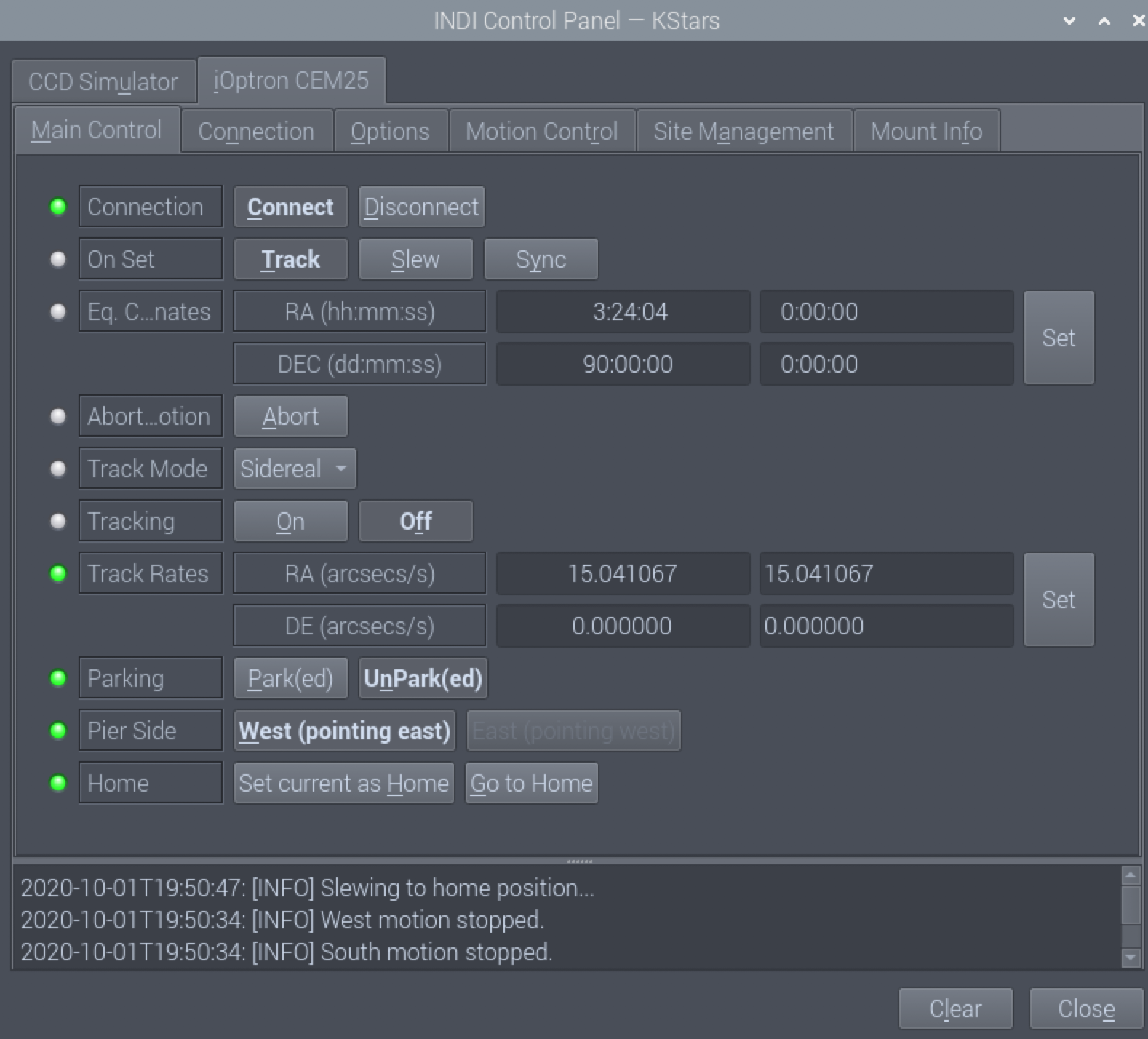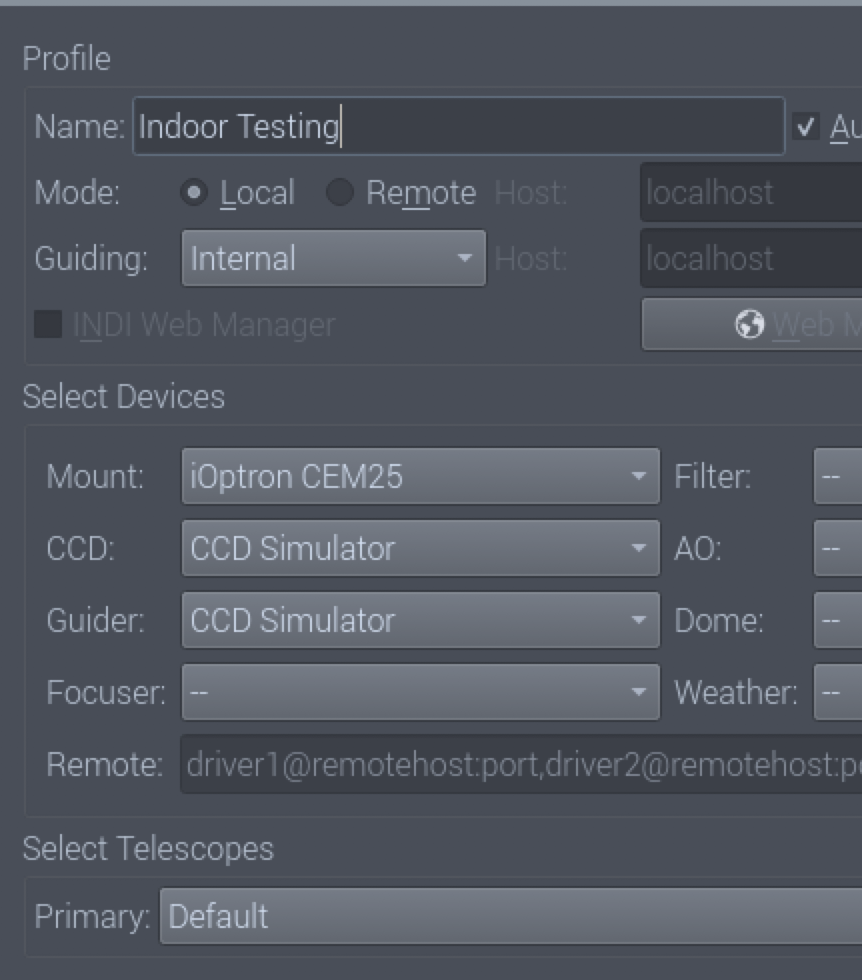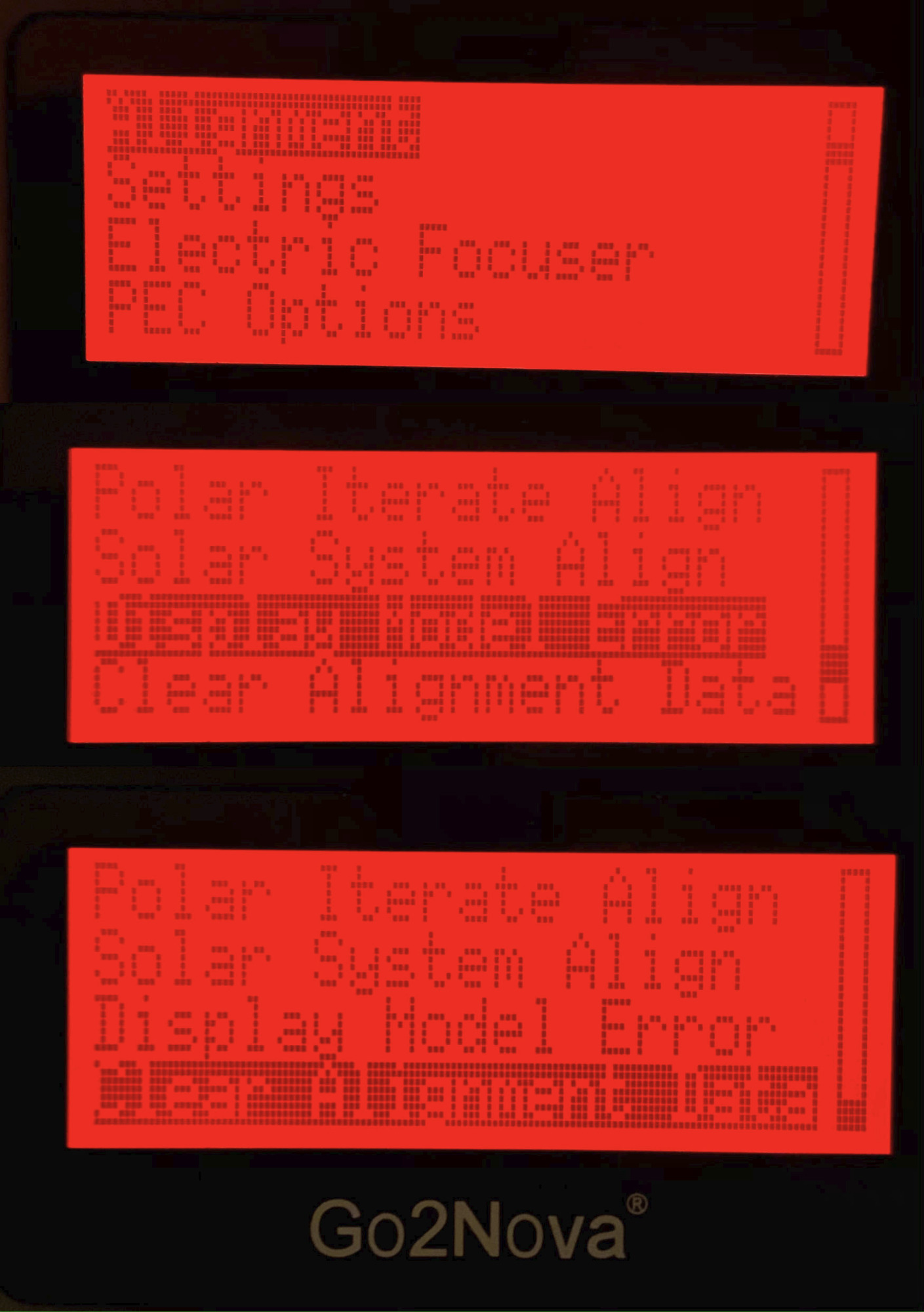INDI Library v2.0.7 is Released (01 Apr 2024)
Bi-monthly release with minor bug fixes and improvements
Meridian Flip and other meridian issues with iOptron CEM25P
- Nico Augustin
-
 Topic Author
Topic Author
- Offline
- Senior Member
-

- Posts: 48
- Thank you received: 8
Replied by Nico Augustin on topic Meridian Flip and other meridian issues with iOptron CEM25P
It was indeed hidden in the hand controller. But not in the time & location nor Meridian treatment tab, no it was in the alignment menu! I vaguely remember that I did experiment a little with star- and polar-align routines when I got the mount. I was not impressed by that and completely forgot about it. So, when I was checking through the HC menu today I thought to have a look in the alignment tabs too, as „alignment“ sounded to me like „it could screw something up“.
And indeed, there was an alignment error set in the HC! Stupid, stupid me… I simply deleted the alignment data and I directly love my CEM25P even more than before
The mount slewed directly to the „convenient“ side of the pier even if the object did not cross the Meridian but was close to. A test Meridian flip worked like a charm and even the parking works now!
I´m really looking forward to the first flawless meridian-crossing imaging session to see it in action with plate solving and guiding - fingers crossed.
Thank you all for your patience and many many ideas (and insisting to search the error in the HC rather than in Ekos
Please Log in or Create an account to join the conversation.
- Gonzothegreat
-

- Offline
- Moderator
-

- Posts: 2257
- Thank you received: 223
Replied by Gonzothegreat on topic Meridian Flip and other meridian issues with iOptron CEM25P
Please Log in or Create an account to join the conversation.
- Nico Augustin
-
 Topic Author
Topic Author
- Offline
- Senior Member
-

- Posts: 48
- Thank you received: 8
Replied by Nico Augustin on topic Meridian Flip and other meridian issues with iOptron CEM25P
I set the mount as iOptronCEM25 in the Ekos profile editor and it´s also shown as iOptronCEM25 when started.
Please Log in or Create an account to join the conversation.
- Jose Corazon
-

- Offline
- Supernova Explorer
-

- Posts: 1119
- Thank you received: 182
Replied by Jose Corazon on topic Meridian Flip and other meridian issues with iOptron CEM25P
Hi Stephane,
You just set CEM25 in the Device Manager or Profile editor, as Nico has also written. iEQ and CEM25 are using the same driver, though, ieq_telescope, so it should make any difference which one you set.
Please Log in or Create an account to join the conversation.
- Jose Corazon
-

- Offline
- Supernova Explorer
-

- Posts: 1119
- Thank you received: 182
Replied by Jose Corazon on topic Meridian Flip and other meridian issues with iOptron CEM25P
Can you please post a screenshot where that alignment error setting was hidden? For my future reference. I am sure at some point I will fall into the same trap.
Please Log in or Create an account to join the conversation.
- Gonzothegreat
-

- Offline
- Moderator
-

- Posts: 2257
- Thank you received: 223
Replied by Gonzothegreat on topic Meridian Flip and other meridian issues with iOptron CEM25P
I was going to ask you which Kstars you are using and I've found the answer, you are on 3.5.0
It does use the indi_ieq_driver as seen in your post but it's reporting the right name iOptron CEM25
I also noticed that the "pier side" selection is available too.
Do me a favour please, can you check that you are able to click on all the buttons within the indi tab of the CEM25? Because I can't
thanks
Please Log in or Create an account to join the conversation.
- Gonzothegreat
-

- Offline
- Moderator
-

- Posts: 2257
- Thank you received: 223
Replied by Gonzothegreat on topic Meridian Flip and other meridian issues with iOptron CEM25P
The driver used in the background is named indi_ieq_telescope however on my kstars 3.4.3 it does not seems to be working as your kstars 3.5.0
but then I'm running the driver on a remote (local) laptop...
and I've just found the problem !!!!!
I cannot update this laptop to Ubuntu 20.x as it's an x86 machine
Please Log in or Create an account to join the conversation.
- Jose Corazon
-

- Offline
- Supernova Explorer
-

- Posts: 1119
- Thank you received: 182
Replied by Jose Corazon on topic Meridian Flip and other meridian issues with iOptron CEM25P
Please Log in or Create an account to join the conversation.
- Gonzothegreat
-

- Offline
- Moderator
-

- Posts: 2257
- Thank you received: 223
Replied by Gonzothegreat on topic Meridian Flip and other meridian issues with iOptron CEM25P
I'll park this old laptop as I cannot run the latest indilib version...
Anyway, this mount is very promising !!!
Please Log in or Create an account to join the conversation.
- Gonzothegreat
-

- Offline
- Moderator
-

- Posts: 2257
- Thank you received: 223
Replied by Gonzothegreat on topic Meridian Flip and other meridian issues with iOptron CEM25P
Please Log in or Create an account to join the conversation.
- Gonzothegreat
-

- Offline
- Moderator
-

- Posts: 2257
- Thank you received: 223
Replied by Gonzothegreat on topic Meridian Flip and other meridian issues with iOptron CEM25P
The main thing is, naugustin and myself have the Meridian flip sorted out and the clock too
Please Log in or Create an account to join the conversation.
- Nico Augustin
-
 Topic Author
Topic Author
- Offline
- Senior Member
-

- Posts: 48
- Thank you received: 8
Replied by Nico Augustin on topic Meridian Flip and other meridian issues with iOptron CEM25P
Please Log in or Create an account to join the conversation.