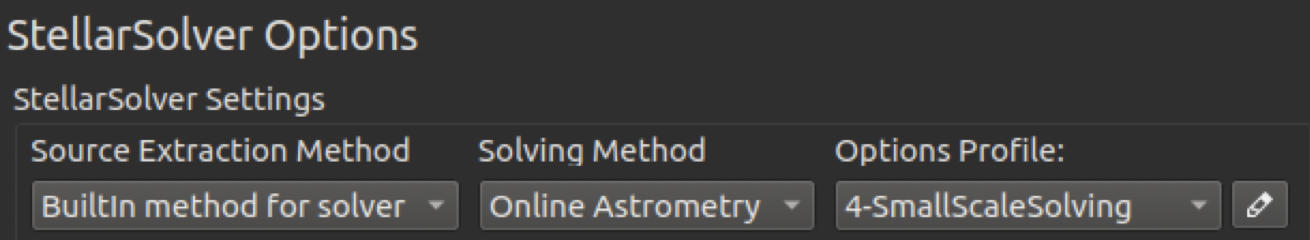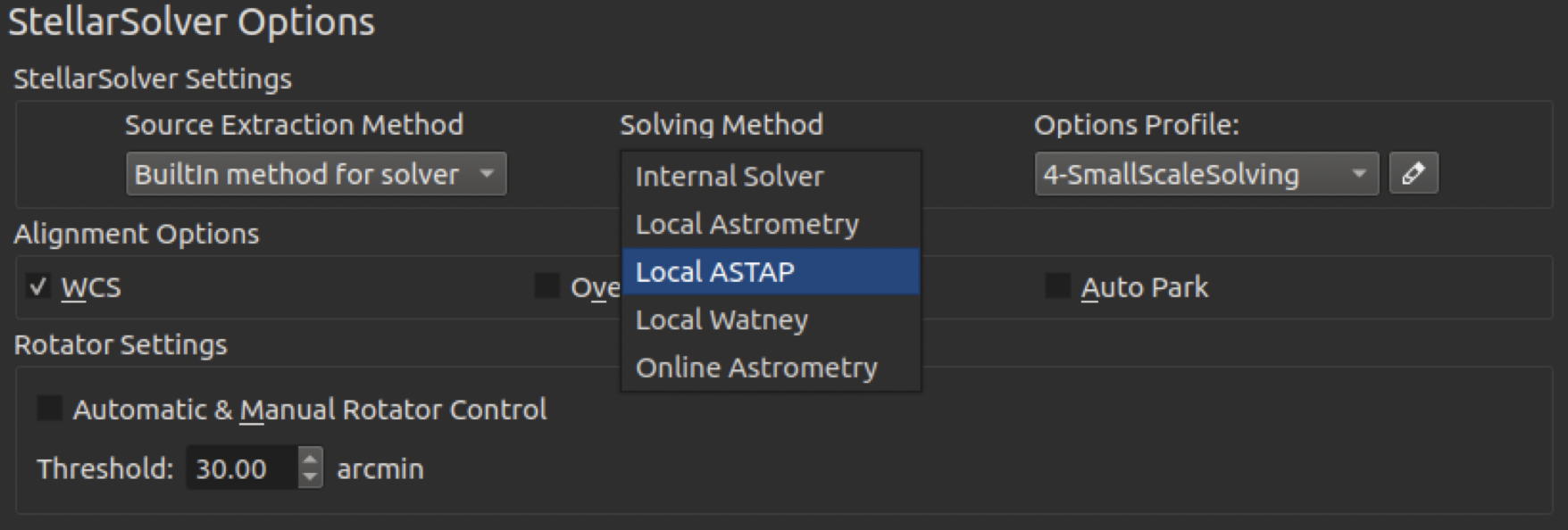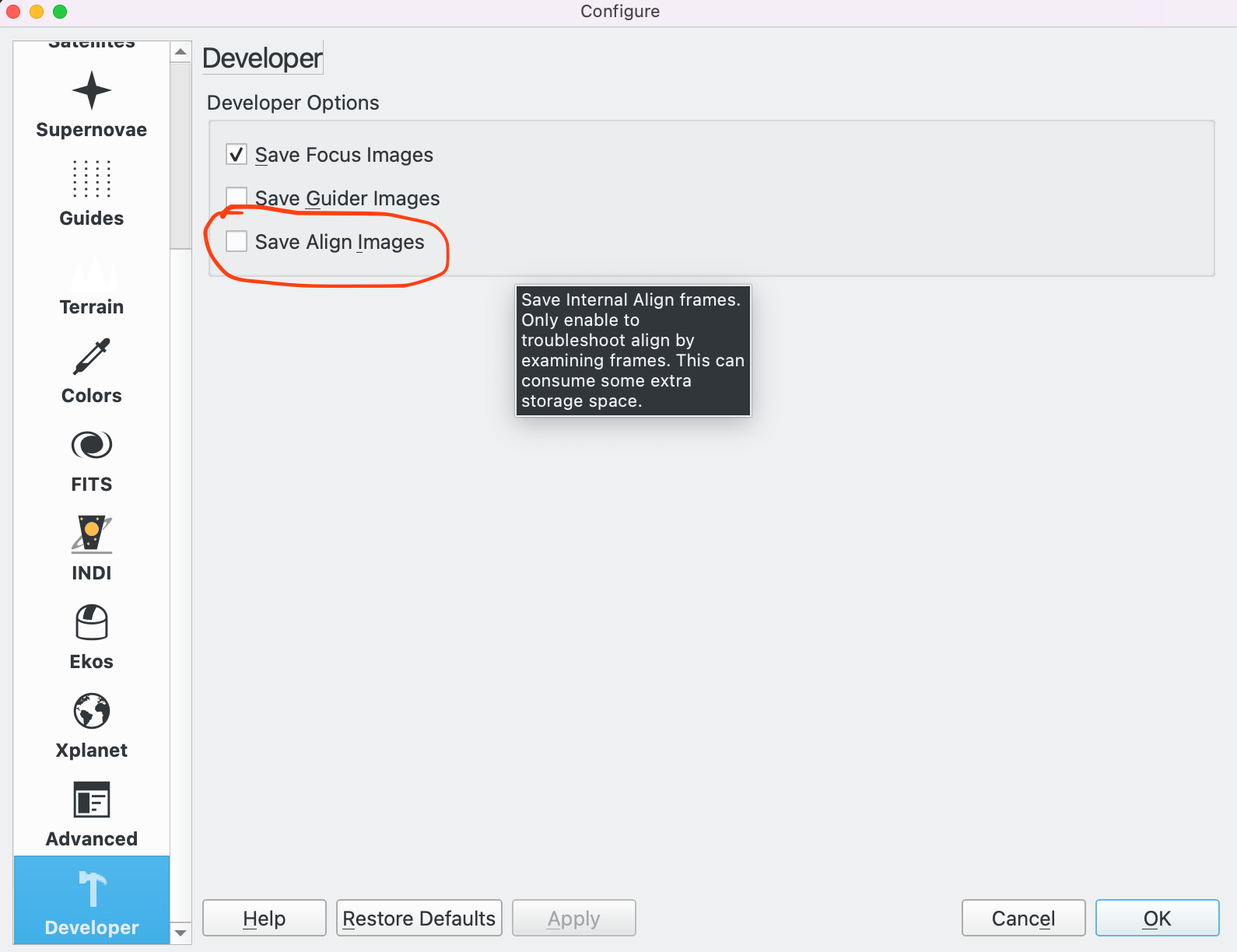×
INDI Library v2.0.7 is Released (01 Apr 2024)
Bi-monthly release with minor bug fixes and improvements
Alignment issues
- Rishi Garrod
-
 Topic Author
Topic Author
- Offline
- Elite Member
-

- Posts: 245
- Thank you received: 56
Alignment issues was created by Rishi Garrod
I am running the latest versions.
Last night I had issues with the Alignment module. This has always been one of the most trouble free modules in my setup.
I did a successful alignment and then started my schedule. When I started the scheduler it did its alignment and failed with "Please check you have sufficient stars in the image, the indicated FOV is correct, and the necessary index files are installed. Enable Alignment Logging in Setup Tab -> Logs to get detailed information on the failure." The image it had taken looked fine with many stars. After a few attempts I got it to work again (not really clear why). I ran the scheduler and all was OK until the meridian flip when it again failed to align with the same message. Its exactly the same same setup I have been using all season with success. Has anything changed in the last update that might cause this?
Last night I had issues with the Alignment module. This has always been one of the most trouble free modules in my setup.
I did a successful alignment and then started my schedule. When I started the scheduler it did its alignment and failed with "Please check you have sufficient stars in the image, the indicated FOV is correct, and the necessary index files are installed. Enable Alignment Logging in Setup Tab -> Logs to get detailed information on the failure." The image it had taken looked fine with many stars. After a few attempts I got it to work again (not really clear why). I ran the scheduler and all was OK until the meridian flip when it again failed to align with the same message. Its exactly the same same setup I have been using all season with success. Has anything changed in the last update that might cause this?
9 months 3 weeks ago
#93870
Please Log in or Create an account to join the conversation.
Replied by Fitchie on topic Alignment issues
Hi Rishi,
I experienced the exact same thing last night. Identical error message and some time later everything worked perfectly again.
Perhaps the online solver has been offline for a while.
I experienced the exact same thing last night. Identical error message and some time later everything worked perfectly again.
Perhaps the online solver has been offline for a while.
9 months 3 weeks ago
#93871
Please Log in or Create an account to join the conversation.
- Rishi Garrod
-
 Topic Author
Topic Author
- Offline
- Elite Member
-

- Posts: 245
- Thank you received: 56
Replied by Rishi Garrod on topic Alignment issues
That's interesting. I thought it was resolving using local index files but I would have check. Never really looked at it after the initial setup because it has always worked.
Please Log in or Create an account to join the conversation.
Replied by Fitchie on topic Alignment issues
Please Log in or Create an account to join the conversation.
- Rishi Garrod
-
 Topic Author
Topic Author
- Offline
- Elite Member
-

- Posts: 245
- Thank you received: 56
Replied by Rishi Garrod on topic Alignment issues
So if the service was down for a while that might explain what we saw?
9 months 2 weeks ago
#93895
Please Log in or Create an account to join the conversation.
- Michael Siethoff
-

- Offline
- Senior Member
-

- Posts: 60
- Thank you received: 2
Replied by Michael Siethoff on topic Alignment issues
Does this mean that you always have to be online for the solver to work?
9 months 2 weeks ago
#93905
Please Log in or Create an account to join the conversation.
Replied by Fitchie on topic Alignment issues
9 months 2 weeks ago
#93907
Attachments:
Please Log in or Create an account to join the conversation.
Replied by John on topic Alignment issues
Hi Fitchie,
An option was recently added to help with this sort of issue. If you enable this option then when you get the problem you will have the file and can try plate solving it later and / or post it to the forum...
Be aware as per the tooltip that you probably don't want the option permanently enabled for disk space reasons.
An option was recently added to help with this sort of issue. If you enable this option then when you get the problem you will have the file and can try plate solving it later and / or post it to the forum...
Be aware as per the tooltip that you probably don't want the option permanently enabled for disk space reasons.
The following user(s) said Thank You: Tomas Kalisch
9 months 2 weeks ago
#93927
Attachments:
Please Log in or Create an account to join the conversation.
- Rishi Garrod
-
 Topic Author
Topic Author
- Offline
- Elite Member
-

- Posts: 245
- Thank you received: 56
Replied by Rishi Garrod on topic Alignment issues
That’s a useful option. I will switch it on. I checked my settings and I have everything internal so no need for an online service.
9 months 2 weeks ago
#93935
Please Log in or Create an account to join the conversation.
Replied by Len North on topic Alignment issues
Evening,
For me the message about Check for "sufficient stars" is always about having BIG stars in the image that will not accept the selection box and are ignored.
I cannot claim this answer, but Hy assisted and suggested that the problem is about having BIG Stars and he suggested I inflate the Max MultiStar HFR from the default of 4.50 pixels to say 10 pixels.
So on the Guide Options Configure box -> Other Settings -> SEP Multistar (recommended) I change Max HFR to 10 pixels - Thanks Hy.
Len
For me the message about Check for "sufficient stars" is always about having BIG stars in the image that will not accept the selection box and are ignored.
I cannot claim this answer, but Hy assisted and suggested that the problem is about having BIG Stars and he suggested I inflate the Max MultiStar HFR from the default of 4.50 pixels to say 10 pixels.
So on the Guide Options Configure box -> Other Settings -> SEP Multistar (recommended) I change Max HFR to 10 pixels - Thanks Hy.
Len
9 months 1 week ago
#94077
Please Log in or Create an account to join the conversation.
Time to create page: 2.436 seconds
© 2003-2022 by INDI Library. All rights reserved.