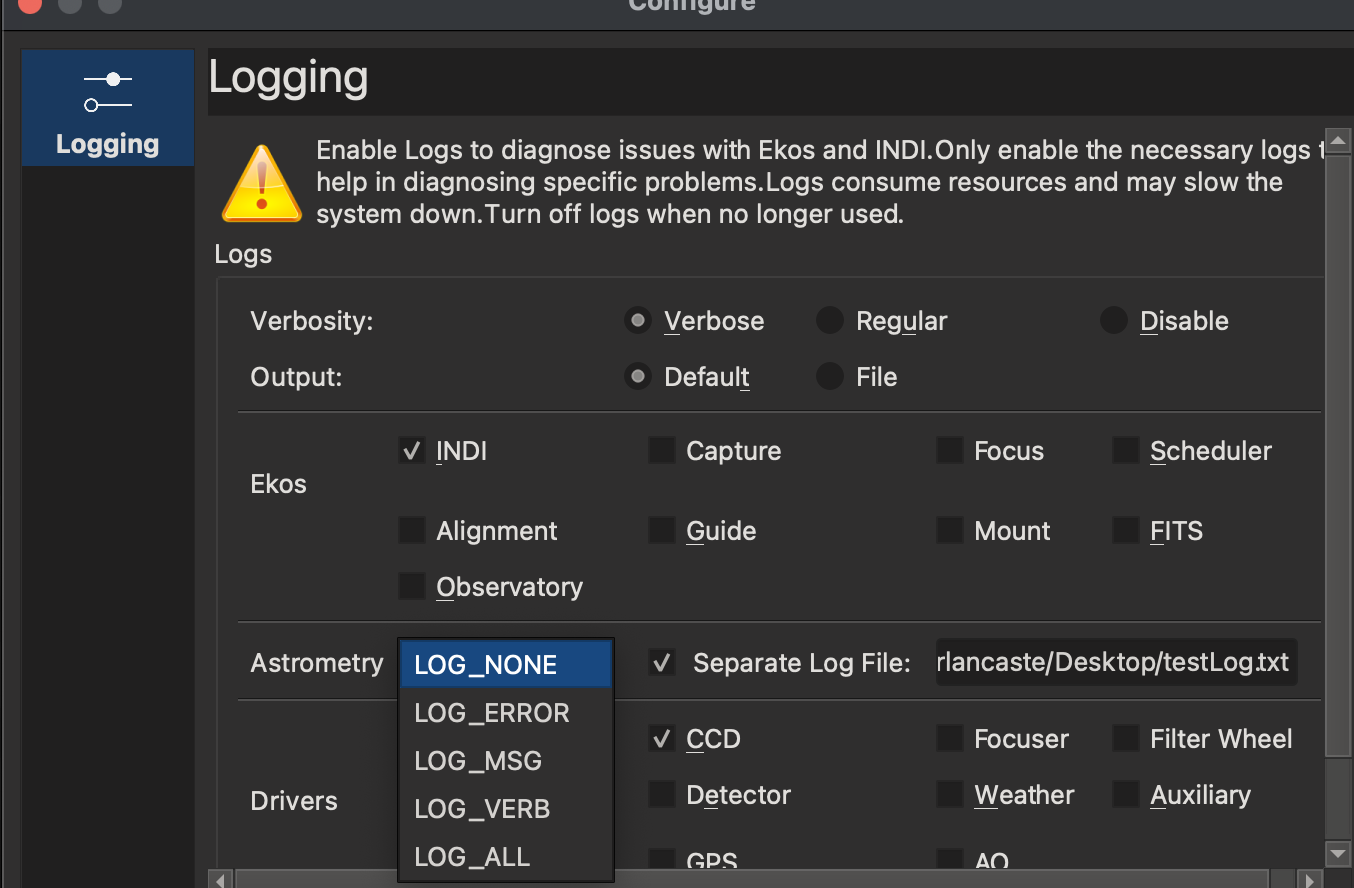INDI Library v2.0.7 is Released (01 Apr 2024)
Bi-monthly release with minor bug fixes and improvements
New Internal Solver for Mac, Windows, and Linux -- Testing/ Experiments needed
- Rob Lancaster
-
 Topic Author
Topic Author
- Offline
- Supernova Explorer
-

- Posts: 2877
- Thank you received: 812
Replied by Rob Lancaster on topic New Internal Solver for Mac, Windows, and Linux -- Testing/ Experiments needed
Please Log in or Create an account to join the conversation.
- Ronald Scotti
-

- Away
- Elite Member
-

- Posts: 396
- Thank you received: 17
Replied by Ronald Scotti on topic New Internal Solver for Mac, Windows, and Linux -- Testing/ Experiments needed
Please Log in or Create an account to join the conversation.
- Ronald Scotti
-

- Away
- Elite Member
-

- Posts: 396
- Thank you received: 17
Replied by Ronald Scotti on topic New Internal Solver for Mac, Windows, and Linux -- Testing/ Experiments needed
Ekos Indi Capture Alignment Guide
Astrometry log_all Separate log file /tmp/astrometryLog.txt (a default I did not select)
drivers CCD Mount
Please Log in or Create an account to join the conversation.
- Ronald Scotti
-

- Away
- Elite Member
-

- Posts: 396
- Thank you received: 17
Replied by Ronald Scotti on topic New Internal Solver for Mac, Windows, and Linux -- Testing/ Experiments needed
Please Log in or Create an account to join the conversation.
- Rob Lancaster
-
 Topic Author
Topic Author
- Offline
- Supernova Explorer
-

- Posts: 2877
- Thank you received: 812
Replied by Rob Lancaster on topic New Internal Solver for Mac, Windows, and Linux -- Testing/ Experiments needed
Please Log in or Create an account to join the conversation.
- Rob Lancaster
-
 Topic Author
Topic Author
- Offline
- Supernova Explorer
-

- Posts: 2877
- Thank you received: 812
Replied by Rob Lancaster on topic New Internal Solver for Mac, Windows, and Linux -- Testing/ Experiments needed
Please Log in or Create an account to join the conversation.
- Rob Lancaster
-
 Topic Author
Topic Author
- Offline
- Supernova Explorer
-

- Posts: 2877
- Thank you received: 812
Replied by Rob Lancaster on topic New Internal Solver for Mac, Windows, and Linux -- Testing/ Experiments needed
Please Log in or Create an account to join the conversation.
- Ronald Scotti
-

- Away
- Elite Member
-

- Posts: 396
- Thank you received: 17
Replied by Ronald Scotti on topic New Internal Solver for Mac, Windows, and Linux -- Testing/ Experiments needed
At least that is the way it is behaving on my Rpi 4. So I cannot help you in resolving solver issues.
Ron
Please Log in or Create an account to join the conversation.
- Ronald Scotti
-

- Away
- Elite Member
-

- Posts: 396
- Thank you received: 17
Replied by Ronald Scotti on topic New Internal Solver for Mac, Windows, and Linux -- Testing/ Experiments needed
be right back
Please Log in or Create an account to join the conversation.
- Rob Lancaster
-
 Topic Author
Topic Author
- Offline
- Supernova Explorer
-

- Posts: 2877
- Thank you received: 812
Replied by Rob Lancaster on topic New Internal Solver for Mac, Windows, and Linux -- Testing/ Experiments needed
Please Log in or Create an account to join the conversation.
- Rob Lancaster
-
 Topic Author
Topic Author
- Offline
- Supernova Explorer
-

- Posts: 2877
- Thank you received: 812
Replied by Rob Lancaster on topic New Internal Solver for Mac, Windows, and Linux -- Testing/ Experiments needed
Please Log in or Create an account to join the conversation.
- Ronald Scotti
-

- Away
- Elite Member
-

- Posts: 396
- Thank you received: 17
Replied by Ronald Scotti on topic New Internal Solver for Mac, Windows, and Linux -- Testing/ Experiments needed
Please Log in or Create an account to join the conversation.