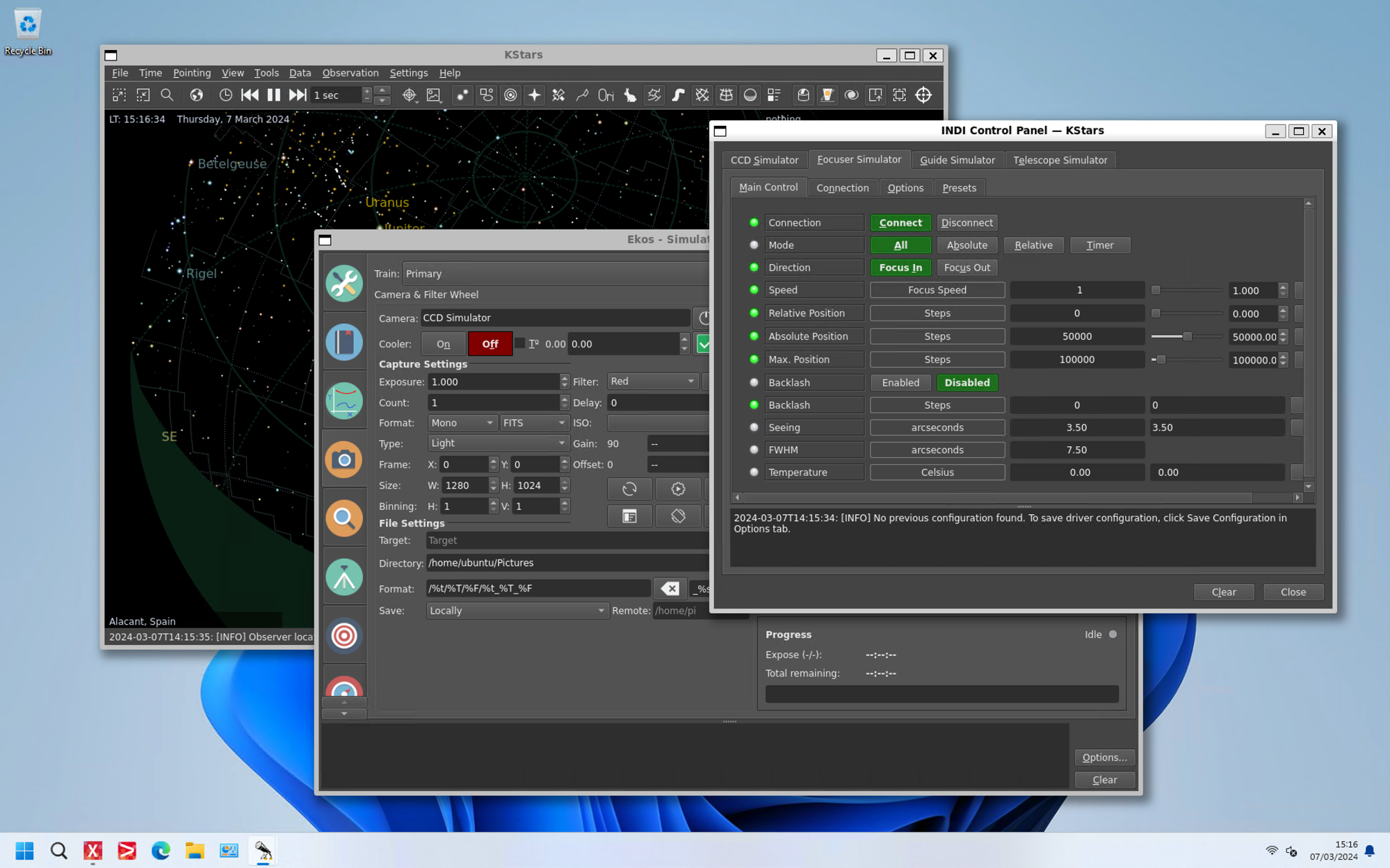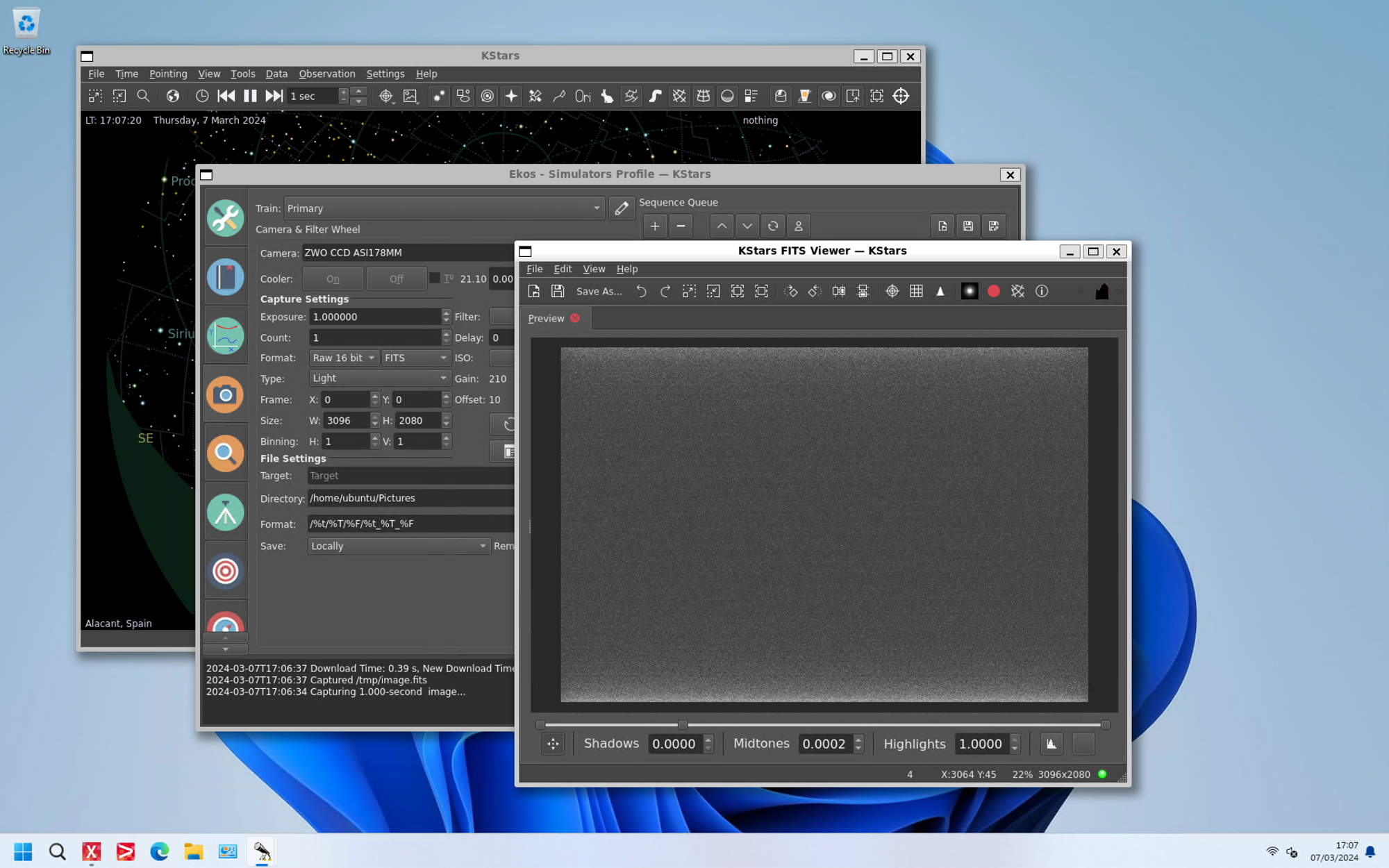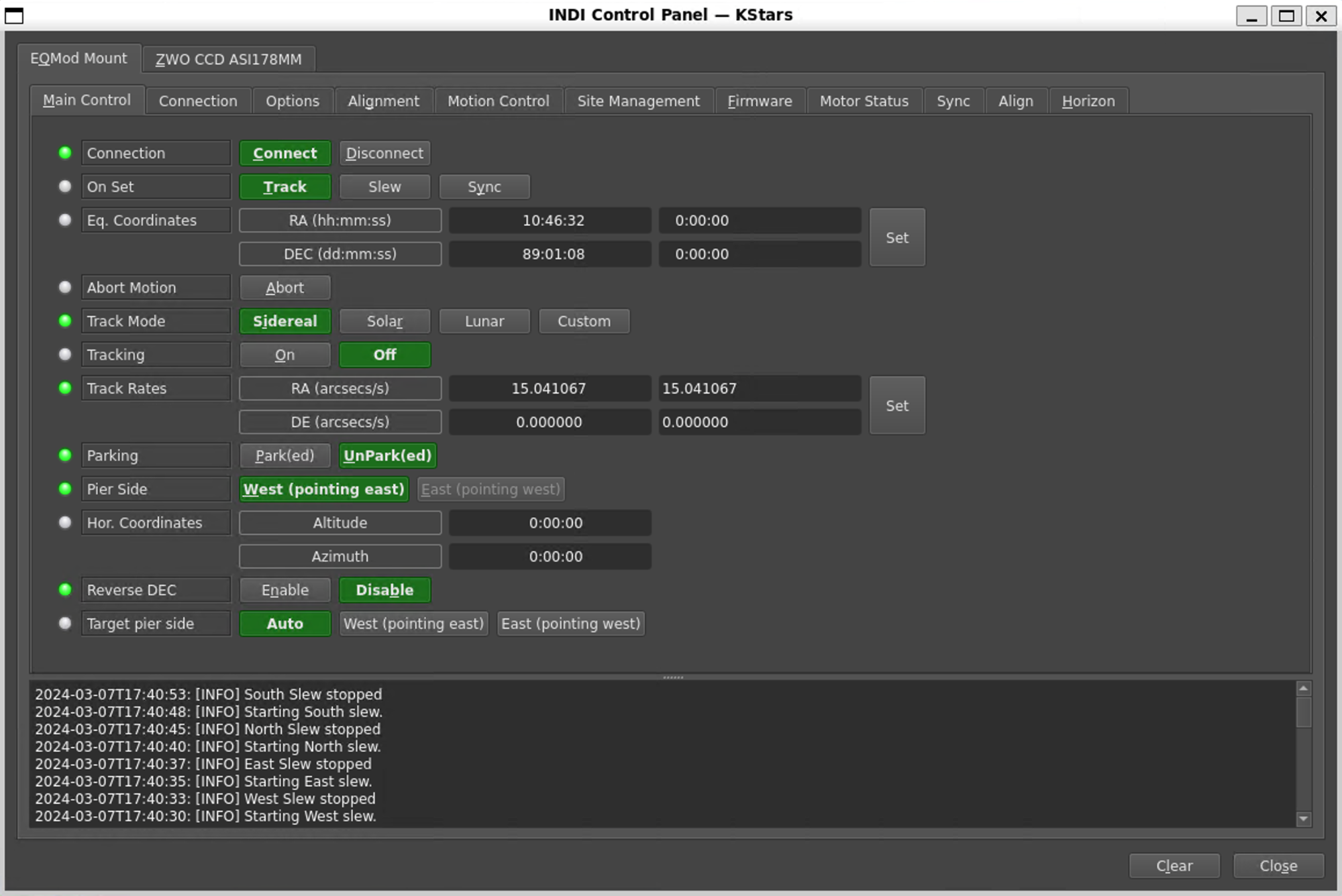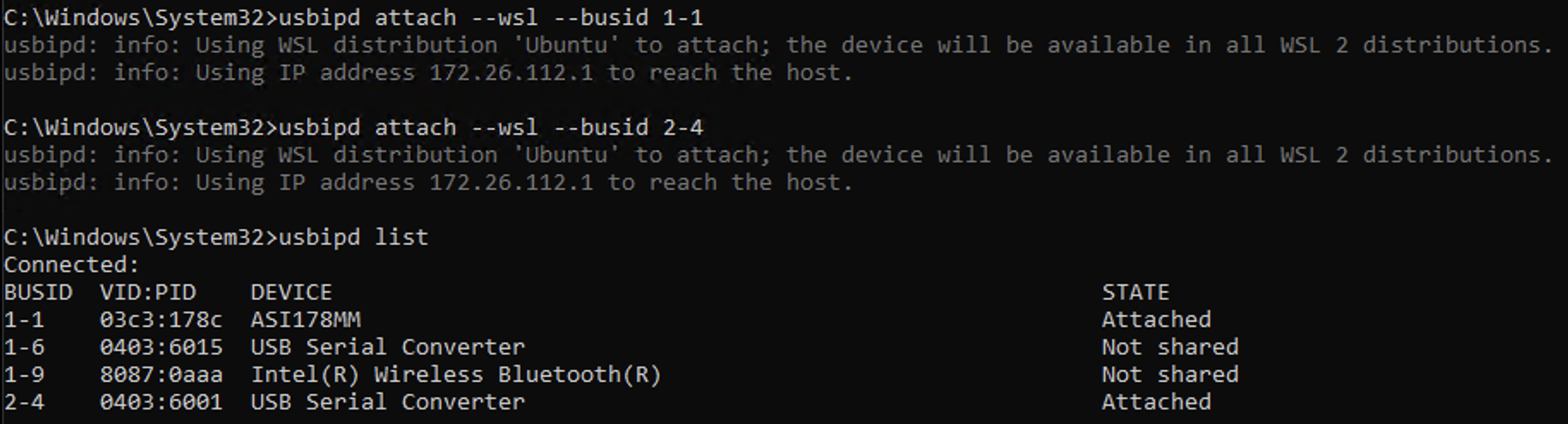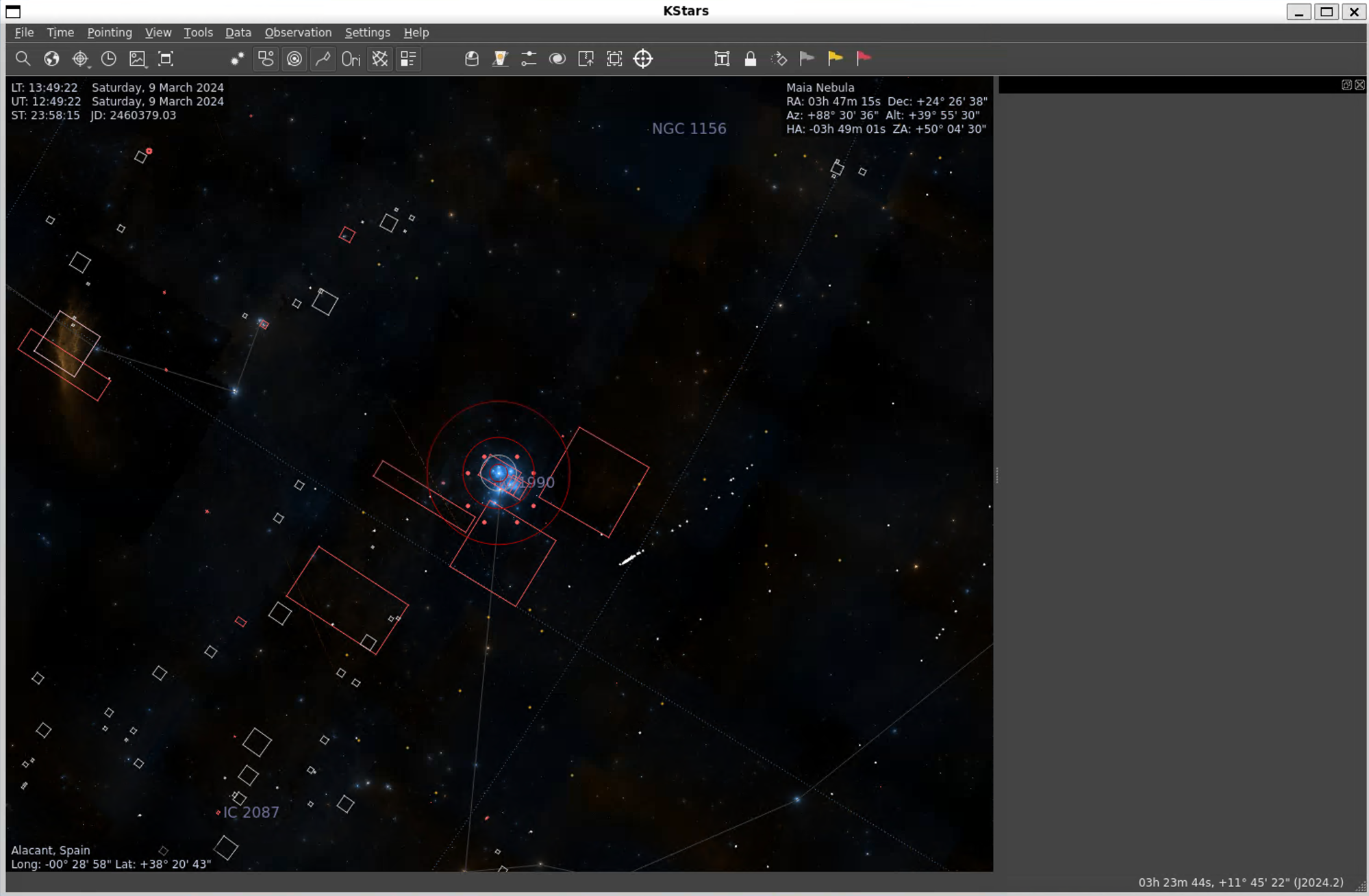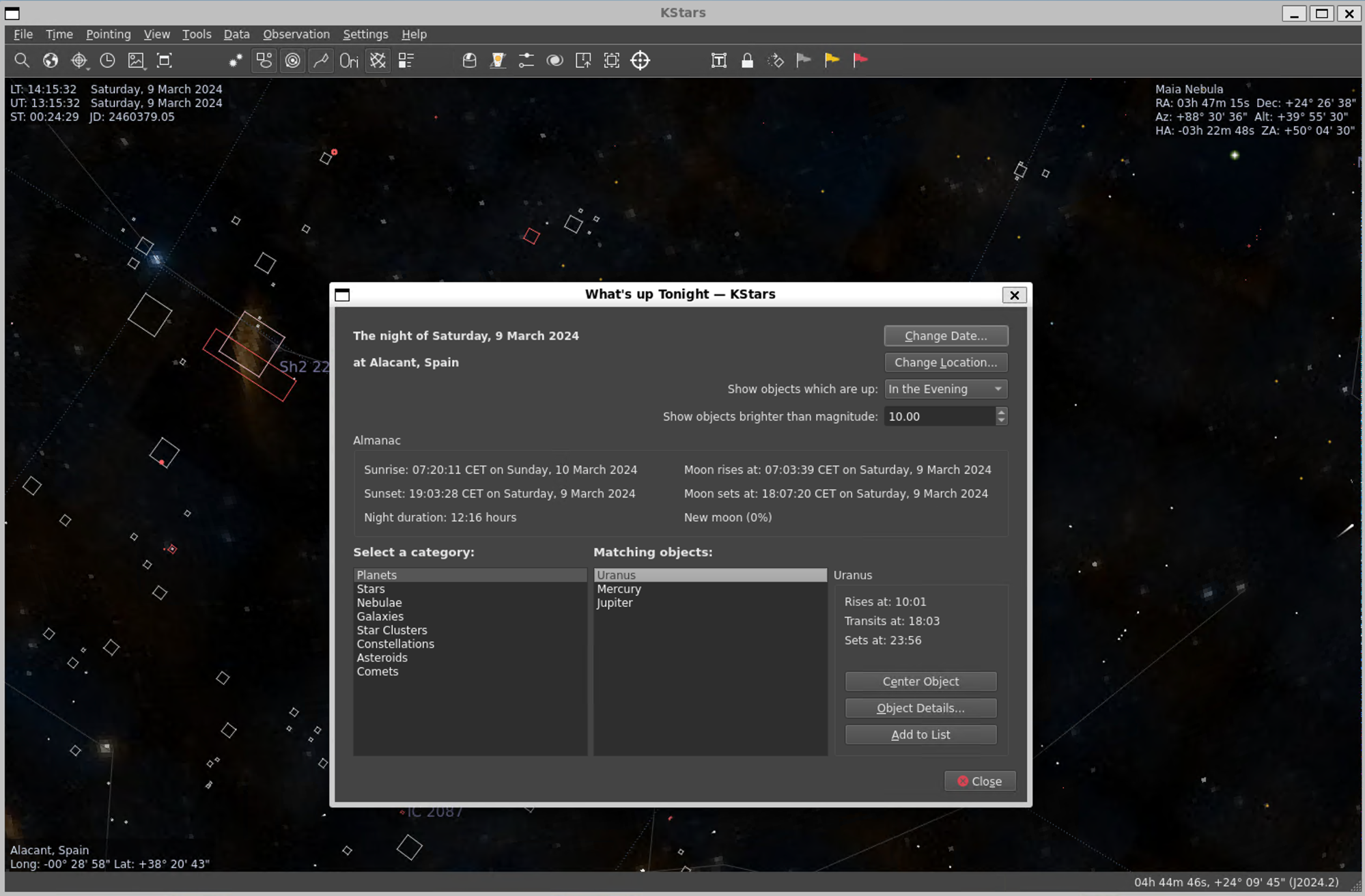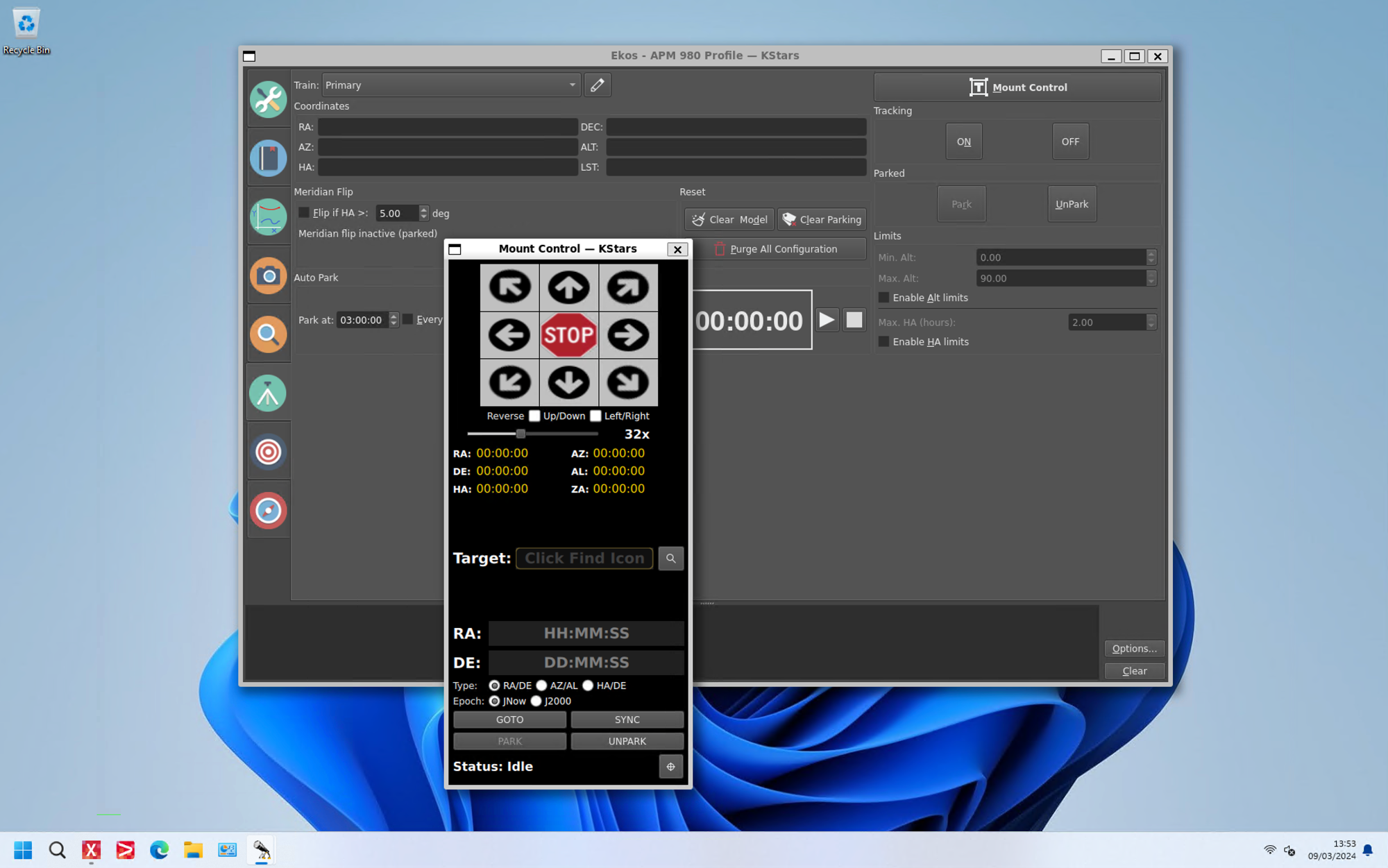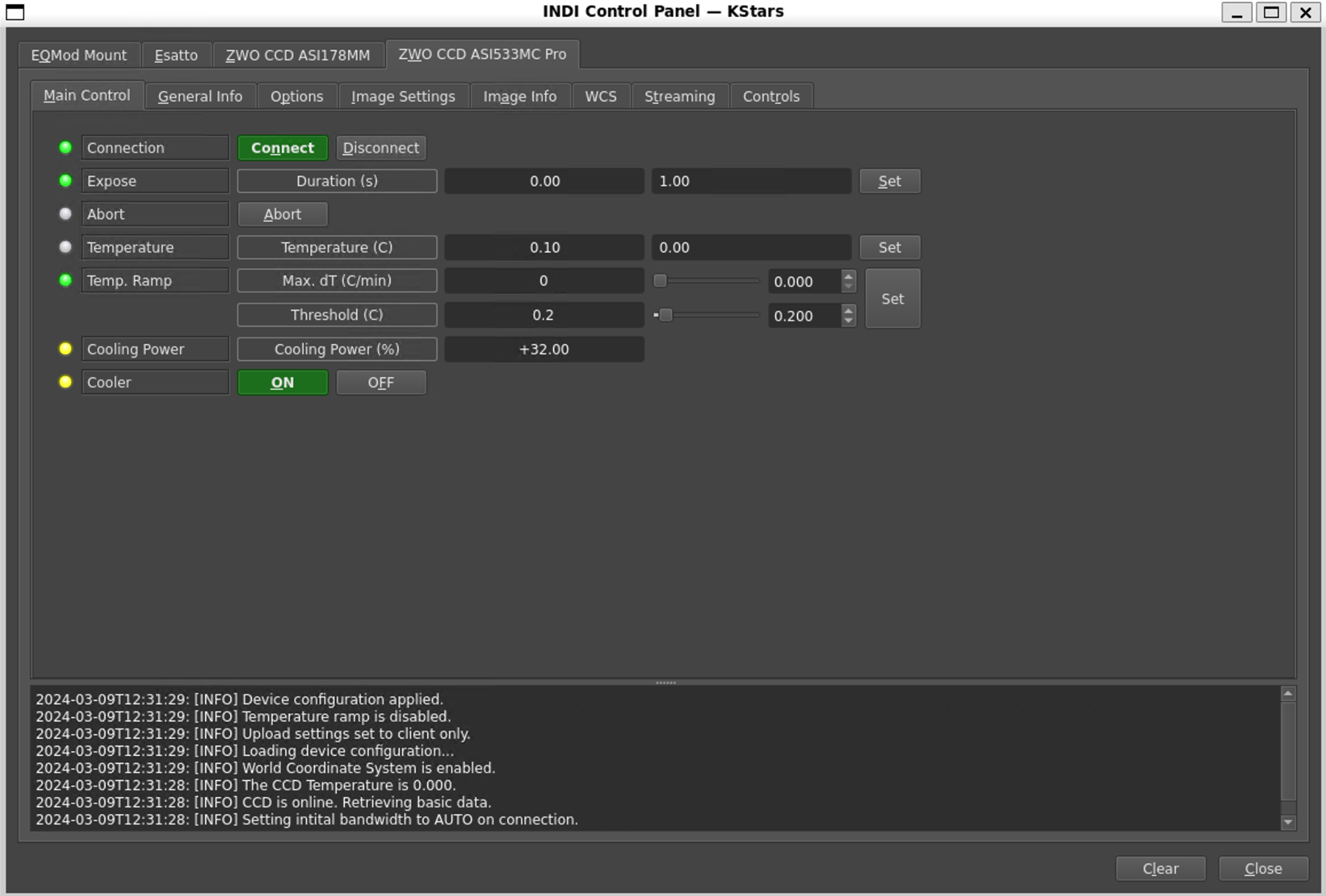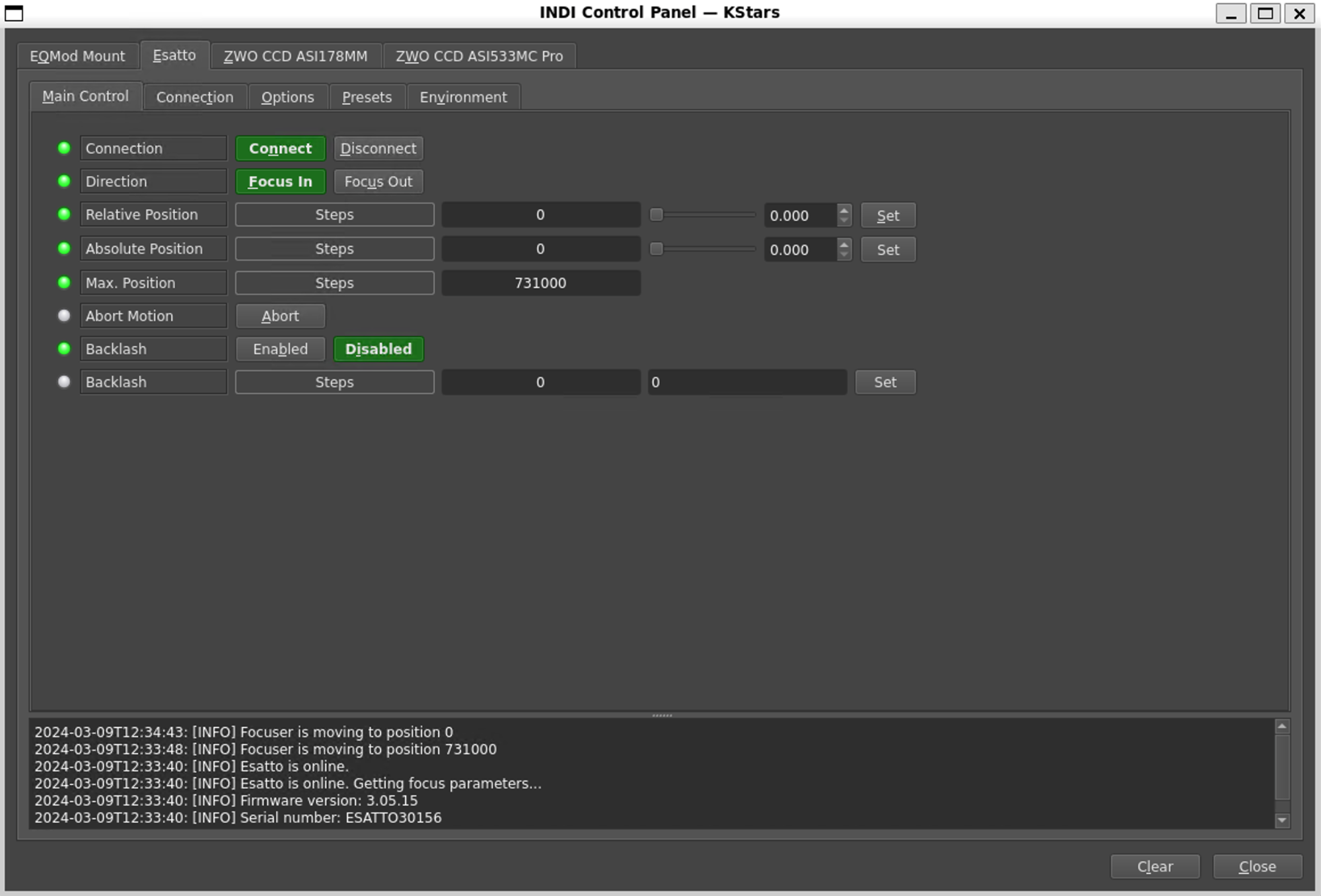×
INDI Library v2.0.7 is Released (01 Apr 2024)
Bi-monthly release with minor bug fixes and improvements
Instructions to run Kstars / Ekos / Indi under Windows WSL
All,
To avoid any misunderstanding, I certainly don't want to reopen last week's discussion about Windows & Linux.
This thread is about running Kstars / Ekos / Indi under Windows WSL, the virtual solution that Microsoft has built into Windows. After installation, Kstars / Ekos / Indi appear to be running literally in Windows, including the icons in the taskbar.
You don't even see Linux is running virtually in the background.
This solution should remove any barrier for Windows users to switch to Kstars / Ekos / Indi. I had no significant problems getting everything working, including assigning USB devices. The latter involved some research, but it was not exciting.
Wanna try, please follow the step-by-step instructions below.
Installation WSL:
Installation Ubuntu components:
Installation Kstars:
Connecting USB devices:
It seems like a lot of steps, but you really don't have to do more than enter the commands.
Good luck!
To avoid any misunderstanding, I certainly don't want to reopen last week's discussion about Windows & Linux.
This thread is about running Kstars / Ekos / Indi under Windows WSL, the virtual solution that Microsoft has built into Windows. After installation, Kstars / Ekos / Indi appear to be running literally in Windows, including the icons in the taskbar.
You don't even see Linux is running virtually in the background.
This solution should remove any barrier for Windows users to switch to Kstars / Ekos / Indi. I had no significant problems getting everything working, including assigning USB devices. The latter involved some research, but it was not exciting.
Wanna try, please follow the step-by-step instructions below.
Installation WSL:
- Ensure you install WSL 2
Windows command prompt > wsl –install - Windows download & install > usbipd-win
github.com/dorssel/usbipd-win/releases
Installation Ubuntu components:
- WSL command prompt > sudo loadkeys xx
Sets the keyboard language layout for non Qwerty keyboards - WSL command prompt > sudo apt upgrade
Upgrades all installed packages - WSL command prompt > sudo apt autoremove
Removes all obsolete packages - WSL command prompt > sudo apt install nemo
Installs a file explorer GUI needed for Kstars - WSL command prompt > sudo apt remove texlive-base
Get rid of TeX Live menu items - WSL command prompt > sudo snap remove ubuntu-desktop-installer
Get rid of left over Release menu intems
Installation Kstars:
- WSL command prompt > sudo apt-add-repository ppa:mutlaqja/ppa
- WSL command prompt > sudo apt-get update
- WSL command prompt > sudo apt-get install indi-full gsc kstars-bleeding
Connecting USB devices:
- Ensure the WSL command prompt is open
This keeps the VM active - Windows administrator command prompt > usbipd list
Check available USB devices
- Windows administrator command prompt > usbipd bind --busid xx
Share selected USB devices - Windows administrator command prompt > usbipd list
Check shared USB devices
- Windows administrator command prompt > usbipd attach --wsl --busid xx
Attach selected USB devices - Windows administrator command prompt > usbipd list
Check attached USB devices
- Windows administrator command prompt > usbipd unbind --busid xx
Unshare selected USB devices - Windows administrator command prompt > usbipd detach --busid xx
Detach selected USB devices
It seems like a lot of steps, but you really don't have to do more than enter the commands.
Good luck!
Please Log in or Create an account to join the conversation.
Replied by AstroMuni on topic Instructions to run Kstars / Ekos / Indi under windows WSL
Thats great. Have you tried using any of the indi drivers themselves? Do they work & connect to devices? As per my understanding that was the challenge. There is a KStars version for Windows, its just the indiserver & drivers that didnt/couldnt run in Windows.
Clear Skies,
Pramod
My kit: SW 130PDS on a HEQ5 Pro mount, ZWO ASI533mc Pro, 30mm guidescope with ASI120mm mini, managed using Kstars/Ekos, RPi with Stellarmate OS, ASI224mc, bits and bobs for visual observations.
Pramod
My kit: SW 130PDS on a HEQ5 Pro mount, ZWO ASI533mc Pro, 30mm guidescope with ASI120mm mini, managed using Kstars/Ekos, RPi with Stellarmate OS, ASI224mc, bits and bobs for visual observations.
1 month 2 weeks ago
#99599
Please Log in or Create an account to join the conversation.
Replied by Fitchie on topic Instructions to run Kstars / Ekos / Indi under windows WSL
Correct, the issue is not Kstars. There is a Windows version of Kstars that works very smoothly. But Ekos and even more specifically Indi are developed for Linux. That is why the described setup uses Windows WSL, running Ubuntu virtually in the background.
I just connected my ZWO ASI178MM guiding camera as a test and quickly took a picture. And I can confirm that everything works without any problem. See also the screenshot below. I have not tested other drivers & devices yet, but I suspect they also will work.
I just connected my ZWO ASI178MM guiding camera as a test and quickly took a picture. And I can confirm that everything works without any problem. See also the screenshot below. I have not tested other drivers & devices yet, but I suspect they also will work.
The following user(s) said Thank You: Jasem Mutlaq, John
1 month 2 weeks ago
#99600
Attachments:
Please Log in or Create an account to join the conversation.
Replied by Fitchie on topic Instructions to run Kstars / Ekos / Indi under windows WSL
The following user(s) said Thank You: Jasem Mutlaq
1 month 2 weeks ago
#99625
Attachments:
Please Log in or Create an account to join the conversation.
- Jasem Mutlaq
-

- Away
- Administrator
-

Replied by Jasem Mutlaq on topic Instructions to run Kstars / Ekos / Indi under windows WSL
Thank you! This should probably become an official HOWTO in the website to help users on Windows who want to try this.
1 month 2 weeks ago
#99631
Please Log in or Create an account to join the conversation.
Replied by Fitchie on topic Instructions to run Kstars / Ekos / Indi under windows WSL
In any case, it removes the barrier for Windows users and allows the user base to be expanded to users without Linux knowledge. I'm still doing some testing, but haven't encountered any problems so far.
To make the installation even easier, I think we should offer an MSI installer that handles the following 3 steps:
1. Automatic installation of WSL & usbipd-win
2. Automatic installation of Kstars / Ekos / Indi
3. Installation of a small application that connects the correct USB devices
Is there anyone with Windows development skills who would like to participate in this?
To make the installation even easier, I think we should offer an MSI installer that handles the following 3 steps:
1. Automatic installation of WSL & usbipd-win
2. Automatic installation of Kstars / Ekos / Indi
3. Installation of a small application that connects the correct USB devices
Is there anyone with Windows development skills who would like to participate in this?
1 month 2 weeks ago
#99635
Attachments:
Please Log in or Create an account to join the conversation.
- Sonny Cavazos
-

- Offline
- Elite Member
-

- Posts: 239
- Thank you received: 38
Replied by Sonny Cavazos on topic Instructions to run Kstars / Ekos / Indi under Windows WSL
On my deployment on WSL under windows 11 some of the menus or floating windows do not show any information on them.
Notably the floating mount controller
And the what's interesting menu.
Other than that, everything works well.
I normally just run it under Linux natively, but have used WSL for a few projects.
Notably the floating mount controller
And the what's interesting menu.
Other than that, everything works well.
I normally just run it under Linux natively, but have used WSL for a few projects.
Please Log in or Create an account to join the conversation.
Replied by Fitchie on topic Instructions to run Kstars / Ekos / Indi under Windows WSL
Tested on my configuration and I can reproduce the "What's interesting" issue.
Only a gray window appears:
On the other hand "What's up tonight" does work:
Most likely a called GUI package is missing and should be installed in WSL.
Had initially the same problem with the GUI file browser, but after installing "Nemo" the issue has been solved.
Can someone of the developers explain the difference between "What's up tonight" & "What's interesting"?
Or advice about a missing package?
The floating mount controller gives no issues here:
Only a gray window appears:
On the other hand "What's up tonight" does work:
Most likely a called GUI package is missing and should be installed in WSL.
Had initially the same problem with the GUI file browser, but after installing "Nemo" the issue has been solved.
Can someone of the developers explain the difference between "What's up tonight" & "What's interesting"?
Or advice about a missing package?
The floating mount controller gives no issues here:
Attachments:
Please Log in or Create an account to join the conversation.
Replied by Fitchie on topic Instructions to run Kstars / Ekos / Indi under Windows WSL
For those who are following this "port" to Windows WSL, here is the latest update.
Already available under Windows WSL:
Now connected & tested under Windows WSL:
Following on from the previously added & tested USB devices, both recent added devices did not cause any issue. So I am convinced that other USB devices not tested in this setup also will work without any problem.

Under the condition it is "open" this night, a real outdoor test is planned.
Keep you posted...
Already available under Windows WSL:
- ZWO ASI178 guiding camera
- EQMod mount
Now connected & tested under Windows WSL:
- ASI533 camera
- Esatto focuser
Following on from the previously added & tested USB devices, both recent added devices did not cause any issue. So I am convinced that other USB devices not tested in this setup also will work without any problem.
Under the condition it is "open" this night, a real outdoor test is planned.
Keep you posted...
Attachments:
Please Log in or Create an account to join the conversation.
Replied by Fitchie on topic Instructions to run Kstars / Ekos / Indi under Windows WSL
I promised to post an update after effectively using the full Windows setup during a few clear nights, so here it is:
The only minor comment I can make is that the "What's interesting" option only displays a gray window (see also one of the previous posts).
Can someone of the developers explain the difference between "What's up tonight" & "What's interesting"?
Most likely there is a missing package.
- I literally experienced no problems whatsoever
- The setup appears identically under Windows as my previous setup under Linux
- After updating Kstars, everything still works flawlessly
- My experience is so positive that I will continue to use the setup under Windows on my Eagle computer
The only minor comment I can make is that the "What's interesting" option only displays a gray window (see also one of the previous posts).
Can someone of the developers explain the difference between "What's up tonight" & "What's interesting"?
Most likely there is a missing package.
1 month 4 days ago
#99866
Please Log in or Create an account to join the conversation.
Time to create page: 0.386 seconds
© 2003-2022 by INDI Library. All rights reserved.