INDI Library v2.0.7 is Released (01 Apr 2024)
Bi-monthly release with minor bug fixes and improvements
StellarMate OS v1.4.0 and StellarMate App Feedback
- Keld Henningsen
-
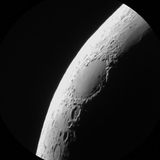
- Offline
- Premium Member
-

- Posts: 84
- Thank you received: 6
Replied by Keld Henningsen on topic StellarMate OS v1.4.0 and StellarMate App Feedback
I tried Etcher (you link to it) and i Works, the SD card now has two partitions as usual, one 199MB boot partition and one 14,24GB primary partition.
Why it Works, I have no idea but something must go wrong burning 1.4.0 to the SD card using Win32DiskImager.
Edit: It's still a problem, just put the SD card back in the RPi, same problem Again. I noticed the green LED was lit way longer when Stellarmate started as it should, now it just blinks a couple of times.
2nd. Edit: I can see BusyBox is a Tool used to handle Wireless access points, any idea how I can close the BusyBox Shell command prompt?
Please Log in or Create an account to join the conversation.
- Jasem Mutlaq
-
 Topic Author
Topic Author
- Away
- Administrator
-

Replied by Jasem Mutlaq on topic StellarMate OS v1.4.0 and StellarMate App Feedback
Please Log in or Create an account to join the conversation.
Replied by AstroNerd on topic StellarMate OS v1.4.0 and StellarMate App Feedback
I too have had the issue recently where WinDisc imager would only create one partion and so would not work, yet I have used it loads of times before, I now have to use etcher... not sure on the reason thought..
Please Log in or Create an account to join the conversation.
- maxthebuilder
-

- Offline
- Platinum Member
-

- Posts: 912
- Thank you received: 86
Replied by maxthebuilder on topic StellarMate OS v1.4.0 and StellarMate App Feedback
Is there a way to transfer INDI/Ekos configs/settings from an older Stellarmate to a fresh install?
Save
/home/stellarmate/.indi and
/home/stellarmate/.local/share/kstars
and transfer to the new install?
Will that work?
Thanks!
ZWO AM5. RST-135. AZ-GTI. HEQ5. iOptron SkyTracker.
TPO RC6. FRA400. Rokinon 135 and other lenses.
ZWO ASI2600MC. D5500 modified with UVIR clip-in filter.
ZWO ASI120MM Mini x 2. ZWO 30F4 guider. Orion 50mm guider.
ZWO EAF x 3.
Please Log in or Create an account to join the conversation.
- Jasem Mutlaq
-
 Topic Author
Topic Author
- Away
- Administrator
-

Replied by Jasem Mutlaq on topic StellarMate OS v1.4.0 and StellarMate App Feedback
You can also save the directories you indicated above and restore them on the new machine. These are the most important ones.
Please Log in or Create an account to join the conversation.
- maxthebuilder
-

- Offline
- Platinum Member
-

- Posts: 912
- Thank you received: 86
Replied by maxthebuilder on topic StellarMate OS v1.4.0 and StellarMate App Feedback
Nevermind... Just did it. It's in /home/stellarmate
ZWO AM5. RST-135. AZ-GTI. HEQ5. iOptron SkyTracker.
TPO RC6. FRA400. Rokinon 135 and other lenses.
ZWO ASI2600MC. D5500 modified with UVIR clip-in filter.
ZWO ASI120MM Mini x 2. ZWO 30F4 guider. Orion 50mm guider.
ZWO EAF x 3.
Please Log in or Create an account to join the conversation.
- Jerry Black
-

- Offline
- Elite Member
-

- Posts: 460
- Thank you received: 69
Replied by Jerry Black on topic StellarMate OS v1.4.0 and StellarMate App Feedback
A follow up question though. This is on a RPi 3B+ so I have 5Ghz wi-fi available, so I was hoping to increase my performance (at the cost of distance). I have tried to duplicate the Stellarmate hot spot to create a new 5G hot spot. So far, with limited testing I haven't got this to work. Should this be possible? Does the connection priority numbering have an effect on Hot Spots?
Thanks
Please Log in or Create an account to join the conversation.
- Ralf Edmund Stranzenbach
-
- Offline
- New Member
-

- Posts: 7
- Thank you received: 3
Replied by Ralf Edmund Stranzenbach on topic StellarMate OS v1.4.0 and StellarMate App Feedback
My Product -> Orders shows just one item: SM-101.
StellarMate OS
Download Info:
Number downloaded: 1
Download Limit: 10
Download Ends: Unlimited
Download
There is no 2nd download link or something alike to select the new release. It's just the same link to the release, I've already downloaded.
Are I'me expected o redownload that very same "file" and is the new version available at that URL?
I'm puzzled
Please Log in or Create an account to join the conversation.
- Keld Henningsen
-
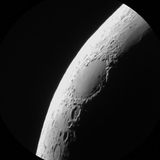
- Offline
- Premium Member
-

- Posts: 84
- Thank you received: 6
Replied by Keld Henningsen on topic StellarMate OS v1.4.0 and StellarMate App Feedback
Please Log in or Create an account to join the conversation.
- David Tate
-

- Offline
- Elite Member
-

- Posts: 309
- Thank you received: 40
Replied by David Tate on topic StellarMate OS v1.4.0 and StellarMate App Feedback
DO NOT DO this... I just did it and realized that your count of allowed download increases, even if you don't actually download it.
Please Log in or Create an account to join the conversation.
- maxthebuilder
-

- Offline
- Platinum Member
-

- Posts: 912
- Thank you received: 86
Replied by maxthebuilder on topic StellarMate OS v1.4.0 and StellarMate App Feedback
All seems to be working except one thing that I noticed so far:
My mount shown as disconnected in Ekos.
Mount: SW AZ-Gti (EQMod).
Connection is over WiFi (AZ-GTi is in Station mode).
Looks like the mount cannot connect to SM's hotspot.
Or something is not right with the driver?
SM's hotspot is active and I can VNC to it.
Mount works fine in SM 1.3.1 with latest updates.
Any idea?
Thanks!
ZWO AM5. RST-135. AZ-GTI. HEQ5. iOptron SkyTracker.
TPO RC6. FRA400. Rokinon 135 and other lenses.
ZWO ASI2600MC. D5500 modified with UVIR clip-in filter.
ZWO ASI120MM Mini x 2. ZWO 30F4 guider. Orion 50mm guider.
ZWO EAF x 3.
Please Log in or Create an account to join the conversation.
- David Tate
-

- Offline
- Elite Member
-

- Posts: 309
- Thank you received: 40
Replied by David Tate on topic StellarMate OS v1.4.0 and StellarMate App Feedback
I'm hoping to get a new "INDI driver indi_canon_ccd" soon. That thing crashes on mine once or twice a session.
Please Log in or Create an account to join the conversation.
