INDI Library v2.0.7 is Released (01 Apr 2024)
Bi-monthly release with minor bug fixes and improvements
Mount with INDI and Kstars pre-loaded!
- Sonny Cavazos
-
 Topic Author
Topic Author
- Offline
- Elite Member
-

- Posts: 239
- Thank you received: 38
Mount with INDI and Kstars pre-loaded! StrainWave Mounts plus on with Encoders! was created by Sonny Cavazos
Looks cool! Nice solution in a mount!
www.ioptron.com/product-p/he694b.htm
Please Log in or Create an account to join the conversation.
- English Fires
-

- Offline
- New Member
-

- Posts: 1
- Thank you received: 0
Replied by English Fires on topic Mount with INDI and Kstars pre-loaded!
Please Log in or Create an account to join the conversation.
Replied by nou on topic Mount with INDI and Kstars pre-loaded!
Please Log in or Create an account to join the conversation.
- Gonzothegreat
-

- Offline
- Moderator
-

- Posts: 2257
- Thank you received: 223
Replied by Gonzothegreat on topic Mount with INDI and Kstars pre-loaded!
Please Log in or Create an account to join the conversation.
- Peter Kennett
-

- Offline
- Supernova Explorer
-

- Posts: 1000
- Thank you received: 155
Replied by Peter Kennett on topic Mount with INDI and Kstars pre-loaded!
Please Log in or Create an account to join the conversation.
- Kurt Lanes
-

- Offline
- Premium Member
-

- Posts: 115
- Thank you received: 7
Replied by Kurt Lanes on topic Mount with INDI and Kstars pre-loaded!
Here are some strange differences. The Beta version has an iOptron HAE69 mount but the Windows version does not have this mount.
I would like to put my copy of Stelarmate on this but I a a little afraid of breaking it.
Any thoughts?
Kurt
Please Log in or Create an account to join the conversation.
- Jerry Black
-

- Offline
- Elite Member
-

- Posts: 463
- Thank you received: 69
Replied by Jerry Black on topic Mount with INDI and Kstars pre-loaded!
Please Log in or Create an account to join the conversation.
- Tracy Perry
-
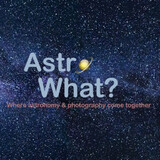
- Offline
- Premium Member
-

Replied by Tracy Perry on topic Mount with INDI and Kstars pre-loaded!
I also tried using Armbian with it, but had issues with the WiFi driver in Armbian not working with the Orange Pi 3, which was an immediate killer. It had to do with the kernel not being set up to support that chipset.
I haven't tried any of the newer Orange Pi devices (the 4 LTS or the 5 series) since I went to a NUC based solution using StellarMate X OS.
I also run an astrophotography site as a hobby.
Please Log in or Create an account to join the conversation.
- Kurt Lanes
-

- Offline
- Premium Member
-

- Posts: 115
- Thank you received: 7
Replied by Kurt Lanes on topic Mount with INDI and Kstars pre-loaded!
Kurt
Please Log in or Create an account to join the conversation.
- Kurt Lanes
-

- Offline
- Premium Member
-

- Posts: 115
- Thank you received: 7
Replied by Kurt Lanes on topic Mount with INDI and Kstars pre-loaded!
Please Log in or Create an account to join the conversation.
- Tracy Perry
-
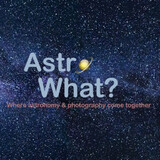
- Offline
- Premium Member
-

Replied by Tracy Perry on topic Mount with INDI and Kstars pre-loaded!
They use different chipsets and I never could get the OS for RPi to work as it has to be compiled for the chipset in use due to being an SBC form factor. Due to space constraints, they try to optimize the OS load for the individual boards.
The Orange Pi is a cheaper option than a Raspberry Pi, especially in the recent past because the Raspberry Pi 4 was very hard to get at a reasonable price, so those other boards started getting used quite a bit.
The RPi 4 uses a Broadcom BCM2711 SoC chip, and the Orange Pi 3 LTS uses a Allwinner H6 SoC, the Orange Pi 4 uses a Rockchip RK3399, and the Orange Pi 5 uses Rockchip RK3588S. Each Orange Pi 4 has it's own OS rolled out by Orange for the device as they aren't interchangeable.
If the OS is on the SD card of the Orange Pi device, you should be able to use Balena Etcher to clone your SD card... but it would probably be better just to get a new SD card and use Balena Etcher to install StellarMate OS on it. I doubt that the OS is installed on the onboard eMMC flash (which on most won't have the storage capacity).
I also run an astrophotography site as a hobby.
Please Log in or Create an account to join the conversation.
- Jasem Mutlaq
-

- Online
- Administrator
-

Replied by Jasem Mutlaq on topic Mount with INDI and Kstars pre-loaded!
Please Log in or Create an account to join the conversation.
