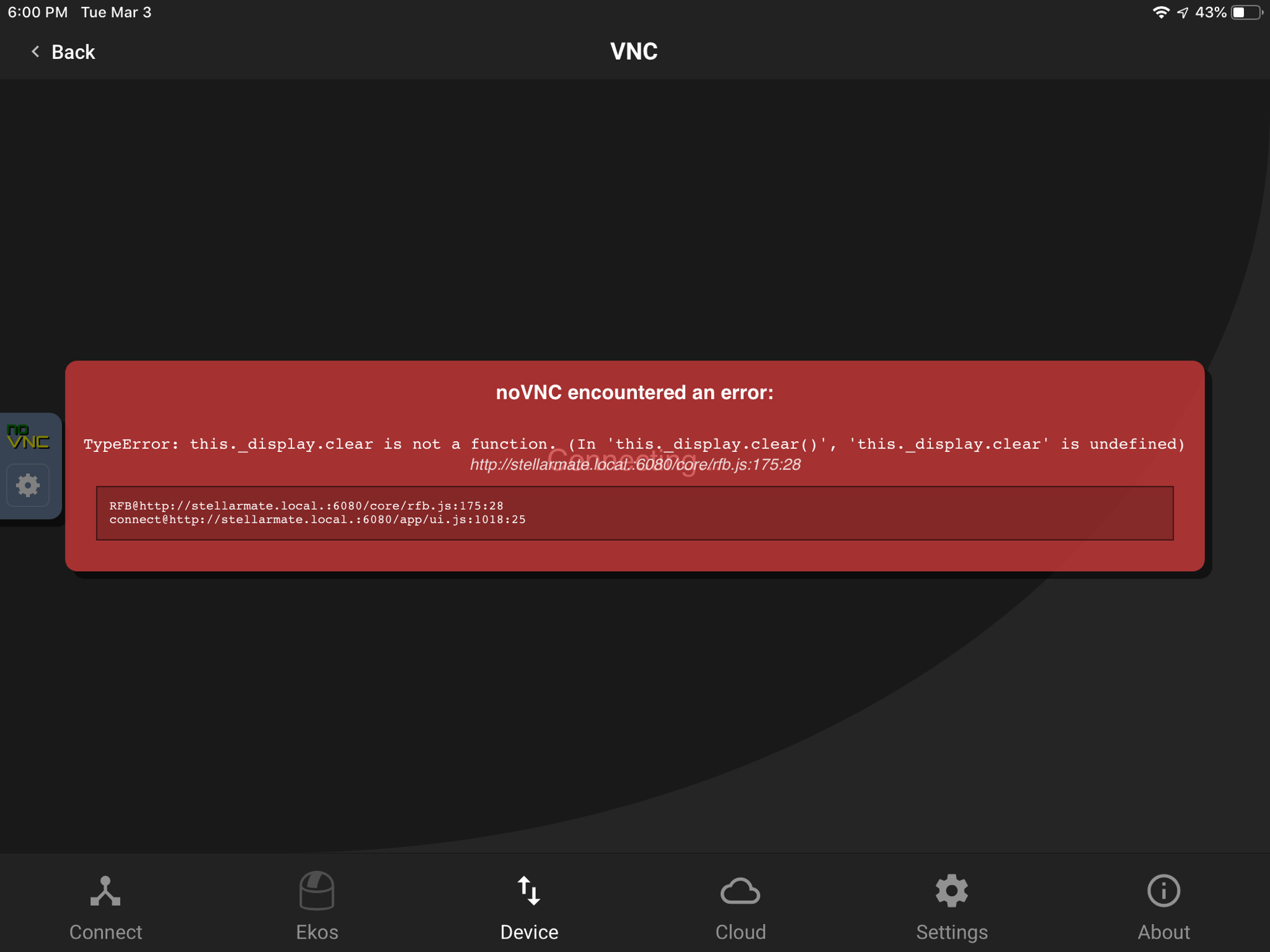That honestly baffles me. I imaged again last night and my rig is ~60ft away from the WiFi extender I am using for coverage in my backyard. So definitely not ideal conditions, with distance, extender and all.
Nonetheless, the INTERNAL 5GHz WiFi of the Pi4 never had any trouble whatsoever with that constellation.
I get consistent connection speeds of ~ 390 Mbs, which makes for a very snappy response via VNC. I am running KStars on the Pi4 directly.
I can only wonder whether the poor connection many people here are describing is the result of either a subpar power supply that cannot pull the Amps the Pi4 needs to run at full speed, or whether it is somehow related to the OS. I am using Ubuntu 18.04 as my OS on the Pi4.
Maybe the key is the power supply. I am using the one that came with the Canakit when I originally ordered the Pi4. Rated to 3.5 Amps.
www.amazon.com/CanaKit-Raspberry-Power-S...-USB-C/dp/B07TYQRXTK
Yeah... the speed difference and reliability keeps me hardwired. I'm spoiled now. 11MB/sec vs <1-4MB/sec
Thanks, Doug! I had forgotten about the WiFi interference problem. Never had it, since it felt natural to connect via 5 GHz only. 2.4 GHz WiFi is just too slow. About 6 times slower.
Anyway, just to let everyone know not to give up on the internal WiFi of the Pi4. It works great on 5 GHz and it is not weak at all.
×
INDI Library v2.0.7 is Released (01 Apr 2024)
Bi-monthly release with minor bug fixes and improvements
Issues or general comments of the new Raspbian Based Stellarmate 1.5.0
Replied by Tim Roske on topic Issues or general comments of the new Raspbian Based Stellarmate 1.5.0
Decided to give StellarMate another try on Rpi 4 with a fresh install of 1.5.1.
Using the iPad app, I get an error when attempting to access the desktop. The iPad app is version 1.9.13. I think I heard there is a newer iOS app, but my version is the latest on the App Store. The error occurs both when I am connected to the hotspot and when connected to my home WiFi.
Attached is a screen shot of the error. I had the same issue that prevented me from using 1.4.6. I have cleared the browser cache on my iPad, as suggested on the Facebook group.
Using the iPad app, I get an error when attempting to access the desktop. The iPad app is version 1.9.13. I think I heard there is a newer iOS app, but my version is the latest on the App Store. The error occurs both when I am connected to the hotspot and when connected to my home WiFi.
Attached is a screen shot of the error. I had the same issue that prevented me from using 1.4.6. I have cleared the browser cache on my iPad, as suggested on the Facebook group.
4 years 1 month ago
#50407
The topic has been locked.
- Jasem Mutlaq
-

- Online
- Administrator
-

Replied by Jasem Mutlaq on topic Issues or general comments of the new Raspbian Based Stellarmate 1.5.0
Please use this beta version now: testflight.apple.com/join/yPEDodh6
Hopefully in a few days, we will work on resolving the other issues with communication ..etc and release it as stable in the App store.
Hopefully in a few days, we will work on resolving the other issues with communication ..etc and release it as stable in the App store.
The following user(s) said Thank You: Craig
4 years 1 month ago
#50409
The topic has been locked.
- hiroyuki yamashita
-

- Offline
- New Member
-

- Posts: 6
- Thank you received: 1
Replied by hiroyuki yamashita on topic Issues or general comments of the new Raspbian Based Stellarmate 1.5.0
solved. This is advice from jasem.
I am aware of this issue and working on a solution for it. Will update you soon.
You can install blueman and use that instead. I will include it in the next update of stellarmate.
sudo apt-get -y install blueman
then restart and you will see the blueman icon and use that to setup to your device.
I am aware of this issue and working on a solution for it. Will update you soon.
You can install blueman and use that instead. I will include it in the next update of stellarmate.
sudo apt-get -y install blueman
then restart and you will see the blueman icon and use that to setup to your device.
The following user(s) said Thank You: Craig
4 years 1 month ago
#50415
The topic has been locked.
Replied by Tim Roske on topic Issues or general comments of the new Raspbian Based Stellarmate 1.5.0
That fixed it. Thank you.
4 years 1 month ago
#50433
The topic has been locked.
- maxthebuilder
-

- Offline
- Platinum Member
-

- Posts: 912
- Thank you received: 86
Replied by maxthebuilder on topic Issues or general comments of the new Raspbian Based Stellarmate 1.5.0
Upgraded to 1.5.1
Ran a 60x240s sequence. All on RPI4 (as quoted below). Not a single problem. Really nice!
Well, there was one issue which is not RPI4 or 1.5 specific and has been there for quite a while.
Bias frames. (this was reported before).
Often, Ekos takes bias frames but they are completely empty (no signal whatsoever).
Usually this happens on the first run, when switching from Lights or Darks to Bias.
Switching back to Lights and taking a few exposures makes Bias to behave normally.
Couldn't quite figure out the exact pattern.
At least I know now that the issue exists and sort of know how to get around it.
Thanks!
Ran a 60x240s sequence. All on RPI4 (as quoted below). Not a single problem. Really nice!
Well, there was one issue which is not RPI4 or 1.5 specific and has been there for quite a while.
Bias frames. (this was reported before).
Often, Ekos takes bias frames but they are completely empty (no signal whatsoever).
Usually this happens on the first run, when switching from Lights or Darks to Bias.
Switching back to Lights and taking a few exposures makes Bias to behave normally.
Couldn't quite figure out the exact pattern.
At least I know now that the issue exists and sort of know how to get around it.
Thanks!
-- Max S
ZWO AM5. RST-135. AZ-GTI. HEQ5. iOptron SkyTracker.
TPO RC6. FRA400. Rokinon 135 and other lenses.
ZWO ASI2600MC. D5500 modified with UVIR clip-in filter.
ZWO ASI120MM Mini x 2. ZWO 30F4 guider. Orion 50mm guider.
ZWO EAF x 3.
ZWO AM5. RST-135. AZ-GTI. HEQ5. iOptron SkyTracker.
TPO RC6. FRA400. Rokinon 135 and other lenses.
ZWO ASI2600MC. D5500 modified with UVIR clip-in filter.
ZWO ASI120MM Mini x 2. ZWO 30F4 guider. Orion 50mm guider.
ZWO EAF x 3.
4 years 1 month ago
#50449
The topic has been locked.
- hiroyuki yamashita
-

- Offline
- New Member
-

- Posts: 6
- Thank you received: 1
Replied by hiroyuki yamashita on topic Issues or general comments of the new Raspbian Based Stellarmate 1.5.0
It is a stellarmate application for android tablet, but it can be connected, but it takes a long time to connect. Do you have any tips for a quick connection?
4 years 1 month ago
#51036
The topic has been locked.
- Rishi Garrod
-

- Offline
- Elite Member
-

- Posts: 245
- Thank you received: 56
Replied by Rishi Garrod on topic Issues or general comments of the new Raspbian Based Stellarmate 1.5.0
Last night I had to position my mount slightly further away from the house which meant that my wifi connection from my laptop running Kstars and INDI on the Pi was not strong.
I lost connection a few times and focussing was impossible (too long required for the download).
I had an old Airport Express (mini router/Access point) which I have now connected directly to the Pi with a cable. Seems to have solved my wireless woes.
I think the Pi wireless access point is very weak and only really seems to work if you are within a couple of metres.
I lost connection a few times and focussing was impossible (too long required for the download).
I had an old Airport Express (mini router/Access point) which I have now connected directly to the Pi with a cable. Seems to have solved my wireless woes.
I think the Pi wireless access point is very weak and only really seems to work if you are within a couple of metres.
4 years 1 month ago
#51153
The topic has been locked.
- Jose Corazon
-

- Offline
- Supernova Explorer
-

- Posts: 1119
- Thank you received: 182
Replied by Jose Corazon on topic Issues or general comments of the new Raspbian Based Stellarmate 1.5.0
That honestly baffles me. I imaged again last night and my rig is ~60ft away from the WiFi extender I am using for coverage in my backyard. So definitely not ideal conditions, with distance, extender and all.
Nonetheless, the INTERNAL 5GHz WiFi of the Pi4 never had any trouble whatsoever with that constellation.
I get consistent connection speeds of ~ 390 Mbs, which makes for a very snappy response via VNC. I am running KStars on the Pi4 directly.
I can only wonder whether the poor connection many people here are describing is the result of either a subpar power supply that cannot pull the Amps the Pi4 needs to run at full speed, or whether it is somehow related to the OS. I am using Ubuntu 18.04 as my OS on the Pi4.
Maybe the key is the power supply. I am using the one that came with the Canakit when I originally ordered the Pi4. Rated to 3.5 Amps.
www.amazon.com/CanaKit-Raspberry-Power-S...-USB-C/dp/B07TYQRXTK
4 years 1 month ago
#51163
The topic has been locked.
Replied by Doug S on topic Issues or general comments of the new Raspbian Based Stellarmate 1.5.0
@rishigarrod: Just popping prior post on issues between USB3 and Wifi at 2.4Ghz. It's not clear whether you're using the Pi4's USB3 ports, and you didn't say whether your wireless is using 2.4Ghz. If yes to both, it's most likely that you are experiencing RF interference. This has nothing to do with SM 1.5. It's solely a function of Pi4's USB3 close proximity to the internal wifi antenna. See this prior post for details and workable solutions: www.indilib.org/forum/general/6576-pi4-u...erference.html#50509
FWIW, after adding a direct ethernet cable from laptop to Pi4 (lured by speed improvement), I'd never go back to wireless now unless it was an absolute emergency ! Clear skies...
p.s. For Jo, I'll note that although power supply can be a problem (lots of prior posts on poor power issues), when it's Pi4, USB3, and wifi at 2.4Ghz, it's almost certain to be RF interference (and NOT power). Similar symptoms though, so it can be very confusing. Folks need to take note as they migrate to Pi4 with USB3 since 2.4Ghz wireless is everywhere, and people don't necessarily think to take action to switch over to 5Ghz.
FWIW, after adding a direct ethernet cable from laptop to Pi4 (lured by speed improvement), I'd never go back to wireless now unless it was an absolute emergency ! Clear skies...
p.s. For Jo, I'll note that although power supply can be a problem (lots of prior posts on poor power issues), when it's Pi4, USB3, and wifi at 2.4Ghz, it's almost certain to be RF interference (and NOT power). Similar symptoms though, so it can be very confusing. Folks need to take note as they migrate to Pi4 with USB3 since 2.4Ghz wireless is everywhere, and people don't necessarily think to take action to switch over to 5Ghz.
The topic has been locked.
- David Tate
-

- Offline
- Elite Member
-

- Posts: 309
- Thank you received: 40
Replied by David Tate on topic Issues or general comments of the new Raspbian Based Stellarmate 1.5.0
Yeah... the speed difference and reliability keeps me hardwired. I'm spoiled now. 11MB/sec vs <1-4MB/sec
4 years 1 month ago
#51165
The topic has been locked.
- Jose Corazon
-

- Offline
- Supernova Explorer
-

- Posts: 1119
- Thank you received: 182
Replied by Jose Corazon on topic Issues or general comments of the new Raspbian Based Stellarmate 1.5.0
Thanks, Doug! I had forgotten about the WiFi interference problem. Never had it, since it felt natural to connect via 5 GHz only. 2.4 GHz WiFi is just too slow. About 6 times slower.
Anyway, just to let everyone know not to give up on the internal WiFi of the Pi4. It works great on 5 GHz and it is not weak at all.
4 years 1 month ago
#51166
The topic has been locked.
- Andreas Willi
-

- Offline
- New Member
-

- Posts: 11
- Thank you received: 0
Replied by Andreas Willi on topic Issues or general comments of the new Raspbian Based Stellarmate 1.5.0
what makes the difference between astroberryserver and stellarmate ? astroberry runs fast and smooth. stellarmate is laggy and slow. almost ususable.
The topic has been locked.
Time to create page: 1.280 seconds
© 2003-2022 by INDI Library. All rights reserved.