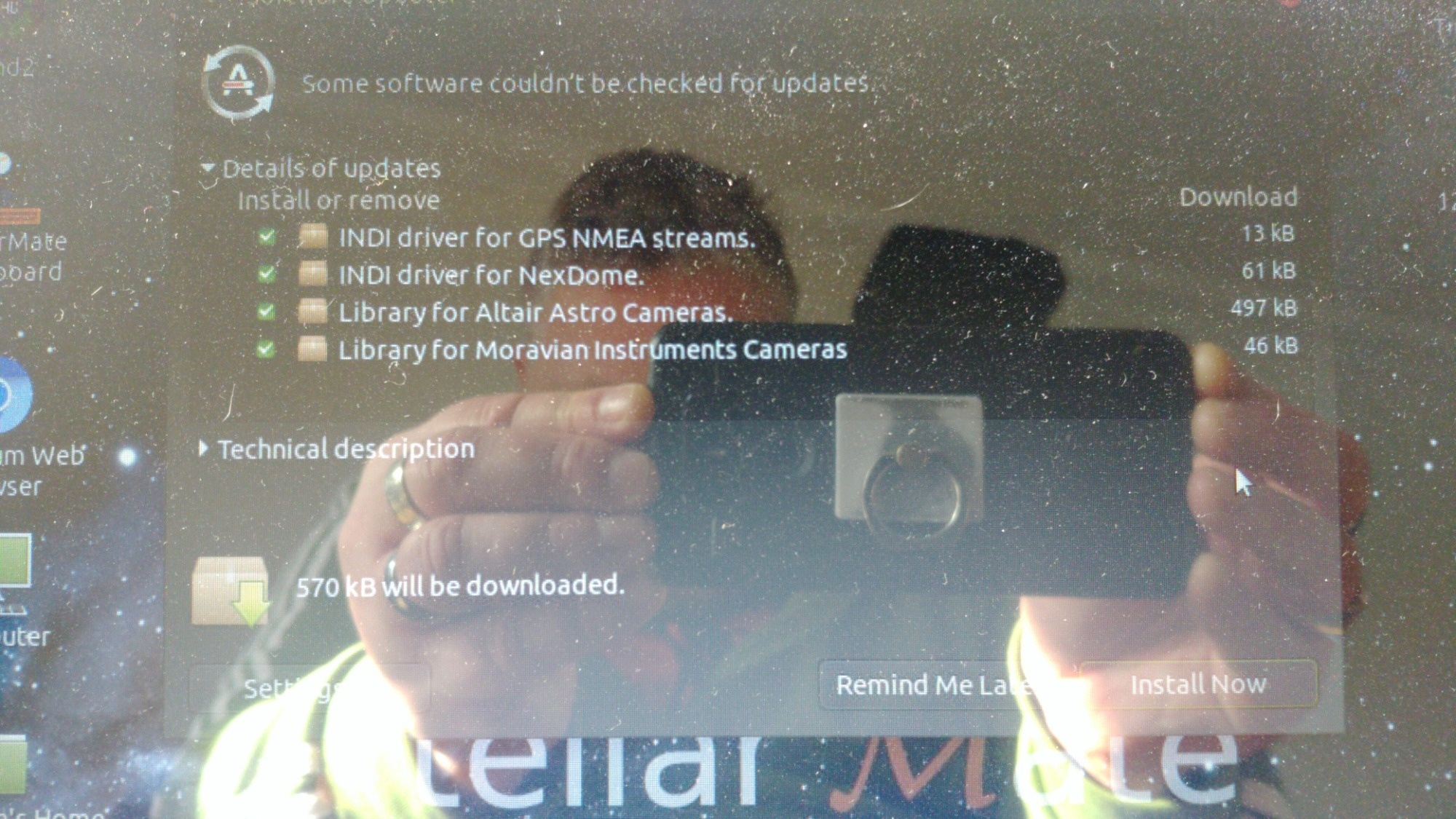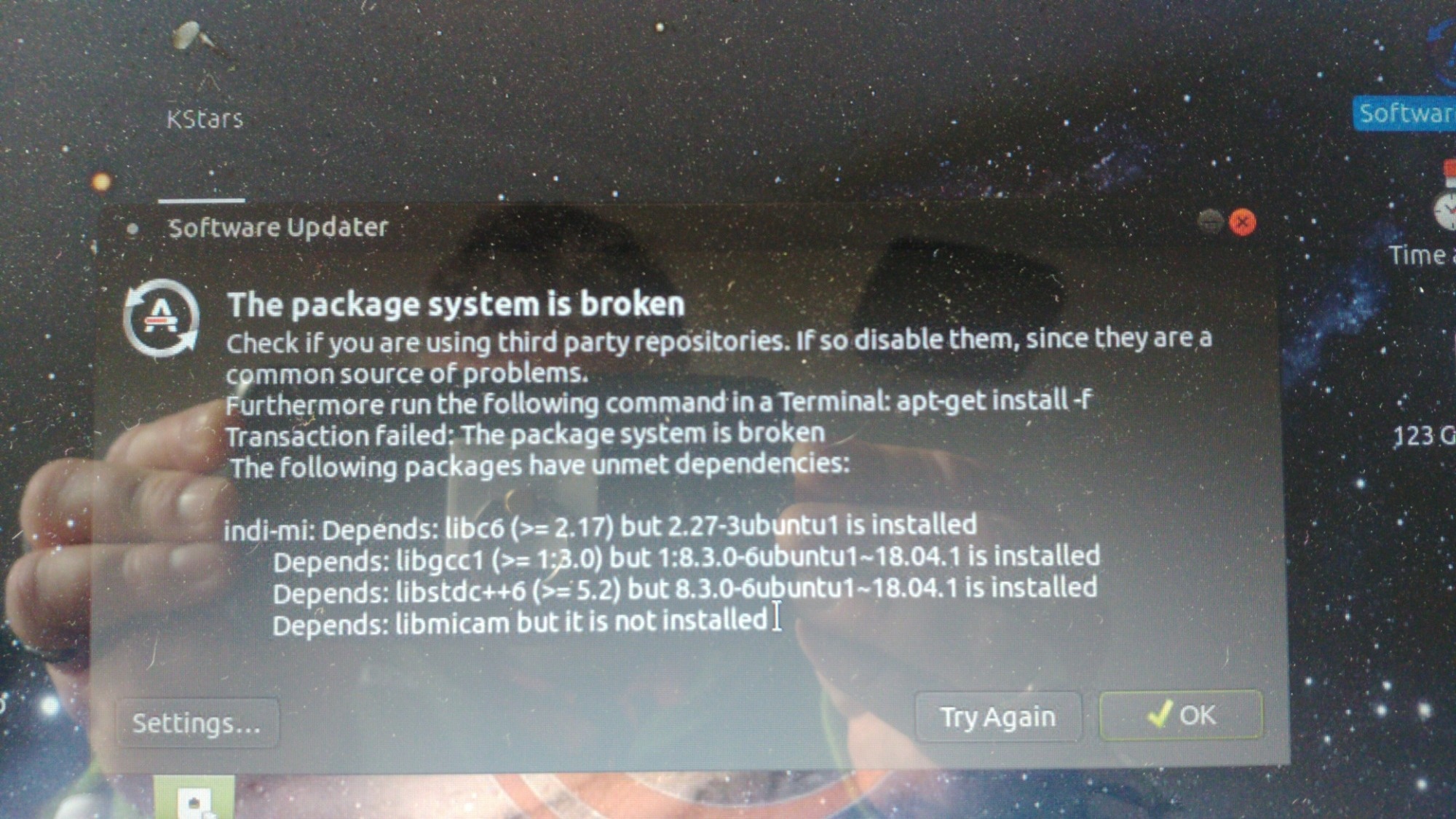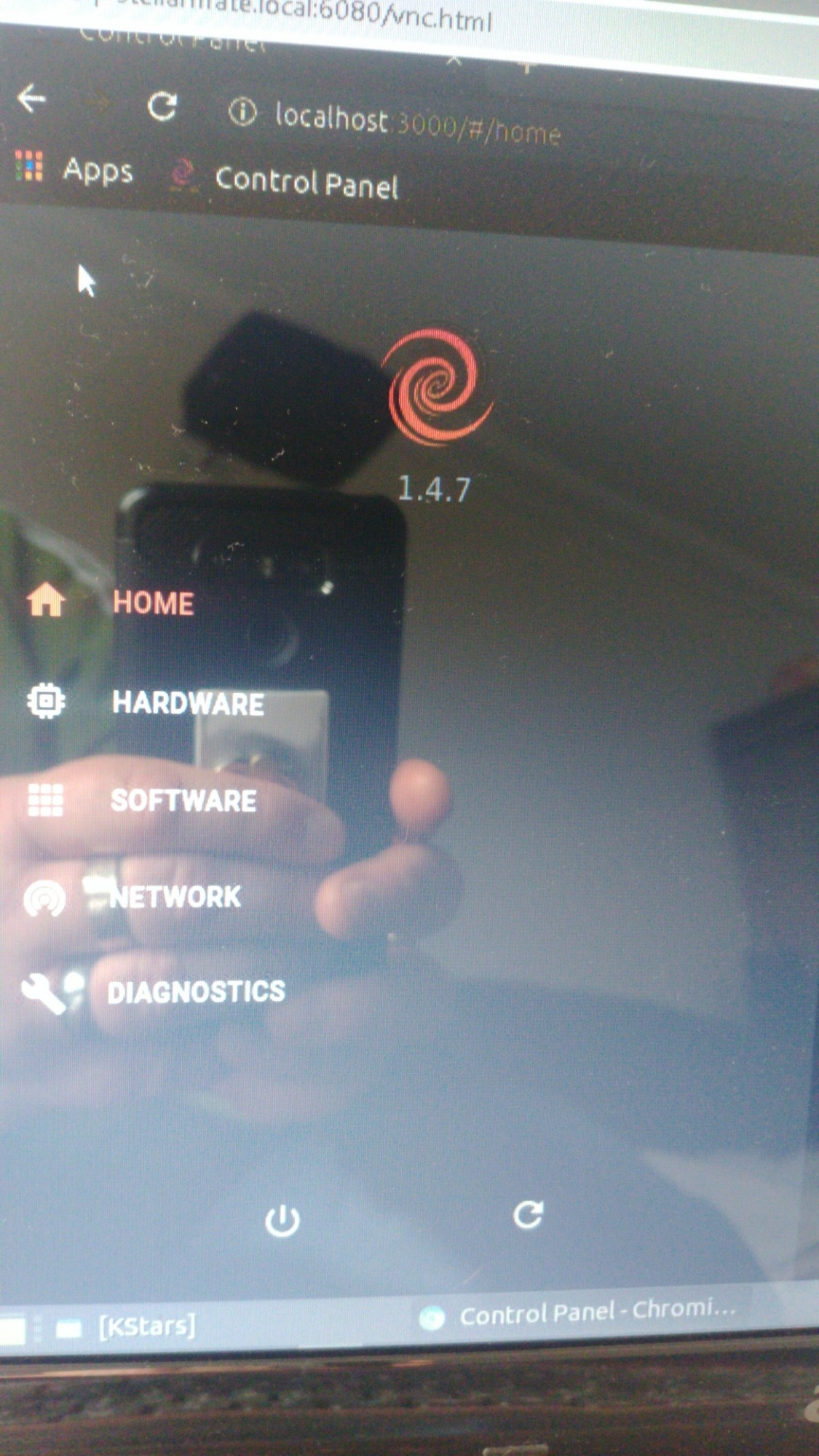You can’t get the new 1.5.0 update like that you have got to re flash the SD card with the new image, as it’s a complete OS update from Ubuntu to Raspbian.....all you are doing is updating the old version with the latest updates for that version.....
×
INDI Library v2.0.7 is Released (01 Apr 2024)
Bi-monthly release with minor bug fixes and improvements
Issues or general comments of the new Raspbian Based Stellarmate 1.5.0
Any issues or general comments of the new Raspbian Based 1.5.0 Stellarmate, please post here.... 
The following user(s) said Thank You: hiroyuki yamashita
The topic has been locked.
- Steve Crossman
-

- Offline
- Premium Member
-

- Posts: 85
- Thank you received: 9
Replied by Steve Crossman on topic Issues or general comments of the new Raspbian Based Stellarmate 1.5.0
It is working for me with my RPi4, ZWO ASI533MC and ASI120mm mini with AVX mount. One issue was slow VNC from my normal location out in the middle of my yard where I had full strength signal on WiFi but it was going very slow. I connected an ethernet cable and finished my session. I've had a couple of KStar freezes but my last 4 hour session went almost perfectly for the 1st time using a RPi4.
The topic has been locked.
- Jasem Mutlaq
-

- Away
- Administrator
-

Replied by Jasem Mutlaq on topic Issues or general comments of the new Raspbian Based Stellarmate 1.5.0
The official support is via the
StellarMate Support Portal
. Facebook group and INDI forum are community driven support.
The following user(s) said Thank You: AstroNerd
4 years 2 months ago
#49748
The topic has been locked.
- Steve Crossman
-

- Offline
- Premium Member
-

- Posts: 85
- Thank you received: 9
Replied by Steve Crossman on topic Issues or general comments of the new Raspbian Based Stellarmate 1.5.0
Jasem has been very responsive to all my inquires and questions. I would use the StellarMate.com support section for your questions to him.
Edit - and here is he responding to your post Tom...
Edit - and here is he responding to your post Tom...
The following user(s) said Thank You: AstroNerd, Tom HANNIGAN
The topic has been locked.
- Pierre-Yves Beauvais
-

- Away
- Junior Member
-

- Posts: 29
- Thank you received: 6
Replied by Pierre-Yves Beauvais on topic Issues or general comments of the new Raspbian Based Stellarmate 1.5.0
Hi,
Yesterday, after having installed on my RPi3B+ a new sd card with SM 1.5 in place of 1.4.6, I noticed that the system clock was no longer updated by the ds 3231 RTC. Thanks to Jasem, I could fix the problem.
I had to edit the /boot/config.txt file, go to # Hardware clock section and replace the existing line by "dtoverlay=i2c-rtc,ds3231" and then reboot. Since that, the system clock is updated when booting the Pi.
Jasem told me that this bug is now fixed in SM 1.5.
I found also that sometimes in Ekos/Kstars, some buttons in the INDI driver option tabs were inactive. In particular the save, load, default and purge ones, preventing me to save my new configuration. Today, I cannot reproduce this phenomena...
Apart from that, all seems to be working.
BR, Pierre-Yves
Yesterday, after having installed on my RPi3B+ a new sd card with SM 1.5 in place of 1.4.6, I noticed that the system clock was no longer updated by the ds 3231 RTC. Thanks to Jasem, I could fix the problem.
I had to edit the /boot/config.txt file, go to # Hardware clock section and replace the existing line by "dtoverlay=i2c-rtc,ds3231" and then reboot. Since that, the system clock is updated when booting the Pi.
Jasem told me that this bug is now fixed in SM 1.5.
I found also that sometimes in Ekos/Kstars, some buttons in the INDI driver option tabs were inactive. In particular the save, load, default and purge ones, preventing me to save my new configuration. Today, I cannot reproduce this phenomena...
Apart from that, all seems to be working.
BR, Pierre-Yves
The following user(s) said Thank You: AstroNerd
4 years 2 months ago
#49752
The topic has been locked.
Replied by ouioui01 on topic Issues or general comments of the new Raspbian Based Stellarmate 1.5.0
Hello,
For now, i only had problem with clock sync (corrected by modifying boot config.txt file ) and md5sum wrong in balenaEtcher.
I didn't try with my setup outside due to weather.
Clear skies!
ouioui
For now, i only had problem with clock sync (corrected by modifying boot config.txt file ) and md5sum wrong in balenaEtcher.
I didn't try with my setup outside due to weather.
Clear skies!
ouioui
The following user(s) said Thank You: AstroNerd
The topic has been locked.
- Steve Crossman
-

- Offline
- Premium Member
-

- Posts: 85
- Thank you received: 9
Replied by Steve Crossman on topic Issues or general comments of the new Raspbian Based Stellarmate 1.5.0
Pierre, were the button in an inactive state or did they just not respond to your click? Are you using VNC?
I have noted an issue with VNC where it will not respond to clicks properly and I have had to hold down the control key to get it to respond to the click. This occurs on my Mac, using Safari and Chrome browsers. If I click to another application and back on the browser, the clicks on the button respond as expected.
I have noted an issue with VNC where it will not respond to clicks properly and I have had to hold down the control key to get it to respond to the click. This occurs on my Mac, using Safari and Chrome browsers. If I click to another application and back on the browser, the clicks on the button respond as expected.
The following user(s) said Thank You: AstroNerd
4 years 2 months ago
#49756
The topic has been locked.
- Pierre-Yves Beauvais
-

- Away
- Junior Member
-

- Posts: 29
- Thank you received: 6
Replied by Pierre-Yves Beauvais on topic Issues or general comments of the new Raspbian Based Stellarmate 1.5.0
@mactech
I am working remotely using VNC. The client is a Linux Mint dell laptop connected to the Pi via its WIFI hotspot.
The buttons were clearly in an inactive state. Only one or two drivers were concerned in a randomly way.
Today, it works perfectly. I have disconnected and reconnected Ekos several times and I couldn't reproduce the problem. I updated this morning some drivers and libraries. Is it linked to that ?
PIerre-Yves
I am working remotely using VNC. The client is a Linux Mint dell laptop connected to the Pi via its WIFI hotspot.
The buttons were clearly in an inactive state. Only one or two drivers were concerned in a randomly way.
Today, it works perfectly. I have disconnected and reconnected Ekos several times and I couldn't reproduce the problem. I updated this morning some drivers and libraries. Is it linked to that ?
PIerre-Yves
4 years 2 months ago
#49757
The topic has been locked.
- Pierre-Yves Beauvais
-

- Away
- Junior Member
-

- Posts: 29
- Thank you received: 6
Replied by Pierre-Yves Beauvais on topic Issues or general comments of the new Raspbian Based Stellarmate 1.5.0
Other comment:
My feeling is that, generally speaking, 1.5/Raspbian is faster than 1.4.6/Ubuntu, at least on Rpi3B+. Also, the hotspot is established in less than one minute instead of two before.
PY
My feeling is that, generally speaking, 1.5/Raspbian is faster than 1.4.6/Ubuntu, at least on Rpi3B+. Also, the hotspot is established in less than one minute instead of two before.
PY
4 years 2 months ago
#49759
The topic has been locked.
- Mr Jacques Prince
-

- Offline
- Junior Member
-

- Posts: 26
- Thank you received: 0
Replied by Mr Jacques Prince on topic Issues or general comments of the new Raspbian Based Stellarmate 1.5.0
It did not update for me properly, despite following closely instructions on Stellarmate's website.
It got so far, then advised me it had failed the install. I went to try to update again then got the following screens (with less information on product update compared to my original try):
...then it failed showing the following message:
BOOM !!!
I then went to the dashboard to see what verion I was on and it went from 1.4.6 to 1.4.7:
So.. no 1.5.0
Not that it would make any difference seeing the equipment I have has been declared as incompatible with this Stellarmate/INDI setup.
Jaq
It got so far, then advised me it had failed the install. I went to try to update again then got the following screens (with less information on product update compared to my original try):
...then it failed showing the following message:
BOOM !!!
I then went to the dashboard to see what verion I was on and it went from 1.4.6 to 1.4.7:
So.. no 1.5.0
Not that it would make any difference seeing the equipment I have has been declared as incompatible with this Stellarmate/INDI setup.
Jaq
4 years 2 months ago
#49760
The topic has been locked.
Replied by Fernando on topic Issues or general comments of the new Raspbian Based Stellarmate 1.5.0
I just checked mine config.txt and changed it. thanks for posting this, helped me.
Nino
Nino
4 years 2 months ago
#49765
The topic has been locked.
Replied by AstroNerd on topic Issues or general comments of the new Raspbian Based Stellarmate 1.5.0
You can’t get the new 1.5.0 update like that you have got to re flash the SD card with the new image, as it’s a complete OS update from Ubuntu to Raspbian.....all you are doing is updating the old version with the latest updates for that version.....
4 years 2 months ago
#49769
The topic has been locked.
Time to create page: 1.578 seconds
© 2003-2022 by INDI Library. All rights reserved.